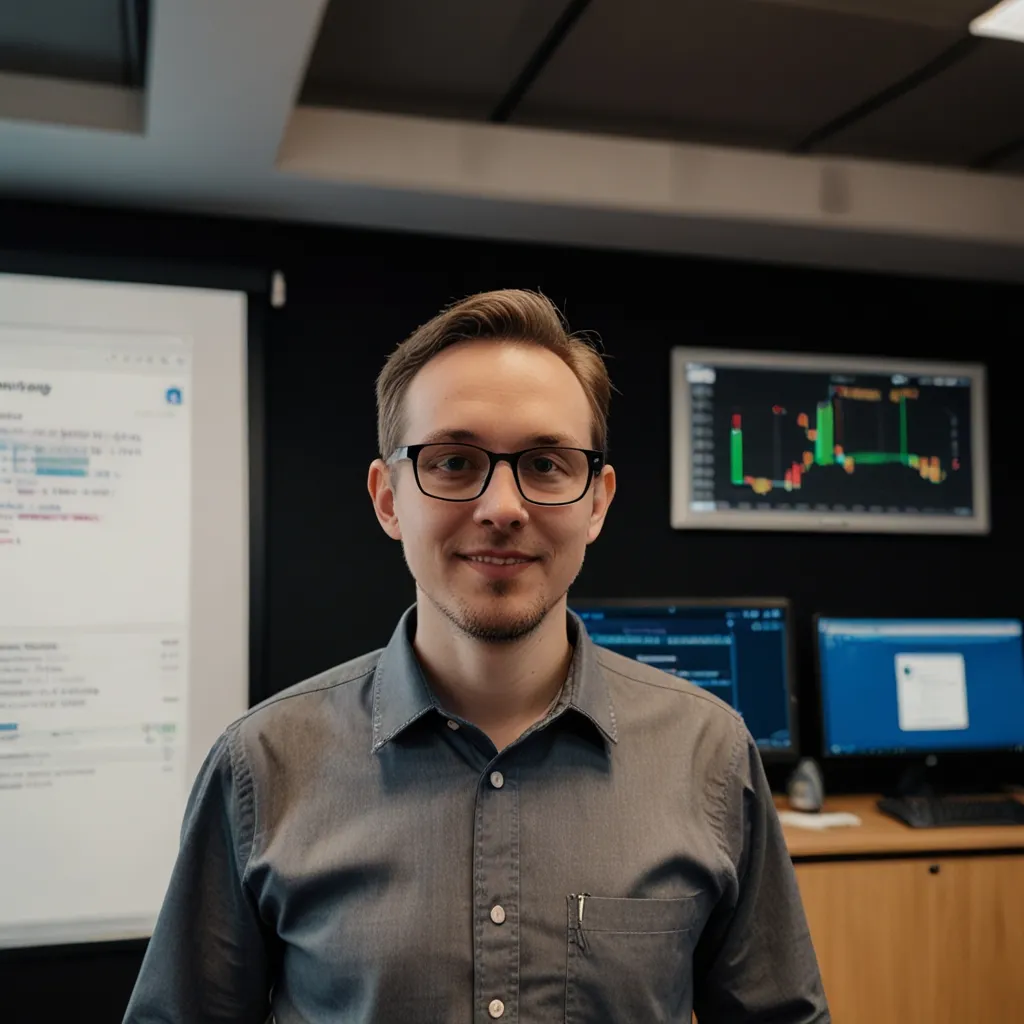Creating a multi-language application in React Native is a brilliant move if you’re aiming to capture a global audience. It’s about making sure everyone, regardless of their language or where they come from, feels right at home using your app. This is achieved through two key strategies: internationalization (often abbreviated as i18n) and localization (l10n).
Internationalization is all about designing your app so that it’s easily adaptable to various languages and regions. Localization takes it a step further by specifically tailoring the app’s language and cultural nuances. Together, i18n and l10n open your app to a wider audience, giving it that universal appeal.
The first step is setting up a brand-new React Native project. You can kick this off with a simple command line directive that gets everything rolling:
npx react-native init MyMultiLanguageApp
This command magically lays down the foundations for your project, setting up the framework upon which you’ll build the multilingual magic.
Next on the list is installing the indispensable packages that will handle all things language-related in your app. Enter i18next and react-i18next, two mighty libraries that work seamlessly to manage translations, making language-switching within your app smooth as butter.
npm install i18next react-i18next --save
For language detection and loading translations from a server, you’ll want to add a couple more plugins. These little helpers ensure your app knows exactly what language to present based on user preferences or regional settings.
npm install i18next-browser-languagedetector i18next-http-backend --save
Now, it’s time to dive into translation files. Picture this: you want your app to speak both English and Spanish. You’ll need to set up JSON files where each piece of text in the app and its translation are stored. Think of them as your app’s language dictionaries.
// translations/en.json
{
"translation": {
"hello": "Hello",
"welcome": "Welcome to our app"
}
}
// translations/es.json
{
"translation": {
"hello": "Hola",
"welcome": "Bienvenido a nuestra aplicación"
}
}
Every entry in these files maps a specific label or phrase in your app to its translation in the desired language.
Setting up i18next comes next. Let’s stitch it all together, configuring it to utilize these translation files. This involves creating an i18n.js file, where you lay out the blueprint for how i18next will operate.
// i18n.js
import i18n from "i18next";
import { initReactI18next } from "react-i18next";
import en from "./translations/en.json";
import es from "./translations/es.json";
import * as Localization from "expo-localization";
const getLangCode = () => {
const code = Localization.getLocales().shift();
if (!code) return "en";
return code.languageCode;
};
i18n.use(initReactI18next)
.init({
compatibilityJSON: "v3",
lng: getLangCode(),
defaultNS: "translation",
interpolation: {
escapeValue: false // react already escapes the text
},
resources: {
en: en,
es: es
}
});
export default i18n;
This clever bit of code tells i18next what languages you’re supporting, and it even sets up a fallback language so your app never feels lost.
Once that’s all in place, using translations in React components becomes a breeze. Just import the useTranslation hook from react-i18next and viola! You can now translate text on the fly within your components.
// components/Card.js
import React from "react";
import { View, Text, StyleSheet } from "react-native";
import { useTranslation } from "react-i18next";
const Card = () => {
const { t, i18n } = useTranslation();
return (
<View style={styles.container}>
<Text style={styles.title}>{t("hello")}</Text>
<Text style={styles.content}>{t("welcome")}</Text>
</View>
);
};
const styles = StyleSheet.create({
container: {
flex: 1,
justifyContent: "center",
alignItems: "center"
},
title: {
fontSize: 24,
fontWeight: "bold"
},
content: {
fontSize: 18,
marginTop: 10
}
});
export default Card;
Within this example, the t function provided by useTranslation is your best buddy. It helps you call the right translation for each text snip you want to showcase.
But, of course, an app with static languages is only halfway there. Enter the language switcher—a delightful addition allowing users to toggle between the languages you offer. This little feature makes your app’s multilingual capabilities not just impressive but also versatile.
// components/LanguageSwitcher.js
import React, { useState } from "react";
import { View, Pressable, Text, StyleSheet } from "react-native";
import { useTranslation } from "react-i18next";
const LanguageSwitcher = () => {
const { t, i18n } = useTranslation();
const [currentLanguage, setCurrentLanguage] = useState(i18n.language);
const changeLanguage = (language) => {
i18n.changeLanguage(language).then(() => setCurrentLanguage(language));
};
return (
<View style={styles.container}>
<Pressable style={styles.button} onPress={() => changeLanguage("en")}>
<Text style={styles.buttonText}>English</Text>
</Pressable>
<Pressable style={styles.button} onPress={() => changeLanguage("es")}>
<Text style={styles.buttonText}>Spanish</Text>
</Pressable>
</View>
);
};
const styles = StyleSheet.create({
container: {
flexDirection: "row",
justifyContent: "space-around"
},
button: {
backgroundColor: "#33A850",
padding: 10,
borderRadius: 5
},
buttonText: {
color: "white",
fontSize: 16
}
});
export default LanguageSwitcher;
With a couple of intuitive button presses, users can seamlessly switch from one language to another, making the experience personal and accommodating.
With all this talk of translation, it’s easy to overlook other localization aspects, like app metadata. On iOS, translating the app’s name and description in the Info.plist file can be essential. It’s these little touches that polish the user experience and ensure users feel a genuine connection with your app.
In the realm of dates and formats, remember that localization extends beyond textual content. Libraries like moment or date-fns can be invaluable for crafting date presentations that resonate with users’ local conventions.
// hooks/useLocalizedDate.js
import { useTranslation } from "react-i18next";
import moment from "moment";
const useLocalizedDate = () => {
const { i18n } = useTranslation();
const formatDate = (date) => {
return moment(date).locale(i18n.language).format("LL");
};
return { formatDate };
};
export default useLocalizedDate;
Using this neat custom hook, dates can be displayed in the most relatable way to the users, enhancing their engagement and satisfaction.
Building an application that speaks to a global audience requires a thoughtful approach and a few technical touches. By setting up your app with the right tools and strategies, it becomes more than just an app—it’s a global experience that bridges cultures. Here’s a peek at what a ready-to-go App.js file might look like when all is said and done:
// App.js
import React from "react";
import { View, Text, StyleSheet } from "react-native";
import { useTranslation } from "react-i18next";
import Card from "./components/Card";
import LanguageSwitcher from "./components/LanguageSwitcher";
import "./i18n";
const App = () => {
const { t, i18n } = useTranslation();
return (
<View style={styles.container}>
<Card />
<LanguageSwitcher />
</View>
);
};
const styles = StyleSheet.create({
container: {
flex: 1,
justifyContent: "center",
alignItems: "center"
}
});
export default App;
With this approach, your app isn’t just functioning—it’s thriving. By catering to multiple languages and cultural preferences, it opens doors to new markets, fosters inclusivity, and ultimately enriches the user experience. It’s not just about reaching users worldwide; it’s about speaking their language, in every sense, and making them feel like they’re right at home.