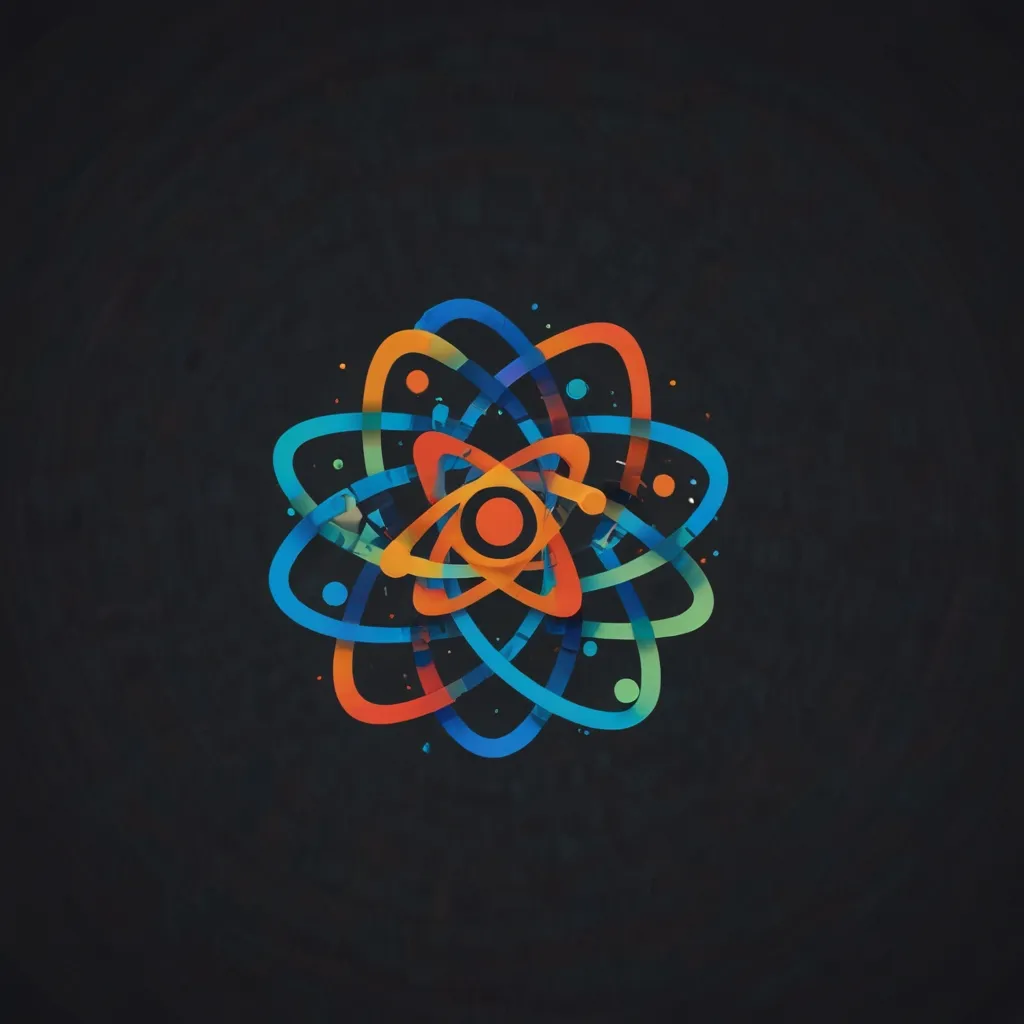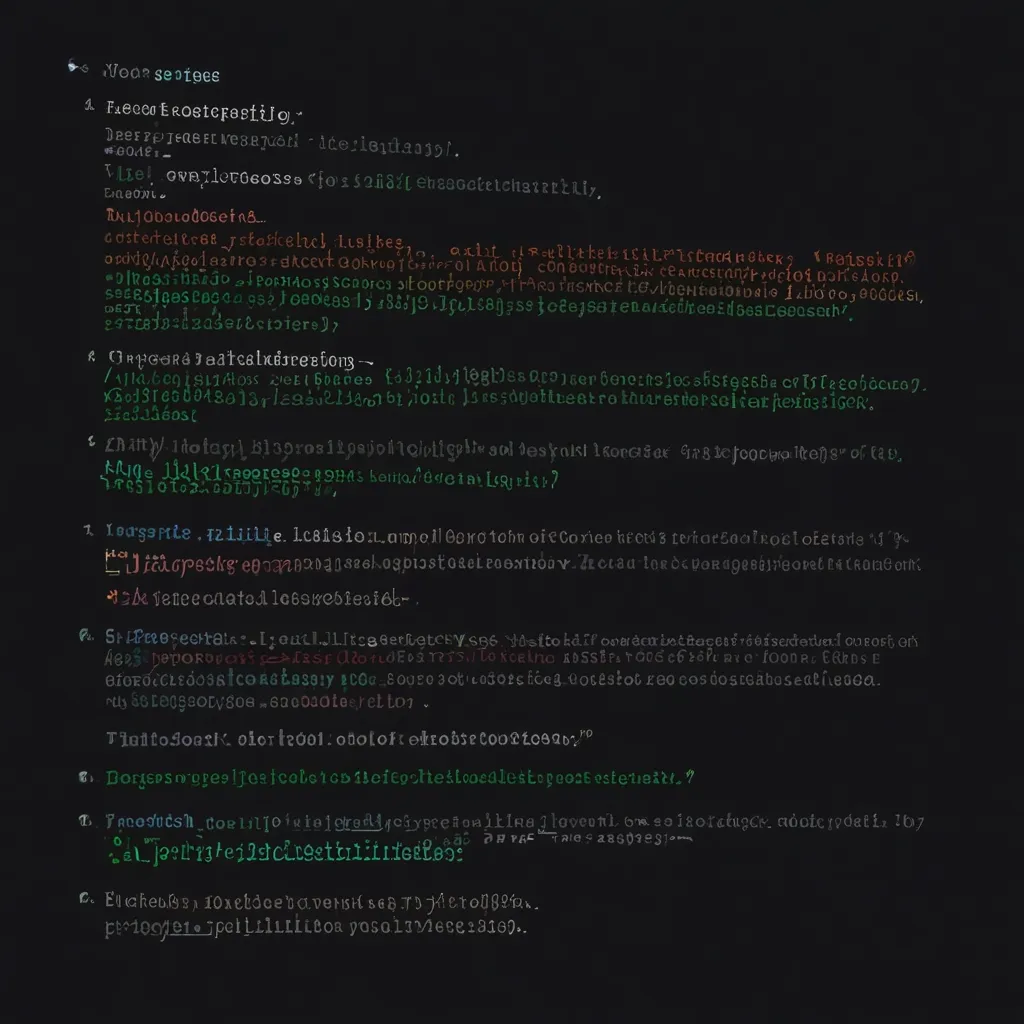API gateways are like the traffic controllers of the microservices world. They’re the first point of contact for client requests, directing traffic to the right microservices and handling all the nitty-gritty details of communication. Building one with Node.js? It’s a game-changer.
Let’s dive into the world of API gateways and see how we can whip one up using Node.js. Trust me, it’s not as scary as it sounds.
First things first, we need to understand why API gateways are so crucial. Imagine you’re running a bustling restaurant. You’ve got chefs (microservices) cooking up a storm in the kitchen, but you can’t have customers wandering in and shouting orders directly at them. That’s where your waiter (API gateway) comes in, taking orders, relaying them to the kitchen, and bringing the food back to the right table.
In the tech world, our API gateway does the same thing. It handles requests from clients, routes them to the appropriate microservices, and sends the responses back. But it does so much more than that. It’s also responsible for authentication, rate limiting, caching, and even transforming data when needed.
Now, let’s roll up our sleeves and start building our own API gateway with Node.js. We’ll use Express.js as our web framework because, well, it’s awesome and makes our lives easier.
First, let’s set up our project:
mkdir api-gateway
cd api-gateway
npm init -y
npm install express http-proxy-middleware
Now, let’s create our main file, gateway.js:
const express = require('express');
const { createProxyMiddleware } = require('http-proxy-middleware');
const app = express();
const PORT = 3000;
// Proxy middleware configuration
const userServiceProxy = createProxyMiddleware({
target: 'http://localhost:3001',
changeOrigin: true,
pathRewrite: {
'^/api/users': '/users', // rewrite path
},
});
const productServiceProxy = createProxyMiddleware({
target: 'http://localhost:3002',
changeOrigin: true,
pathRewrite: {
'^/api/products': '/products', // rewrite path
},
});
// Use proxy middleware
app.use('/api/users', userServiceProxy);
app.use('/api/products', productServiceProxy);
// Start the gateway
app.listen(PORT, () => {
console.log(`API Gateway running on port ${PORT}`);
});
This basic setup creates an API gateway that routes requests to two different microservices: a user service and a product service. When a request comes in for /api/users, it’s forwarded to http://localhost:3001/users, and requests for /api/products go to http://localhost:3002/products.
But hold your horses, we’re just getting started. This is like having a waiter who can only take orders and nothing else. Let’s add some more features to make our API gateway truly shine.
Authentication is crucial in any API. We don’t want just anyone accessing our precious microservices, right? Let’s add a simple JWT authentication middleware:
const jwt = require('jsonwebtoken');
const authenticateJWT = (req, res, next) => {
const authHeader = req.headers.authorization;
if (authHeader) {
const token = authHeader.split(' ')[1];
jwt.verify(token, process.env.JWT_SECRET, (err, user) => {
if (err) {
return res.sendStatus(403);
}
req.user = user;
next();
});
} else {
res.sendStatus(401);
}
};
// Use authentication middleware
app.use('/api', authenticateJWT);
Now, every request to our API needs to include a valid JWT token in the Authorization header. It’s like having a bouncer at the door of our restaurant, checking IDs before letting anyone in.
Next up, let’s add some rate limiting to prevent any single client from overwhelming our services. We’ll use the express-rate-limit package for this:
const rateLimit = require('express-rate-limit');
const limiter = rateLimit({
windowMs: 15 * 60 * 1000, // 15 minutes
max: 100 // limit each IP to 100 requests per windowMs
});
// Apply rate limiting to all requests
app.use(limiter);
This ensures that no single IP can make more than 100 requests in a 15-minute window. It’s like telling our waiter to slow down service for that one customer who keeps ordering shots every 30 seconds.
Caching is another important feature for any API gateway. It can significantly reduce the load on our microservices and improve response times. Let’s add some basic caching using node-cache:
const NodeCache = require('node-cache');
const cache = new NodeCache({ stdTTL: 100, checkperiod: 120 });
const cacheMiddleware = (duration) => (req, res, next) => {
if (req.method !== 'GET') {
return next();
}
const key = req.originalUrl;
const cachedResponse = cache.get(key);
if (cachedResponse) {
res.send(cachedResponse);
} else {
res.sendResponse = res.send;
res.send = (body) => {
cache.set(key, body, duration);
res.sendResponse(body);
};
next();
}
};
// Use caching for product requests
app.use('/api/products', cacheMiddleware(300)); // Cache for 5 minutes
This caching middleware will store GET responses for /api/products for 5 minutes. It’s like telling our waiter to remember the most popular orders so they can be served faster next time.
Now, let’s talk about error handling. In a microservices architecture, things can go wrong in many places. Our API gateway should be able to handle these errors gracefully. Let’s add some error handling middleware:
app.use((err, req, res, next) => {
console.error(err.stack);
res.status(500).send('Something broke!');
});
This simple middleware will catch any errors that occur in our application and send a generic 500 error to the client. In a real-world scenario, you’d want to add more detailed error handling and logging.
Speaking of logging, it’s crucial to keep track of what’s happening in our API gateway. Let’s add some logging using morgan:
const morgan = require('morgan');
app.use(morgan('combined'));
This will log every request to our API gateway, giving us valuable information for debugging and monitoring.
Now, let’s add some flexibility to our API gateway by allowing dynamic service discovery. Instead of hardcoding our microservice URLs, we can use a service registry like Consul or etcd. Here’s a simple example using a mock service registry:
const serviceRegistry = {
users: 'http://localhost:3001',
products: 'http://localhost:3002'
};
const createDynamicProxy = (serviceName) => {
return createProxyMiddleware({
target: serviceRegistry[serviceName],
changeOrigin: true,
pathRewrite: {
[`^/api/${serviceName}`]: '',
},
});
};
app.use('/api/:service', (req, res, next) => {
const serviceName = req.params.service;
if (serviceRegistry[serviceName]) {
createDynamicProxy(serviceName)(req, res, next);
} else {
res.status(404).send('Service not found');
}
});
This setup allows us to add new microservices to our API gateway simply by updating the serviceRegistry object. It’s like giving our waiter a dynamic menu that can be updated on the fly.
Let’s not forget about security. CORS (Cross-Origin Resource Sharing) is an important consideration for any API. We can easily add CORS support to our API gateway:
const cors = require('cors');
app.use(cors({
origin: 'http://localhost:3000', // replace with your frontend URL
methods: ['GET', 'POST', 'PUT', 'DELETE'],
allowedHeaders: ['Content-Type', 'Authorization']
}));
This ensures that our API can only be accessed from approved origins, protecting it from potential security threats.
Now, let’s add some request transformation. Sometimes, the data format our microservices expect might be different from what the client sends. Our API gateway can handle this transformation:
app.use('/api/users', (req, res, next) => {
if (req.method === 'POST') {
// Transform incoming user data
req.body = {
name: `${req.body.firstName} ${req.body.lastName}`,
email: req.body.email.toLowerCase()
};
}
next();
});
This middleware transforms incoming POST requests to the users service, combining first and last names and lowercasing the email. It’s like having a waiter who can translate orders into kitchen-speak.
Finally, let’s add some basic monitoring to our API gateway. We can use the response-time middleware to track how long each request takes:
const responseTime = require('response-time');
app.use(responseTime((req, res, time) => {
console.log(`${req.method} ${req.url} ${time}ms`);
}));
This will log the response time for each request, giving us valuable performance metrics.
And there you have it! We’ve built a fully-featured API gateway using Node.js. It can route requests, authenticate users, limit request rates, cache responses, handle errors, log activity, discover services dynamically, handle CORS, transform requests, and even monitor performance.
Remember, this is just scratching the surface of what an API gateway can do. In a production environment, you’d want to add more robust error handling, implement more sophisticated caching strategies, use a proper service discovery mechanism, and probably add features like circuit breaking and request aggregation.
Building an API gateway with Node.js is like creating a super-smart, multi-talented waiter for your microservices restaurant. It handles all the complexities of communication, security, and performance optimization, leaving your microservices free to focus on their specific tasks.
As you continue to work with API gateways, you’ll discover new challenges and opportunities. Maybe you’ll need to implement GraphQL for more flexible data querying. Perhaps you’ll want to add WebSocket support for real-time communications. Or you might need to implement more advanced authentication mechanisms like OAuth2.
The world of API gateways is vast and ever-evolving, much like the Node.js ecosystem itself. As you build and refine your API gateway, you’ll gain a deeper understanding of microservices architecture and the intricacies of API design.
So go forth and build amazing API gateways! Your microservices will thank you, your clients will love you, and you’ll have the satisfaction of creating a crucial piece of modern software architecture. Happy coding!