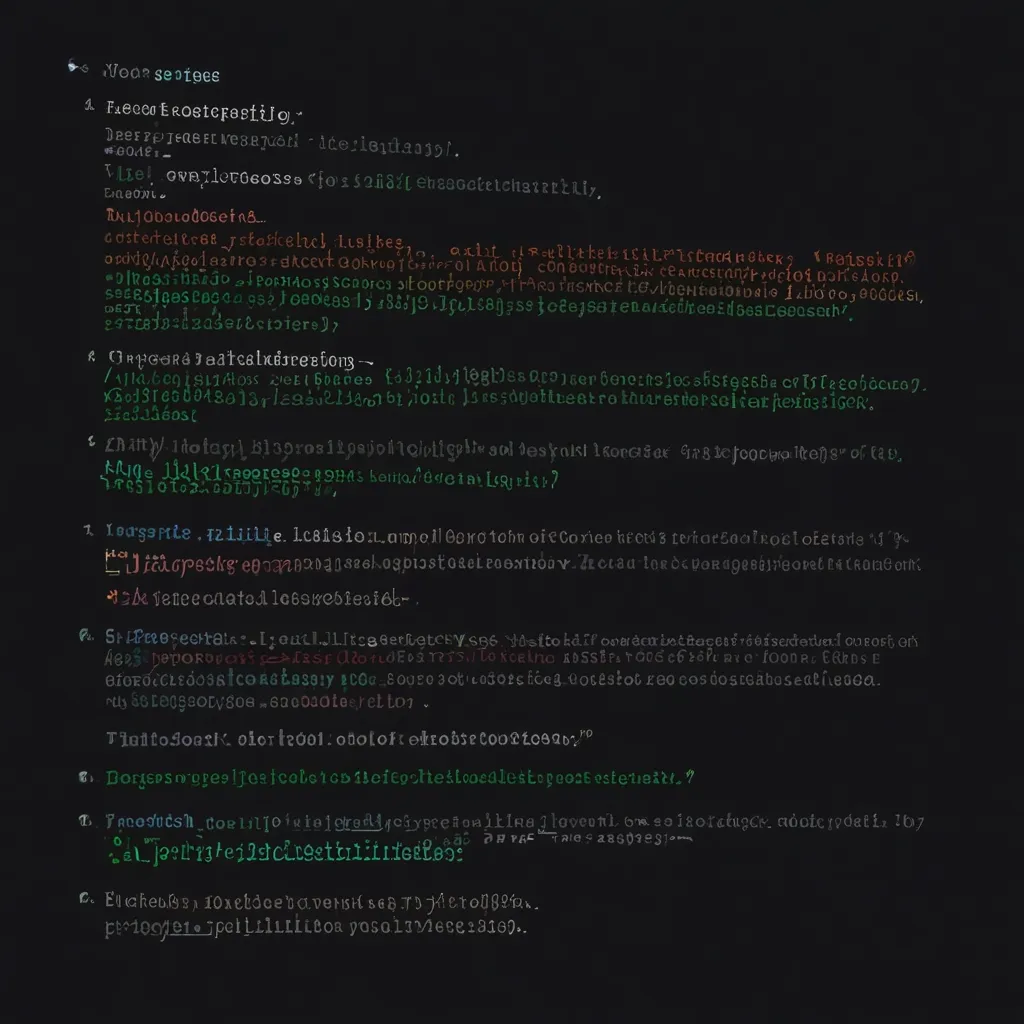React developers are always on the lookout for ways to level up their skills and build more efficient applications. If you’re looking to take your React game to the next level, implementing GraphQL with Apollo Client is definitely worth exploring. It’s a powerful combination that can revolutionize how you manage data in your React apps.
Let’s dive into the world of GraphQL and Apollo Client, shall we? GraphQL is like a superhero for your API needs. It allows you to request exactly the data you want, nothing more, nothing less. No more over-fetching or under-fetching data. It’s like having a personal chef who prepares your meal exactly how you like it, instead of being served a fixed menu.
Apollo Client, on the other hand, is like the trusty sidekick to GraphQL. It’s a comprehensive state management library that makes it easy to fetch, cache, and modify application data. Together, they form a dynamic duo that can streamline your data management process and make your React apps more efficient.
So, how do we get started with this power couple? First things first, we need to set up our project. If you’re starting from scratch, you can use Create React App to set up a new React project. Once you have your project ready, it’s time to install the necessary packages. Open your terminal and run:
npm install @apollo/client graphql
This command installs both Apollo Client and GraphQL. Now we’re ready to start cooking!
The next step is to set up Apollo Client in your React app. You’ll want to create an instance of ApolloClient and wrap your app with an ApolloProvider. This is typically done in your index.js or App.js file. Here’s how it might look:
import { ApolloClient, InMemoryCache, ApolloProvider } from '@apollo/client';
import React from 'react';
import ReactDOM from 'react-dom';
import App from './App';
const client = new ApolloClient({
uri: 'https://your-graphql-endpoint.com',
cache: new InMemoryCache()
});
ReactDOM.render(
<ApolloProvider client={client}>
<App />
</ApolloProvider>,
document.getElementById('root')
);
In this setup, we’re creating a new ApolloClient instance with a URI that points to our GraphQL endpoint. We’re also setting up an in-memory cache, which Apollo will use to store query results.
Now that we have Apollo Client set up, let’s talk about how to actually use it in your components. Apollo Client provides several hooks that make it easy to interact with your GraphQL API. The most commonly used ones are useQuery for fetching data and useMutation for modifying data.
Let’s say we have a GraphQL query to fetch a list of books. Here’s how we might use the useQuery hook to fetch this data:
import { useQuery, gql } from '@apollo/client';
const GET_BOOKS = gql`
query GetBooks {
books {
id
title
author
}
}
`;
function BookList() {
const { loading, error, data } from useQuery(GET_BOOKS);
if (loading) return <p>Loading...</p>;
if (error) return <p>Error :(</p>;
return (
<div>
{data.books.map(book => (
<div key={book.id}>
<h3>{book.title}</h3>
<p>{book.author}</p>
</div>
))}
</div>
);
}
In this example, we’re defining our GraphQL query using the gql template literal. Then, we’re using the useQuery hook to execute this query. The hook returns an object with loading, error, and data properties, which we can use to handle different states of our query.
But what about updating data? That’s where mutations come in. Let’s say we want to add a new book to our list. We can use the useMutation hook for this:
import { useMutation, gql } from '@apollo/client';
const ADD_BOOK = gql`
mutation AddBook($title: String!, $author: String!) {
addBook(title: $title, author: $author) {
id
title
author
}
}
`;
function AddBook() {
let titleInput;
let authorInput;
const [addBook, { data }] = useMutation(ADD_BOOK);
return (
<div>
<form
onSubmit={e => {
e.preventDefault();
addBook({ variables: { title: titleInput.value, author: authorInput.value } });
titleInput.value = '';
authorInput.value = '';
}}
>
<input ref={node => { titleInput = node; }} placeholder="Book title" />
<input ref={node => { authorInput = node; }} placeholder="Author" />
<button type="submit">Add Book</button>
</form>
</div>
);
}
In this example, we’re defining a mutation to add a new book. We’re using the useMutation hook to execute this mutation when the form is submitted. The hook returns a function (in this case, addBook) that we can call to execute the mutation, along with an object containing data about the mutation’s result.
One of the really cool things about Apollo Client is its caching system. When you fetch data with a query, Apollo Client automatically caches the results. This means that if you make the same query again, Apollo can often return the results immediately from the cache, without needing to make another network request. This can significantly speed up your app.
But what if the data on the server changes? Apollo has that covered too. You can configure your queries to poll the server at regular intervals, or to refetch data when the user performs certain actions. You can also manually update the cache after a mutation to ensure that your UI always reflects the most up-to-date data.
Here’s an example of how you might update the cache after adding a new book:
const [addBook] = useMutation(ADD_BOOK, {
update(cache, { data: { addBook } }) {
const { books } = cache.readQuery({ query: GET_BOOKS });
cache.writeQuery({
query: GET_BOOKS,
data: { books: books.concat([addBook]) },
});
}
});
In this example, we’re reading the current list of books from the cache, adding the new book to that list, and then writing the updated list back to the cache. This ensures that our UI will immediately reflect the new book, even before the server responds.
Another powerful feature of Apollo Client is its ability to handle local state management. While GraphQL is great for managing server data, most apps also need to manage some client-side state. Apollo Client allows you to use the same GraphQL queries and mutations for your local state that you use for your server data.
To use local state management with Apollo Client, you can define client-side resolvers. These are functions that determine how to handle queries and mutations for your local data. Here’s a simple example:
const client = new ApolloClient({
uri: 'https://your-graphql-endpoint.com',
cache: new InMemoryCache(),
resolvers: {
Mutation: {
toggleDarkMode: (_, variables, { cache }) => {
const data = cache.readQuery({ query: GET_DARK_MODE });
const newDarkMode = !data.darkMode;
cache.writeQuery({
query: GET_DARK_MODE,
data: { darkMode: newDarkMode },
});
return null;
},
},
},
});
In this example, we’re defining a client-side mutation to toggle a dark mode setting. This mutation reads the current value from the cache, toggles it, and writes the new value back to the cache.
One of the things I love about using GraphQL with Apollo Client is how it encourages you to think about your data needs up front. When you’re defining your queries and mutations, you’re essentially creating a contract between your frontend and backend. This can lead to more thoughtful API design and can help catch potential issues early in the development process.
It’s also worth mentioning that Apollo Client works great with TypeScript. If you’re using TypeScript in your React project (and I highly recommend you do!), you can generate TypeScript types from your GraphQL schema. This gives you end-to-end type safety from your server to your React components.
Here’s a quick example of how you might use generated types:
import { useQuery } from '@apollo/client';
import { GET_BOOKS, GetBooksQuery } from './generated/graphql';
function BookList() {
const { data } = useQuery<GetBooksQuery>(GET_BOOKS);
return (
<div>
{data?.books.map(book => (
<div key={book.id}>
<h3>{book.title}</h3>
<p>{book.author}</p>
</div>
))}
</div>
);
}
In this example, GetBooksQuery is a generated type that matches the structure of our GET_BOOKS query. This gives us type-safe access to the data returned by the query.
As you dive deeper into using GraphQL with Apollo Client, you’ll discover more advanced features like query batching, error handling, and optimistic UI updates. These features can help you build even more sophisticated and responsive React applications.
Query batching, for instance, allows Apollo Client to combine multiple queries into a single request. This can be particularly useful if you have multiple components that each need to fetch some data when your app loads. Instead of making separate network requests for each component, Apollo can batch these queries together, reducing the number of network requests and potentially improving your app’s performance.
Error handling is another area where Apollo Client shines. It provides detailed error information, including network errors and GraphQL errors. You can use this information to provide meaningful error messages to your users or to retry failed queries.
Optimistic UI updates are a powerful technique for making your app feel more responsive. The idea is to update the UI immediately when a user takes an action, without waiting for the server response. If the server request fails, you can roll back the optimistic update. Here’s a simple example:
const [addBook] = useMutation(ADD_BOOK, {
optimisticResponse: {
addBook: {
__typename: 'Book',
id: 'temp-id',
title: 'New Book',
author: 'Unknown Author',
},
},
update(cache, { data: { addBook } }) {
const { books } = cache.readQuery({ query: GET_BOOKS });
cache.writeQuery({
query: GET_BOOKS,
data: { books: books.concat([addBook]) },
});
},
});
In this example, we’re providing an optimisticResponse to our mutation. This tells Apollo Client what we expect the server to return. Apollo will use this to update the UI immediately, then update it again with the actual server response when it arrives.
As you can see, implementing GraphQL with Apollo Client in your React applications opens up a world of possibilities. It provides a powerful and flexible way to manage your data, from simple queries to complex local state management. While there’s definitely a learning curve, the benefits in terms of performance, developer experience, and code organization are well worth the effort.
Remember, like any tool, GraphQL and Apollo Client aren’t a silver bullet. They’re most beneficial for applications that deal with complex, interconnected data, or that need to aggregate data from multiple sources. For simpler applications, the added complexity might not be worth it. As always in software development, it’s important to choose the right tool for the job.
But if you’re building a data-intensive React application and you’re not already using GraphQL and Apollo Client, I’d strongly encourage you to give them a try. They might just change the way you think about data management in your React apps. Happy coding!