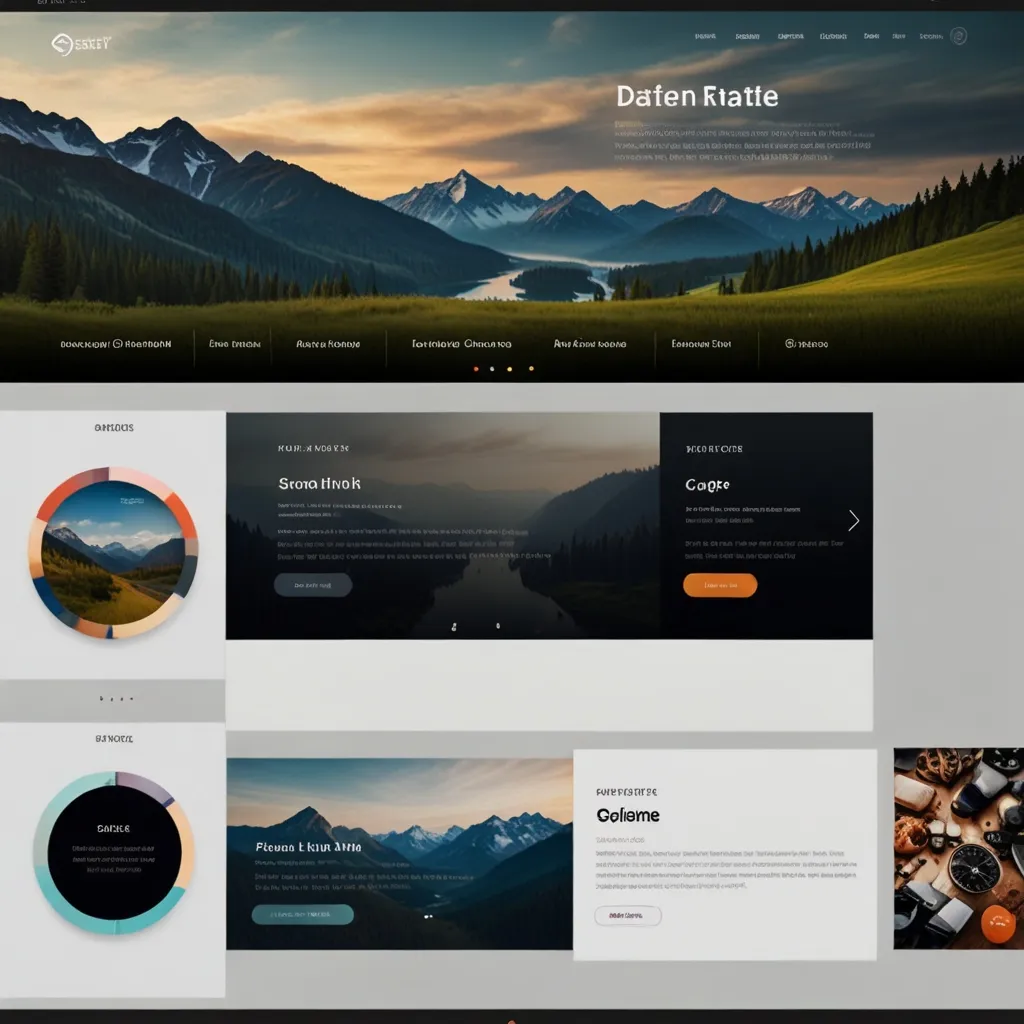Node.js streams are a powerful feature that enable efficient handling of data, especially when dealing with large amounts or real-time processing. They allow you to work with data piece by piece, rather than loading it all into memory at once. This can be a game-changer for applications that need to process data on-the-fly or handle continuous data flows.
Let’s dive into how you can use Node.js streams for real-time data processing and transformation. We’ll start with the basics and then move on to more advanced techniques.
At its core, a stream in Node.js is an abstract interface for working with streaming data. There are four types of streams: Readable, Writable, Duplex, and Transform. For our purposes, we’ll focus mainly on Readable and Transform streams.
Imagine you’re building a real-time log analyzer. You want to process log files as they’re being written, extract important information, and maybe even trigger alerts based on certain patterns. This is a perfect use case for streams.
First, let’s create a simple Readable stream from a file:
const fs = require('fs');
const readStream = fs.createReadStream('logs.txt', { encoding: 'utf8' });
readStream.on('data', (chunk) => {
console.log('Received chunk:', chunk);
});
readStream.on('end', () => {
console.log('Finished reading the file');
});
This code creates a Readable stream from a file called ‘logs.txt’. The stream emits ‘data’ events for each chunk of data read from the file. We’re simply logging each chunk to the console, but in a real application, you’d process this data in some way.
Now, let’s say we want to transform this data as it comes in. Maybe we want to filter out certain log entries or extract specific information. This is where Transform streams come in handy.
Here’s an example of a Transform stream that filters log entries containing the word “error”:
const { Transform } = require('stream');
class ErrorFilter extends Transform {
constructor(options) {
super(options);
}
_transform(chunk, encoding, callback) {
const lines = chunk.toString().split('\n');
const errorLines = lines.filter(line => line.includes('error'));
this.push(errorLines.join('\n'));
callback();
}
}
const errorFilter = new ErrorFilter();
readStream
.pipe(errorFilter)
.on('data', (chunk) => {
console.log('Error log:', chunk);
});
This Transform stream takes each chunk of data, splits it into lines, filters for lines containing “error”, and then pushes the filtered data downstream. We use the pipe() method to connect our Readable stream to the Transform stream.
But what if we’re dealing with real-time data, like a live feed from a sensor or a continuous stream of social media posts? In these cases, we might not have a file to read from. Instead, we could create our own Readable stream:
const { Readable } = require('stream');
class SensorStream extends Readable {
constructor(options) {
super(options);
this.sensorData = []; // Simulated sensor data
}
_read() {
const interval = setInterval(() => {
const data = this.generateSensorData();
this.push(data);
if (this.sensorData.length >= 100) {
clearInterval(interval);
this.push(null); // Signal the end of the stream
}
}, 100);
}
generateSensorData() {
const data = JSON.stringify({
timestamp: Date.now(),
temperature: Math.random() * 30 + 10,
humidity: Math.random() * 50 + 30
}) + '\n';
this.sensorData.push(data);
return data;
}
}
const sensorStream = new SensorStream();
sensorStream.on('data', (chunk) => {
console.log('Sensor data:', chunk);
});
This custom Readable stream simulates sensor data being generated in real-time. It pushes new data every 100 milliseconds until it has generated 100 data points.
Now, let’s combine this with a Transform stream to process the data:
class TemperatureAlert extends Transform {
constructor(options) {
super(options);
this.threshold = options.threshold || 30;
}
_transform(chunk, encoding, callback) {
const data = JSON.parse(chunk);
if (data.temperature > this.threshold) {
this.push(`ALERT: High temperature ${data.temperature}°C at ${new Date(data.timestamp).toLocaleString()}\n`);
}
callback();
}
}
const temperatureAlert = new TemperatureAlert({ threshold: 35 });
sensorStream
.pipe(temperatureAlert)
.on('data', (chunk) => {
console.log(chunk);
});
This Transform stream checks each piece of sensor data and emits an alert if the temperature exceeds a certain threshold.
One of the great things about streams is that they can be chained together. You can pipe the output of one stream into another, creating a pipeline of data transformations. Let’s extend our example to include multiple transformations:
const { pipeline } = require('stream');
class HumidityFilter extends Transform {
constructor(options) {
super(options);
this.threshold = options.threshold || 60;
}
_transform(chunk, encoding, callback) {
const data = JSON.parse(chunk);
if (data.humidity > this.threshold) {
this.push(chunk);
}
callback();
}
}
const humidityFilter = new HumidityFilter({ threshold: 70 });
pipeline(
sensorStream,
humidityFilter,
temperatureAlert,
process.stdout,
(err) => {
if (err) {
console.error('Pipeline failed:', err);
} else {
console.log('Pipeline succeeded');
}
}
);
In this example, we’ve added a new Transform stream that filters out data points where the humidity is below a certain threshold. We’re using the pipeline() function, which is a more robust way of piping streams together. It automatically handles errors and cleanup.
Streams aren’t just useful for processing text data. They’re also great for handling binary data, like images or video. Here’s an example of how you might use streams to resize images on-the-fly:
const fs = require('fs');
const sharp = require('sharp');
const readStream = fs.createReadStream('large-image.jpg');
const writeStream = fs.createWriteStream('resized-image.jpg');
const resizeTransform = sharp()
.resize(300, 300)
.on('info', (info) => {
console.log('Image resized to', info.width, 'x', info.height);
});
readStream
.pipe(resizeTransform)
.pipe(writeStream)
.on('finish', () => {
console.log('Image processing complete');
});
This example uses the sharp library to create a Transform stream that resizes images. We read the image file as a stream, pipe it through the resizing transform, and then write the result to a new file.
One of the challenges when working with streams is handling backpressure. This occurs when the receiving end of a stream can’t process data as fast as it’s being sent. Node.js handles this automatically to some extent, but you might need to manage it manually in some cases.
Here’s an example of how you might handle backpressure in a Writable stream:
const { Writable } = require('stream');
class SlowWriter extends Writable {
constructor(options) {
super(options);
this.delay = options.delay || 1000;
}
_write(chunk, encoding, callback) {
console.log('Processing:', chunk.toString());
setTimeout(() => {
console.log('Processed:', chunk.toString());
callback();
}, this.delay);
}
}
const slowWriter = new SlowWriter({ delay: 2000 });
function writeData(writer, data) {
let i = 0;
function write() {
let ok = true;
do {
i++;
if (i > data.length) {
writer.end('This is the end\n');
return;
}
ok = writer.write(data[i-1] + '\n');
} while (i < data.length && ok);
if (i < data.length) {
writer.once('drain', write);
}
}
write();
}
const data = Array.from({length: 10}, () => Math.random().toString(36).substr(2, 5));
writeData(slowWriter, data);
In this example, we’ve created a Writable stream that processes data slowly. The writeData function attempts to write data to the stream, but backs off when the internal buffer is full (when write() returns false). It then waits for the ‘drain’ event before continuing to write.
Streams can also be used effectively in web applications. For instance, you could use streams to efficiently serve large files:
const http = require('http');
const fs = require('fs');
const server = http.createServer((req, res) => {
const fileStream = fs.createReadStream('large-file.txt');
fileStream.pipe(res);
});
server.listen(3000, () => {
console.log('Server running on port 3000');
});
This server will stream the contents of ‘large-file.txt’ to the client, rather than loading the entire file into memory first.
Streams are also great for parsing large datasets. Let’s say you have a massive JSON file that you need to process. Instead of reading the entire file into memory, you could use a streaming JSON parser:
const fs = require('fs');
const JSONStream = require('JSONStream');
const readStream = fs.createReadStream('large-data.json');
const jsonParser = JSONStream.parse('*');
readStream
.pipe(jsonParser)
.on('data', (obj) => {
console.log('Parsed object:', obj);
})
.on('end', () => {
console.log('Finished parsing JSON');
});
This approach allows you to process JSON data piece by piece, which is much more memory-efficient for large datasets.
In conclusion, Node.js streams are a powerful tool for handling real-time data processing and transformation. They allow you to work with data efficiently, whether you’re dealing with files, network communications, or any other kind of data that can be processed in chunks. By mastering streams, you can build applications that are more performant and scalable, especially when dealing with large amounts of data or real-time processing requirements.
Remember, the key to working effectively with streams is to think in terms of small chunks of data flowing through your application, rather than large, monolithic data structures. This shift in perspective can lead to more elegant and efficient solutions to many common programming problems.