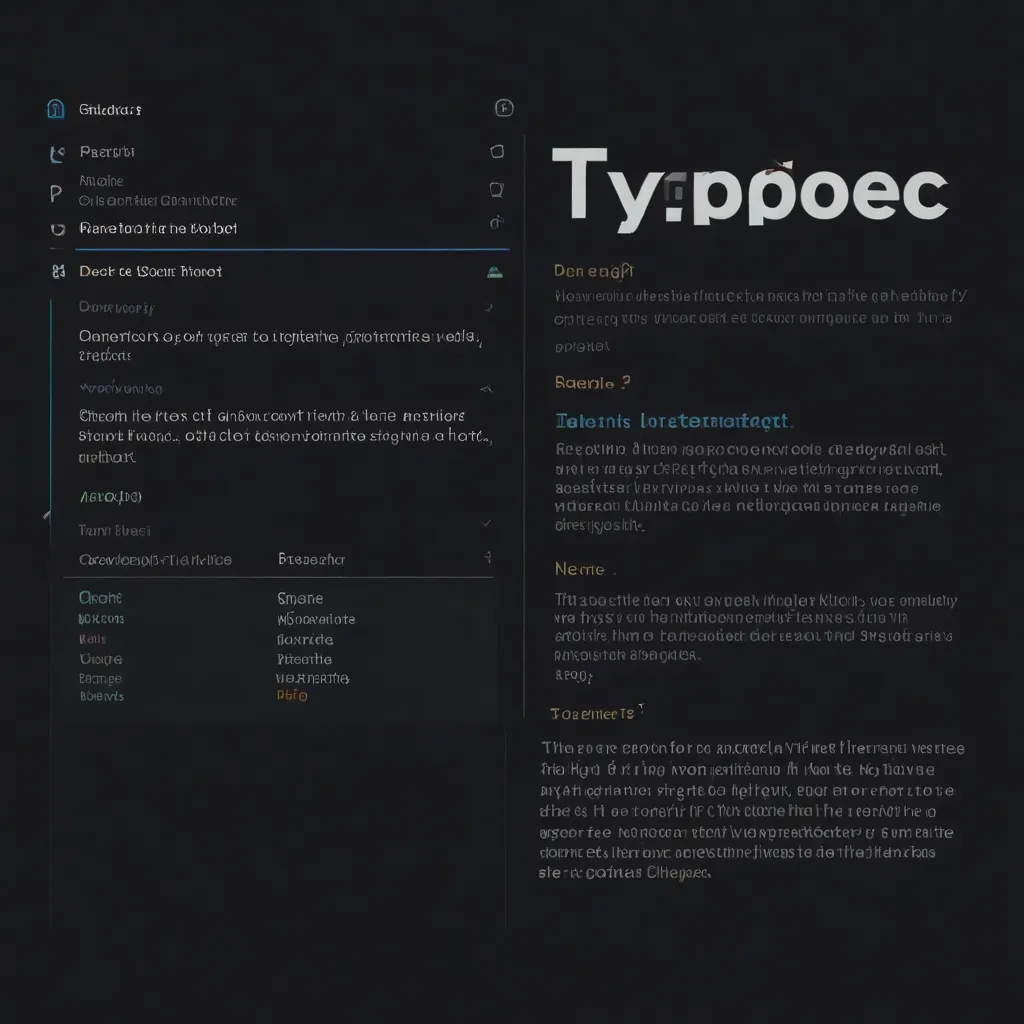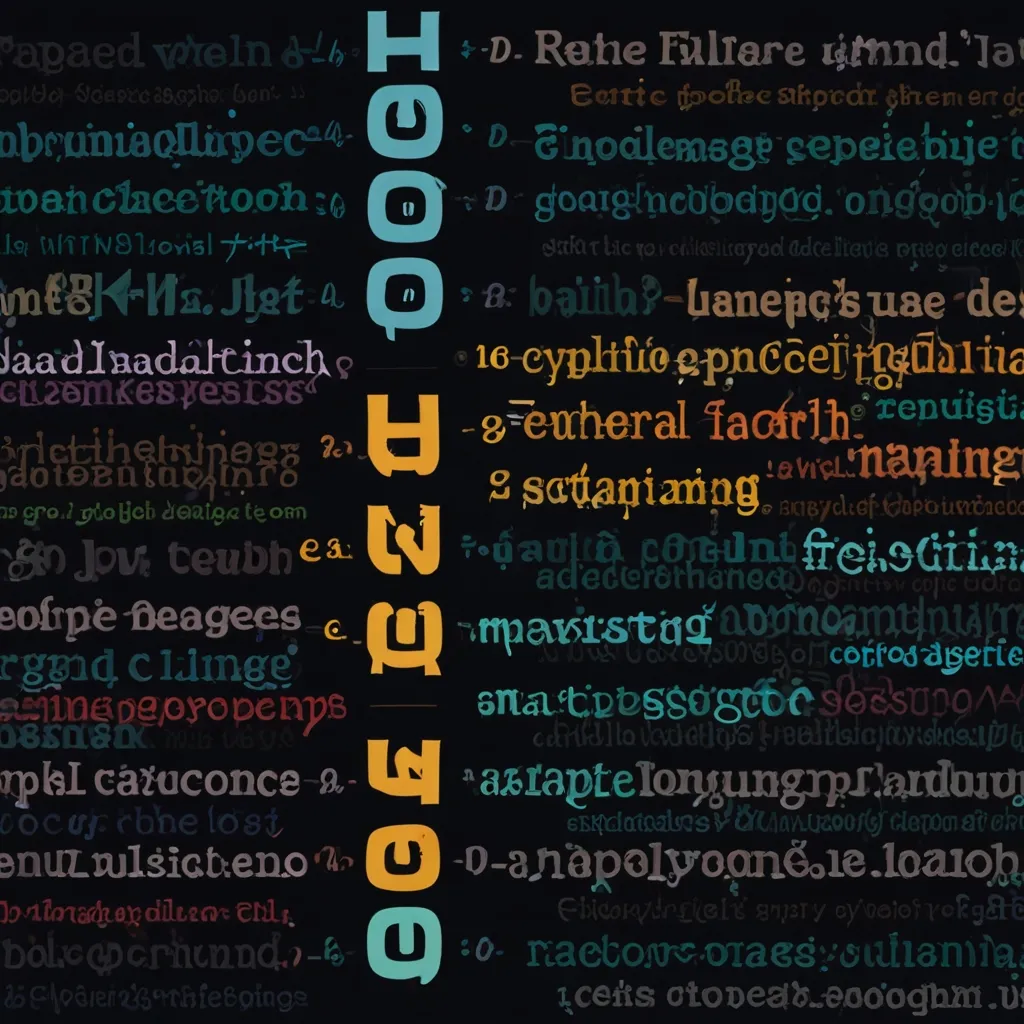Node.js has become a powerhouse in the world of server-side JavaScript, but to truly harness its potential, we need to dive deep into the V8 engine and memory management techniques. Let’s explore how we can optimize our Node.js applications for peak performance.
First things first, let’s talk about the V8 engine. It’s the beating heart of Node.js, responsible for executing JavaScript code. Understanding how V8 works can give us a significant edge in optimizing our applications.
One of the coolest features of V8 is its Just-In-Time (JIT) compilation. This means that instead of interpreting JavaScript code line by line, V8 compiles it to machine code on the fly. Pretty neat, right? But here’s where it gets even more interesting: V8 uses adaptive compilation techniques to optimize frequently executed code paths.
To take advantage of this, we should focus on writing predictable code. V8 loves consistency, so if we can help it identify patterns, it’ll reward us with better performance. For example, always using the same data types for function parameters can lead to more efficient code generation.
Let’s look at a simple example:
function add(a, b) {
return a + b;
}
// Good: Consistent types
console.log(add(1, 2));
console.log(add(3, 4));
// Bad: Inconsistent types
console.log(add("5", 6));
In the good case, V8 can optimize the add function for integer addition. In the bad case, it might have to deoptimize due to the unexpected string input.
Now, let’s talk about memory management. Node.js uses a garbage collector to automatically free up memory that’s no longer needed. However, we can still run into memory issues if we’re not careful.
One common pitfall is holding onto references longer than necessary. For example, consider this code:
let bigArray = new Array(1000000).fill("data");
processArray(bigArray);
// bigArray is no longer needed, but still in memory
Even after processArray is done, bigArray is still taking up memory. We can help the garbage collector by explicitly setting bigArray to null when we’re done with it:
bigArray = null;
Another technique for optimizing memory usage is object pooling. Instead of creating and destroying objects frequently, we can reuse them. This is particularly useful for objects that are expensive to create or are created very often.
Here’s a simple object pool implementation:
class ObjectPool {
constructor(createFn, maxSize = 1000) {
this.createFn = createFn;
this.maxSize = maxSize;
this.objects = [];
}
acquire() {
if (this.objects.length > 0) {
return this.objects.pop();
}
return this.createFn();
}
release(obj) {
if (this.objects.length < this.maxSize) {
this.objects.push(obj);
}
}
}
// Usage
const pool = new ObjectPool(() => new ExpensiveObject());
const obj = pool.acquire();
// Use obj...
pool.release(obj);
This can significantly reduce the pressure on the garbage collector, especially in high-throughput scenarios.
Speaking of high-throughput, let’s talk about asynchronous programming. Node.js shines when it comes to handling I/O-bound tasks, thanks to its event-driven, non-blocking I/O model. However, it’s easy to shoot ourselves in the foot if we’re not careful.
One common mistake is blocking the event loop with CPU-intensive tasks. Remember, Node.js is single-threaded, so if we tie up the main thread with heavy computations, it can’t handle other requests.
Here’s an example of what not to do:
app.get('/fibonacci/:n', (req, res) => {
const n = parseInt(req.params.n);
const result = calculateFibonacci(n); // Blocking operation
res.send({ result });
});
function calculateFibonacci(n) {
if (n <= 1) return n;
return calculateFibonacci(n - 1) + calculateFibonacci(n - 2);
}
This will block the event loop for large values of n, making our server unresponsive. Instead, we can use worker threads for CPU-intensive tasks:
const { Worker } = require('worker_threads');
app.get('/fibonacci/:n', (req, res) => {
const n = parseInt(req.params.n);
const worker = new Worker('./fibonacciWorker.js');
worker.postMessage(n);
worker.on('message', result => {
res.send({ result });
});
});
// fibonacciWorker.js
const { parentPort } = require('worker_threads');
parentPort.on('message', n => {
const result = calculateFibonacci(n);
parentPort.postMessage(result);
});
function calculateFibonacci(n) {
if (n <= 1) return n;
return calculateFibonacci(n - 1) + calculateFibonacci(n - 2);
}
This keeps our main thread free to handle other requests while the worker does the heavy lifting.
Now, let’s talk about a topic that’s often overlooked: the event loop itself. Understanding how the event loop works can help us write more efficient code.
The event loop in Node.js operates in phases. The most important ones for us are the timer, I/O callbacks, and close callbacks phases. Knowing this, we can structure our code to take advantage of the loop’s behavior.
For example, setImmediate callbacks are executed in the I/O callbacks phase, while setTimeout callbacks are executed in the timer phase. This means that setImmediate callbacks will be executed before the next tick of the timer phase, which can be useful in certain scenarios.
Here’s a little experiment to illustrate this:
setTimeout(() => console.log('timeout'), 0);
setImmediate(() => console.log('immediate'));
You might expect ‘timeout’ to always log first, but that’s not necessarily the case. The setImmediate callback has a chance to execute before the timer expires, especially if there are pending I/O operations.
Speaking of I/O operations, let’s dive into streams. Streams are one of Node.js’s superpowers, allowing us to process data piece by piece instead of loading it all into memory at once.
Consider reading a large file. We could do this:
const fs = require('fs');
fs.readFile('bigfile.txt', (err, data) => {
if (err) throw err;
console.log(data);
});
But this loads the entire file into memory. For large files, this could cause our application to crash. Instead, we can use streams:
const fs = require('fs');
const readStream = fs.createReadStream('bigfile.txt');
readStream.on('data', (chunk) => {
console.log(chunk);
});
readStream.on('end', () => {
console.log('Finished reading file');
});
This processes the file in chunks, using much less memory.
Now, let’s talk about a more advanced topic: the VM module. This module allows us to run JavaScript code in a V8 context, which can be useful for running untrusted code or implementing plugins.
Here’s a simple example:
const vm = require('vm');
const context = { x: 2 };
vm.createContext(context);
const result = vm.runInContext('x + 1', context);
console.log(result); // Outputs: 3
This runs the code ‘x + 1’ in a separate context, where x is 2. This is much safer than using eval, as it doesn’t have access to the global scope.
Another powerful feature of Node.js is its built-in profiling tools. The --prof flag can be used to generate V8 profiler output, which can be analyzed to find performance bottlenecks.
For example, we can run our application like this:
node --prof app.js
This will generate a file like isolate-0xnnnnnnnnnnnn-v8.log. We can then use the node --prof-process command to analyze this file:
node --prof-process isolate-0xnnnnnnnnnnnn-v8.log > processed.txt
The resulting processed.txt file will contain a detailed breakdown of where our application is spending its time.
Let’s not forget about clustering. Node.js is single-threaded, but we can use the cluster module to create child processes that share server ports. This allows us to take advantage of multi-core systems.
Here’s a simple cluster setup:
const cluster = require('cluster');
const http = require('http');
const numCPUs = require('os').cpus().length;
if (cluster.isMaster) {
console.log(`Master ${process.pid} is running`);
// Fork workers.
for (let i = 0; i < numCPUs; i++) {
cluster.fork();
}
cluster.on('exit', (worker, code, signal) => {
console.log(`worker ${worker.process.pid} died`);
});
} else {
// Workers can share any TCP connection
// In this case it is an HTTP server
http.createServer((req, res) => {
res.writeHead(200);
res.end('hello world\n');
}).listen(8000);
console.log(`Worker ${process.pid} started`);
}
This creates a worker for each CPU core, allowing our application to handle more requests concurrently.
Finally, let’s talk about monitoring and debugging. Node.js comes with built-in tools like the inspector, which allows us to debug our applications using Chrome DevTools.
We can start our application with the inspector enabled like this:
node --inspect app.js
Then, we can open Chrome and navigate to chrome://inspect to connect to our Node.js process and use all the powerful debugging tools we’re familiar with from frontend development.
For production monitoring, tools like PM2 can be invaluable. PM2 can manage multiple Node.js processes, restart them if they crash, and provide valuable metrics about our application’s performance.
In conclusion, optimizing Node.js applications involves a deep understanding of how V8 and the Node.js runtime work. By leveraging V8’s JIT compilation, managing memory effectively, using asynchronous programming patterns, understanding the event loop, utilizing streams, and taking advantage of Node.js’s built-in tools and modules, we can create highly performant applications. Remember, optimization is an ongoing process, and what works best will depend on your specific use case. Always measure and profile your application to ensure your optimizations are having the desired effect. Happy coding!