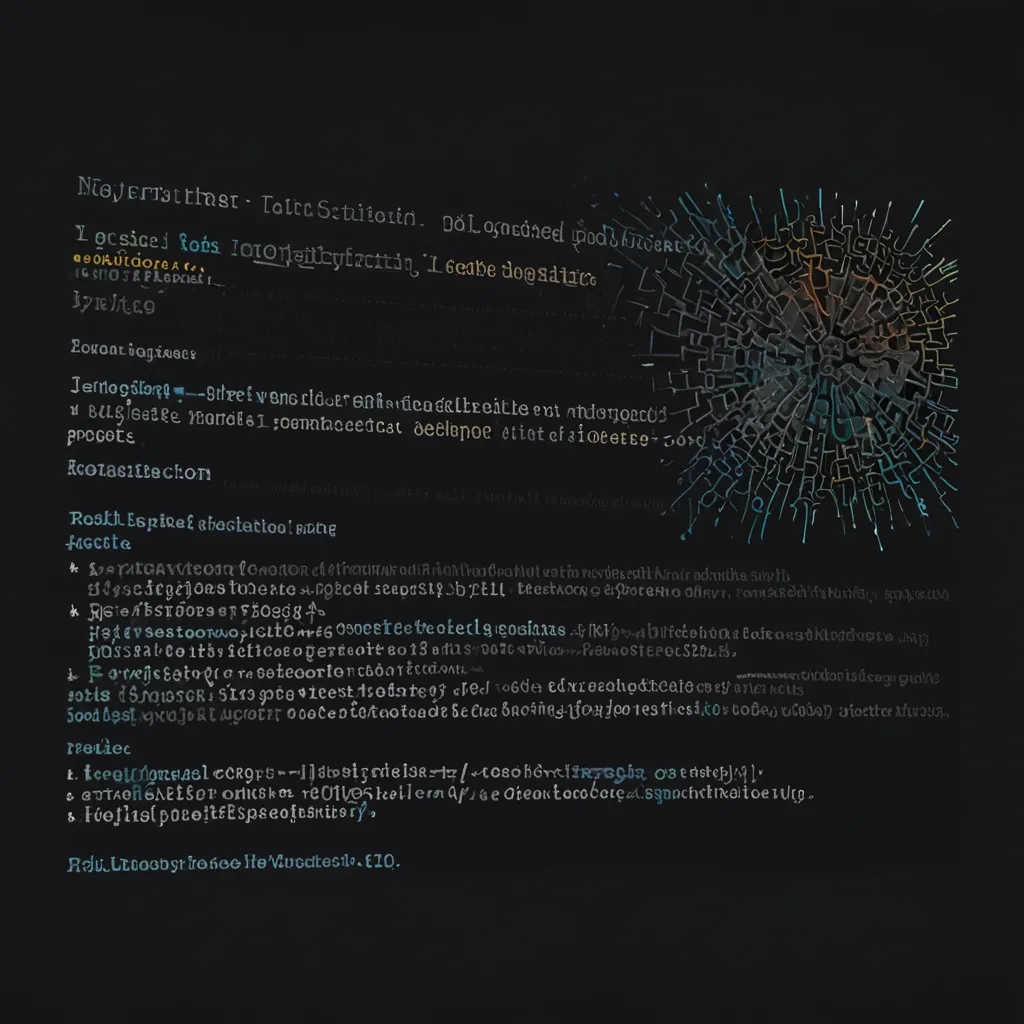Server-side rendering (SSR) with Next.js has become a game-changer for React developers looking to boost their app’s SEO and performance. I’ve been tinkering with it lately, and I gotta say, it’s pretty awesome.
So, what’s the big deal with SSR? Well, it’s all about getting your content to load faster and making sure search engines can see what’s on your pages. With traditional React apps, you might run into issues where the initial page load is slow, or search engines struggle to index your content. SSR solves these problems by rendering the initial HTML on the server, then sending it to the client.
Let’s dive into how you can implement SSR with Next.js. First things first, you’ll need to set up a Next.js project. If you haven’t already, create a new project using:
npx create-next-app my-ssr-app
cd my-ssr-app
Next.js comes with SSR out of the box, which is pretty sweet. You don’t need to configure anything special to get started. Let’s create a simple page to see how it works:
// pages/index.js
function HomePage() {
return <div>Welcome to my SSR app!</div>
}
export default HomePage
When you run your app with npm run dev, you’ll see that the content is already rendered when you view the page source. This means search engines can easily crawl and index your content.
But what if you need to fetch data from an API? That’s where getServerSideProps comes in handy. This function runs on every request, allowing you to fetch data on the server and pass it as props to your component. Here’s an example:
// pages/users.js
function UsersPage({ users }) {
return (
<div>
<h1>Users</h1>
<ul>
{users.map(user => (
<li key={user.id}>{user.name}</li>
))}
</ul>
</div>
)
}
export async function getServerSideProps() {
const res = await fetch('https://jsonplaceholder.typicode.com/users')
const users = await res.json()
return { props: { users } }
}
export default UsersPage
In this example, we’re fetching a list of users from an API and rendering them on the server. The users data will be available in the initial HTML, making it visible to search engines and improving the initial load time for users.
Now, you might be thinking, “What about static content that doesn’t change often?” That’s where static site generation (SSG) comes in. Next.js allows you to generate static pages at build time, which can be even faster than SSR for content that doesn’t change frequently. You can use getStaticProps for this:
// pages/posts.js
function PostsPage({ posts }) {
return (
<div>
<h1>Blog Posts</h1>
<ul>
{posts.map(post => (
<li key={post.id}>{post.title}</li>
))}
</ul>
</div>
)
}
export async function getStaticProps() {
const res = await fetch('https://jsonplaceholder.typicode.com/posts')
const posts = await res.json()
return { props: { posts } }
}
export default PostsPage
This will generate a static HTML file at build time, which can be served super fast to users and is fully SEO-friendly.
One thing I love about Next.js is how it handles routing. You don’t need to set up a router manually – just create files in the pages directory, and Next.js takes care of the rest. For dynamic routes, you can use brackets in the filename. For example, pages/posts/[id].js will match routes like /posts/1, /posts/2, etc.
Let’s create a dynamic route for individual blog posts:
// pages/posts/[id].js
function PostPage({ post }) {
return (
<div>
<h1>{post.title}</h1>
<p>{post.body}</p>
</div>
)
}
export async function getServerSideProps({ params }) {
const res = await fetch(`https://jsonplaceholder.typicode.com/posts/${params.id}`)
const post = await res.json()
return { props: { post } }
}
export default PostPage
This setup allows you to have dynamic, server-rendered pages for each blog post. Pretty neat, right?
Now, let’s talk about performance optimization. Next.js has some built-in features that can help you squeeze out even more performance. One of my favorites is automatic code splitting. Next.js automatically splits your code into small chunks, loading only what’s necessary for each page. This means faster initial load times and better performance overall.
Another cool feature is the Image component. It automatically optimizes images, lazy loads them, and even resizes them on the fly. Here’s how you can use it:
import Image from 'next/image'
function MyImage() {
return (
<Image
src="/my-image.jpg"
alt="My awesome image"
width={500}
height={300}
/>
)
}
This component will automatically optimize your image, serve it in the most efficient format (like WebP if the browser supports it), and lazy load it for better performance.
Let’s not forget about CSS. Next.js supports CSS Modules out of the box, which is great for keeping your styles scoped to specific components. You can create a file like styles/Home.module.css and import it in your component:
import styles from '../styles/Home.module.css'
function HomePage() {
return <div className={styles.container}>Welcome to my SSR app!</div>
}
This ensures that your styles don’t leak to other components, making your app more maintainable.
Now, let’s talk about some advanced techniques. One powerful feature of Next.js is API routes. These allow you to create serverless API endpoints right in your Next.js app. For example, you could create a file pages/api/hello.js:
export default function handler(req, res) {
res.status(200).json({ message: 'Hello from the API!' })
}
You can then fetch data from this API in your components or pages. This is super useful for creating full-stack applications without needing a separate backend server.
Another advanced technique is using middleware. Next.js 12 introduced middleware, which allows you to run code before a request is completed. This is great for things like authentication, logging, or rewriting URLs. Here’s a simple example:
// middleware.js
export function middleware(req) {
const { pathname } = req.nextUrl
if (pathname.startsWith('/api/')) {
console.log('API route accessed:', pathname)
}
}
This middleware will log all accesses to API routes.
Let’s talk about SEO for a moment. Next.js makes it easy to add metadata to your pages, which is crucial for good SEO. You can use the Head component from next/head to add custom tags to your page’s <head>:
import Head from 'next/head'
function MyPage() {
return (
<>
<Head>
<title>My Awesome Page</title>
<meta name="description" content="This is my super awesome page" />
</Head>
<div>Page content goes here</div>
</>
)
}
This ensures that search engines have the right information about your page.
Now, let’s discuss some best practices for SSR with Next.js. First, be mindful of what you’re rendering on the server. Heavy computations or large data fetches can slow down your server response time. Try to keep your server-side code lean and efficient.
Second, make use of caching where possible. Next.js has built-in support for caching API responses, which can significantly improve performance for frequently accessed data.
Third, consider using Incremental Static Regeneration (ISR) for content that changes infrequently. This allows you to update static content without rebuilding your entire site. Here’s how you can use it:
export async function getStaticProps() {
const res = await fetch('https://api.example.com/data')
const data = await res.json()
return {
props: { data },
revalidate: 60 // Regenerate the page every 60 seconds
}
}
This will regenerate the page every 60 seconds if there are requests, ensuring your content stays fresh without sacrificing performance.
Lastly, don’t forget about error handling. SSR can introduce new types of errors, so it’s important to handle them gracefully. You can use error boundaries in your React components and implement custom error pages in Next.js to ensure a smooth user experience even when things go wrong.
In conclusion, implementing SSR with Next.js is a powerful way to improve your React app’s SEO and performance. It might seem a bit daunting at first, but once you get the hang of it, you’ll wonder how you ever lived without it. The combination of server-side rendering, static site generation, and client-side rendering gives you the flexibility to optimize your app for various use cases.
Remember, the key to success with SSR is finding the right balance between server-side and client-side rendering. Not everything needs to be rendered on the server – use your judgment to decide what’s best for each part of your app.
As you continue to work with Next.js and SSR, you’ll discover more advanced techniques and optimizations. Don’t be afraid to experiment and push the boundaries of what’s possible. The React and Next.js ecosystems are constantly evolving, so keep learning and stay up to date with the latest developments.
Happy coding, and may your SSR adventures be bug-free and performant!