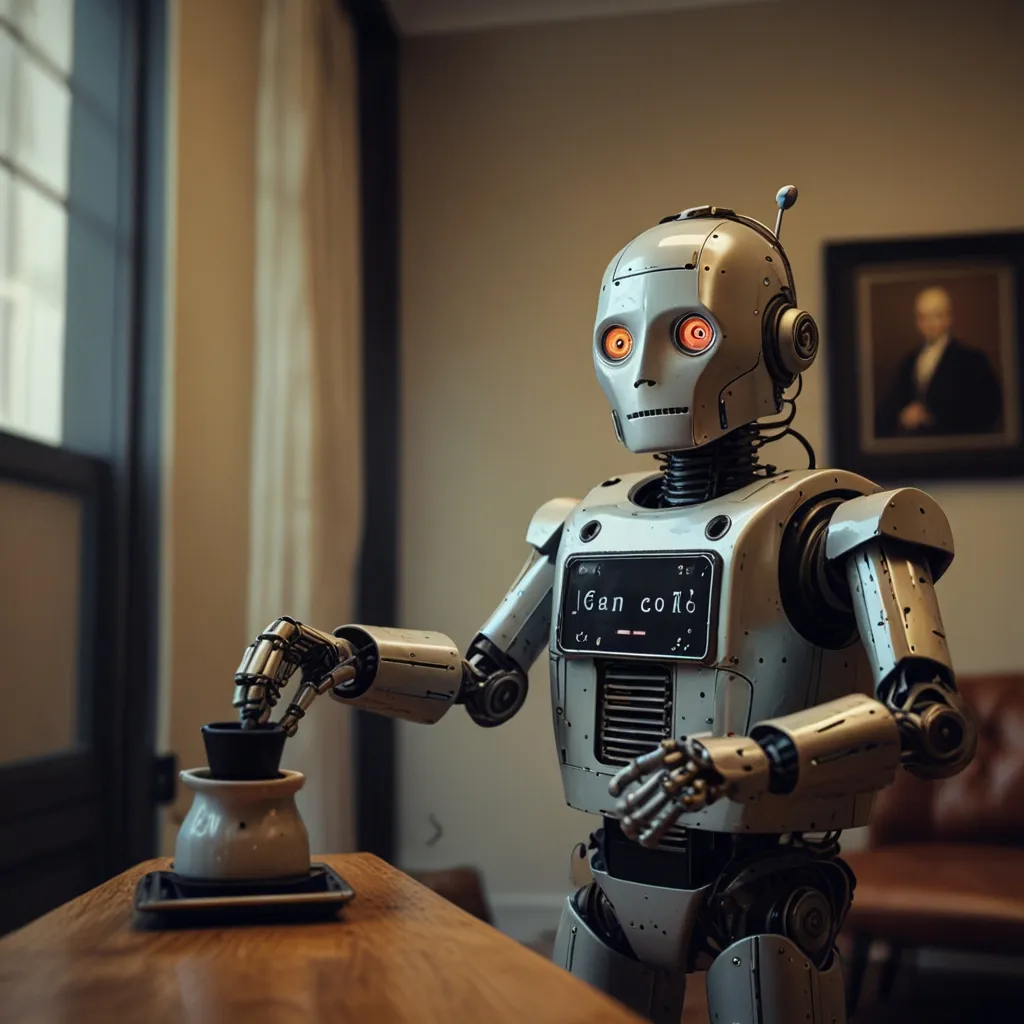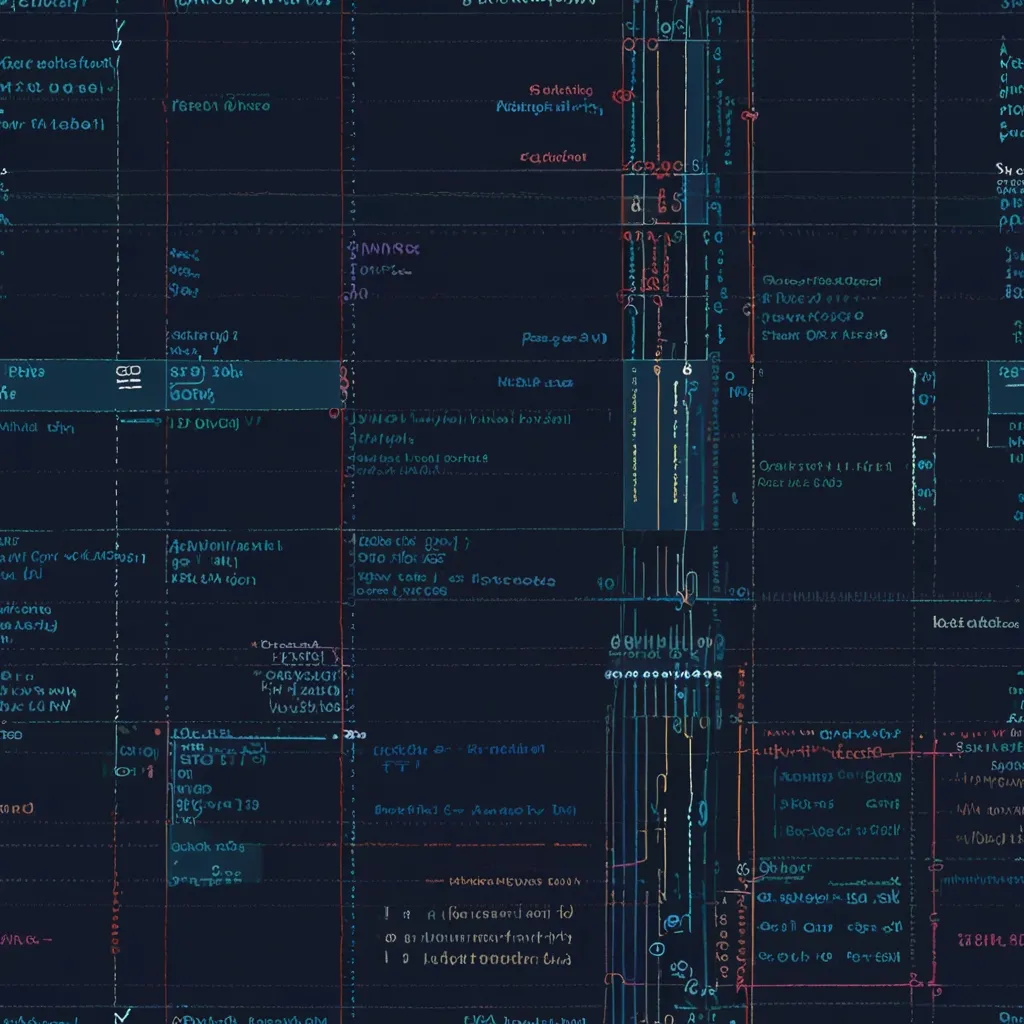Jest has become the go-to testing framework for JavaScript developers, and for good reason. It’s powerful, flexible, and packed with features that make testing a breeze. But when it comes to mocking complex modules, things can get a bit tricky. That’s where this guide comes in handy.
Let’s start with the basics. Mocking is the process of creating fake versions of dependencies or modules in your tests. It’s super useful when you want to isolate the code you’re testing or simulate specific scenarios. Jest provides a bunch of tools to make mocking easier, like jest.mock() and jest.spyOn().
One of the trickier aspects of mocking is dealing with ES6 modules. Unlike CommonJS modules, ES6 modules are a bit more challenging to mock. But don’t worry, I’ve got you covered. Here’s a little trick I use:
import * as myModule from './myModule';
jest.mock('./myModule', () => ({
__esModule: true,
...jest.requireActual('./myModule'),
someFunction: jest.fn(),
}));
This snippet creates a mock that preserves the original module’s exports while allowing you to override specific functions. It’s been a lifesaver for me on numerous occasions.
Now, let’s talk about mocking complex objects. Sometimes, you’ll need to mock an object with nested properties or methods. Jest’s mockImplementation() comes in handy here. Check this out:
const complexObject = {
nestedMethod: {
deeplyNestedMethod: jest.fn(),
},
};
jest.mock('./complexModule', () => ({
default: jest.fn().mockImplementation(() => complexObject),
}));
This creates a mock of a module that returns a complex object with nested methods. Pretty neat, right?
One thing that often trips up developers is mocking third-party libraries. These can be a pain, especially if they have a lot of internal dependencies. My favorite approach is to create a manual mock. Here’s how:
- Create a mocks folder in the same directory as your node_modules.
- Inside that folder, create a file with the same name as the module you want to mock.
- Implement your mock in that file.
For example, let’s say we want to mock the popular axios library:
// __mocks__/axios.js
module.exports = {
get: jest.fn(() => Promise.resolve({ data: {} })),
post: jest.fn(() => Promise.resolve({ data: {} })),
// ... other methods you need
};
Now, whenever your tests import axios, they’ll get this mock version instead. It’s a game-changer for testing API calls without actually making network requests.
Speaking of API calls, testing asynchronous code can be a bit of a headache. Jest has some great utilities for this, like the async/await syntax and the done callback. Here’s a quick example:
test('async function test', async () => {
const result = await someAsyncFunction();
expect(result).toBe('expected value');
});
This makes testing async code almost as easy as testing synchronous code. No more callback hell in your tests!
Now, let’s talk about a more advanced technique: mocking time. Jest has a fantastic feature called fake timers. It allows you to control time in your tests, which is super useful for testing things like debounce functions or animations. Here’s how you can use it:
jest.useFakeTimers();
test('debounce function', () => {
const callback = jest.fn();
const debouncedFunc = debounce(callback, 1000);
debouncedFunc();
debouncedFunc();
debouncedFunc();
expect(callback).not.toBeCalled();
jest.runAllTimers();
expect(callback).toHaveBeenCalledTimes(1);
});
This test simulates the passage of time without actually waiting, making your tests run faster and more reliably.
One thing I’ve learned the hard way is the importance of cleaning up after your tests. Mocks can persist between tests if you’re not careful, leading to some really confusing bugs. Always remember to clear your mocks after each test:
afterEach(() => {
jest.clearAllMocks();
});
This simple step can save you hours of debugging.
Now, let’s dive into something a bit more complex: mocking classes. Jest allows you to mock the implementation of entire classes, which can be super useful when testing code that interacts with complex objects. Here’s an example:
class ComplexClass {
method1() {}
method2() {}
}
jest.mock('./ComplexClass', () => {
return jest.fn().mockImplementation(() => {
return {
method1: jest.fn(),
method2: jest.fn(),
};
});
});
This creates a mock of the ComplexClass where you can control the behavior of its methods in your tests.
One of the coolest features of Jest is snapshot testing. It’s great for testing UI components or any code that produces large, complex objects. Instead of manually specifying the expected output, you can have Jest automatically generate a snapshot and compare it in future tests. Here’s a simple example:
test('complex object snapshot', () => {
const complexObject = generateComplexObject();
expect(complexObject).toMatchSnapshot();
});
The first time this test runs, it’ll create a snapshot. In subsequent runs, it’ll compare the output to the saved snapshot. It’s a huge time-saver and catches unexpected changes in your code’s output.
Now, let’s talk about a common pitfall: mocking modules with side effects. Sometimes, a module might do something like set a global variable when it’s imported. These can be tricky to mock because the side effect happens before your mock is in place. The solution? Use jest.doMock() instead of jest.mock():
jest.doMock('./moduleWithSideEffects', () => {
return {
someFunction: jest.fn(),
};
}, { virtual: true });
const { someFunction } = require('./moduleWithSideEffects');
This ensures that your mock is in place before the module is required, avoiding any unwanted side effects.
Testing error conditions is another crucial aspect of thorough testing. Jest makes it easy to test that your code throws errors when it should. Here’s how you can do it:
test('function throws an error', () => {
expect(() => {
functionThatShouldThrow();
}).toThrow('Expected error message');
});
This test will pass if the function throws an error with the specified message, and fail otherwise.
One last tip: don’t forget about Jest’s coverage reports. They’re a great way to ensure you’re testing all parts of your code. You can enable coverage reports by adding the —coverage flag to your Jest command, or by adding it to your Jest configuration:
// jest.config.js
module.exports = {
collectCoverage: true,
coverageReporters: ['text', 'lcov'],
};
This will generate a coverage report after your tests run, showing you exactly which parts of your code are and aren’t being tested.
In conclusion, Jest is an incredibly powerful tool for testing JavaScript code, especially when it comes to mocking complex modules. With these techniques in your toolkit, you’ll be able to write more comprehensive, reliable tests for even the most complex codebases. Happy testing!