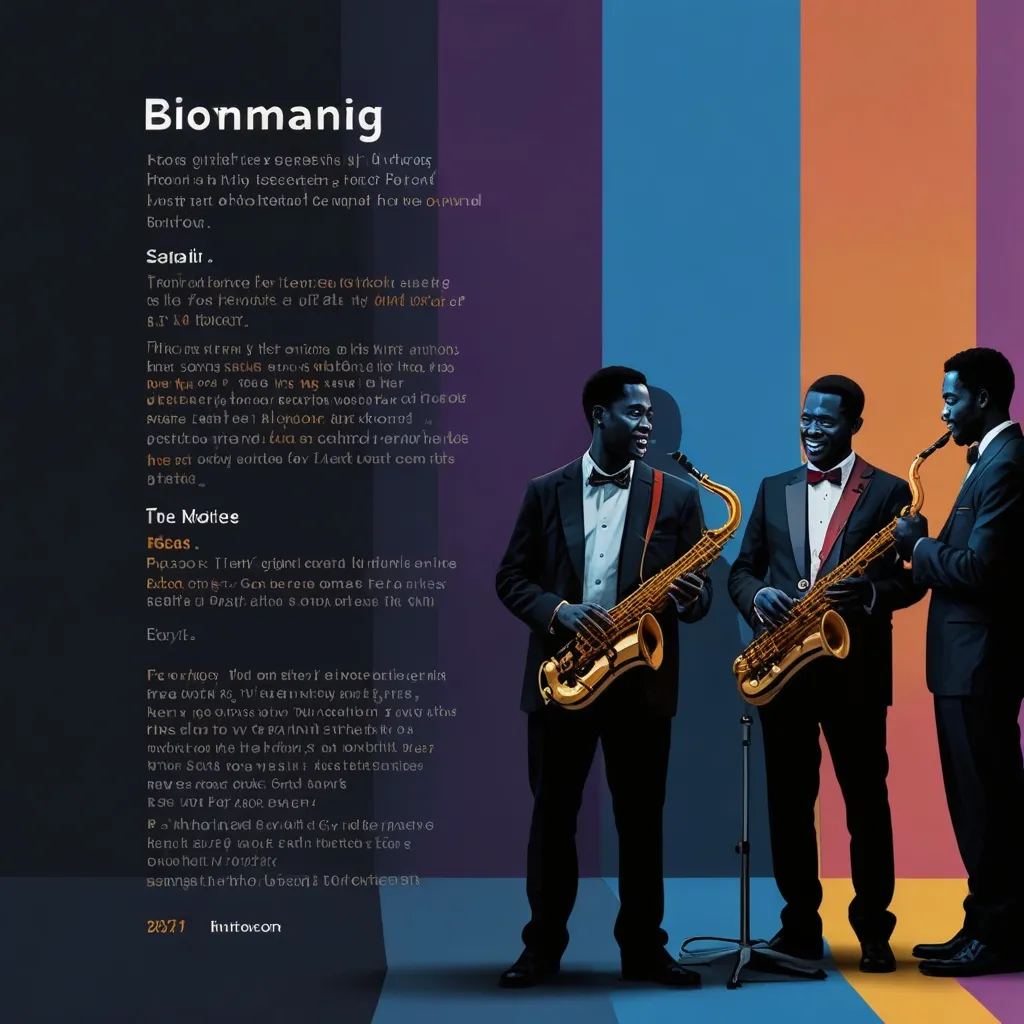Imagine living in a world where you could always stay connected to your favorite apps, even when your Wi-Fi signal is weaker than a coffee shop’s espresso shot. Sounds appealing, right? That’s the magic of building offline-first applications, especially for React Native apps.
Creating a seamless user experience, regardless of network connectivity, is increasingly important in our mobile-driven lives. An offline-first architecture lets your app store data locally so it functions smoothly, even when that dreaded “No Internet” message pops up. It’s like giving your app a bit of introversion – it can still operate and do its thing without a constant need for external validation.
Redux-Persist is an exciting tool that helps apps achieve just that by working in harmony with Redux to keep data persistently stored on a user’s device. By leveraging this powerful combo, developers can ensure that users enjoy a continuous experience, whether commuting to work or lounging in a basement with zero bars on the signal.
Setting up Redux-Persist can feel like assembling a new piece of IKEA furniture - it might seem daunting, but once you follow the steps, it all fits together perfectly. First on the list: install the necessary packages. Just like installing apps on a new phone, you simply open the terminal and type away to get Redux-Persist and AsyncStorage ready to go. Once installed, it’s time to configure the Redux store. Think of this step as laying the groundwork, kind of like syncing your music library to new Bluetooth headphones. Ensuring everything is correctly set up allows your app to keep its rhythm whether you are online or offline.
After setting up your Redux store, the app also requires wrapping with a PersistGate. Picture this like adding a gatekeeper to ensure the data is consistently synchronized within the app. It simply takes your app to a new level, showing that everything is perfectly aligned inside.
You might wonder, “What if I want to manage actions when the app decides to go rogue and loses connection?” Well, outline these actions with metadata so they still execute smoothly. This way, your app can act like a graceful swan, effortlessly continuing its course instead of causing ripples due to connectivity issues.
Integrating with Redux Offline boosts the app’s offline functionality to superhero levels. With features akin to a cape, it handles advanced offline scenarios such as network effects and sophisticated rollbacks like a postman, whether on or offline, your app’s deliveries are always in order.
Handling network changes smoothly is crucial. React Native’s Network Info feature is like installing a high-tech button that instantly alerts the app every time the network state changes. It’s a bit like how a fitness watch buzzes you when you’ve been sitting too long. Monitoring these changes ensures your app can pivot gracefully, ensuring it’s always in a position to handle online and offline statuses seamlessly.
For those who love to push the envelope of offline persistence, tools like AsyncStorage extend what is possible with Redux-Persist. Think of it as upgrading from a regular bicycle to a robust mountain bike. This setup makes sure your data caching is more powerful, meaning a more reliable user experience when the internet is acting up.
In practical terms, take the example of a trendy new note-taking app. Every brainstorm, from midnight epiphanies to coffee shop jots, needs to save reliably, regardless of whether the user is on the subway or deep in a no-signal zone. By integrating the principles of offline-first architecture, this app will handle storing notes offline and seamlessly keep features ticking along until it’s back in connectivity’s warm embrace.
Picture handling network changes like inviting a crew to manage a movie set. They ensure everything operates smoothly in the face of impromptu challenges, maintaining a steady pulse. Using components like NetInfo in React Native ensures the app actively listens to network changes, allowing app functions to adapt on the fly.
Once established, these features come together to create an application robust enough to withstand internet outages, proving that apps don’t need to flatline when the connection does. The experience immerses users in a world where connectivity is optional, empowering them to continue their digital journey uninterrupted.
In a world increasingly reliant on robust apps, being able to work offline is no longer a nice-to-have feature - it’s essential. Crafting an offline-first React Native application with Redux-Persist not only enhances usability in remote areas but also provides reassurance in urban areas where the next internet drop could be just a step away. Embracing offline-first thinking and applying techie tricks ensures that apps remain ace, never skipping a beat, whether you’re on top of a mountain or nestled in a cozy nook where the Wi-Fi can’t reach.
The bottom line is apps should be as reliable as your morning coffee – always there and effective, no matter how crazy the wireless world becomes.