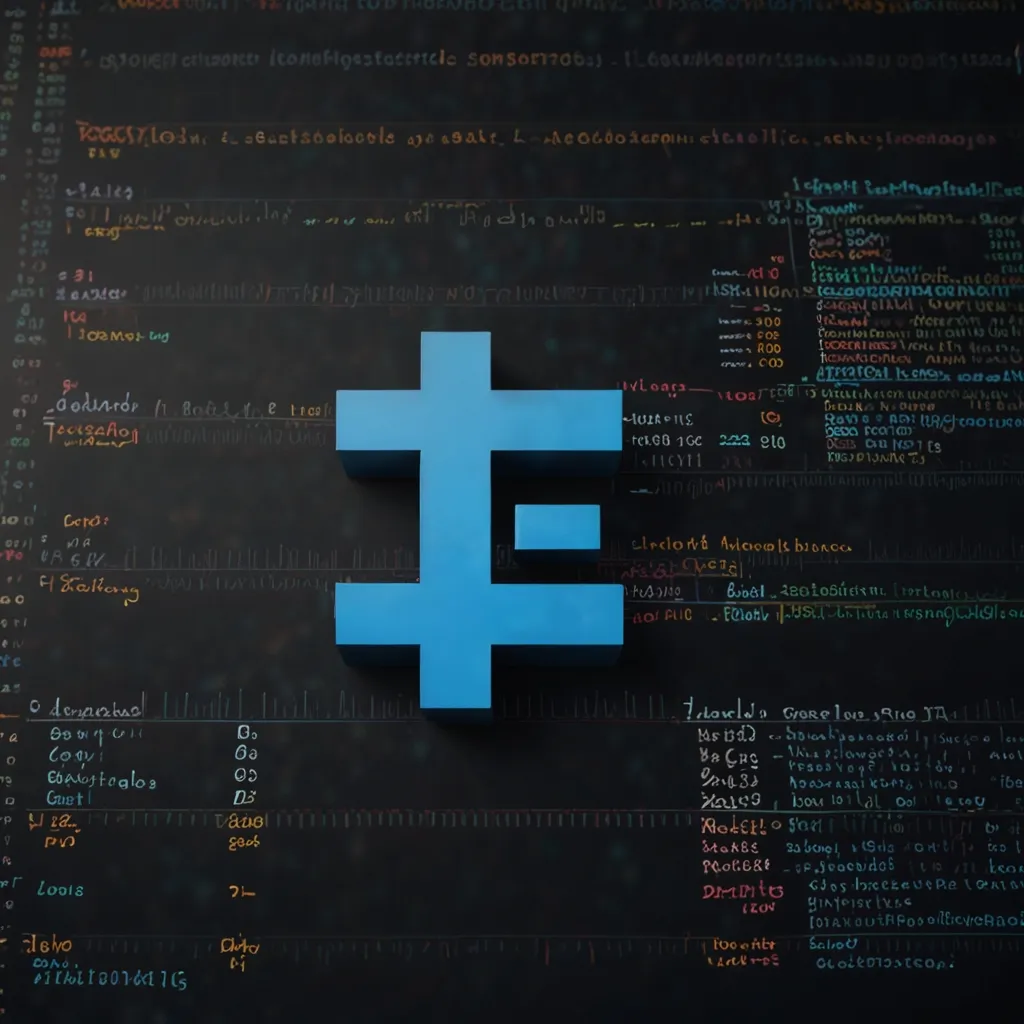Debugging is like the unsung hero of software development. It’s that invisible yet essential task that, when done right, saves projects from descending into chaos. And speaking of formidable allies in the debugging realm, meet Flipper. This open-source tool, courtesy of Facebook, is like the Swiss Army knife for debugging around the React Native ecosystem. Let’s dive into how Flipper shines in building and debugging React Native apps.
First off, if you’re stepping into the world of React Native, you’ve probably noticed that from version 0.62 onwards, Flipper comes bundled with it. This means you don’t have to jump through hoops to start using it. If you’re creating a new project with react-native init, Flipper’s already there waiting to assist—much like a cat ready to pounce on any bugs lurking in your code.
Getting Flipper set up is a breeze. For Android projects, you just have to download the Flipper desktop app, start your project with yarn android, and voilà, your application magically appears in Flipper. For iOS, it asks for an extra dance with pod install in the ios directory before you run yarn ios. After that, start the Flipper app—easy peasy!
Once you’re inside Flipper, the fun truly begins. Think of it as having X-ray vision for your app. Wanna see what’s truly going on under the hood? Flipper’s Layout Inspector breaks it down for you, letting you peek into the component hierarchy, measure distances, and tweak styles in real-time. It’s like having a backstage pass to your app’s layout.
Network requests can often be rabbit holes filled with mysterious errors. But fret not, Flipper’s Network Inspector is here to save the day. It lays out every HTTP request, allowing you to dissect request and response headers. You can even replay requests to see how different tweaks pan out, making it an ideal playground for experimentation.
Working with app storage seems like navigating through a labyrinth of databases, shared preferences, and whatnot. Flipper steps up by granting you access to view all this data within a neat interface. It makes dealing with storage issues feel less like a chore and more like an enlightening adventure.
Crashes are the worst. One minute your app’s running smoothly, and the next—bam!—it crashes. Flipper’s Crash Reporter is like having a forensic detective for our code. It provides detailed reports that include stack traces and relevant info to pinpoint what went wrong, making it easier to bring your app back from the dead.
Beyond this, Flipper seamlessly mates with React DevTools, giving you the power to examine your component tree and track down pesky state or prop issues. It’s your command center, keeping every detail in check so you can maintain a smooth user experience.
Now, for those times when network traffic monitoring is key, Flipper handles it gracefully. Once in the Network Inspector, you can monitor every network interaction your app makes. Let’s say you’re writing an API call—perhaps using Axios or Fetch—and wondering what’s going on with the backend chatter. Flipper lets you visualize it all, from requests to responses.
Imagine debugging layout issues. Sounds tedious? With the Layout Inspector, you can view the component hierarchy and styles. This makes it just a little more satisfying to spot exactly how styling changes ripple through the hierarchy of your app. No need to fly blind!
Okay, so what if Flipper doesn’t come out of the box? Don’t worry. Setting it up for older React Native versions isn’t rocket science. Just update to the newest Flipper version. For Android, tweak the FLIPPER_VERSION in gradle.properties, and for iOS, it’s just about updating your Podfile. A few terminal commands later, and you’re good to go.
While Flipper is a powerhouse, it’s not the only player in town. If you’d prefer React DevTools on its own, running npx react-devtools spins up a window where you can get personal with your components. At some point, maybe you’d fancy Reactotron; it’s another popular alternative known for its simplicity and efficiency in debugging. It offers features like logging and network requests watching, revealing each line of code in a clearer narrative.
Are you riding the Hermes wave? For those using the Hermes JavaScript engine, the Hermes Debugger channels Chrome DevTools’ prowess to aid in debugging React Native apps. It’s a bit of setup, but nothing a dev warrior can’t handle.
In essence, Flipper is a trusty sidekick in the React Native journey. It gives all the gizmos needed to not only debug but also optimize apps, keeping them in tip-top shape. Once you integrate Flipper into your workflow, encounters with bugs become less daunting, and development challenges are swiftly met.
Even though it’s no longer included by default when setting up fresh projects, Flipper remains invaluable with its in-depth inspection tools. Whether it’s streamlining your network debugging processes, untangling layout mysteries, or perfecting your app’s performance, Flipper, along with tools like Reactotron and Hermes, provides a nurturing environment for quality React Native app development.
Debugging is a continuous process—a bit like chiseling away at a sculpture until perfection reveals itself. So, arm yourself with the best tools, and step boldly into the ever-challenging yet rewarding world of coding. When you balance creativity, technology, and a splash of intuition, high-quality apps are bound to follow.