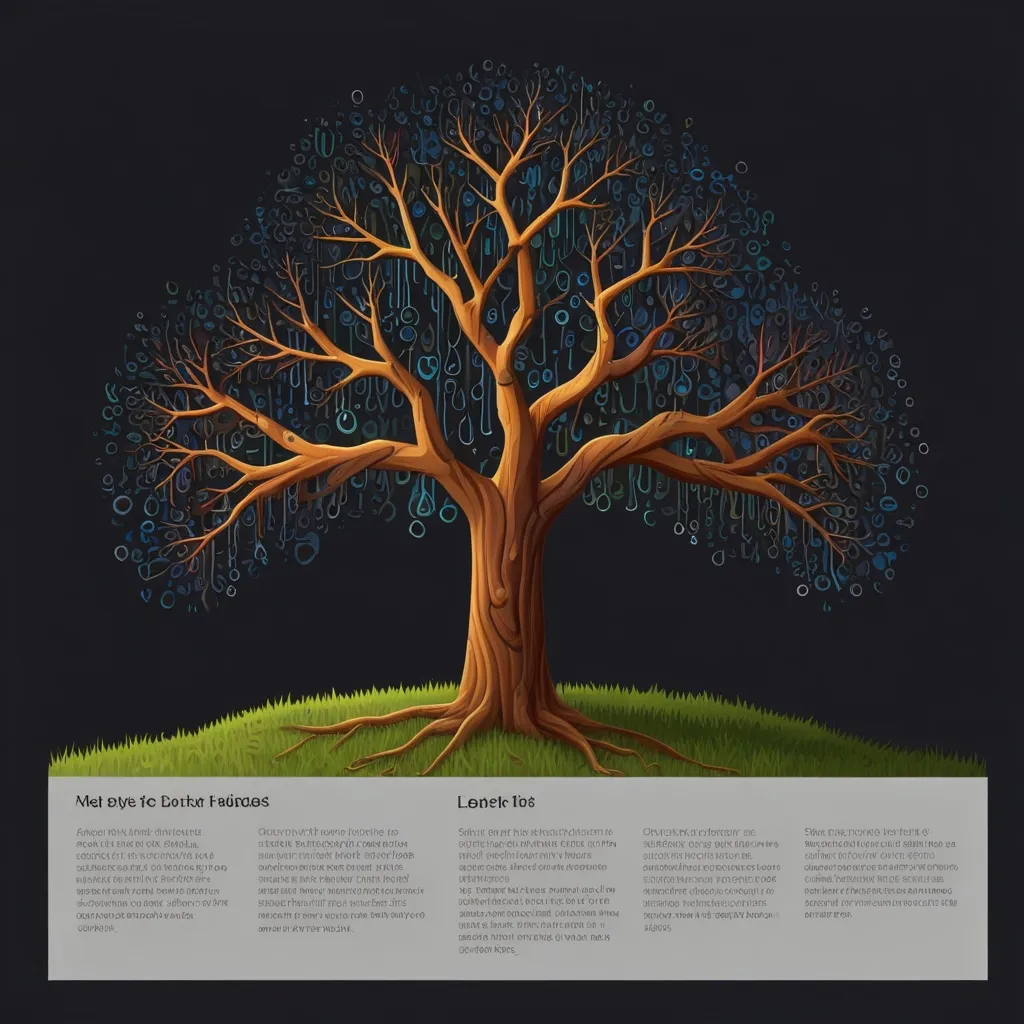Building real-time applications with WebSockets and Node.js is an exciting way to create dynamic, interactive experiences for users. These technologies allow for instant updates and notifications, making your app feel alive and responsive.
Let’s dive into the world of WebSockets and Node.js. WebSockets provide a full-duplex, bidirectional communication channel between a client and a server. This means data can flow both ways simultaneously, unlike traditional HTTP requests where the client has to poll the server for updates.
Node.js, with its event-driven, non-blocking I/O model, is a perfect fit for WebSocket applications. It can handle many concurrent connections efficiently, making it ideal for real-time apps.
To get started, you’ll need Node.js installed on your machine. Once that’s done, let’s create a simple real-time chat application to demonstrate the power of WebSockets.
First, set up your project:
mkdir websocket-chat
cd websocket-chat
npm init -y
npm install express socket.io
Now, create a file called server.js:
const express = require('express');
const app = express();
const http = require('http').createServer(app);
const io = require('socket.io')(http);
app.get('/', (req, res) => {
res.sendFile(__dirname + '/index.html');
});
io.on('connection', (socket) => {
console.log('A user connected');
socket.on('chat message', (msg) => {
io.emit('chat message', msg);
});
socket.on('disconnect', () => {
console.log('User disconnected');
});
});
http.listen(3000, () => {
console.log('Listening on *:3000');
});
This sets up an Express server with Socket.io. When a user connects, we log it to the console. We also listen for ‘chat message’ events and broadcast them to all connected clients.
Next, create an index.html file:
<!DOCTYPE html>
<html>
<head>
<title>WebSocket Chat</title>
</head>
<body>
<ul id="messages"></ul>
<form id="chat-form">
<input id="chat-input" type="text" autocomplete="off" />
<button>Send</button>
</form>
<script src="/socket.io/socket.io.js"></script>
<script>
const socket = io();
const form = document.getElementById('chat-form');
const input = document.getElementById('chat-input');
const messages = document.getElementById('messages');
form.addEventListener('submit', (e) => {
e.preventDefault();
if (input.value) {
socket.emit('chat message', input.value);
input.value = '';
}
});
socket.on('chat message', (msg) => {
const li = document.createElement('li');
li.textContent = msg;
messages.appendChild(li);
});
</script>
</body>
</html>
This HTML file sets up a simple chat interface and handles the WebSocket communication on the client-side.
Now, run your server with node server.js and open http://localhost:3000 in multiple browser windows. You’ll see that messages sent from one window appear instantly in all others!
This is just scratching the surface of what’s possible with WebSockets and Node.js. Let’s explore some more advanced concepts and use cases.
One powerful feature of Socket.io is rooms. Rooms allow you to broadcast messages to a subset of clients. This is great for creating multi-room chat applications or game lobbies.
Here’s how you might modify your server to support rooms:
io.on('connection', (socket) => {
socket.on('join room', (room) => {
socket.join(room);
console.log(`User joined room ${room}`);
});
socket.on('chat message', (data) => {
io.to(data.room).emit('chat message', data.msg);
});
});
On the client side, you’d join a room like this:
socket.emit('join room', 'game-lobby');
And send a message to a specific room:
socket.emit('chat message', { room: 'game-lobby', msg: 'Hello, gamers!' });
Another cool feature is the ability to broadcast to all sockets except the sender. This is useful for things like typing indicators:
socket.on('typing', () => {
socket.broadcast.emit('user typing', socket.id);
});
WebSockets aren’t just for chat applications. They’re great for any scenario where you need real-time updates. For example, you could use them to create a live dashboard for monitoring system metrics:
// On the server
const os = require('os');
setInterval(() => {
io.emit('system stats', {
freemem: os.freemem(),
totalmem: os.totalmem(),
uptime: os.uptime()
});
}, 1000);
// On the client
socket.on('system stats', (stats) => {
updateDashboard(stats);
});
Or how about a real-time collaborative drawing app? You could send the coordinates of each user’s brush strokes:
// On the client
canvas.addEventListener('mousemove', (e) => {
if (isDrawing) {
socket.emit('draw', { x: e.clientX, y: e.clientY });
}
});
socket.on('draw', (data) => {
drawLine(data.x, data.y);
});
// On the server
socket.on('draw', (data) => {
socket.broadcast.emit('draw', data);
});
One thing to keep in mind when working with WebSockets is that they maintain an open connection. This is great for real-time communication, but it can be a drain on server resources if not managed properly. Socket.io has built-in features to help with this, like automatic reconnection and the ability to fall back to long-polling if WebSockets aren’t available.
Security is another important consideration. While WebSockets aren’t inherently less secure than HTTP, they do open up new attack vectors. Make sure to validate and sanitize all incoming data, just as you would with any user input.
For larger applications, you might want to consider using a message queue like Redis with Socket.io. This allows you to scale your WebSocket servers horizontally:
const redis = require('redis');
const redisAdapter = require('socket.io-redis');
const io = require('socket.io')(http);
const pubClient = redis.createClient();
const subClient = pubClient.duplicate();
io.adapter(redisAdapter({ pubClient, subClient }));
This setup allows multiple Socket.io servers to communicate with each other, ensuring that messages reach all connected clients regardless of which server they’re connected to.
As your application grows, you might find yourself needing to handle a large number of concurrent connections. Node.js shines in this area, but there are still optimizations you can make. One approach is to use worker threads for CPU-intensive tasks:
const { Worker, isMainThread, parentPort } = require('worker_threads');
if (isMainThread) {
const worker = new Worker(__filename);
worker.on('message', (result) => {
console.log('Result:', result);
});
worker.postMessage('Hello from main thread');
} else {
parentPort.on('message', (msg) => {
// Do some heavy computation here
parentPort.postMessage(`Worker received: ${msg}`);
});
}
This allows you to offload heavy computations to separate threads, keeping your main event loop free to handle WebSocket communications.
Testing WebSocket applications can be a bit tricky, as they’re inherently stateful and event-driven. One approach is to use a library like socket.io-client in your test suite:
const io = require('socket.io-client');
const assert = require('assert');
describe('Chat app', () => {
let socket;
beforeEach((done) => {
socket = io.connect('http://localhost:3000');
socket.on('connect', done);
});
afterEach(() => {
socket.close();
});
it('should receive messages', (done) => {
socket.emit('chat message', 'test message');
socket.on('chat message', (msg) => {
assert.equal(msg, 'test message');
done();
});
});
});
This allows you to simulate client connections and test your WebSocket logic.
When it comes to deploying WebSocket applications, you’ll need to ensure your server environment supports persistent connections. Some platforms, like Heroku, have limitations on how long a connection can stay open. In these cases, you might need to implement periodic pinging to keep connections alive.
WebSockets open up a world of possibilities for creating engaging, real-time experiences. From collaborative tools to live sports updates, the applications are limited only by your imagination. And with Node.js, you have a powerful, efficient platform for bringing these ideas to life.
Remember, the key to building great real-time applications is to think in terms of events and streams of data, rather than discrete requests and responses. It’s a different mindset, but once you get the hang of it, you’ll find yourself creating incredibly responsive and interactive applications.
So go ahead, dive in and start building. Who knows? Your next project could be the next big real-time sensation. Happy coding!