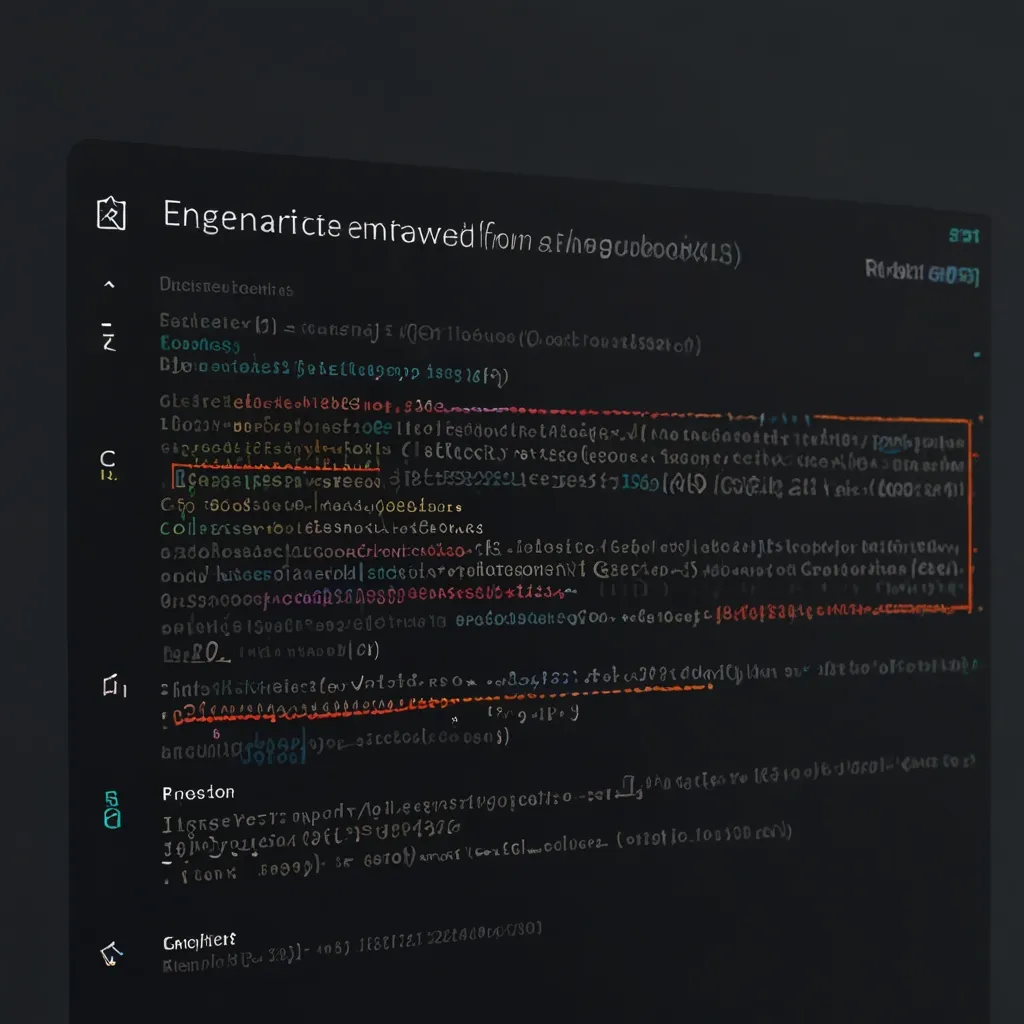Angular has become a go-to framework for building robust web applications, but with great power comes great responsibility. As developers, we need to be vigilant about security to protect our apps and users from potential threats. Let’s dive into some essential security practices that will help you fortify your Angular applications.
First things first, always keep your Angular framework and dependencies up to date. I can’t stress this enough! Outdated versions often have known vulnerabilities that attackers can exploit. Trust me, I’ve learned this the hard way. Set up automatic updates or make it a habit to check for updates regularly.
Now, let’s talk about one of the most common security issues: cross-site scripting (XSS) attacks. Angular has built-in protection against XSS, but it’s not foolproof. Always sanitize user input and use Angular’s built-in security features. Here’s a quick example of how to sanitize HTML content:
import { DomSanitizer } from '@angular/platform-browser';
constructor(private sanitizer: DomSanitizer) {}
sanitizeHtml(html: string) {
return this.sanitizer.bypassSecurityTrustHtml(html);
}
Remember, with great power comes great responsibility. Use this carefully and only when absolutely necessary!
Another crucial aspect of security is protecting against cross-site request forgery (CSRF) attacks. Angular has a built-in XSRF protection mechanism, but you need to configure it properly. Make sure your server is set up to handle XSRF tokens, and then enable it in your Angular app:
import { HttpClientXsrfModule } from '@angular/common/http';
@NgModule({
imports: [
HttpClientXsrfModule.withOptions({
cookieName: 'XSRF-TOKEN',
headerName: 'X-XSRF-TOKEN',
}),
],
})
export class AppModule {}
Speaking of HTTP requests, always use HTTPS in production. It’s not just about encryption; it’s about building trust with your users. I once worked on a project where we didn’t prioritize HTTPS, and let’s just say it didn’t end well. Learn from my mistakes!
Content Security Policy (CSP) is another powerful tool in your security arsenal. It helps prevent XSS attacks by specifying which resources are allowed to be loaded. Here’s a basic example of how to set up CSP in your Angular app:
import { NgModule } from '@angular/core';
import { BrowserModule, Meta } from '@angular/platform-browser';
@NgModule({
imports: [BrowserModule],
providers: [Meta],
})
export class AppModule {
constructor(meta: Meta) {
meta.addTag({
name: 'Content-Security-Policy',
content: "default-src 'self'; script-src 'self' 'unsafe-inline' 'unsafe-eval'",
});
}
}
Remember to adjust the CSP according to your app’s specific needs. It’s like tailoring a suit – one size doesn’t fit all!
Let’s talk about authentication and authorization. These are the gatekeepers of your app, so make sure they’re rock solid. Use JSON Web Tokens (JWT) for secure authentication, and implement proper role-based access control. Here’s a simple example of how you might set up an auth guard:
import { Injectable } from '@angular/core';
import { CanActivate, Router } from '@angular/router';
import { AuthService } from './auth.service';
@Injectable({
providedIn: 'root',
})
export class AuthGuard implements CanActivate {
constructor(private authService: AuthService, private router: Router) {}
canActivate(): boolean {
if (this.authService.isAuthenticated()) {
return true;
} else {
this.router.navigate(['/login']);
return false;
}
}
}
Don’t forget about secure storage of sensitive information. Never store sensitive data like passwords or API keys in local storage. It’s like leaving your house keys under the doormat – everyone knows to look there! Instead, use secure HTTP-only cookies or encrypted storage solutions.
When it comes to forms, always validate user input both on the client-side and server-side. Client-side validation improves user experience, but server-side validation is crucial for security. Here’s a quick example of how you might set up form validation in Angular:
import { Component } from '@angular/core';
import { FormBuilder, FormGroup, Validators } from '@angular/forms';
@Component({
selector: 'app-login',
template: `
<form [formGroup]="loginForm" (ngSubmit)="onSubmit()">
<input formControlName="username" placeholder="Username">
<input formControlName="password" type="password" placeholder="Password">
<button type="submit" [disabled]="!loginForm.valid">Login</button>
</form>
`,
})
export class LoginComponent {
loginForm: FormGroup;
constructor(private fb: FormBuilder) {
this.loginForm = this.fb.group({
username: ['', [Validators.required, Validators.minLength(4)]],
password: ['', [Validators.required, Validators.minLength(8)]],
});
}
onSubmit() {
if (this.loginForm.valid) {
// Send to server for authentication
}
}
}
Let’s talk about dependency injection (DI) security. Angular’s DI system is powerful, but it can be a security risk if not used properly. Always use the @Injectable() decorator and specify the providedIn property to ensure your services are tree-shakable and don’t leak sensitive information.
When it comes to error handling, be careful not to expose sensitive information in error messages. I once worked on a project where our error messages were practically giving away our database structure! Instead, use generic error messages for the client and log detailed errors on the server.
Don’t forget about protecting your API endpoints. Use proper authentication and authorization on the server-side, and implement rate limiting to prevent brute-force attacks. It’s like having a bouncer at a club – you want to keep the troublemakers out!
If you’re using third-party libraries (and let’s face it, who isn’t?), always vet them carefully. Check their security track record, read through the source code if possible, and keep them updated. I’ve seen projects compromised because of a tiny, outdated library that no one paid attention to.
Implement proper logging and monitoring in your Angular app. This isn’t just about catching errors; it’s about detecting potential security threats. Use tools like Angular’s built-in logger or third-party solutions to keep track of what’s happening in your app.
Consider implementing subresource integrity (SRI) for your external scripts. This ensures that the resources your app loads haven’t been tampered with. Here’s how you might include a script with SRI:
<script src="https://example.com/example-framework.js"
integrity="sha384-oqVuAfXRKap7fdgcCY5uykM6+R9GqQ8K/uxy9rx7HNQlGYl1kPzQho1wx4JwY8wC"
crossorigin="anonymous"></script>
When it comes to routing, always sanitize route parameters. Malicious users could try to inject harmful scripts through URL parameters. Use Angular’s built-in URL sanitizer to protect against this:
import { Component } from '@angular/core';
import { ActivatedRoute } from '@angular/router';
import { DomSanitizer, SafeUrl } from '@angular/platform-browser';
@Component({
selector: 'app-profile',
template: '<iframe [src]="trustedUrl"></iframe>',
})
export class ProfileComponent {
trustedUrl: SafeUrl;
constructor(
private route: ActivatedRoute,
private sanitizer: DomSanitizer
) {
const userId = this.route.snapshot.paramMap.get('id');
const url = `https://example.com/profiles/${userId}`;
this.trustedUrl = this.sanitizer.bypassSecurityTrustResourceUrl(url);
}
}
Last but not least, educate your team about security best practices. Security is everyone’s responsibility, not just the “security person’s” job. I’ve found that regular security workshops and code reviews focused on security can make a huge difference.
Remember, security is not a one-time thing; it’s an ongoing process. Stay informed about the latest security threats and best practices. Join Angular security forums, follow security experts on social media, and never stop learning.
Implementing these security measures might seem like a lot of work, but trust me, it’s worth it. The peace of mind you get from knowing your app is secure is priceless. Plus, your users will thank you for taking their security seriously.
So there you have it – a comprehensive guide to securing your Angular applications. It might seem overwhelming at first, but take it one step at a time. Start with the basics and gradually implement more advanced security measures. Before you know it, you’ll have a fortress of an app that even the most determined attackers will struggle to breach.
Remember, in the world of web development, paranoia is a virtue. Always assume that someone is trying to break into your app, and code accordingly. Stay safe out there, and happy coding!