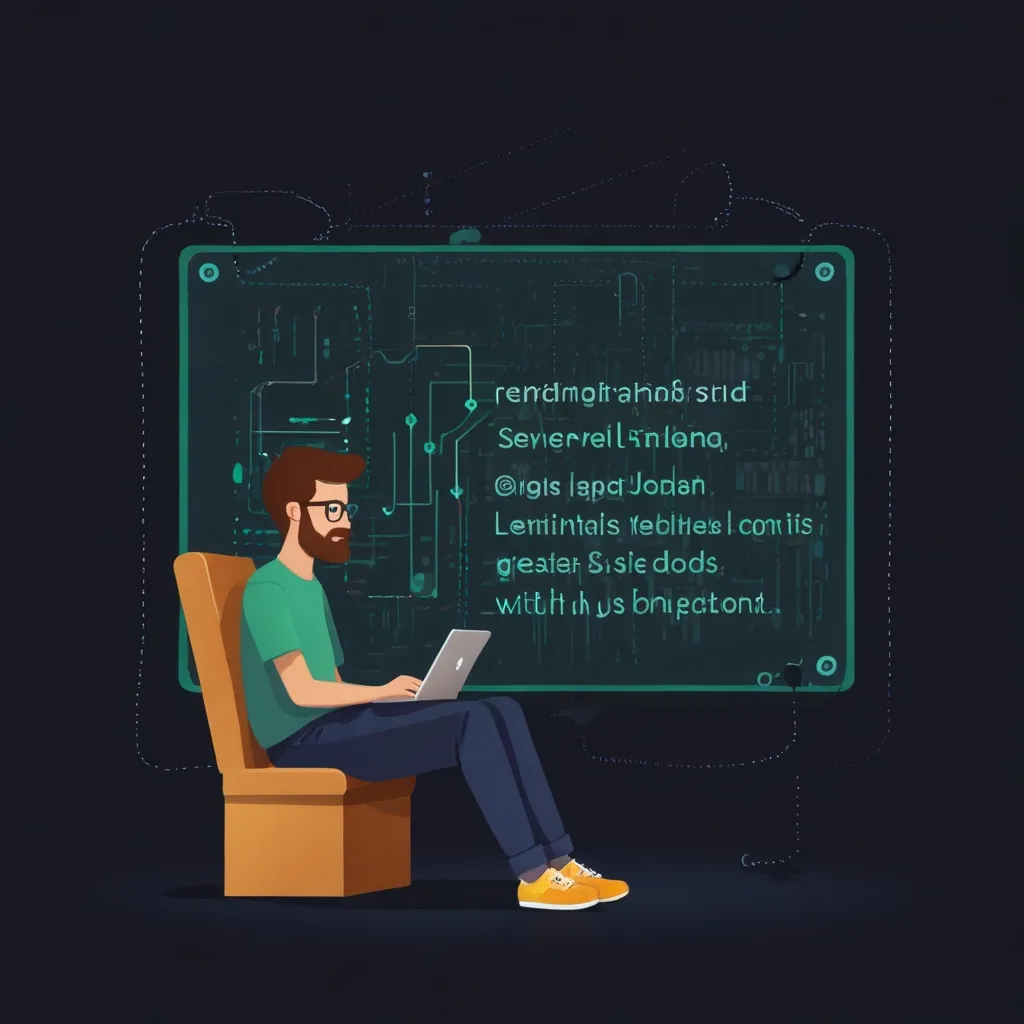TypeScript 5.2 has arrived, and it’s bringing some seriously cool features to the Angular world. As a developer who’s been working with Angular for years, I’m pretty stoked about the possibilities this update brings to the table.
Let’s dive into what’s new and how it can supercharge your Angular apps. First up, we’ve got decorators. These little guys have been around for a while, but TypeScript 5.2 takes them to a whole new level. Now, we can use them to add metadata to our classes, methods, and properties without any runtime overhead. It’s like giving our code superpowers without the extra weight.
Here’s a simple example of how you might use a decorator in your Angular component:
@Component({
selector: 'app-root',
template: '<h1>Hello, {{ name }}!</h1>'
})
export class AppComponent {
@Input() name: string = 'World';
}
In this case, the @Component decorator is telling Angular that this class is a component, while the @Input decorator is marking the name property as an input that can be set from a parent component.
But decorators aren’t just for components. You can create your own custom decorators to add all sorts of functionality to your code. Want to add logging to a method? Create a @Log decorator. Need to add some authentication checks? Whip up an @Authorized decorator. The possibilities are endless.
Another exciting feature in TypeScript 5.2 is the using keyword. This new addition makes it easier to manage resources that need to be disposed of when they’re no longer needed. If you’ve ever worked with files or database connections in other languages, you’ll appreciate how using simplifies this process in TypeScript.
Here’s how you might use it in an Angular service:
class DatabaseConnection implements Disposable {
[Symbol.dispose]() {
console.log('Closing database connection');
}
}
@Injectable({
providedIn: 'root'
})
export class DataService {
getData() {
using connection = new DatabaseConnection();
// Do something with the connection
return 'Data from database';
}
}
In this example, the DatabaseConnection will automatically be closed when it goes out of scope, thanks to the using keyword. No more forgetting to close your connections!
But wait, there’s more! TypeScript 5.2 also introduces the satisfies operator. This nifty little operator allows you to check if a value matches a type without changing the inferred type of the value. It’s like type-checking on steroids.
Let’s see it in action:
type RGB = [red: number, green: number, blue: number];
type Color = RGB | string;
const palevioletred = [219, 112, 147] satisfies Color;
// palevioletred is still inferred as number[], not RGB or Color
This feature is particularly useful when working with configuration objects or constants in your Angular apps. It gives you the flexibility to use more specific types while still ensuring type safety.
Now, let’s talk performance. TypeScript 5.2 brings some serious speed improvements to the table. The compiler is faster, especially when working with large projects. And if you’re using Angular’s ahead-of-time (AOT) compilation, you’ll see even bigger gains.
But it’s not just about raw speed. TypeScript 5.2 also introduces new optimizations that can make your Angular apps run smoother. For example, the new control flow analysis can help eliminate dead code and optimize your bundles.
One of my favorite new features is the improved type inference. TypeScript is now smarter about figuring out types, which means less explicit type annotations and more readable code. It’s like having a really smart assistant who just gets what you’re trying to do.
Here’s a simple example:
function getUser() {
return { name: 'John', age: 30 };
}
const user = getUser();
// TypeScript now infers user as { name: string, age: number }
This might seem small, but when you’re working on a large Angular project, these little improvements add up to a much smoother development experience.
Speaking of development experience, let’s talk about editor support. If you’re using Visual Studio Code (and let’s be honest, who isn’t?), you’re in for a treat. The TypeScript 5.2 update brings even better IntelliSense, quicker auto-imports, and more accurate refactoring tools.
But it’s not just about writing code. TypeScript 5.2 also improves error messages, making it easier to track down and fix bugs in your Angular apps. The new error messages are more informative and often include suggestions on how to fix the issue.
Now, I know what you’re thinking. “This all sounds great, but how do I actually use TypeScript 5.2 in my Angular project?” Well, fear not, my friend. It’s actually pretty straightforward.
First, you’ll need to update your TypeScript version. You can do this by running:
npm install typescript@latest
Then, you’ll want to update your tsconfig.json file to use the new features. Here’s a sample configuration:
{
"compilerOptions": {
"target": "ES2022",
"module": "ES2022",
"strict": true,
"esModuleInterop": true,
"skipLibCheck": true,
"forceConsistentCasingInFileNames": true
}
}
Once you’ve done that, you’re ready to start using all the new TypeScript 5.2 features in your Angular project!
But here’s the thing: TypeScript 5.2 isn’t just about new features. It’s about making your development process smoother, your code more reliable, and your apps faster. It’s about giving you the tools you need to build better Angular applications.
For example, let’s say you’re building a complex form in Angular. With TypeScript 5.2, you can use decorators to handle form validation, the satisfies operator to ensure your form data matches your backend API, and improved type inference to catch errors before they make it to production.
Or maybe you’re working on a data-heavy dashboard. The new performance optimizations can help your app render faster, while the improved error messages can help you quickly track down any issues that pop up.
The point is, TypeScript 5.2 isn’t just an incremental update. It’s a significant leap forward that can have a real impact on how you build Angular applications.
Of course, as with any new technology, there’s a learning curve. But trust me, it’s worth it. The time you invest in learning these new features will pay off in spades when you’re building faster, more reliable Angular apps.
So, what are you waiting for? Dive into TypeScript 5.2 and start supercharging your Angular apps today. Your future self (and your users) will thank you.