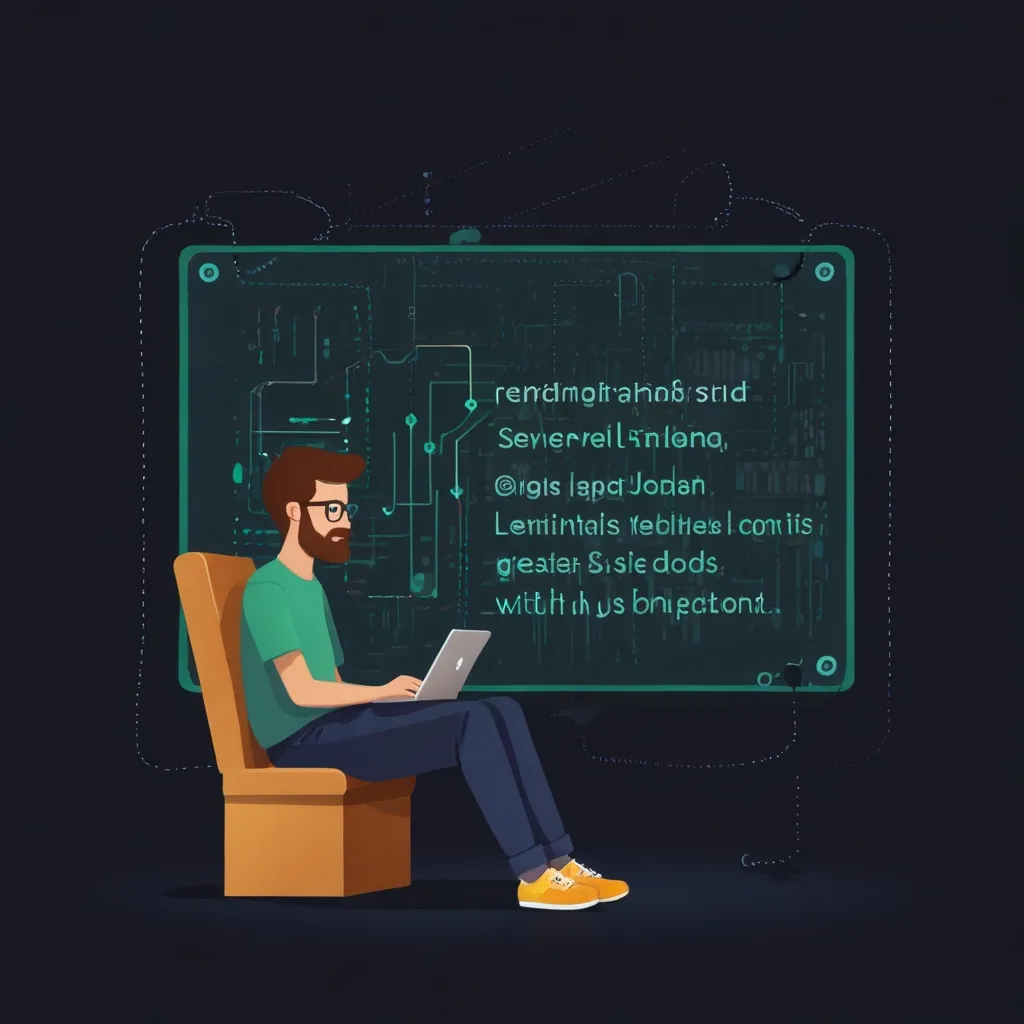Imagine you’ve been working tirelessly on a new React Native app. It’s slick, the UI is beautiful, and after months of hard work, you’re ready to share it with the world. But there’s a hitch, the dreaded deployment phase. That’s where automation steps in to save the day, streamlining your efforts and easing the deployment struggles every developer knows too well.
Fastlane is your secret weapon here. It’s like having a trusty sidekick that deals with the repetitive, cumbersome tasks of building, testing, and deploying mobile apps, whether it’s for iOS or Android. Fastlane integrates smoothly with popular CI/CD tools such as Jenkins, GitLab CI, and GitHub Actions, enabling an automated world where code changes translate into app store deliveries like magic.
Starting with Fastlane? It begins with setting it up on your system, an essential ritual if you will. First, ensure Ruby is part of your ensemble since Fastlane runs on this language. A quick check through your terminal tells you if Ruby is around; if not, it’s a simple installation away, thanks to tools like Homebrew for macOS.
Once Ruby is comfortably settled on your machine, letting Fastlane join the party is just a matter of a few command lines. It’s like inviting Fastlane over for a coffee but it stays on to help out indefinitely. With Fastlane in the fold, you take your React Native project by the hand, guiding Fastlane to your project directories; first iOS, then Android, initiating Fastlane for both platforms with a few simple commands.
Fastlane warms up through configuration files, each with its unique role. The Gemfile gives a nod to all dependencies necessary, while the Appfile safely stores your app’s vital stats—details like the app identifier and your Apple ID. Then comes the Fastfile, where the real magic unfolds. Here, lanes—spells if you prefer—are crafted for specific Fastlane actions. Whether you’re deploying to the App Store or Google Play, a simple lane in your Fastfile defines the entire journey from code to deployment.
Here, the real fun begins: integrating Fastlane with CI/CD pipelines to automate the whole shebang. Let’s dive into how this works with GitLab CI and GitHub Actions.
For GitLab CI, crafting a .gitlab-ci.yml file sets your stages and jobs on autopilot. Lines of YAML codes are like whispers of command, telling the system what to do when a particular code gets pushed. Alongside, secure environment variables make sure credentials aren’t lying around naked for the world to see.
Switching lanes to GitHub Actions, the scripts are penned into a .github/workflows/deploy.yml file. Whenever you push changes, the workflow springs into action like an efficient factory, processing code checkouts, dependency installations, and eventually deploying your app to app stores.
In the world of React Native, updates often don’t need a native rebuild, just refreshing the JavaScript bundle can suffice. For this, tools like CodePush come to the fore. They allow updates to your app’s JS bundle with minimal fuss and zero interaction with the app store approval process. It’s like patching up your app without stepping into a store. Fastlane configurations for CodePush are straightforward, integrating seamlessly into your automated workflows.
As with any automation and deployment process, best practices act like guidelines. Security should always be at the top; ensure your credentials are stored securely. Investing time in crafting exhaustive testing stages pays off by catching mishaps in the early stages of your pipeline. App versioning keeps things structured, while a thorough documentation habit renders the process easy to maintain or troubleshoot.
By taking these steps, automating the deployment of your React Native app becomes a smooth, efficient endeavor. Armed with Fastlane and CI/CD pipelines, your path from code creation to app store deployment is a streamlined highway. Tweak the process with tools like CodePush and hold onto security and documentation mantras, and you’ll not only have a great app but an efficient path to release it out into the wild.