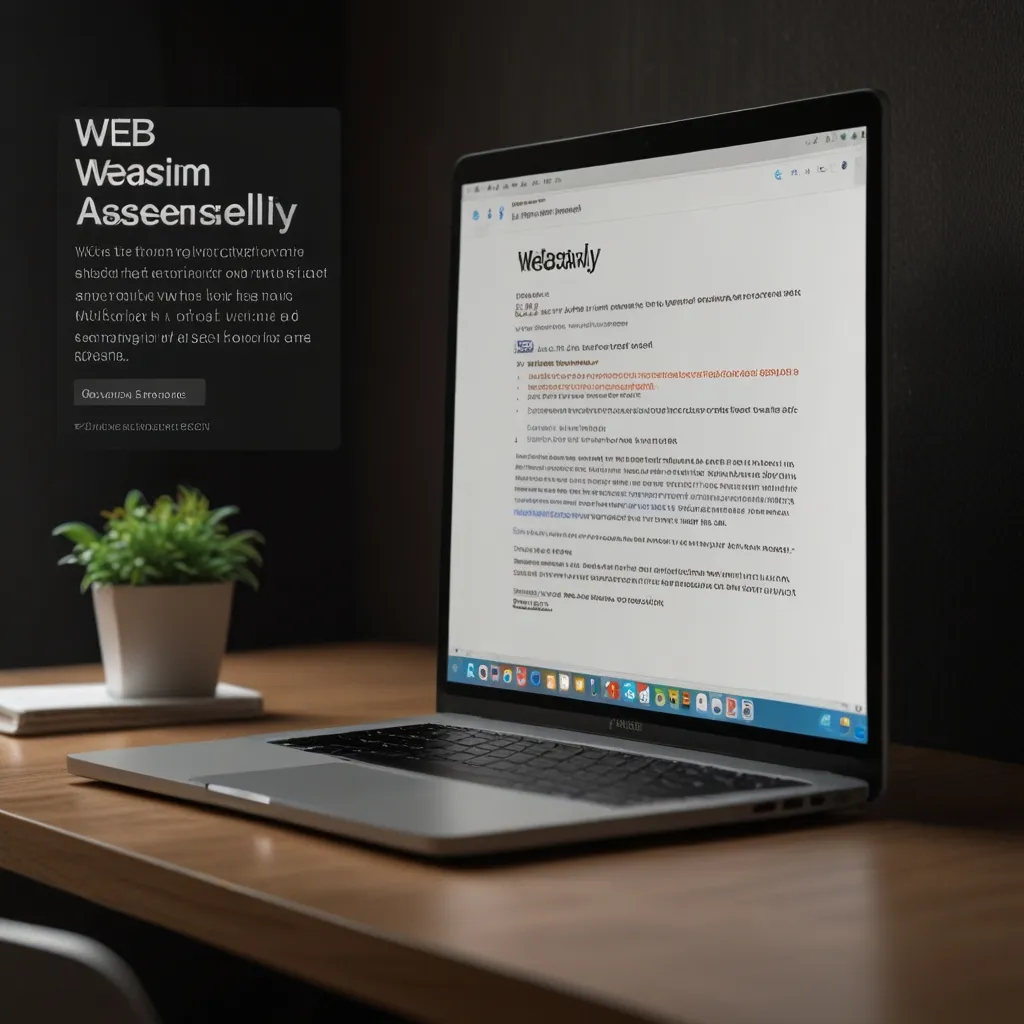React has become a powerhouse for building modern web applications, but as our projects grow, so do our bundle sizes. That’s where dynamic imports and code-splitting come into play. These techniques can significantly improve your app’s performance by loading only the necessary code when it’s needed.
Let’s dive into the world of dynamic imports in React. At its core, dynamic importing allows you to load JavaScript modules on-demand, rather than including everything in your initial bundle. This can lead to faster initial page loads and a smoother user experience.
To implement dynamic imports in React, you’ll typically use the import() function. This function returns a promise that resolves to the module you’re importing. Here’s a simple example:
import React, { useState, useEffect } from 'react';
function MyComponent() {
const [DynamicComponent, setDynamicComponent] = useState(null);
useEffect(() => {
import('./DynamicComponent').then(module => {
setDynamicComponent(() => module.default);
});
}, []);
return DynamicComponent ? <DynamicComponent /> : <div>Loading...</div>;
}
In this example, we’re dynamically importing a component and rendering it once it’s loaded. This approach can be particularly useful for large components that aren’t needed immediately when the page loads.
But dynamic imports are just the beginning. React also provides a built-in way to implement code-splitting: the React.lazy() function. This function lets you render a dynamic import as a regular component.
Here’s how you might use React.lazy():
import React, { Suspense } from 'react';
const OtherComponent = React.lazy(() => import('./OtherComponent'));
function MyComponent() {
return (
<div>
<Suspense fallback={<div>Loading...</div>}>
<OtherComponent />
</Suspense>
</div>
);
}
The Suspense component lets you show some fallback content (like a loading spinner) while waiting for the lazy component to load.
Now, you might be wondering, “When should I use dynamic imports and code-splitting?” Great question! These techniques are particularly useful for larger applications where not all code is needed upfront. Think about routes in a single-page application, or components that are only shown after user interaction.
For example, let’s say you have a complex chart component that’s only shown when a user clicks a button. Instead of loading that chart code with the initial page load, you could dynamically import it when it’s needed:
import React, { useState } from 'react';
function DataDashboard() {
const [showChart, setShowChart] = useState(false);
const [Chart, setChart] = useState(null);
const handleShowChart = () => {
if (!Chart) {
import('./ComplexChart').then(module => {
setChart(() => module.default);
setShowChart(true);
});
} else {
setShowChart(true);
}
};
return (
<div>
<button onClick={handleShowChart}>Show Chart</button>
{showChart && Chart && <Chart />}
</div>
);
}
This approach can significantly reduce your initial bundle size, especially if the chart component is large or has heavy dependencies.
But dynamic imports and code-splitting aren’t just for components. You can also use them for utility functions or other modules. For instance, if you have a complex data processing function that’s only needed in certain scenarios:
function DataProcessor() {
const [result, setResult] = useState(null);
const processData = async (data) => {
const processModule = await import('./heavyProcessing');
const processedData = processModule.default(data);
setResult(processedData);
};
// Rest of the component...
}
Now, let’s talk about some best practices when implementing dynamic imports and code-splitting. First, don’t go overboard. While these techniques can improve performance, they also add complexity to your code. Use them for larger chunks of functionality, not for every tiny component or function.
Second, consider the user experience. Loading indicators are crucial when using dynamic imports. Users should always know that something is happening, even if it’s just for a split second.
Third, think about preloading. In some cases, you might want to start loading a component before it’s actually needed. React provides a preload method on lazy components for this purpose:
const OtherComponent = React.lazy(() => import('./OtherComponent'));
// Somewhere in your code, perhaps when the user hovers over a button
OtherComponent.preload();
This can make the transition even smoother when the component is actually rendered.
Another powerful tool in your arsenal is the React.Suspense component. We’ve seen it used with lazy-loaded components, but it can do more. Suspense allows you to declaratively specify loading states for a part of your component tree. This can lead to a more consistent and manageable approach to handling asynchronous operations.
Here’s an example of using Suspense with multiple lazy-loaded components:
import React, { Suspense } from 'react';
const Header = React.lazy(() => import('./Header'));
const MainContent = React.lazy(() => import('./MainContent'));
const Footer = React.lazy(() => import('./Footer'));
function App() {
return (
<div>
<Suspense fallback={<div>Loading header...</div>}>
<Header />
</Suspense>
<Suspense fallback={<div>Loading main content...</div>}>
<MainContent />
</Suspense>
<Suspense fallback={<div>Loading footer...</div>}>
<Footer />
</Suspense>
</div>
);
}
This approach allows different parts of your page to load independently, potentially improving the perceived performance of your app.
Now, let’s talk about some real-world scenarios where dynamic imports and code-splitting shine. One common use case is in route-based code splitting. If you’re using a routing library like React Router, you can combine it with dynamic imports to load route components on demand:
import React, { Suspense } from 'react';
import { BrowserRouter as Router, Route, Switch } from 'react-router-dom';
const Home = React.lazy(() => import('./routes/Home'));
const About = React.lazy(() => import('./routes/About'));
const Contact = React.lazy(() => import('./routes/Contact'));
function App() {
return (
<Router>
<Suspense fallback={<div>Loading...</div>}>
<Switch>
<Route exact path="/" component={Home} />
<Route path="/about" component={About} />
<Route path="/contact" component={Contact} />
</Switch>
</Suspense>
</Router>
);
}
This setup ensures that the code for each route is only loaded when that route is accessed, potentially saving a lot of bandwidth and improving initial load times.
Another scenario where dynamic imports are useful is for features that are only used by a subset of your users. For example, let’s say you have an admin dashboard in your app. Most users won’t need this functionality, so why include it in the main bundle?
import React, { useState, useEffect } from 'react';
function App({ user }) {
const [AdminDashboard, setAdminDashboard] = useState(null);
useEffect(() => {
if (user.isAdmin) {
import('./AdminDashboard').then(module => {
setAdminDashboard(() => module.default);
});
}
}, [user.isAdmin]);
return (
<div>
{/* Regular app content */}
{user.isAdmin && AdminDashboard && <AdminDashboard />}
</div>
);
}
This approach ensures that the admin dashboard code is only loaded for users who actually need it.
Now, I want to share a personal anecdote. I once worked on a project where we had a massive, complex form that was rarely used but took up a significant portion of our bundle size. By implementing dynamic imports, we were able to reduce our initial load time by almost 30%! It was a game-changer for our users, especially those on slower connections.
But it’s not all roses and sunshine. Implementing dynamic imports and code-splitting can introduce some challenges. One of the main ones is handling errors. What happens if a dynamically imported module fails to load? Here’s a pattern I’ve found useful:
import React, { useState, useEffect } from 'react';
function DynamicComponent() {
const [Component, setComponent] = useState(null);
const [error, setError] = useState(null);
useEffect(() => {
import('./SomeComponent')
.then(module => setComponent(() => module.default))
.catch(err => setError(err));
}, []);
if (error) return <div>Failed to load component</div>;
if (!Component) return <div>Loading...</div>;
return <Component />;
}
This pattern gives you more control over error handling and allows you to provide a better user experience when things go wrong.
Another challenge you might face is with server-side rendering (SSR). Dynamic imports are inherently asynchronous, which can complicate SSR setups. If you’re using SSR, you might need to use different strategies, such as preloading all possible chunks on the server or using a library like Loadable Components that provides SSR support out of the box.
As we wrap up, let’s talk about some tools that can help you implement and optimize dynamic imports and code-splitting. Webpack, the most popular bundler for React applications, has built-in support for code-splitting. It automatically handles the splitting process when it encounters dynamic imports in your code.
But beyond that, there are analysis tools that can help you understand and optimize your bundle. The Webpack Bundle Analyzer is a fantastic tool that provides a visual representation of your bundle contents. It can help you identify large dependencies that might be good candidates for splitting.
Another useful tool is the Coverage tab in Chrome DevTools. This can show you which parts of your JavaScript are actually being executed on a given page, helping you identify opportunities for code-splitting.
In conclusion, dynamic imports and code-splitting are powerful techniques that can significantly improve the performance of your React applications. They allow you to load code on-demand, reducing initial bundle sizes and improving load times. While they do add some complexity to your codebase, the benefits often outweigh the costs, especially for larger applications.
Remember, performance optimization is an ongoing process. As your app evolves, keep an eye on your bundle sizes and load times. Regularly analyze your code and look for opportunities to split and optimize. Your users will thank you for the faster, more responsive experience.
And finally, always measure the impact of your optimizations. Tools like Lighthouse and WebPageTest can provide valuable insights into your app’s performance before and after implementing these techniques. Happy coding, and may your bundles be ever lighter!