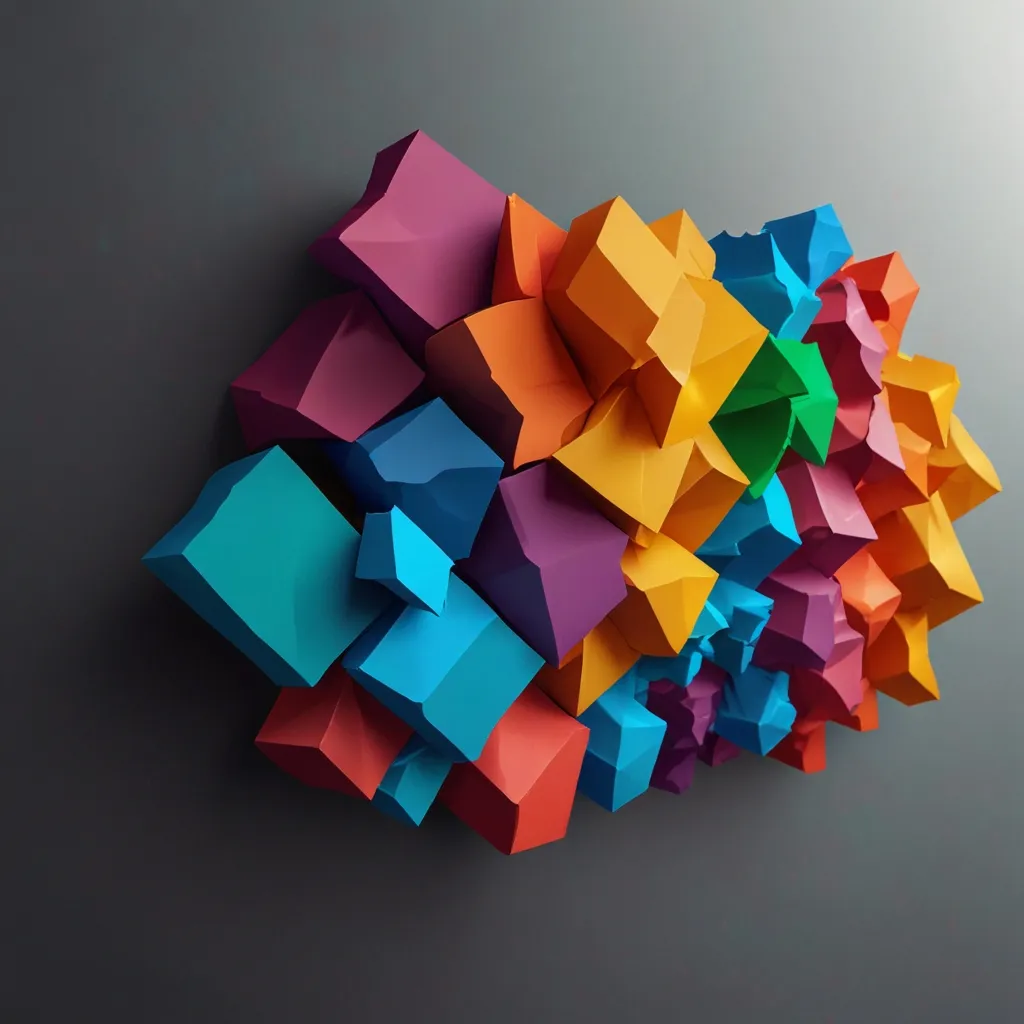Debugging tests can be a real pain, right? We’ve all been there, staring at failing tests and wondering where to even start. But fear not! With Jest, you’ve got a powerful ally in your corner. Let’s dive into some pro tips and tricks to supercharge your debugging skills and fix those pesky failing tests in no time.
First things first, let’s talk about Jest’s built-in debugging tools. The --runInBand flag is your new best friend. It runs your tests sequentially in the same process, making it easier to track down issues. Simply add it to your test command like this:
jest --runInBand
But that’s just the beginning. Jest also plays nicely with Node’s built-in debugger. You can use the --inspect-brk flag to pause execution at the start of your test file:
node --inspect-brk ./node_modules/.bin/jest --runInBand
This opens up a whole world of possibilities. You can now use Chrome DevTools to step through your code, set breakpoints, and inspect variables. It’s like having X-ray vision for your tests!
Speaking of breakpoints, don’t forget about the good old debugger statement. Pop it into your code where you suspect the problem might be:
test('my awesome test', () => {
debugger;
expect(someFunction()).toBe(42);
});
When you run your tests with the debugger attached, it’ll pause right there, giving you a chance to poke around.
Now, let’s talk about some common pitfalls. Asynchronous tests can be tricky beasts. Make sure you’re using async/await or returning promises properly. Here’s a quick example:
test('async function returns correct value', async () => {
const result = await someAsyncFunction();
expect(result).toBe('expected value');
});
Another gotcha is mocking. Jest’s mocking capabilities are powerful, but they can also be a source of confusion. Always double-check your mock implementations:
jest.mock('./someModule', () => ({
someFunction: jest.fn().mockReturnValue('mocked value')
}));
And don’t forget to clear your mocks between tests to avoid unexpected behavior:
afterEach(() => {
jest.clearAllMocks();
});
Now, let’s talk strategy. When you’re faced with a sea of red in your test output, don’t panic. Start by isolating the problem. Use test.only() to run just one test at a time:
test.only('this test will run', () => {
expect(true).toBe(true);
});
test('this test will be skipped', () => {
expect(false).toBe(true);
});
This can help you focus on the root cause without getting distracted by other failing tests.
Another pro tip: leverage Jest’s snapshot testing. It’s not just for UI components! You can use snapshots to catch unexpected changes in complex objects or function outputs:
test('complex object matches snapshot', () => {
const complexObject = generateComplexObject();
expect(complexObject).toMatchSnapshot();
});
If something changes unexpectedly, the snapshot test will fail, giving you a clear diff of what changed.
Let’s talk about test organization. Good structure can make debugging a breeze. Use describe blocks to group related tests:
describe('User authentication', () => {
test('logs in successfully with correct credentials', () => {
// ...
});
test('fails to log in with incorrect password', () => {
// ...
});
});
This not only makes your test output more readable but also helps you quickly identify which area of functionality is causing issues.
Now, here’s a personal favorite: the test.each helper. It’s a lifesaver when you need to run the same test with different inputs:
test.each([
[1, 1, 2],
[2, 2, 4],
[3, 3, 6],
])('adds %i + %i to equal %i', (a, b, expected) => {
expect(a + b).toBe(expected);
});
This runs the test three times with different inputs, saving you from writing repetitive test cases.
Let’s not forget about error messages. Good error messages can save you hours of debugging. Use toThrow with a regex to check for specific error messages:
test('throws an error with specific message', () => {
expect(() => {
throwingFunction();
}).toThrow(/expected error message/);
});
And speaking of errors, don’t ignore those TypeScript errors! They’re often the canary in the coal mine, pointing out potential issues before they even make it to your tests.
Now, let’s talk about some advanced techniques. Ever heard of test coverage? Jest has built-in coverage reporting. Just add the --coverage flag to your test command:
jest --coverage
This generates a detailed report of which parts of your code are being tested and which aren’t. It’s like a treasure map for finding untested code!
Another powerful tool in your arsenal is Jest’s timer mocks. They’re perfect for testing time-dependent code without actually waiting:
jest.useFakeTimers();
test('setTimeout callback is called after 1 second', () => {
const callback = jest.fn();
setTimeout(callback, 1000);
jest.advanceTimersByTime(1000);
expect(callback).toHaveBeenCalled();
});
jest.useRealTimers();
This lets you control time itself within your tests. Pretty cool, right?
Let’s not forget about environment variables. They can be a sneaky source of test failures. Jest lets you set them right in your test file:
process.env.API_KEY = 'test-api-key';
test('uses correct API key', () => {
expect(getApiKey()).toBe('test-api-key');
});
Just remember to clean up after yourself to avoid affecting other tests!
Now, here’s a personal anecdote. I once spent hours debugging a failing test, only to realize I had a typo in my test description. The test was actually passing, but I was looking at the wrong output! Always double-check your test names and descriptions.
Speaking of descriptions, use them wisely. A good test description is like a good commit message – it should tell you what’s being tested and why:
test('getUser returns null for non-existent user ID', () => {
// ...
});
This makes it much easier to understand what’s going wrong when a test fails.
Let’s talk about test performance. Slow tests can be a real drag on your development process. Use Jest’s --detectOpenHandles flag to find tests that aren’t cleaning up properly:
jest --detectOpenHandles
This can help you track down those pesky hanging connections or timers that are slowing everything down.
Another performance tip: use beforeAll and afterAll for setup and teardown that only needs to happen once per test suite:
beforeAll(() => {
// Set up database connection
});
afterAll(() => {
// Close database connection
});
test('database query returns correct result', () => {
// ...
});
This can significantly speed up your test suite by reducing redundant setup and teardown.
Now, let’s talk about mocking modules. Jest’s automatic mocking can be a double-edged sword. Sometimes, you only want to mock certain parts of a module:
jest.mock('./someModule', () => {
const originalModule = jest.requireActual('./someModule');
return {
...originalModule,
someFunction: jest.fn(),
};
});
This lets you keep the original implementation of most of the module while mocking out just the parts you need to.
And here’s a pro tip: use Jest’s spyOn method to mock methods on objects without replacing the entire object:
const myObject = {
myMethod: () => 'original'
};
jest.spyOn(myObject, 'myMethod').mockImplementation(() => 'mocked');
expect(myObject.myMethod()).toBe('mocked');
This is particularly useful when you’re dealing with objects you don’t have full control over.
Let’s wrap up with some wisdom from the trenches. Remember, debugging is as much an art as it is a science. Sometimes, the best thing you can do is step away from the keyboard and take a walk. A fresh perspective can work wonders.
And finally, don’t forget the power of community. The Jest community is incredibly helpful and supportive. If you’re really stuck, don’t hesitate to reach out on forums or social media. Chances are, someone else has encountered (and solved) the same problem you’re facing.
Happy debugging, and may your tests always be green!