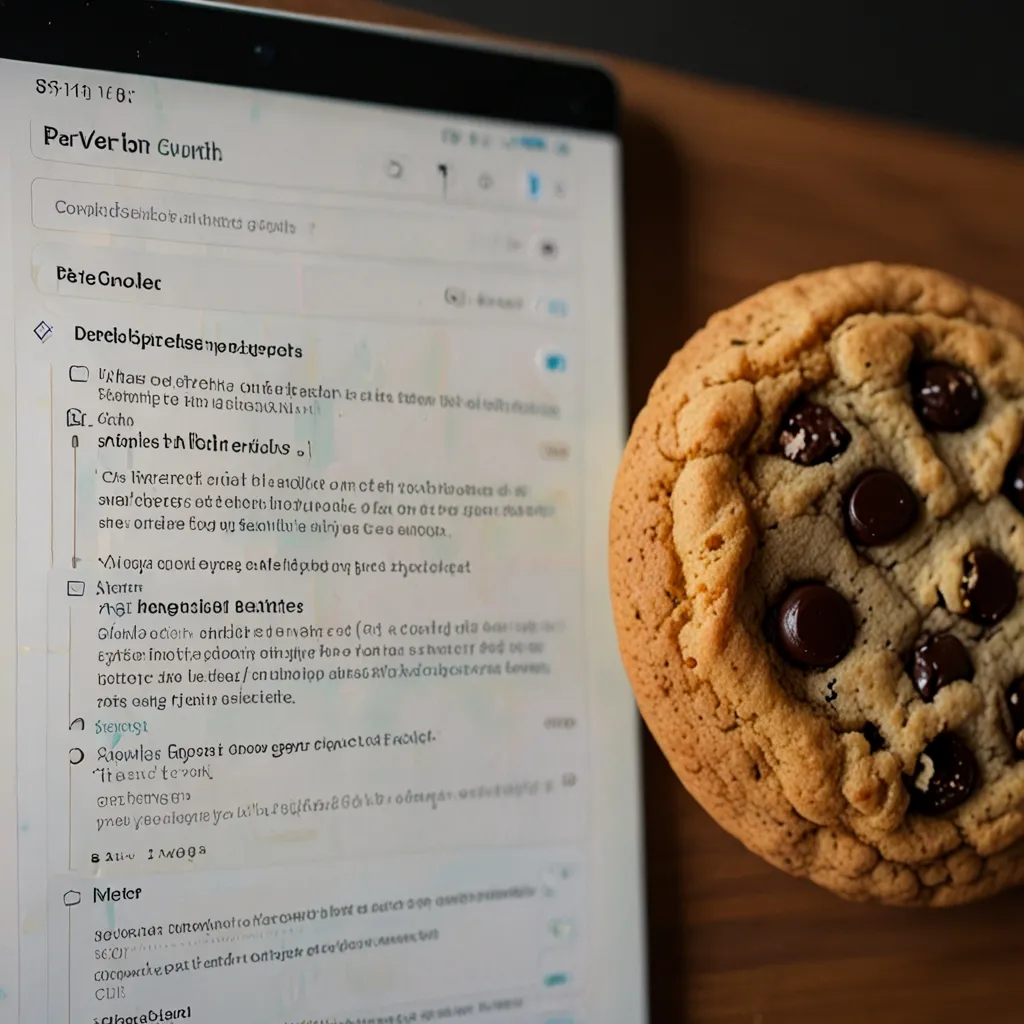React developers, listen up! If you’re tired of wrestling with complex data fetching and state management, TanStack Query (formerly React Query) is about to become your new best friend. This powerful library takes the headache out of handling server state, giving you a smoother, more efficient way to build dynamic applications.
Let’s dive into what makes TanStack Query so special. At its core, it’s all about simplifying how we fetch, cache, and update data in React apps. Gone are the days of manually managing loading states, error handling, and cache invalidation. TanStack Query handles all of that for you, letting you focus on building awesome features instead of getting bogged down in data management details.
One of the coolest things about TanStack Query is its smart caching system. It automatically caches your API responses, so you’re not constantly hammering your server with redundant requests. This not only speeds up your app but also reduces the load on your backend. It’s like having a personal assistant who remembers everything for you!
But it gets even better. TanStack Query introduces the concept of “stale-while-revalidate.” This means your app can show cached data immediately while fetching fresh data in the background. Your users get instant feedback, and your app feels lightning-fast. It’s a win-win situation.
Let’s see this in action with a simple example:
import { useQuery } from '@tanstack/react-query'
function App() {
const { isLoading, error, data } = useQuery({
queryKey: ['todos'],
queryFn: () =>
fetch('https://api.example.com/todos').then(res =>
res.json()
),
})
if (isLoading) return 'Loading...'
if (error) return 'An error has occurred: ' + error.message
return (
<div>
{data.map(todo => (
<p key={todo.id}>{todo.title}</p>
))}
</div>
)
}
In this example, we’re using the useQuery hook to fetch a list of todos. TanStack Query takes care of loading states, error handling, and caching, all in one neat package. Pretty sweet, right?
But wait, there’s more! TanStack Query isn’t just about fetching data. It’s also great for mutations (that’s fancy dev-speak for updating, creating, or deleting data). The useMutation hook makes it a breeze to handle these operations while automatically updating your cached data.
Here’s a quick example of how you might use useMutation to add a new todo:
import { useMutation, useQueryClient } from '@tanstack/react-query'
function AddTodo() {
const queryClient = useQueryClient()
const mutation = useMutation({
mutationFn: newTodo => {
return fetch('https://api.example.com/todos', {
method: 'POST',
body: JSON.stringify(newTodo),
})
},
onSuccess: () => {
queryClient.invalidateQueries({ queryKey: ['todos'] })
},
})
return (
<form onSubmit={(e) => {
e.preventDefault()
mutation.mutate({ title: 'New Todo' })
}}>
<button type="submit">Add Todo</button>
</form>
)
}
In this example, when we successfully add a new todo, we invalidate the ‘todos’ query, which triggers a refetch to get the updated list. It’s like magic, but it’s just TanStack Query doing its thing!
Now, let’s talk about one of my favorite features: background refetching. TanStack Query can automatically refetch data in the background at intervals you specify. This is perfect for apps that need to stay up-to-date with server changes. You can set it up like this:
const { data } = useQuery({
queryKey: ['todos'],
queryFn: fetchTodos,
refetchInterval: 5000, // Refetch every 5 seconds
})
This keeps your app fresh without any extra effort on your part. It’s like having a self-updating app!
But what about offline support? TanStack Query has got you covered there too. It plays nicely with service workers and can be configured to use offline storage. This means your app can still function smoothly even when the user’s internet connection is spotty.
Another cool feature is the ability to prefetch data. If you know a user is likely to need certain data soon, you can start fetching it before they even ask for it. This can make your app feel incredibly responsive. Here’s how you might set that up:
const queryClient = useQueryClient()
// Prefetch the user's profile when they hover over their avatar
const prefetchUserProfile = (userId) => {
queryClient.prefetchQuery({
queryKey: ['user', userId],
queryFn: () => fetchUserProfile(userId),
})
}
TanStack Query also provides powerful devtools that make debugging a breeze. You can see all your queries, their states, and even manually trigger refetches or cache clearing. It’s like having x-ray vision into your app’s data flow!
One thing I love about TanStack Query is how it encourages you to think about your app’s data needs in a more structured way. Instead of scattering data fetching logic throughout your components, you end up with a cleaner, more maintainable codebase.
But it’s not just about cleaner code. TanStack Query can significantly improve your app’s performance. By intelligently caching and reusing data, it reduces unnecessary network requests and renders. This can lead to a snappier, more responsive user experience.
Now, you might be thinking, “This sounds great, but what about server-side rendering?” Well, TanStack Query has you covered there too. It provides utilities for prefetching queries on the server and hydrating that data on the client. This means you can use TanStack Query in your Next.js or Gatsby apps without breaking a sweat.
Here’s a quick example of how you might set up server-side rendering with TanStack Query:
import { dehydrate, QueryClient, useQuery } from '@tanstack/react-query'
export async function getStaticProps() {
const queryClient = new QueryClient()
await queryClient.prefetchQuery(['todos'], fetchTodos)
return {
props: {
dehydratedState: dehydrate(queryClient),
},
}
}
function MyApp({ Component, pageProps }) {
const [queryClient] = useState(() => new QueryClient())
return (
<QueryClientProvider client={queryClient}>
<Hydrate state={pageProps.dehydratedState}>
<Component {...pageProps} />
</Hydrate>
</QueryClientProvider>
)
}
This setup ensures that your data is fetched on the server and then seamlessly hydrated on the client, giving you the best of both worlds.
One of the things that really sets TanStack Query apart is its flexibility. While it provides a ton of functionality out of the box, it’s also highly customizable. You can tweak almost every aspect of its behavior to fit your specific needs.
For example, you can customize the stale time (how long data is considered fresh), cache time (how long data is kept in the cache), and retry logic (how many times to retry failed queries). This level of control means you can fine-tune TanStack Query to perfectly suit your app’s requirements.
Here’s an example of how you might customize these settings:
const { data } = useQuery({
queryKey: ['todos'],
queryFn: fetchTodos,
staleTime: 60 * 1000, // Data is considered fresh for 1 minute
cacheTime: 15 * 60 * 1000, // Keep data in cache for 15 minutes
retry: 3, // Retry failed requests 3 times
retryDelay: attemptIndex => Math.min(1000 * 2 ** attemptIndex, 30000),
})
In this example, we’re setting a stale time of 1 minute, a cache time of 15 minutes, and configuring the query to retry up to 3 times with an exponential backoff.
Another powerful feature of TanStack Query is its support for dependent queries. These are queries that depend on the results of other queries. This is super useful when you need to fetch data in a specific order. Here’s how you might use dependent queries:
const { data: user } = useQuery({
queryKey: ['user', userId],
queryFn: () => fetchUser(userId),
})
const { data: posts } = useQuery({
queryKey: ['posts', user?.id],
queryFn: () => fetchPosts(user.id),
enabled: !!user,
})
In this example, we only fetch the user’s posts once we have the user data. The enabled option ensures that the posts query doesn’t run until the user data is available.
TanStack Query also shines when it comes to pagination and infinite scrolling. It provides built-in support for these common patterns, making it easy to implement them in your app. Here’s a quick example of how you might set up infinite scrolling:
const {
data,
fetchNextPage,
hasNextPage,
isFetchingNextPage,
} = useInfiniteQuery({
queryKey: ['projects'],
queryFn: ({ pageParam = 0 }) => fetchProjects(pageParam),
getNextPageParam: (lastPage, pages) => lastPage.nextCursor,
})
This setup gives you everything you need to implement infinite scrolling, including a function to fetch the next page and a flag to check if there are more pages to load.
One of the things I love most about TanStack Query is how it encourages you to think about your app’s data flow in a more holistic way. Instead of scattering data fetching and state management logic throughout your components, you end up with a more centralized, declarative approach to data handling.
This not only makes your code cleaner and easier to understand, but it also makes it easier to reason about your app’s behavior. You can see at a glance what data your app needs, how it’s being fetched, and how it’s being used.
But TanStack Query isn’t just for simple CRUD operations. It’s also great for more complex data fetching scenarios. For example, you can use it to implement real-time updates using websockets or long-polling. You can even use it to manage local state alongside your server state, giving you a unified approach to state management in your app.
One last thing I want to mention is the fantastic community around TanStack Query. The documentation is top-notch, there are tons of examples and recipes available, and the maintainers are super responsive to issues and feature requests. This means that if you do run into any problems or have questions, help is never far away.
In conclusion, TanStack Query is a game-changer for React developers. It simplifies data fetching and state management, improves performance, and encourages best practices in app development. Whether you’re building a small personal project or a large-scale application, TanStack Query has something to offer. So why not give it a try on your next project? You might just find that it becomes an indispensable part of your React toolkit.