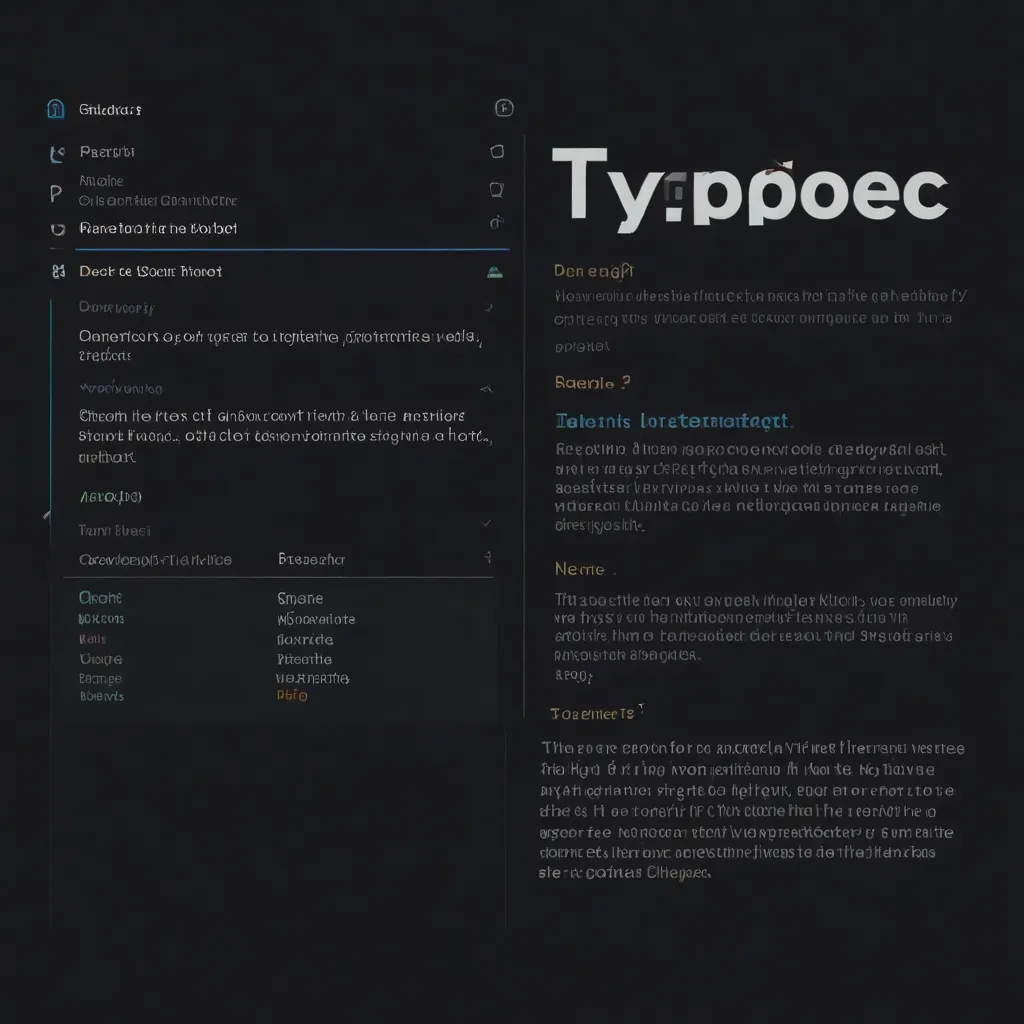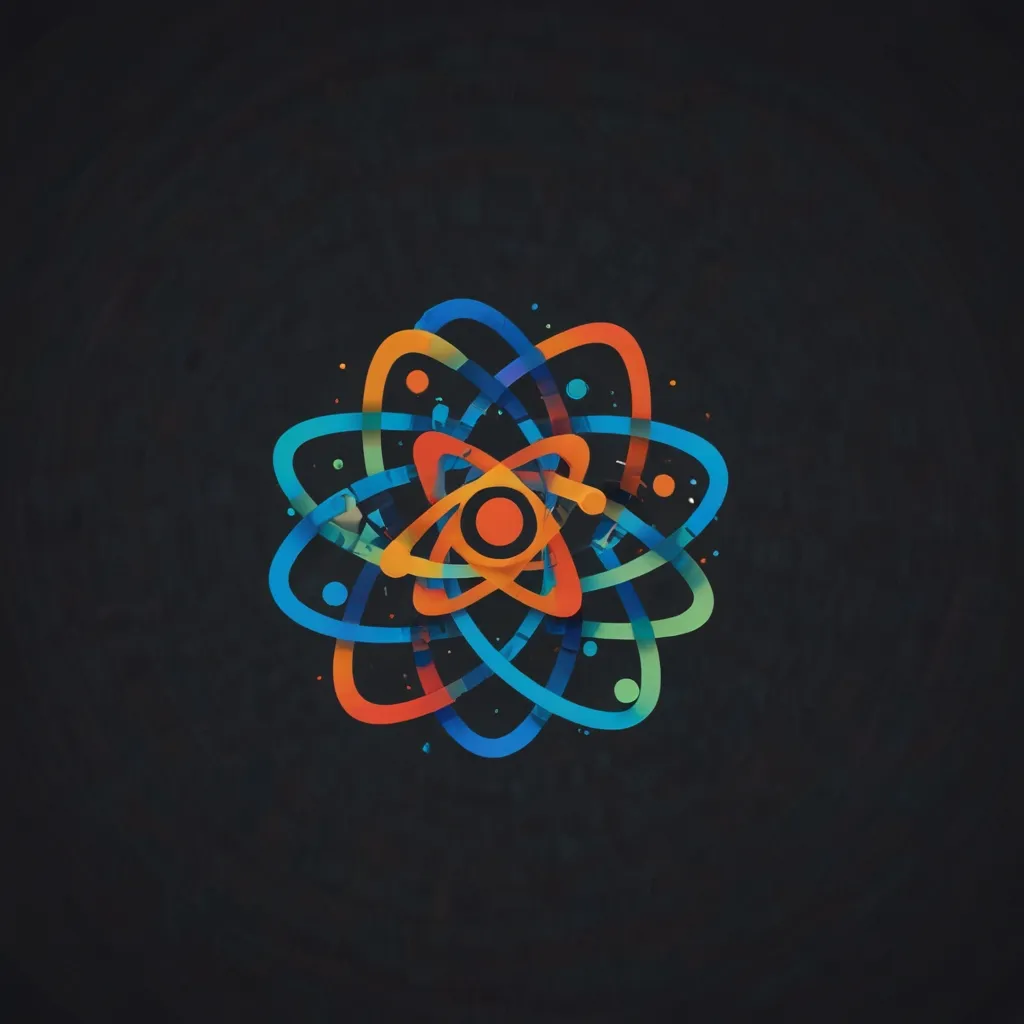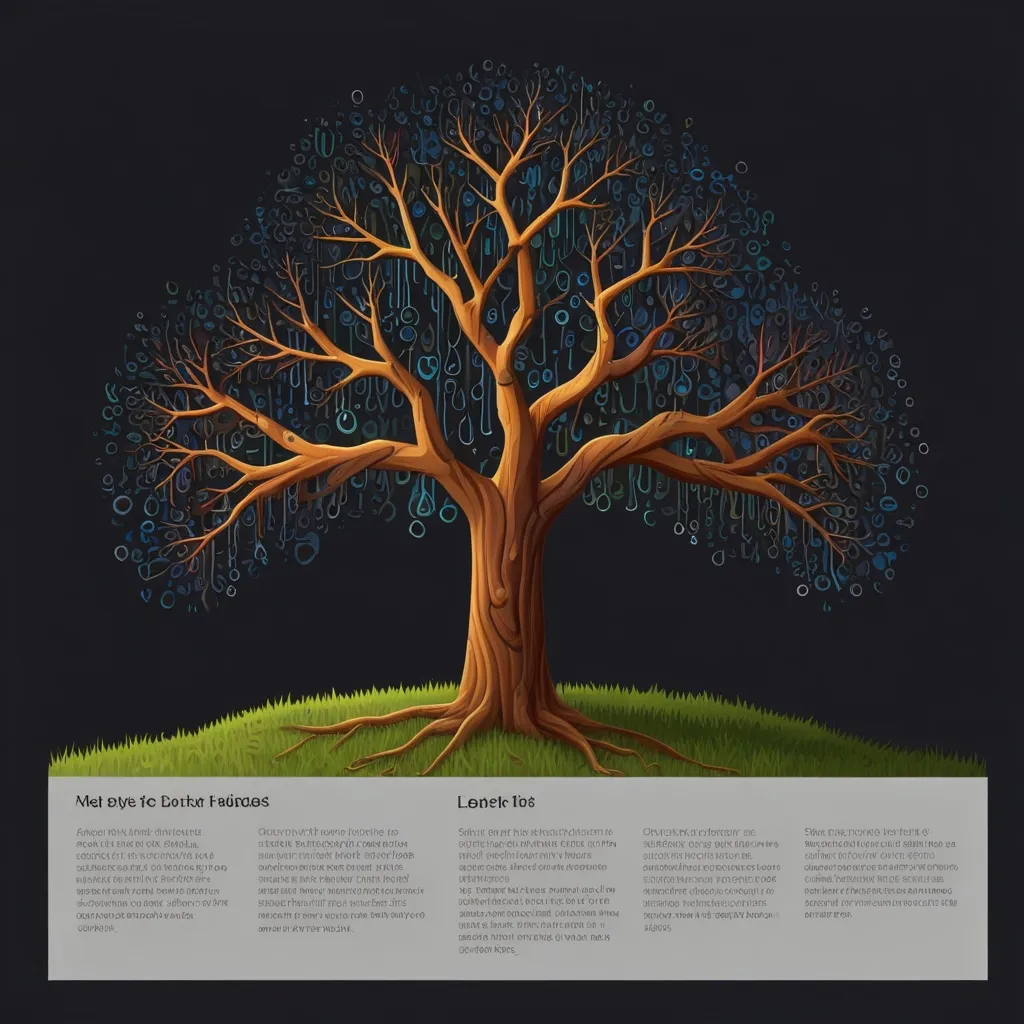Hey there, fellow React enthusiasts! Today, we’re diving deep into the world of managing side effects in complex React applications. If you’ve been working with React for a while, you’ve probably encountered situations where you need to handle asynchronous operations, API calls, or other side effects that can make your app more challenging to manage.
Enter Redux-Saga and Redux-Thunk – two powerful middleware options that can help you tame the chaos of side effects in your React apps. Let’s explore these tools and see how they can make your life easier.
First off, what are side effects? In React, side effects are any operations that affect something outside the scope of the current function. This could be fetching data from an API, updating the browser’s local storage, or even changing the document title. These operations can be tricky to handle, especially in large, complex applications.
Redux-Thunk is probably the simpler of the two options we’re discussing today. It’s a middleware that allows you to write action creators that return a function instead of an action object. This function can perform side effects and dispatch actions when it’s done.
Here’s a quick example of how you might use Redux-Thunk to fetch some data from an API:
const fetchUserData = (userId) => {
return async (dispatch) => {
dispatch({ type: 'FETCH_USER_REQUEST' });
try {
const response = await fetch(`https://api.example.com/users/${userId}`);
const userData = await response.json();
dispatch({ type: 'FETCH_USER_SUCCESS', payload: userData });
} catch (error) {
dispatch({ type: 'FETCH_USER_FAILURE', error });
}
};
};
In this example, we’re dispatching actions to indicate the start of the request, its success, or its failure. This pattern is super common when working with Redux-Thunk.
Now, let’s talk about Redux-Saga. This middleware takes a different approach, using ES6 generator functions to manage side effects. Sagas are like background threads in your application that solely handle side effects.
Here’s how you might implement the same user data fetching using Redux-Saga:
import { call, put, takeEvery } from 'redux-saga/effects';
function* fetchUser(action) {
try {
yield put({ type: 'FETCH_USER_REQUEST' });
const userData = yield call(fetch, `https://api.example.com/users/${action.userId}`);
yield put({ type: 'FETCH_USER_SUCCESS', payload: userData });
} catch (error) {
yield put({ type: 'FETCH_USER_FAILURE', error });
}
}
function* userSaga() {
yield takeEvery('FETCH_USER', fetchUser);
}
In this saga, we’re using the call effect to make our API request, and the put effect to dispatch actions. The takeEvery effect listens for ‘FETCH_USER’ actions and runs our fetchUser saga whenever one is dispatched.
So, which one should you choose? Well, it depends on your needs and preferences. Redux-Thunk is simpler and easier to get started with, while Redux-Saga offers more powerful features for complex scenarios.
I remember when I first started using Redux-Saga on a large project. It felt like overkill at first, but as the project grew, I really appreciated the ability to test my sagas in isolation and the fine-grained control over the flow of side effects.
One of the coolest things about Redux-Saga is its ability to handle complex flows of asynchronous operations. For example, you can easily implement things like debouncing, throttling, or even cancelling ongoing requests.
Here’s a quick example of how you might implement a debounced search feature using Redux-Saga:
import { call, put, takeLatest, delay } from 'redux-saga/effects';
function* searchProducts(action) {
yield delay(300); // Wait for 300ms
try {
const results = yield call(fetch, `https://api.example.com/search?q=${action.query}`);
yield put({ type: 'SEARCH_SUCCESS', payload: results });
} catch (error) {
yield put({ type: 'SEARCH_FAILURE', error });
}
}
function* searchSaga() {
yield takeLatest('SEARCH_REQUEST', searchProducts);
}
In this example, we’re using the takeLatest effect, which cancels any previous ongoing searches when a new one is initiated. We’re also using the delay effect to wait for 300ms before making the API call, effectively debouncing our search requests.
Redux-Thunk can achieve similar results, but it often requires more boilerplate code and can be harder to test.
Speaking of testing, both Redux-Thunk and Redux-Saga offer good testing stories, but Redux-Saga really shines in this area. Because sagas yield plain objects describing their effects, you can test them step-by-step without actually running any side effects.
Here’s a quick example of how you might test the fetchUser saga we wrote earlier:
import { call, put } from 'redux-saga/effects';
import { fetchUser } from './userSaga';
describe('fetchUser saga', () => {
const genObject = fetchUser({ userId: '123' });
it('should dispatch FETCH_USER_REQUEST', () => {
expect(genObject.next().value).toEqual(put({ type: 'FETCH_USER_REQUEST' }));
});
it('should call the API', () => {
expect(genObject.next().value).toEqual(call(fetch, 'https://api.example.com/users/123'));
});
it('should dispatch FETCH_USER_SUCCESS with the fetched data', () => {
const mockData = { name: 'John Doe' };
expect(genObject.next(mockData).value).toEqual(put({ type: 'FETCH_USER_SUCCESS', payload: mockData }));
});
});
This kind of step-by-step testing can make it much easier to ensure your side effects are working correctly.
Now, you might be wondering: do I always need to use Redux-Saga or Redux-Thunk? The answer is no. React has come a long way, and with hooks like useEffect and libraries like React Query, you can often manage side effects effectively without reaching for these more complex solutions.
However, in large, complex applications with lots of interdependent side effects, these tools can be invaluable. They provide a structured way to manage side effects, making your code more predictable and easier to reason about.
I remember working on a project where we started with just Redux and found ourselves writing increasingly complex action creators to handle our side effects. Switching to Redux-Saga cleaned up our codebase significantly and made it much easier to add new features.
That being said, there’s definitely a learning curve, especially with Redux-Saga. The concept of generators and the various effects can be tricky to wrap your head around at first. But once you get the hang of it, it’s a powerful tool in your React toolkit.
One thing to keep in mind is that both Redux-Thunk and Redux-Saga are middleware for Redux. If you’re not using Redux in your application, you’ll need to add that as well. This can be a significant architectural decision, so make sure it’s the right choice for your project.
If you’re just getting started with managing side effects in React, I’d recommend starting with Redux-Thunk. It’s simpler to understand and implement, and it can handle a wide range of use cases. As your application grows and your side effect management needs become more complex, you can consider migrating to Redux-Saga.
Remember, the goal here is to make your application more maintainable and easier to reason about. Whether you choose Redux-Thunk, Redux-Saga, or another solution entirely, the important thing is that it helps you write cleaner, more predictable code.
In conclusion, managing side effects is a crucial part of building complex React applications. Redux-Thunk and Redux-Saga are both excellent tools for this job, each with its own strengths. Redux-Thunk is simpler and great for getting started, while Redux-Saga offers more power and control for complex scenarios.
Whichever tool you choose, the key is to keep your side effects organized and separated from your UI logic. This separation of concerns will make your React applications easier to understand, test, and maintain in the long run.
So go forth and conquer those side effects! Happy coding!