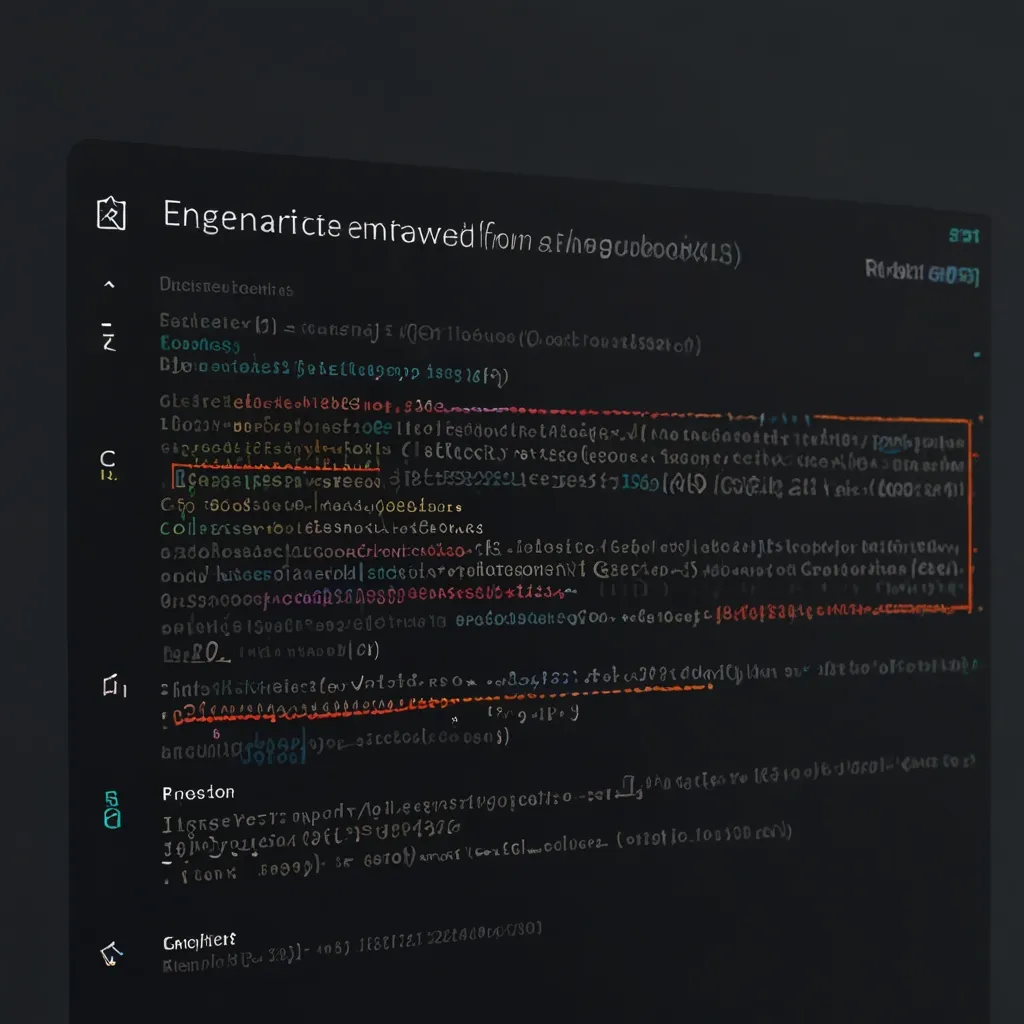React Native has revolutionized mobile app development, but performance can sometimes be a challenge. Enter Hermes, Facebook’s open-source JavaScript engine designed to optimize React Native apps. If you’re looking to supercharge your app’s startup times and overall performance, Hermes is your new best friend.
So, what exactly is Hermes? Think of it as a turbocharger for your React Native engine. It’s specifically built to improve app performance on Android devices, though it’s now available for iOS too. The cool thing about Hermes is that it precompiles your JavaScript into efficient bytecode during the build process, which means your app starts up faster and uses less memory.
Now, you might be wondering, “Do I really need Hermes?” Well, if you’re building a complex app or targeting lower-end devices, Hermes can make a world of difference. It’s especially useful for apps with lots of JavaScript code or those that need to run smoothly on a wide range of devices.
Let’s dive into how you can start using Hermes in your React Native project. First things first, make sure you’re using React Native version 0.60.4 or later. If you’re starting a new project, you’re in luck – Hermes is enabled by default for Android. For existing projects, you’ll need to do a bit of tweaking.
To enable Hermes on Android, open your app’s android/app/build.gradle file and add this line:
project.ext.react = [
enableHermes: true
]
For iOS, it’s a similar process. In your ios/Podfile, add:
use_react_native!(
:path => config[:reactNativePath],
:hermes_enabled => true
)
After making these changes, you’ll need to rebuild your app. Run npx react-native run-android or npx react-native run-ios depending on your platform.
Now that you’ve got Hermes up and running, let’s talk about some best practices to really make it shine. First, keep an eye on your bundle size. Hermes works best with smaller JavaScript bundles, so try to keep your code lean and mean. Use code splitting and lazy loading where possible to reduce the initial load.
Another tip is to use the Performance Profiler in Chrome DevTools. This nifty tool can help you identify performance bottlenecks in your app. Look for long-running JavaScript tasks or frequent garbage collection cycles – these are prime candidates for optimization.
Speaking of garbage collection, Hermes has a more efficient garbage collector than the standard JavaScript engine. To take full advantage of this, try to avoid creating unnecessary objects or closures in your hot code paths. Reuse objects where possible and be mindful of memory allocations.
Now, let’s talk about a real-world example. I once worked on a React Native app for a client that was struggling with slow startup times, especially on older Android devices. The app had a complex UI with lots of animations and data fetching on startup. After enabling Hermes and optimizing our code, we saw startup times improve by nearly 40%! The key was not just enabling Hermes, but also restructuring our app to load data progressively and defer non-critical operations.
Here’s a simple example of how you might optimize a component with Hermes in mind:
import React, { useState, useEffect } from 'react';
import { View, Text } from 'react-native';
const OptimizedComponent = () => {
const [data, setData] = useState(null);
useEffect(() => {
// Fetch data asynchronously to avoid blocking the main thread
const fetchData = async () => {
const result = await fetch('https://api.example.com/data');
const json = await result.json();
setData(json);
};
fetchData();
}, []);
// Render a placeholder while data is loading
if (!data) return <Text>Loading...</Text>;
return (
<View>
{data.map(item => (
<Text key={item.id}>{item.name}</Text>
))}
</View>
);
};
export default OptimizedComponent;
In this example, we’re using the useState and useEffect hooks to manage our component’s state and side effects. By fetching data asynchronously and showing a loading placeholder, we ensure that our component renders quickly even if the data takes a while to load.
One thing to keep in mind is that Hermes doesn’t support JavaScript debugging through Chrome DevTools. Instead, you’ll need to use the Hermes Debugger, which is built into React Native. It takes a bit of getting used to, but it’s quite powerful once you get the hang of it.
Another cool feature of Hermes is its ability to generate stack traces for production errors. This can be a lifesaver when trying to debug issues that only occur in released versions of your app. To enable this feature, you’ll need to include source maps in your production build.
Now, you might be thinking, “This all sounds great, but what about performance on iOS?” Well, the good news is that Hermes is now available for iOS too, and it can bring similar performance improvements. However, the gains might not be as dramatic as on Android, since iOS devices generally have more powerful hardware.
One thing I’ve learned from working with Hermes is that it’s not a magic bullet. It can significantly improve your app’s performance, but it’s not a substitute for good coding practices. You still need to write efficient code, optimize your assets, and be mindful of your app’s architecture.
For instance, I once worked on a project where enabling Hermes didn’t seem to make much difference. After some investigation, we realized that our performance bottleneck was actually in our native modules, not our JavaScript code. The lesson here is to always profile your app and identify the real performance bottlenecks before assuming Hermes will solve all your problems.
That said, Hermes can be a game-changer for many React Native apps. I’ve seen it breathe new life into older projects that were struggling with performance issues. It’s especially effective for apps that need to run on a wide range of devices, including lower-end Android phones.
If you’re using Hermes, you should also consider using the hermes-engine npm package. This package provides prebuilt Hermes binaries, which can save you a lot of build time, especially on CI/CD systems. To use it, just add it to your project’s dependencies:
npm install hermes-engine
Or if you’re using Yarn:
yarn add hermes-engine
Another cool trick is to use the Hermes CLI tools for debugging and profiling. These tools allow you to analyze your JavaScript bundle and identify potential performance issues. You can install them globally with:
npm install -g hermes-engine
Once installed, you can use commands like hermes-parse to examine your JavaScript code and hermes-compile to manually compile JavaScript to Hermes bytecode.
Now, let’s talk about some common pitfalls when working with Hermes. One thing to watch out for is relying on JIT (Just-In-Time) compilation optimizations. Hermes uses AOT (Ahead-Of-Time) compilation, which means some JIT optimizations won’t be available. This usually isn’t a problem, but if you’re doing something really performance-intensive like complex calculations or animations, you might need to rethink your approach.
Another thing to keep in mind is that Hermes doesn’t support some rarely-used JavaScript features like eval() or Function() constructors. If your code (or any of your dependencies) uses these features, you’ll need to find alternatives.
Speaking of dependencies, it’s a good idea to audit your npm packages when using Hermes. Some packages might not be optimized for Hermes or might use features that Hermes doesn’t support. Tools like the npm audit command can help you identify potential issues.
One cool project I worked on recently involved optimizing a React Native app for a client in the education sector. The app needed to run smoothly on a wide range of devices, including some pretty old Android tablets. Hermes was a lifesaver here. We not only enabled Hermes but also used it as an opportunity to refactor our code for better performance.
We used the Hermes profiler to identify hot spots in our code and optimized them. For example, we found that we were doing a lot of unnecessary re-renders in our list views. By implementing React.memo and carefully managing our component’s props, we were able to significantly reduce the render time.
Here’s a simple example of how you might optimize a list item component:
import React from 'react';
import { View, Text, StyleSheet } from 'react-native';
const ListItem = React.memo(({ title, description }) => (
<View style={styles.container}>
<Text style={styles.title}>{title}</Text>
<Text style={styles.description}>{description}</Text>
</View>
));
const styles = StyleSheet.create({
container: {
padding: 10,
borderBottomWidth: 1,
borderBottomColor: '#ccc',
},
title: {
fontSize: 18,
fontWeight: 'bold',
},
description: {
fontSize: 14,
color: '#666',
},
});
export default ListItem;
By using React.memo, we ensure that this component only re-renders when its props change. This can be a huge performance boost in long lists.
Another optimization we made was to use InteractionManager to defer non-critical work until after animations and interactions are complete. This helped keep our UI smooth and responsive, even on lower-end devices.
Here’s how you might use InteractionManager:
import React, { useEffect, useState } from 'react';
import { View, Text, InteractionManager } from 'react-native';
const HeavyComponent = () => {
const [isReady, setIsReady] = useState(false);
useEffect(() => {
InteractionManager.runAfterInteractions(() => {
// Perform heavy computation here
setIsReady(true);
});
}, []);
if (!isReady) return <Text>Loading...</Text>;
return (
<View>
<Text>Heavy content loaded!</Text>
</View>
);
};
export default HeavyComponent;
This approach ensures that heavy computations don’t interfere with animations or user interactions.
In conclusion, Hermes is a powerful tool for optimizing React Native apps, especially on Android. It can significantly improve startup times and overall performance, particularly for complex apps or those targeting a wide range of devices. However, it’s not a silver bullet – you still need to write efficient code and follow React Native best practices.
By combining Hermes with other optimization techniques like code splitting, lazy loading, and careful state management, you can create React Native apps that are fast, responsive, and a joy to use. So go ahead, give Hermes a try in your next React Native project. Your users (and their devices) will thank you!