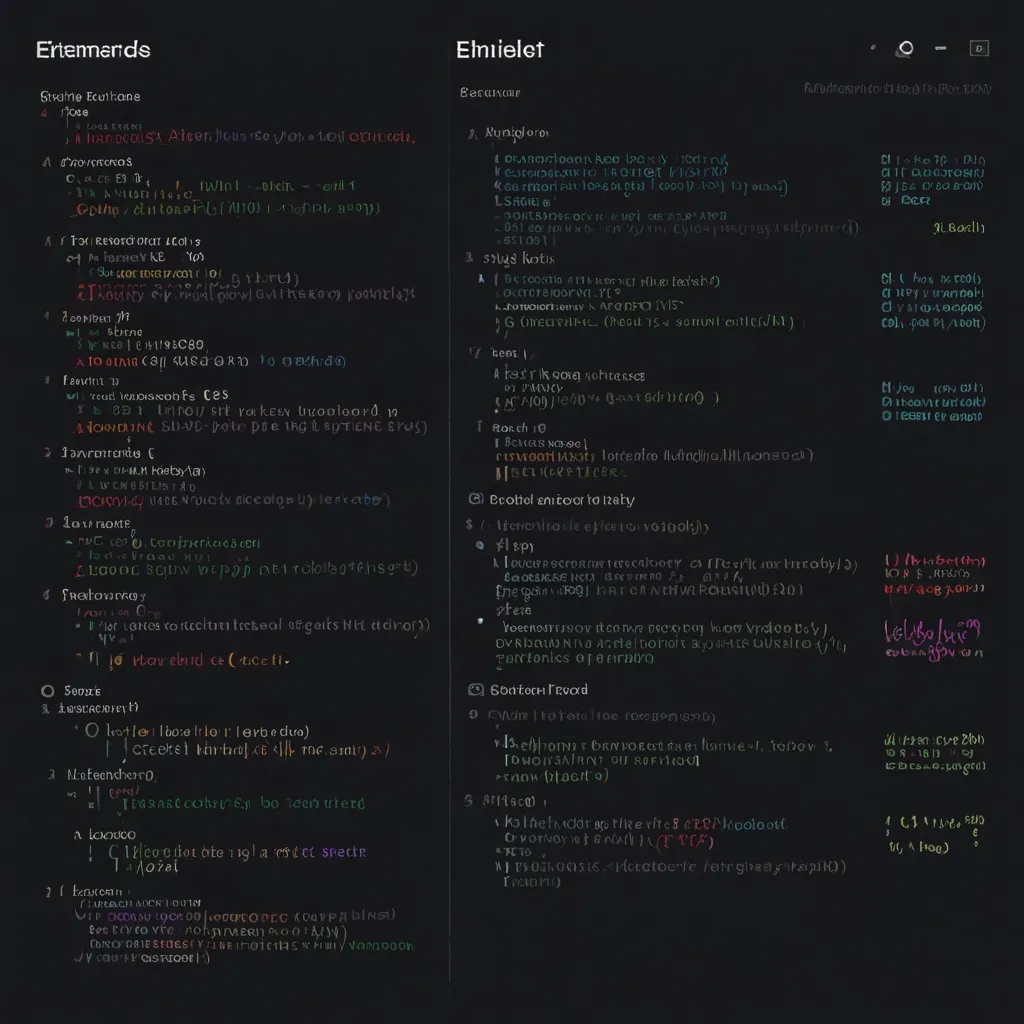Jest spies are like secret agents for your code. They sneak in, gather intel, and report back without anyone noticing. But these aren’t your average spies - they’re the James Bond of testing utilities, equipped with gadgets that’ll make your head spin.
Let’s start with the basics. A spy in Jest is a function that keeps track of how it’s called, what arguments it receives, and what it returns. It’s like having a tiny camera watching your function’s every move. Pretty cool, right?
But here’s where it gets really interesting. Jest spies can do so much more than just watch. They can completely replace functions, mock their behavior, and even time travel (sort of).
One of my favorite spy tricks is partial mocking. Imagine you have a complex object with dozens of methods, but you only want to spy on one of them. No problem! Jest lets you create a spy for just that one method while leaving the rest of the object untouched. It’s like putting a microphone on one person at a party without bothering everyone else.
const myObject = {
method1: () => console.log('Original method1'),
method2: () => console.log('Original method2')
};
jest.spyOn(myObject, 'method1');
myObject.method1();
myObject.method2();
expect(myObject.method1).toHaveBeenCalled();
In this example, we’re only spying on method1. method2 continues to work as normal.
But what if you want to go beyond just watching? That’s where mock implementations come in. You can replace the entire function with your own custom behavior. It’s like swapping out a real person with a highly trained actor.
const myFunction = jest.fn();
myFunction.mockImplementation(() => 42);
console.log(myFunction()); // Outputs: 42
Now, every time myFunction is called, it’ll return 42, regardless of what it did before. This is incredibly useful for testing different scenarios without changing your actual code.
But wait, there’s more! Jest spies can also track the order of function calls. This is super handy when you’re dealing with asynchronous code or complex workflows. You can ensure that everything is happening in the right sequence.
const order = jest.fn();
asyncFunction1().then(() => order('first'));
asyncFunction2().then(() => order('second'));
await Promise.all([asyncFunction1(), asyncFunction2()]);
expect(order).toHaveBeenNthCalledWith(1, 'first');
expect(order).toHaveBeenNthCalledWith(2, 'second');
This ensures that asyncFunction1 completes before asyncFunction2, which can be crucial in many scenarios.
Now, let’s talk about one of my personal favorite features: mock timers. These are like time machines for your tests. Need to test what happens after a 5-minute timeout? No problem! Jest can fast-forward time itself.
jest.useFakeTimers();
const callback = jest.fn();
setTimeout(callback, 300000); // 5 minutes
jest.advanceTimersByTime(300000);
expect(callback).toHaveBeenCalled();
In this test, we don’t actually wait 5 minutes. Jest just pretends that 5 minutes have passed. It’s like having a time turner from Harry Potter!
But spies aren’t just for JavaScript. In Python, for example, the unittest.mock module provides similar functionality. It’s like Jest spies got a language exchange program.
from unittest.mock import Mock
mock = Mock()
mock.method()
mock.method.assert_called()
The syntax is different, but the concept is the same. You’re still keeping tabs on your functions and making sure they behave.
In Java, Mockito is the go-to library for spying. It’s like the MI6 of Java testing frameworks.
List list = new ArrayList();
List spy = spy(list);
doReturn("foo").when(spy).get(0);
assertEquals("foo", spy.get(0));
Here, we’re creating a spy on a real object and stubbing a method. It’s like putting words in someone’s mouth, but for testing purposes.
Go doesn’t have built-in mocking, but libraries like gomock provide similar functionality. It’s like the spy agency had to set up a new branch office.
ctrl := gomock.NewController(t)
defer ctrl.Finish()
mockObj := NewMockMyInterface(ctrl)
mockObj.EXPECT().SomeMethod(gomock.Any()).Return(42)
result := mockObj.SomeMethod("hello")
if result != 42 {
t.Errorf("Expected 42, got %d", result)
}
The syntax varies, but the core concept remains: you’re creating fake objects that pretend to be real ones.
One thing I’ve learned from using spies across different languages is that they’re incredibly powerful, but with great power comes great responsibility. It’s easy to get carried away and start spying on everything. But remember, the goal is to test your code, not to recreate the entire NSA surveillance program.
A good rule of thumb is to only spy on the boundaries of your system. If you’re testing a function that calls an API, spy on the API call. If you’re testing a component that uses a service, spy on the service. But don’t spy on every little internal method. That’s a recipe for brittle tests that break every time you refactor.
Another tip: use spies to test behavior, not implementation. Don’t test that a specific method was called with specific arguments. Instead, test that the overall behavior of your system is correct. This allows you to change the implementation details without breaking your tests.
Spies can also be incredibly useful for debugging. If you have a complex system and you’re not sure why something is going wrong, you can add spies to key points and see exactly what’s being called and with what arguments. It’s like being able to pause time and inspect everything that’s happening.
But perhaps the most powerful use of spies is in testing error conditions. With spies, you can force functions to throw errors or return unexpected values. This allows you to test how your system handles failures, which is often more important than testing how it handles success.
const api = {
fetchData: () => Promise.resolve({ data: 'success' })
};
jest.spyOn(api, 'fetchData').mockRejectedValue(new Error('API error'));
await expect(api.fetchData()).rejects.toThrow('API error');
In this example, we’re forcing the API call to fail, allowing us to test our error handling code.
As you dive deeper into the world of spies, you’ll discover more advanced techniques. You can create spies that only work a certain number of times, or spies that behave differently on each call. You can even create spies that spy on other spies! It’s like inception, but for testing.
The key to mastering spies is practice. Start small, with simple function calls, and gradually work your way up to more complex scenarios. Before you know it, you’ll be writing tests that would make James Bond jealous.
Remember, the goal of testing isn’t to achieve 100% code coverage or to test every possible scenario. It’s to gain confidence in your code. Spies are just one tool in your testing toolkit, but when used correctly, they can dramatically improve your test strategy.
So go forth and spy! Your code will thank you, your users will thank you, and you’ll sleep better at night knowing that your tests are keeping a watchful eye on your application. Just don’t let the power go to your head - we don’t need any testing supervillains!