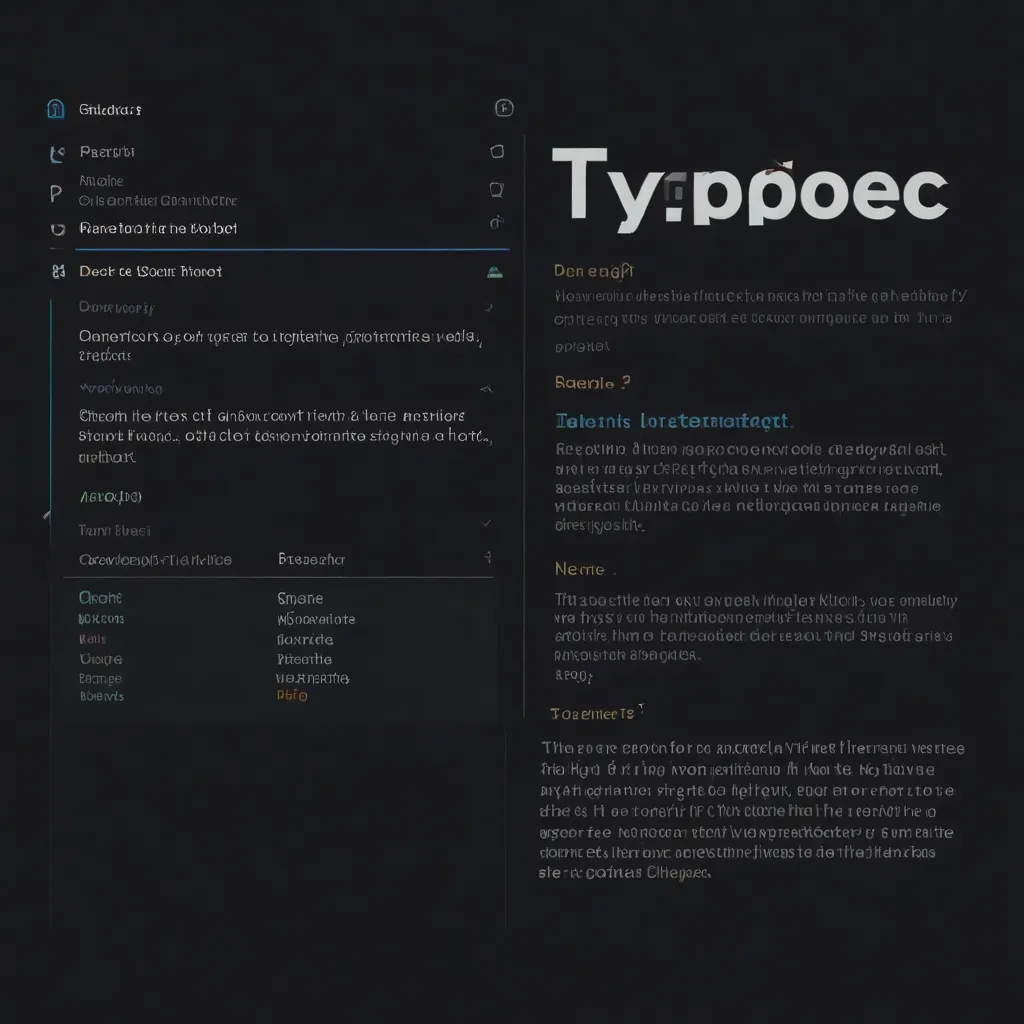React.js is big in the world of web development, especially when it comes to building user interfaces and single-page applications (SPAs). Facebook developed it, and now it’s a must-have tool for developers all over the globe. It’s known for being efficient, scalable, and pretty easy to use.
So, What Exactly is React.js?
React.js is a JavaScript library focused on creating dynamic and interactive user interfaces. Unlike a full-on framework or a new language, it’s just there to help you build UI components more efficiently. This setup gives you a lot of flexibility because you’re not bound to a rigid structure. Frameworks usually tell you how you should write your code, but with React, you pretty much get to do your own thing within some guidelines.
Component-Based Architecture
The backbone of React is its component-based architecture. Think of building your UI from small, reusable pieces called components. Each component has its own logic and is responsible for its own rendering. This not only makes your code easier to manage but it’s also a lifesaver when things get complex. Imagine you have a component for a navigation bar, another for the footer, and multiple for different sections of your page. These can be reused across the application which cuts down on code duplication and improves efficiency.
Declarative Programming
React leans on declarative programming, which sounds fancy but is actually pretty simple. Instead of telling React how exactly to update the DOM, you describe what you want to see, and React figures out the rest. This makes your code easier to read and debug. You just let React know what you want, and it handles the nitty-gritty details of updating the DOM optimally.
Virtual DOM
One of the coolest features in React is the virtual DOM. It’s like a lightweight copy of the real DOM. When changes are made to the state, React updates this virtual DOM first. It then compares it with the real DOM and only makes the necessary updates. This “diffing” process is super efficient and keeps the number of real DOM changes to a minimum, which boosts performance.
JSX
JSX is a syntax extension for JavaScript that lets you write HTML-like code in your JavaScript files. This makes your React components easier to read and write. Imagine being able to write <div>Hello, World!</div> directly in your JavaScript code! JSX is then transformed into React framework calls. While not mandatory, using JSX is highly recommended because it keeps things simple and clear.
React Hooks
Introduced in React 16.8, hooks like useState and useEffect let you use state and other React features without having to write a class. This results in cleaner, more readable code. useState helps in adding state to functional components, while useEffect is used for managing side effects like fetching data or setting up event listeners.
Performance Optimization
React is known for its performance. The core algorithm is designed to make complex updates and rendering fast and smooth. React also provides ways to optimize your app further through techniques like lazy loading, code splitting, and memoization. These techniques ensure your React app stays fast and responsive as it grows.
Practical Applications of React
React is widely used for building modern web applications, SPAs, and even native mobile apps using React Native. It’s versatile and scalable, making it a popular choice among developers.
Single-Page Applications (SPAs)
SPAs are web applications that load a single HTML page and dynamically update it as the user interacts. React is well-suited for SPAs because it can efficiently update and render components in response to data changes, making the user experience smooth and responsive.
Mobile Apps with React Native
React Native allows you to develop mobile apps in JavaScript that feel truly native. You can build apps for iOS and Android using the same codebase, thanks to React’s component-based architecture. Big names like Facebook and Instagram use React Native, showcasing its capabilities and reliability.
Enterprise and Cloud Solutions
React’s modular nature works well with cloud environments and microservices architecture. It allows you to develop and maintain separate microservices while ensuring a cohesive user interface. Its compatibility with other frameworks and libraries is a big plus for enterprises.
Why Developers Love React
React is a favorite among developers for many reasons. First, it’s beginner-friendly. If you know the basics of HTML, CSS, and JavaScript, you’re pretty much set. React uses JavaScript and JSX to create SPAs, making it easy to dive in.
The community support is another huge factor. React boasts a large and active community, providing extensive resources like tutorials and forums to help you learn and troubleshoot.
Performance, of course, is a key reason. React’s optimization techniques ensure that your app remains fast and responsive, even with complex data and resource-intensive tasks.
Scalability is another significant advantage. With React’s component-based architecture, building scalable and maintainable applications becomes straightforward. This reduces the time and effort needed in the long run since you can reuse components across your app.
Real-World Examples
Many big players use React to build their applications. For example, Facebook, Instagram, and Netflix all take advantage of React’s features to create dynamic and interactive user interfaces. These companies choose React because it allows them to efficiently update and render components, leading to a seamless user experience.
Getting Started with React
To start building a React app, you’ll need Node.js installed on your machine. Tools like Create React App can then set up a new project for you quickly. Create React App gives you a pre-configured development environment that has everything you need to get started with React.
Conclusion
React.js is a powerful tool for building user interfaces and SPAs. Its component-based architecture, declarative programming style, and virtual DOM make it a favorite among developers. Be it modern web applications or native mobile apps, React empowers you to create interactive and dynamic user interfaces with ease. With its robust ecosystem of tools and libraries, extensive community support, and performance optimization techniques, React remains a top choice in the web development community.