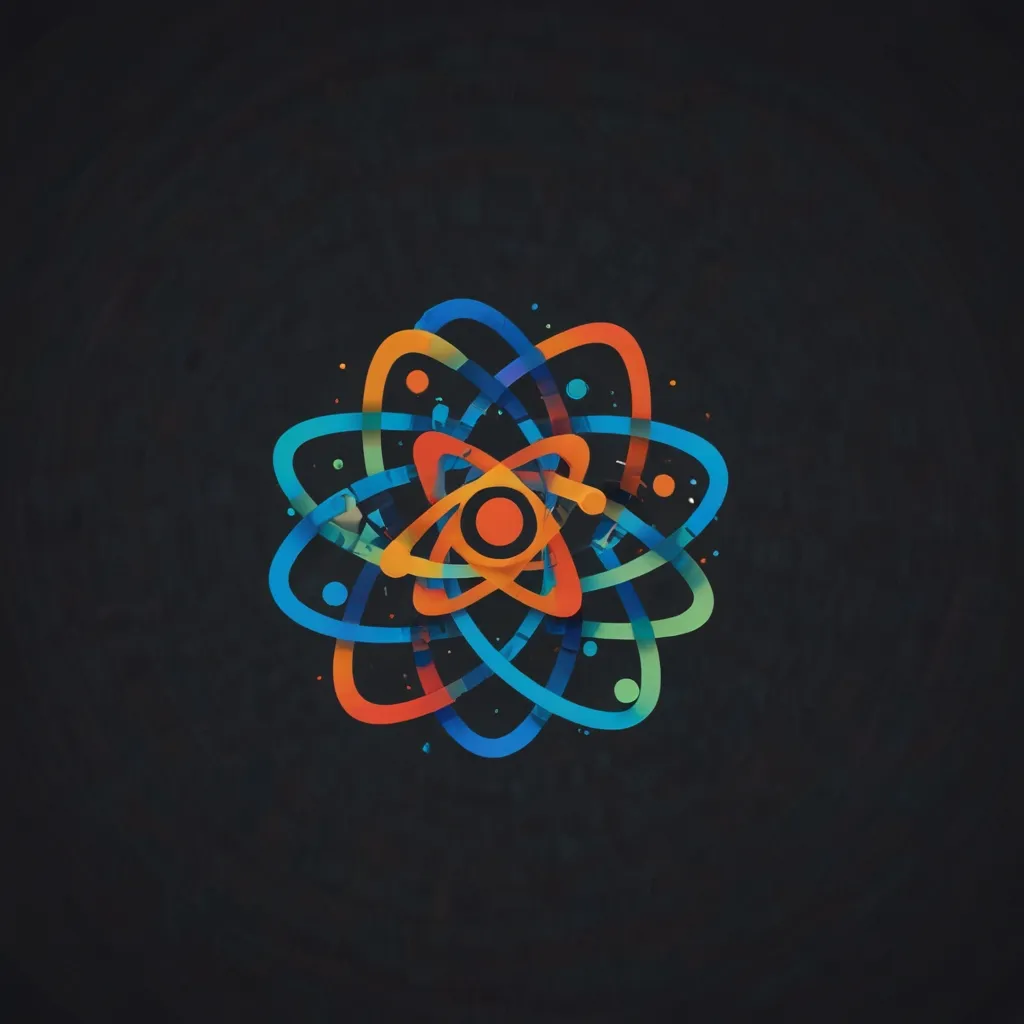Building a robust and maintainable React application can sometimes feel daunting, but integrating TypeScript into your workflow can simplify things tremendously. This is all about using TypeScript with React to amp up your coding game with better type safety and cleaner code. Let’s dive into some best practices and tips that’ll make your React projects solid as a rock.
Why Bother with TypeScript?
Using TypeScript is like having a safety net for your JavaScript code. It’s a superset of JavaScript that adds type annotations and checking. What does that mean for you? Well, you get to catch all those pesky type-related errors during compile-time instead of running into them later. This translates into fewer runtime hiccups, better maintainability, and some pretty sweet tooling support.
Getting Your Project Off the Ground
Starting a new React project with TypeScript is a breeze. You can roll with tools like Create React App using the TypeScript template. This will set up your project with all the configurations and dependencies you need. For those already knee-deep in a React project, don’t worry! You can still add TypeScript by installing the necessary packages and adjusting your tsconfig.json file.
Enable Strict Mode First Thing
First up, flip that switch for strict mode in your TypeScript configuration. You’ll do this by setting "strict": true in your tsconfig.json. Strict mode enforces more rigorous type checking, helping you catch potential issues early on and nudging you toward better coding practices.
Type Annotations Are Your Friends
One key practice is adding type annotations for component props and state. Use interfaces or types to lay out the shape of your props and state objects clearly:
interface MyComponentProps {
name: string;
age: number;
}
interface MyComponentState {
isOpen: boolean;
}
const MyComponent: React.FC<MyComponentProps> = ({ name, age }) => {
// Your component here
};
This ensures your components get the right types of data, reducing those annoying runtime errors.
Functional Components and React Hooks
If you’re using functional components with hooks, make sure to define your types explicitly. This goes for useState, useEffect, and any other hooks you might use. Here’s a quick example:
import { useState } from 'react';
interface MyComponentProps {
name: string;
}
const MyComponent: React.FC<MyComponentProps> = ({ name }) => {
const [count, setCount] = useState<number>(0);
return (
<div>
<p>Count: {count}</p>
<button onClick={() => setCount(count + 1)}>Increment</button>
</div>
);
};
Interfaces Over Type Aliases
When defining object shapes, stick to using interfaces rather than type aliases. Interfaces offer a clearer, more maintainable way to define complex types, especially for props and state.
Dodge That any Type
Using the any type is like saying you don’t care about type safety, which defeats the purpose. Instead, go with the unknown type when in doubt. This keeps you in the habit of performing type checks before using the value, keeping things safer.
Lean on Type Inference
TypeScript is pretty smart and can infer types without you always needing to spell them out. Use type inference where possible to keep things clean and readable. For instance, with React.FC, TypeScript usually infers the return type of your component.
Get ESLint in the Mix
ESLint is great for catching common errors and enforcing consistent coding styles. Use a TypeScript-aware ESLint setup like @typescript-eslint/eslint-plugin to squeeze every bit of benefit from your linting setup.
Tests Are Non-Negotiable
Even with TypeScript backing you up, tests are crucial. Use a test framework like Jest with TypeScript support to ensure you’re catching logical errors that might slip past type checking. This combo will help you nail both structural and logical errors.
Keep Your Types Simple
Resist the urge to build complex type hierarchies. Simpler types are easier to grasp and maintain. Start basic and layer on complexity only when absolutely necessary. This keeps your codebase user-friendly and cuts down on potential headaches.
Bet on Third-Party Libraries with TypeScript
When it comes to third-party libraries, go for ones with solid TypeScript support and type definitions. This ensures seamless integration and helps spot issues early. Always make sure the types match the library version.
Optimization Hacks
Optimizing React apps can make a world of difference. Techniques like memoization with React.memo help prevent unnecessary re-renders. Use useCallback to lock down event handlers and useMemo for costly computations.
Smart Component Design Patterns
Stick to smart component design patterns to structure your app efficiently. Patterns like Container-Component, Render Prop, Higher-Order Component (HOC), and Provider can separate concerns and streamline state management. This keeps everything organized and manageable.
Debounce and Throttle FTW
When dealing with events that can trigger frequent updates, go with debounce or throttle techniques. These can significantly improve performance by capping the number of updates, keeping your app snappy.
Conditional Rendering and Immutability
Use conditional rendering to avoid unnecessary re-renders and maintain immutability in state updates. This predictability in behavior prevents side effects and keeps your app running smooth.
Real-World Example
Here’s how you could apply some of these best practices in a real example. Let’s build a simple Counter component using TypeScript, memoization, and type annotations:
import React, { useState, useCallback, memo } from 'react';
interface CounterProps {
initialCount: number;
}
const Counter: React.FC<CounterProps> = memo(({ initialCount }) => {
const [count, setCount] = useState(initialCount);
const handleIncrement = useCallback(() => {
setCount(count + 1);
}, [count]);
return (
<div>
<p>Count: {count}</p>
<button onClick={handleIncrement}>Increment</button>
</div>
);
});
export default Counter;
Here, the memo function memoizes the Counter component, useState comes with explicit type annotations, and useCallback locks in the event handler. This setup ensures the component is optimized for performance and maintains type safety.
Wrapping It Up
Integrating TypeScript into your React projects can be a game-changer. It ups your development experience with type safety, better maintainability, and fantastic tooling support. By following these best practices, you can make sure your codebase is robust, predictable, and easy to manage. Whether you’re starting fresh or giving your existing project a TypeScript twist, it’s a stellar addition to your React toolkit.