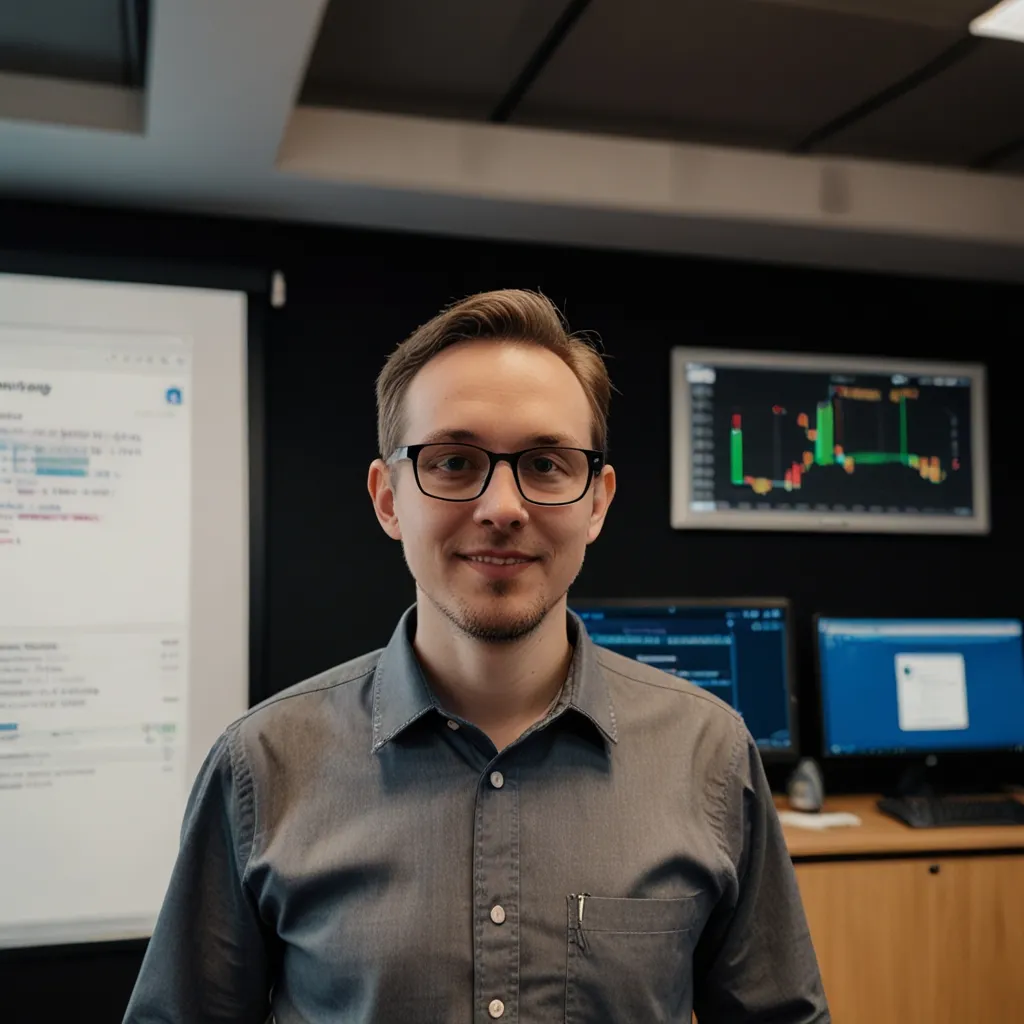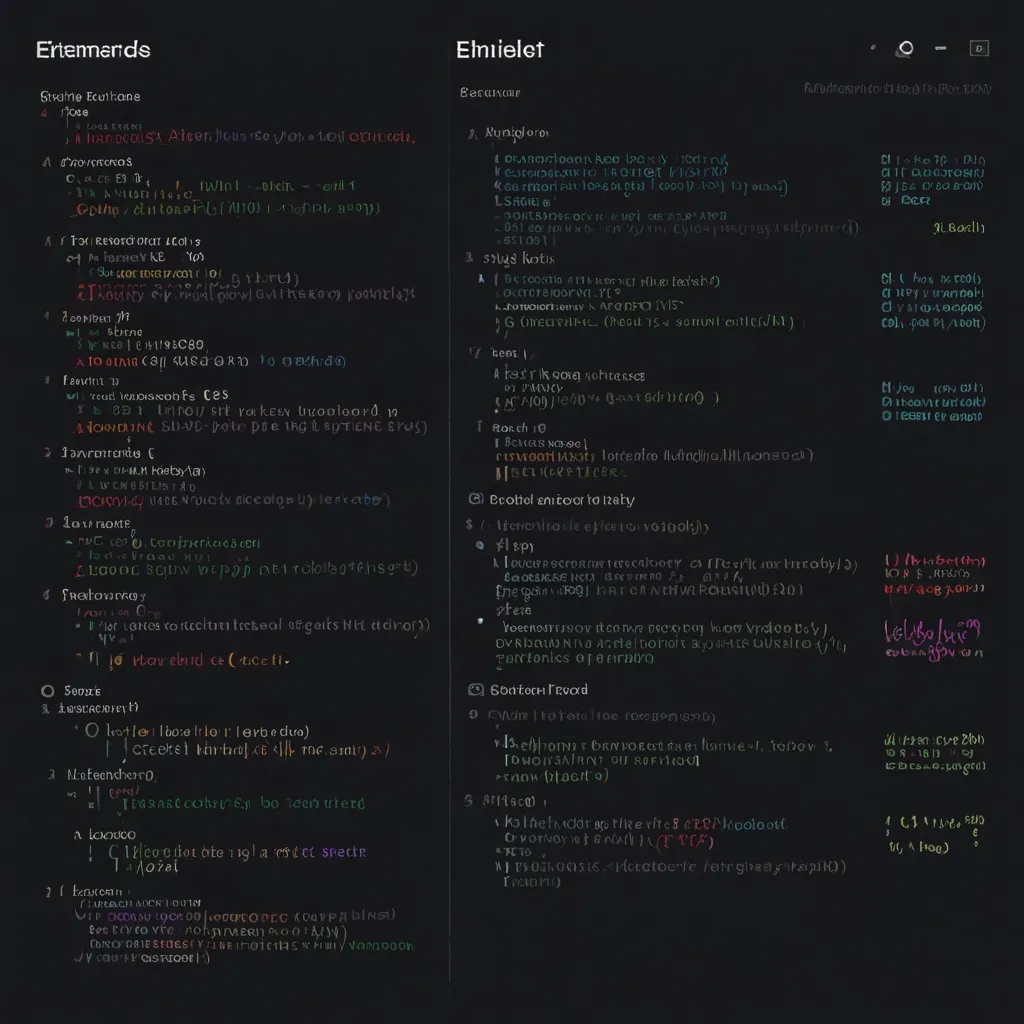When you’re working with web applications, managing data efficiently is key. One handy tool that developers often turn to is sessionStorage. It’s a game-changer for storing data temporarily, making sure that information isn’t hanging around longer than it needs to. Let’s dig into what this nifty tool is all about, how it works, and why you might prefer it over other options like localStorage.
SessionStorage is a cool feature in web development that lets you store data on a user’s browser. But here’s the twist—the data only sticks around for the duration of a single-page session. In simpler terms, once you close the browser tab or window, all the data saved in sessionStorage poofs into thin air.
Whenever you open a new tab or window, a unique page session starts. As long as you stay within that tab or window, any data you stored using sessionStorage is available and ready to be used. Refresh the page? No worries, the data stays. Navigate to another page in the same tab? You’re still good. But close the tab or the whole browser, and it’s game over for your sessionStorage data.
Using sessionStorage isn’t rocket science. Here’s a quick cheat sheet on how you can save, retrieve, and clear data:
// Save data to sessionStorage
sessionStorage.setItem("username", "JohnDoe");
// Get saved data from sessionStorage
let username = sessionStorage.getItem("username");
// Remove saved data from sessionStorage
sessionStorage.removeItem("username");
// Clear all saved data from sessionStorage
sessionStorage.clear();
Now, localStorage might seem pretty similar to sessionStorage, but there are some key differences. The biggie is how long the data hangs around. LocalStorage keeps your data indefinitely until you or some script wipes it clean. On the other hand, sessionStorage only holds onto data during the browsing session, making it much more temporary.
One neat trick with sessionStorage is that it’s tab-specific. Open the same webpage in two different tabs, and each tab will have its own separate sessionStorage object. It’s like each tab has its own little world, untouched by the others.
So why use sessionStorage? Here are a few perks:
First off, it’s super handy for session-specific storage. Think about a shopping cart on an e-commerce site. You want the cart items to stick around while you’re browsing, but you don’t need them after you close the tab.
Automatic clearing is another plus. You don’t have to worry about manually deleting data. Close the tab, and the data’s gone, making it perfect for managing short-term information.
Reduced network latency is a bonus, too. Since the data is stored locally, the browser doesn’t need to constantly ping the server, which can speed up your user experience.
And let’s not forget isolated storage. This keeps data in one session separate from another. Very useful if multiple people are using the same computer; each session’s data stays isolated.
There are quite a few situations where sessionStorage can come in handy:
-
Shopping Carts: Store the contents of a shopping cart within the session so they’re available as long as the tab is open.
-
User Authentication: Maintain a user’s login status within the duration of a session. This way, they don’t have to log in again if they navigate different pages within the same tab.
-
Form Data: For multi-step forms, you can store data entered in each step so it’s preserved even if the user navigates away and comes back within the same session.
Of course, sessionStorage isn’t perfect. The main drawback? Data only lasts as long as the session. So, if you need to keep data across sessions, you’ll have to look elsewhere.
Also, like localStorage, sessionStorage has size limits. It’s usually around 5-10 MB, depending on the browser.
And then there’s the fact that sessionStorage isn’t reactive. Unlike React Context or Redux, which handle updates and re-renders for you, with sessionStorage, you have to manage updates manually.
Privacy is another area to consider. Just like with cookies or localStorage, you need to be mindful of privacy regulations and ensure users are informed about the data you’re storing.
Let’s look at a quick example of how you can use sessionStorage. Say you want to autosave the content of a text field:
// Get the text field we're going to track
let field = document.getElementById("field");
// Check if we have an autosave value
if (sessionStorage.getItem("autosave")) {
// Restore the text field content
field.value = sessionStorage.getItem("autosave");
}
// Listen for changes in the text field
field.addEventListener("change", () => {
// Save the content to session storage
sessionStorage.setItem("autosave", field.value);
});
This ensures that the text field’s content is saved and restored within the same session. It’s a life-saver if the user accidentally refreshes the page.
At the end of the day, sessionStorage is a great tool for managing temporary data. Its ability to clear data automatically and keep session-specific data separate makes it ideal for short-term data storage needs. Just be aware of its limitations and always stay on top of privacy considerations.