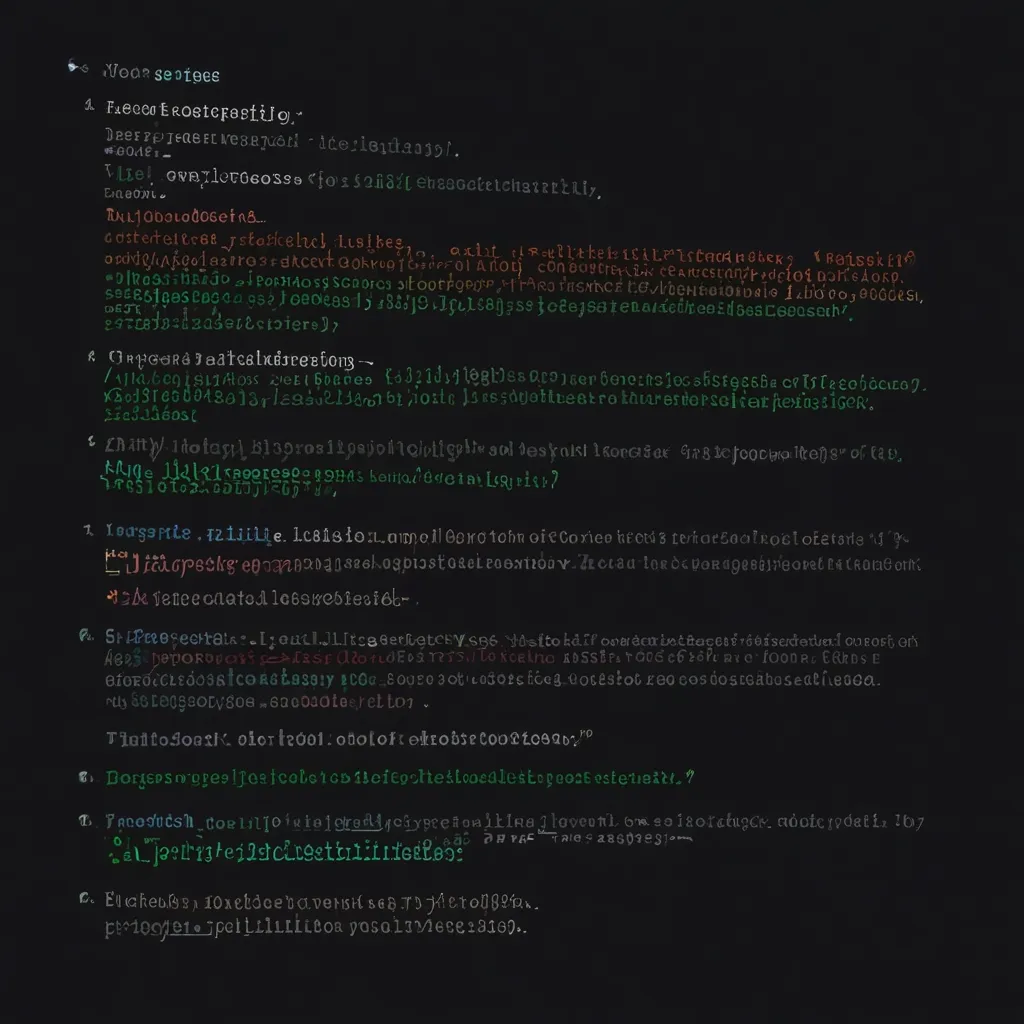Node.js is a powerhouse when it comes to building scalable and high-performance applications. But like any tool, it needs some fine-tuning to reach its full potential. Let’s dive into the world of Node.js performance optimization and explore how we can make our apps lightning-fast.
First things first, memory management is crucial. Node.js uses a garbage collector to free up unused memory, but it’s not perfect. One common pitfall is memory leaks. I remember battling a particularly nasty one that was causing our server to crash every few hours. The culprit? A forgotten event listener that kept accumulating objects in memory.
To avoid such issues, it’s essential to use tools like Chrome DevTools or Node.js’s built-in heap profiler. These can help you identify memory leaks and optimize your code. Here’s a quick example of how to use the heap profiler:
const v8 = require('v8');
const fs = require('fs');
// Take a heap snapshot
const snapshot = v8.getHeapSnapshot();
const fileName = `heap-${Date.now()}.heapsnapshot`;
// Save the snapshot to a file
fs.writeFileSync(fileName, JSON.stringify(snapshot));
console.log(`Heap snapshot saved to ${fileName}`);
Run this code at different points in your application to compare memory usage and spot potential leaks.
Moving on to CPU optimization, one of the best practices is to avoid blocking the event loop. Node.js is single-threaded, so long-running operations can significantly slow down your application. I learned this the hard way when I wrote a synchronous file processing function that brought our entire API to a crawl.
The solution? Use asynchronous operations whenever possible. For CPU-intensive tasks, consider using worker threads or child processes. Here’s a simple example of using a worker thread:
const { Worker, isMainThread, parentPort } = require('worker_threads');
if (isMainThread) {
// This code runs in the main thread
const worker = new Worker(__filename);
worker.on('message', (result) => {
console.log('Result from worker:', result);
});
worker.postMessage('Start working!');
} else {
// This code runs in the worker thread
parentPort.on('message', (message) => {
console.log('Received:', message);
// Simulate a CPU-intensive task
let result = 0;
for (let i = 0; i < 1000000000; i++) {
result += i;
}
parentPort.postMessage(result);
});
}
This approach keeps your main thread responsive while offloading heavy computations to a separate thread.
Now, let’s talk about I/O operations. Node.js shines when it comes to handling concurrent I/O, but there’s always room for improvement. One technique I’ve found incredibly useful is caching. By storing frequently accessed data in memory, you can significantly reduce database queries or file system operations.
Here’s a simple in-memory cache implementation:
class Cache {
constructor() {
this.data = new Map();
}
set(key, value, ttl = 60000) {
const expires = Date.now() + ttl;
this.data.set(key, { value, expires });
}
get(key) {
const item = this.data.get(key);
if (!item) return null;
if (Date.now() > item.expires) {
this.data.delete(key);
return null;
}
return item.value;
}
}
const cache = new Cache();
cache.set('user:123', { name: 'John Doe' }, 300000); // Cache for 5 minutes
// Later...
const user = cache.get('user:123');
console.log(user); // { name: 'John Doe' } or null if expired
This simple cache can dramatically reduce the load on your database for frequently accessed data.
Another crucial aspect of I/O optimization is proper error handling. Unhandled errors can crash your application, leading to downtime and unhappy users. I once spent an entire weekend tracking down a bug that was causing random crashes, only to discover it was an unhandled promise rejection in a third-party library.
To avoid such issues, always use try-catch blocks for synchronous code and proper error handling for asynchronous operations. Here’s an example:
async function fetchUserData(userId) {
try {
const response = await fetch(`https://api.example.com/users/${userId}`);
if (!response.ok) {
throw new Error(`HTTP error! status: ${response.status}`);
}
const data = await response.json();
return data;
} catch (error) {
console.error('Failed to fetch user data:', error);
// Handle the error gracefully, maybe return a default user object
return { id: userId, name: 'Unknown', error: true };
}
}
This approach ensures that even if the API call fails, your application continues to run smoothly.
Now, let’s talk about something that’s often overlooked: logging. While logging is crucial for debugging and monitoring, excessive logging can impact performance. I’ve seen applications where every function call was logged, creating gigabytes of log files daily and slowing down the entire system.
Instead, use intelligent logging. Log important events and errors, but avoid logging sensitive information or high-frequency events. Consider using a logging library that supports log levels, so you can easily adjust the verbosity of your logs. Here’s an example using the popular Winston library:
const winston = require('winston');
const logger = winston.createLogger({
level: 'info',
format: winston.format.json(),
defaultMeta: { service: 'user-service' },
transports: [
new winston.transports.File({ filename: 'error.log', level: 'error' }),
new winston.transports.File({ filename: 'combined.log' }),
],
});
if (process.env.NODE_ENV !== 'production') {
logger.add(new winston.transports.Console({
format: winston.format.simple(),
}));
}
// Usage
logger.info('User logged in', { userId: 123 });
logger.error('Failed to process payment', { userId: 123, error: 'Insufficient funds' });
This setup allows you to log different levels of information and easily switch between development and production logging.
Let’s not forget about database optimization. If you’re using an ORM like Sequelize or Mongoose, it’s easy to fall into the trap of N+1 queries. This happens when you fetch a list of items and then make separate queries for each item’s related data.
To avoid this, use eager loading or batch queries. Here’s an example using Sequelize:
const { User, Post } = require('./models');
// Bad: N+1 queries
async function getBadUserPosts() {
const users = await User.findAll();
for (let user of users) {
user.posts = await Post.findAll({ where: { userId: user.id } });
}
return users;
}
// Good: Single query with eager loading
async function getGoodUserPosts() {
return User.findAll({
include: [{ model: Post }]
});
}
The second approach will be much faster, especially as your dataset grows.
Now, let’s talk about something that’s often overlooked: the impact of third-party packages. While npm makes it incredibly easy to add functionality to your app, each package you add increases your bundle size and potentially introduces security vulnerabilities.
I once worked on a project where simply updating our dependencies reduced our app’s startup time by 30%. It’s crucial to regularly audit your dependencies, remove unused ones, and consider lighter alternatives where possible.
You can use tools like npm audit to check for vulnerabilities and npm outdated to see which packages need updating. Here’s a quick script to help you identify large dependencies:
const fs = require('fs');
const path = require('path');
function getDirectorySize(directory) {
let size = 0;
const files = fs.readdirSync(directory);
for (const file of files) {
const filePath = path.join(directory, file);
const stats = fs.statSync(filePath);
if (stats.isDirectory()) {
size += getDirectorySize(filePath);
} else {
size += stats.size;
}
}
return size;
}
const nodeModulesPath = path.join(__dirname, 'node_modules');
const packages = fs.readdirSync(nodeModulesPath);
const packageSizes = packages.map(pkg => ({
name: pkg,
size: getDirectorySize(path.join(nodeModulesPath, pkg))
}));
packageSizes.sort((a, b) => b.size - a.size);
console.log('Largest packages:');
packageSizes.slice(0, 10).forEach(pkg => {
console.log(`${pkg.name}: ${(pkg.size / 1024 / 1024).toFixed(2)} MB`);
});
This script will help you identify which packages are taking up the most space, allowing you to make informed decisions about your dependencies.
Lastly, don’t forget about the power of caching at the application level. Implementing a caching layer can significantly reduce the load on your server and improve response times. Redis is a popular choice for this. Here’s a simple example of how you might use Redis to cache API responses:
const Redis = require('ioredis');
const redis = new Redis();
async function getCachedData(key, ttl, fetchFunction) {
const cachedData = await redis.get(key);
if (cachedData) {
return JSON.parse(cachedData);
}
const freshData = await fetchFunction();
await redis.set(key, JSON.stringify(freshData), 'EX', ttl);
return freshData;
}
// Usage
app.get('/api/users', async (req, res) => {
try {
const users = await getCachedData('users', 300, async () => {
// This function only runs if the data isn't in the cache
return await User.findAll();
});
res.json(users);
} catch (error) {
res.status(500).json({ error: 'Failed to fetch users' });
}
});
This approach can dramatically reduce the load on your database for frequently accessed data.
In conclusion, optimizing Node.js performance is an ongoing process. It requires a deep understanding of how Node.js works under the hood and a willingness to continually monitor and refine your application. But with the right tools and techniques, you can build blazing-fast applications that can handle whatever you throw at them. Remember, performance optimization is not just about speed – it’s about creating a better experience for your users and a more efficient system for your team. So keep learning, keep experimenting, and most importantly, keep measuring. Your future self (and your users) will thank you for it!