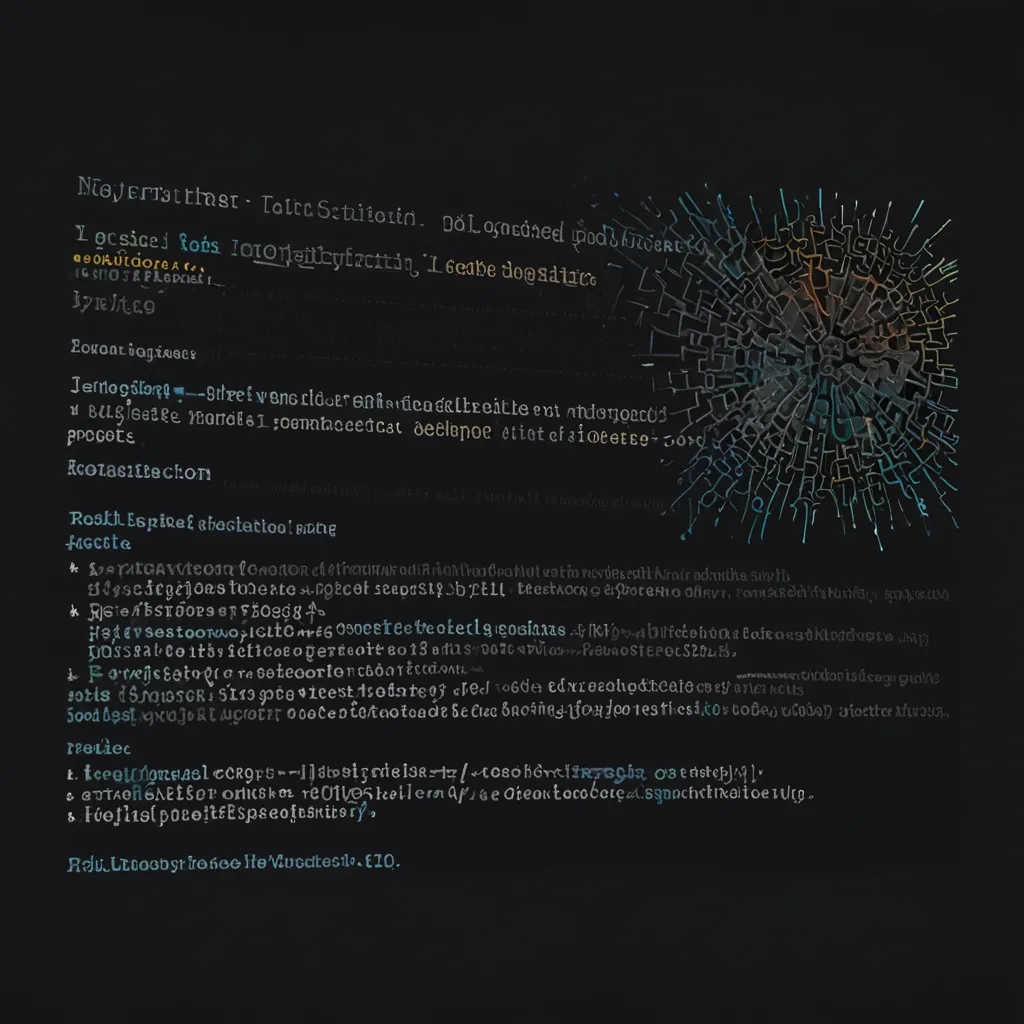Node.js has become a go-to choice for building scalable and high-performance applications. But when it comes to deploying these apps, developers often find themselves at a crossroads: Kubernetes or Docker Swarm? Both are container orchestration platforms, but they have their own unique strengths and weaknesses.
Let’s start with Kubernetes, the heavy hitter in the container orchestration world. It’s like the Swiss Army knife of deployment tools – packed with features and ready for any challenge. Kubernetes, or K8s as the cool kids call it, was originally developed by Google and has since become the darling of the tech world.
One of the biggest selling points of Kubernetes is its ability to handle complex, multi-container applications with ease. It’s like having a super-smart robot assistant that can juggle multiple tasks without breaking a sweat. Need to scale your app up or down? Kubernetes has got your back. It can automatically adjust the number of containers based on demand, ensuring your app stays responsive even during traffic spikes.
But let’s be real – Kubernetes isn’t all sunshine and rainbows. It’s got a pretty steep learning curve, and setting it up can be a bit of a headache. I remember the first time I tried to deploy a Node.js app on Kubernetes. It felt like I was trying to solve a Rubik’s cube blindfolded! But once you get the hang of it, it’s incredibly powerful.
Here’s a simple example of how you might define a Kubernetes deployment for a Node.js app:
apiVersion: apps/v1
kind: Deployment
metadata:
name: nodejs-app
spec:
replicas: 3
selector:
matchLabels:
app: nodejs
template:
metadata:
labels:
app: nodejs
spec:
containers:
- name: nodejs
image: your-nodejs-app:latest
ports:
- containerPort: 3000
This YAML file tells Kubernetes to create three replicas of your Node.js app, each running in its own container and exposing port 3000.
Now, let’s talk about Docker Swarm. If Kubernetes is like a Swiss Army knife, Docker Swarm is more like a really good pocket knife. It’s simpler, more straightforward, and perfect for smaller projects or teams that don’t need all the bells and whistles of Kubernetes.
Docker Swarm is built right into Docker, which means if you’re already using Docker (and let’s face it, who isn’t these days?), you’re halfway there. It’s super easy to set up – you can have a Swarm cluster up and running in minutes. I’ve used Docker Swarm for several personal projects, and I love how quickly I can get things deployed.
Here’s what a Docker Swarm service definition might look like for a Node.js app:
version: '3'
services:
nodejs-app:
image: your-nodejs-app:latest
deploy:
replicas: 3
ports:
- "3000:3000"
This Docker Compose file tells Swarm to create three replicas of your Node.js app and expose port 3000.
So, which one should you choose? Well, it depends on your needs. If you’re working on a large, complex project with multiple microservices and need advanced features like automatic scaling and rolling updates, Kubernetes is probably your best bet. It’s like driving a sports car – it takes some skill to handle, but it’s unbeatable when you need high performance.
On the other hand, if you’re working on a smaller project or just getting started with container orchestration, Docker Swarm might be the way to go. It’s like a reliable family car – it might not have all the fancy features, but it’ll get you where you need to go without much fuss.
In my experience, I’ve found that many Node.js projects start with Docker Swarm and then migrate to Kubernetes as they grow and become more complex. It’s a natural progression – you start with the simpler tool and move to the more powerful one as your needs evolve.
But here’s the thing – both Kubernetes and Docker Swarm are just tools. What really matters is how you use them. I’ve seen beautifully architected systems running on Docker Swarm and absolute messes running on Kubernetes. The key is to understand your application’s needs and choose the tool that best fits those needs.
Let’s talk about some real-world scenarios. Say you’re building a simple Node.js API for a small startup. You don’t need complex scaling or advanced networking features. In this case, Docker Swarm might be perfect. It’s easy to set up, easy to manage, and will handle your deployment needs just fine.
On the flip side, imagine you’re working on a large e-commerce platform with multiple microservices, a complex database setup, and the need for automatic scaling during sales events. This is where Kubernetes shines. Its advanced features like horizontal pod autoscaling and configurable health checks can ensure your platform stays up and responsive even under heavy load.
One thing to consider is the ecosystem around these tools. Kubernetes has a massive community and a ton of third-party tools and integrations. Need a service mesh? Check out Istio. Want easier package management? Helm’s got you covered. Docker Swarm, while simpler, doesn’t have quite the same level of ecosystem support.
Let’s dive a bit deeper into some Node.js-specific considerations. Both Kubernetes and Docker Swarm work well with Node.js applications, but there are some differences to keep in mind.
Kubernetes has excellent support for managing environment variables and secrets, which is crucial for Node.js apps that often rely on configuration via environment variables. Here’s an example of how you might set environment variables in a Kubernetes deployment:
apiVersion: apps/v1
kind: Deployment
metadata:
name: nodejs-app
spec:
replicas: 3
selector:
matchLabels:
app: nodejs
template:
metadata:
labels:
app: nodejs
spec:
containers:
- name: nodejs
image: your-nodejs-app:latest
env:
- name: NODE_ENV
value: "production"
- name: DATABASE_URL
valueFrom:
secretKeyRef:
name: db-secrets
key: url
Docker Swarm also supports environment variables, but the setup is a bit different. You’d typically define these in your Docker Compose file:
version: '3'
services:
nodejs-app:
image: your-nodejs-app:latest
environment:
- NODE_ENV=production
secrets:
- db_url
secrets:
db_url:
external: true
Both platforms support rolling updates, which is great for Node.js apps where you want to ensure zero-downtime deployments. Kubernetes gives you more fine-grained control over how updates are rolled out, while Docker Swarm keeps things simpler with a more straightforward update process.
One area where Kubernetes really shines for Node.js apps is in handling stateful applications. If you’re building a Node.js app that needs to maintain state (like a real-time game server), Kubernetes’ StatefulSets feature can be a lifesaver. It ensures that your pods maintain a stable network identity and stable storage, even when they’re being rescheduled.
Docker Swarm, on the other hand, doesn’t have a direct equivalent to StatefulSets. You can achieve similar results with careful configuration, but it’s not as straightforward as with Kubernetes.
When it comes to monitoring and logging, both platforms have solutions, but Kubernetes tends to have more robust options out of the box. For example, Kubernetes’ built-in support for logging and metrics collection works great with Node.js apps. You can easily set up Prometheus and Grafana to monitor your Node.js services.
Docker Swarm relies more on Docker’s native logging drivers, which are perfectly adequate for many use cases but might require more setup for advanced scenarios.
At the end of the day, both Kubernetes and Docker Swarm are excellent choices for deploying Node.js applications. Kubernetes offers more features and flexibility, while Docker Swarm provides simplicity and ease of use.
In my experience, I’ve found that Docker Swarm is often the right choice for smaller teams or projects where you need to get up and running quickly. It’s also great for developers who are just getting started with container orchestration.
Kubernetes, on the other hand, is ideal for larger projects, especially those that expect to scale significantly or have complex networking and deployment requirements. It’s also a great choice if you’re working in a larger organization where you might need to integrate with existing systems or comply with specific security policies.
Remember, the “best” choice depends on your specific needs, your team’s expertise, and your project’s requirements. Don’t be afraid to start with one and switch to the other as your needs evolve. The most important thing is to choose the tool that allows you to deploy and manage your Node.js applications efficiently and effectively.
So, whether you choose Kubernetes or Docker Swarm, happy deploying! And remember, the real magic happens in the code you write, not just in how you deploy it. Keep coding, keep learning, and most importantly, keep having fun with Node.js!