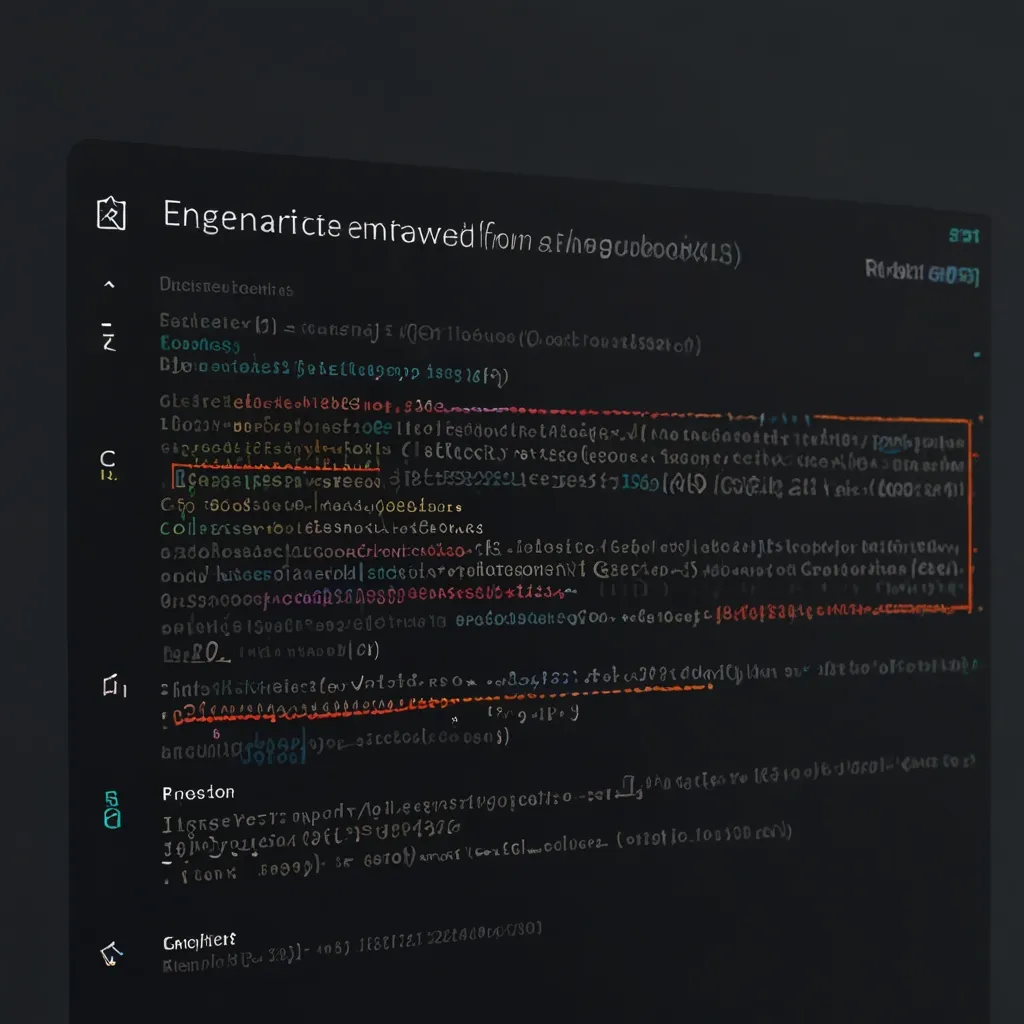Building secure RESTful APIs in Node.js is a crucial skill for modern web developers. With the rise of microservices and distributed systems, it’s more important than ever to create robust and protected APIs. In this article, we’ll dive deep into the world of Node.js API development, focusing on implementing OAuth2 and JWT for authentication.
Let’s start with the basics. Node.js is a powerful runtime that allows us to build scalable and high-performance applications. When it comes to API development, Express.js is the go-to framework for most developers. It’s lightweight, flexible, and has a ton of middleware options.
First things first, let’s set up our project. Open up your terminal and create a new directory for your API:
mkdir secure-api
cd secure-api
npm init -y
Now, let’s install the necessary dependencies:
npm install express jsonwebtoken passport passport-oauth2-jwt-bearer dotenv
With our dependencies in place, let’s create our main server file, app.js:
const express = require('express');
const passport = require('passport');
const { Strategy: JwtStrategy } = require('passport-oauth2-jwt-bearer');
require('dotenv').config();
const app = express();
const port = process.env.PORT || 3000;
// Middleware
app.use(express.json());
app.use(passport.initialize());
// JWT Strategy
const jwtStrategy = new JwtStrategy({
issuer: process.env.JWT_ISSUER,
audience: process.env.JWT_AUDIENCE,
secretOrKey: process.env.JWT_SECRET,
}, (jwt_payload, done) => {
// You can add additional user validation here
return done(null, jwt_payload);
});
passport.use(jwtStrategy);
// Protected route
app.get('/api/protected', passport.authenticate('oauth2-jwt-bearer', { session: false }), (req, res) => {
res.json({ message: 'This is a protected route!', user: req.user });
});
// Start the server
app.listen(port, () => {
console.log(`Server running on port ${port}`);
});
This setup gives us a basic Express server with JWT authentication using Passport.js. We’re using the passport-oauth2-jwt-bearer strategy, which is perfect for OAuth2 with JWT tokens.
Now, let’s dive a bit deeper into OAuth2 and JWT. OAuth2 is an authorization framework that enables applications to obtain limited access to user accounts on an HTTP service. It’s widely used by big players like Google, Facebook, and GitHub. JWT, on the other hand, is a compact and self-contained way of securely transmitting information between parties as a JSON object.
To implement OAuth2 in our API, we need to set up an authorization server. This can be a separate service or part of our main API. For simplicity, let’s add it to our existing app:
const jwt = require('jsonwebtoken');
// ... (previous code)
// OAuth2 token endpoint
app.post('/oauth/token', (req, res) => {
const { grant_type, client_id, client_secret } = req.body;
// Validate client credentials (you should use a database for this)
if (client_id !== process.env.CLIENT_ID || client_secret !== process.env.CLIENT_SECRET) {
return res.status(401).json({ error: 'Invalid client credentials' });
}
if (grant_type !== 'client_credentials') {
return res.status(400).json({ error: 'Unsupported grant type' });
}
// Generate JWT
const token = jwt.sign({}, process.env.JWT_SECRET, {
expiresIn: '1h',
audience: process.env.JWT_AUDIENCE,
issuer: process.env.JWT_ISSUER,
});
res.json({ access_token: token, token_type: 'Bearer', expires_in: 3600 });
});
// ... (rest of the code)
This endpoint allows clients to obtain a JWT token using the client credentials grant type. In a real-world scenario, you’d want to add more grant types and implement proper client authentication.
Now, let’s add some more protected routes to our API:
// Get user profile
app.get('/api/profile', passport.authenticate('oauth2-jwt-bearer', { session: false }), (req, res) => {
// In a real app, you'd fetch this from a database
res.json({
id: req.user.sub,
name: 'John Doe',
email: '[email protected]'
});
});
// Update user profile
app.put('/api/profile', passport.authenticate('oauth2-jwt-bearer', { session: false }), (req, res) => {
// In a real app, you'd update the database
res.json({ message: 'Profile updated successfully' });
});
These routes demonstrate how we can use the authenticated user information in our API endpoints. The req.user object contains the decoded JWT payload, which you can use to identify the user and perform authorized actions.
Security is paramount when building APIs, so let’s add some extra layers of protection. We’ll start by implementing rate limiting to prevent abuse:
const rateLimit = require('express-rate-limit');
const limiter = rateLimit({
windowMs: 15 * 60 * 1000, // 15 minutes
max: 100 // limit each IP to 100 requests per windowMs
});
app.use(limiter);
This simple middleware will limit the number of requests a client can make within a specific time window. It’s a great first line of defense against potential attacks.
Next, let’s add some security headers using the helmet middleware:
const helmet = require('helmet');
app.use(helmet());
Helmet helps secure our Express apps by setting various HTTP headers. It’s an easy way to protect against well-known web vulnerabilities.
Now, let’s talk about error handling. In a production API, you want to make sure you’re not leaking sensitive information through error messages. Let’s add a global error handler:
app.use((err, req, res, next) => {
console.error(err.stack);
res.status(500).json({ error: 'Something went wrong!' });
});
This catch-all error handler will prevent stack traces from being sent to the client in case of unexpected errors.
As our API grows, we might want to organize our code better. Let’s create separate files for our routes and middleware. First, create a routes directory and add a file called api.js:
const express = require('express');
const passport = require('passport');
const router = express.Router();
router.get('/protected', passport.authenticate('oauth2-jwt-bearer', { session: false }), (req, res) => {
res.json({ message: 'This is a protected route!', user: req.user });
});
router.get('/profile', passport.authenticate('oauth2-jwt-bearer', { session: false }), (req, res) => {
res.json({
id: req.user.sub,
name: 'John Doe',
email: '[email protected]'
});
});
router.put('/profile', passport.authenticate('oauth2-jwt-bearer', { session: false }), (req, res) => {
res.json({ message: 'Profile updated successfully' });
});
module.exports = router;
Now, let’s update our app.js to use this router:
const apiRoutes = require('./routes/api');
// ... (previous code)
app.use('/api', apiRoutes);
// ... (rest of the code)
This separation of concerns makes our code more maintainable and easier to test.
Speaking of testing, it’s crucial to have a solid test suite for our API. Let’s add some tests using Jest and Supertest. First, install the necessary dependencies:
npm install --save-dev jest supertest
Now, create a __tests__ directory and add a file called api.test.js:
const request = require('supertest');
const app = require('../app');
const jwt = require('jsonwebtoken');
describe('API Routes', () => {
let token;
beforeAll(() => {
token = jwt.sign({}, process.env.JWT_SECRET, {
expiresIn: '1h',
audience: process.env.JWT_AUDIENCE,
issuer: process.env.JWT_ISSUER,
});
});
test('GET /api/protected should return 401 without token', async () => {
const response = await request(app).get('/api/protected');
expect(response.statusCode).toBe(401);
});
test('GET /api/protected should return 200 with valid token', async () => {
const response = await request(app)
.get('/api/protected')
.set('Authorization', `Bearer ${token}`);
expect(response.statusCode).toBe(200);
expect(response.body.message).toBe('This is a protected route!');
});
// Add more tests for other routes
});
These tests ensure that our protected routes are working as expected, both with and without valid tokens.
As your API grows, you might want to consider implementing API versioning. This allows you to make breaking changes without affecting existing clients. Here’s a simple way to add versioning to our routes:
const v1Routes = require('./routes/v1');
const v2Routes = require('./routes/v2');
app.use('/api/v1', v1Routes);
app.use('/api/v2', v2Routes);
This approach allows you to maintain multiple versions of your API simultaneously, giving clients time to migrate to newer versions.
Lastly, let’s talk about documentation. A well-documented API is crucial for developer adoption and ease of use. Consider using tools like Swagger or OpenAPI to generate interactive documentation for your API. You can integrate these tools directly into your Express app:
const swaggerUi = require('swagger-ui-express');
const swaggerDocument = require('./swagger.json');
app.use('/api-docs', swaggerUi.serve, swaggerUi.setup(swaggerDocument));
This will provide a nice, interactive documentation page for your API at the /api-docs endpoint.
Building secure RESTful APIs in Node.js using OAuth2 and JWT for authentication is a complex but rewarding process. By following the practices outlined in this article, you’ll be well on your way to creating robust, scalable, and secure APIs. Remember, security is an ongoing process, so always stay updated with the latest best practices and regularly audit your code for potential vulnerabilities.
As you continue to develop your API, consider implementing additional features like refresh tokens, more OAuth2 grant types, and advanced error handling. And don’t forget to regularly update your dependencies to ensure you’re protected against known vulnerabilities.
Happy coding, and may your APIs be forever secure and performant!