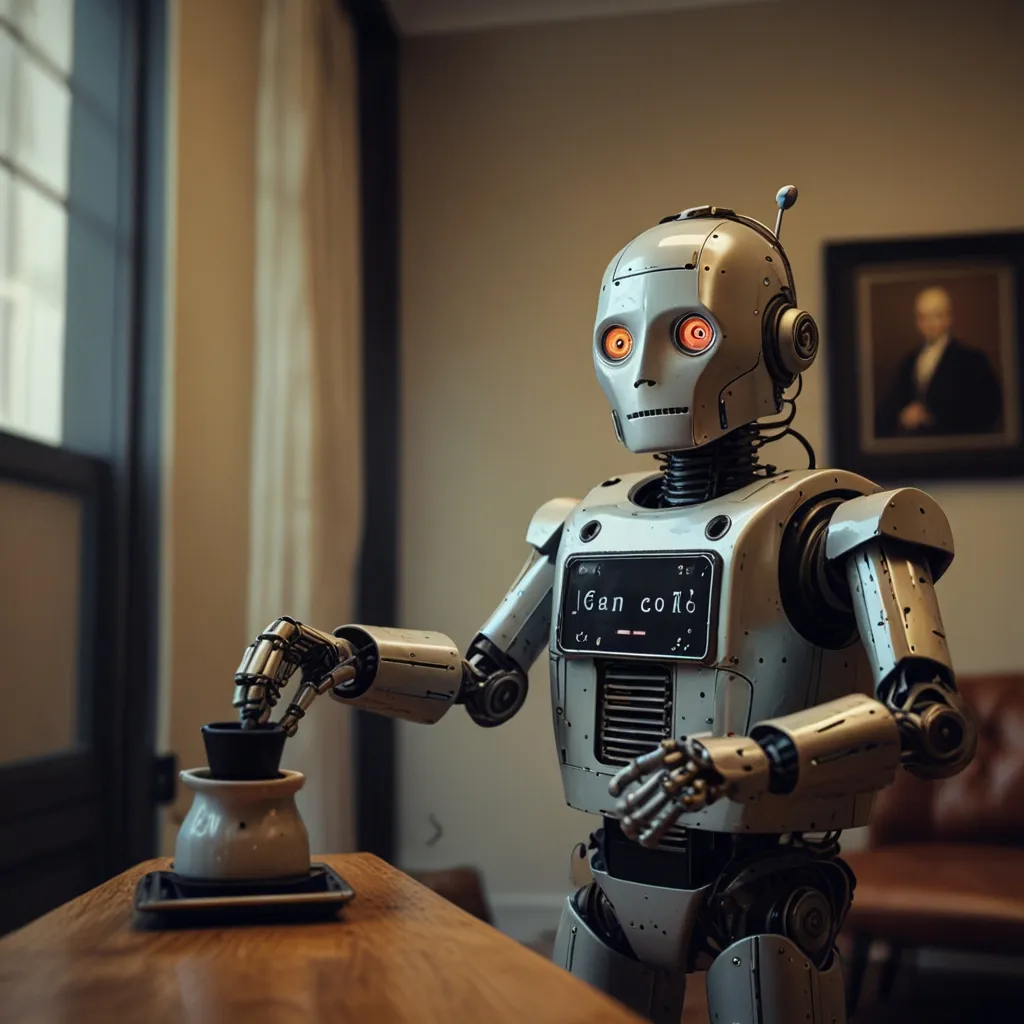React has come a long way since its inception, and state management remains a crucial aspect of building complex applications. Enter Recoil, a state management library that’s gaining traction in the React ecosystem. If you’re looking to level up your React game, implementing Recoil for better control over global state is definitely worth exploring.
So, what’s the deal with Recoil? Well, it’s Facebook’s answer to the challenges of managing state in large-scale React applications. It offers a more flexible and efficient approach compared to traditional solutions like Redux or MobX. The best part? It’s designed to work seamlessly with React’s component model and hooks.
Let’s dive into how you can implement Recoil in your React project. First things first, you’ll need to install it. Just run:
npm install recoil
or if you’re a Yarn fan:
yarn add recoil
Once you’ve got Recoil installed, it’s time to set up your app. You’ll want to wrap your main component with the RecoilRoot component. This sets up the context for your Recoil atoms and selectors. Here’s how it looks:
import { RecoilRoot } from 'recoil';
function App() {
return (
<RecoilRoot>
{/* Your app components go here */}
</RecoilRoot>
);
}
Now that we’ve got the basics set up, let’s talk about atoms. In Recoil, atoms are the building blocks of state. They’re like little pieces of state that components can subscribe to. Creating an atom is pretty straightforward:
import { atom } from 'recoil';
const counterState = atom({
key: 'counterState',
default: 0,
});
In this example, we’ve created a simple counter atom. The ‘key’ needs to be unique across your app, and the ‘default’ value is what the state will be initialized to.
To use this atom in a component, you’ll use the useRecoilState hook. It’s similar to React’s useState, but for Recoil atoms:
import { useRecoilState } from 'recoil';
function Counter() {
const [count, setCount] = useRecoilState(counterState);
return (
<div>
<p>Count: {count}</p>
<button onClick={() => setCount(count + 1)}>Increment</button>
</div>
);
}
Pretty neat, right? But Recoil isn’t just about simple state management. It really shines when you need to handle derived state. This is where selectors come in. Selectors let you compute derived data based on other atoms or selectors. Here’s an example:
import { selector } from 'recoil';
const doubleCountState = selector({
key: 'doubleCountState',
get: ({get}) => {
const count = get(counterState);
return count * 2;
},
});
This selector doubles our counter value. To use it in a component, you can use the useRecoilValue hook:
import { useRecoilValue } from 'recoil';
function DoubleCounter() {
const doubleCount = useRecoilValue(doubleCountState);
return <p>Double Count: {doubleCount}</p>;
}
One of the coolest things about Recoil is how it handles asynchronous data. You can create selectors that fetch data asynchronously, and Recoil will handle all the loading and error states for you. Check this out:
const userDataState = selector({
key: 'userDataState',
get: async () => {
const response = await fetch('https://api.example.com/user');
return response.json();
},
});
Using this in a component is just as easy:
function UserProfile() {
const userData = useRecoilValue(userDataState);
return <p>Welcome, {userData.name}!</p>;
}
Recoil will automatically handle the loading state and any errors that might occur during the fetch.
Now, let’s talk about a real-world scenario where Recoil shines. Imagine you’re building a todo app (I know, original, right?). You’ve got a list of todos, and you want to be able to filter them by status. Here’s how you might set that up with Recoil:
const todoListState = atom({
key: 'todoListState',
default: [],
});
const todoFilterState = atom({
key: 'todoFilterState',
default: 'Show All',
});
const filteredTodoListState = selector({
key: 'filteredTodoListState',
get: ({get}) => {
const filter = get(todoFilterState);
const list = get(todoListState);
switch (filter) {
case 'Show Completed':
return list.filter((item) => item.isComplete);
case 'Show Uncompleted':
return list.filter((item) => !item.isComplete);
default:
return list;
}
},
});
In this setup, we have two atoms: one for the todo list and one for the current filter. We then have a selector that combines these to give us the filtered list. Using this in our components becomes a breeze:
function TodoList() {
const todoList = useRecoilValue(filteredTodoListState);
return (
<ul>
{todoList.map((todo) => (
<li key={todo.id}>{todo.text}</li>
))}
</ul>
);
}
function FilterButtons() {
const [filter, setFilter] = useRecoilState(todoFilterState);
return (
<div>
<button onClick={() => setFilter('Show All')}>All</button>
<button onClick={() => setFilter('Show Completed')}>Completed</button>
<button onClick={() => setFilter('Show Uncompleted')}>Uncompleted</button>
</div>
);
}
One of the things I love about Recoil is how it encourages you to break your state into smaller, more manageable pieces. This makes it easier to reason about your app’s state and can lead to better performance, as React only needs to re-render components that actually use the changed state.
But it’s not all sunshine and rainbows. Like any tool, Recoil has its quirks. One thing to watch out for is the temptation to put everything in global state. Just because you can, doesn’t mean you should. Local component state still has its place, and overusing global state can lead to unnecessary complexity.
Another potential gotcha is the need for unique keys for every atom and selector. In large applications, you might want to consider a naming convention to avoid conflicts. I once spent an embarrassing amount of time debugging an issue that turned out to be two atoms with the same key. Learn from my mistakes, folks!
Recoil also introduces some new concepts that might take a bit of getting used to. The idea of atoms and selectors can be a bit abstract at first, especially if you’re coming from a more traditional state management background. But trust me, once it clicks, you’ll wonder how you ever lived without it.
One of the most powerful features of Recoil is its ability to handle complex, interdependent state. Let’s say you’re building a game where the player’s health depends on their level and equipment. You could model this with Recoil like so:
const playerLevelState = atom({
key: 'playerLevelState',
default: 1,
});
const playerEquipmentState = atom({
key: 'playerEquipmentState',
default: { weapon: null, armor: null },
});
const playerHealthState = selector({
key: 'playerHealthState',
get: ({get}) => {
const level = get(playerLevelState);
const equipment = get(playerEquipmentState);
let baseHealth = level * 10;
if (equipment.armor) baseHealth += equipment.armor.defense;
if (equipment.weapon) baseHealth += equipment.weapon.healthBonus;
return baseHealth;
},
});
In this setup, the player’s health automatically updates whenever their level or equipment changes. No need for manual updates or complex reducer logic. It’s reactive programming at its finest.
But what about performance, you ask? Well, Recoil’s got you covered there too. It uses a concept called “atomic updates” to ensure that only the components that actually need to update will re-render. This can lead to significant performance improvements in large, complex apps.
One last thing I want to touch on is testing. Recoil makes unit testing your state logic a breeze. Since atoms and selectors are just plain JavaScript functions, you can test them in isolation without needing to render any components. Here’s a quick example:
import { snapshot_UNSTABLE } from 'recoil';
test('doubleCountState returns double the count', () => {
const testSnapshot = snapshot_UNSTABLE(({ set }) => {
set(counterState, 5);
});
expect(testSnapshot.getLoadable(doubleCountState).getValue()).toBe(10);
});
In this test, we’re creating a test snapshot with a specific state, then checking if our selector returns the expected value. Easy peasy!
As we wrap up this deep dive into Recoil, I hope you’re feeling excited about the possibilities it opens up for your React applications. Whether you’re building a simple todo app or a complex game, Recoil provides a flexible, powerful way to manage your state.
Remember, the key to mastering Recoil (or any new technology, really) is practice. Don’t be afraid to experiment, make mistakes, and learn from them. Start small, maybe by refactoring a piece of your existing app to use Recoil, and gradually expand from there.
And hey, if you run into any issues or have any questions, don’t hesitate to reach out to the React and Recoil communities. They’re incredibly supportive and always happy to help fellow developers level up their skills.
So go forth and build amazing things with Recoil! Your future self (and your users) will thank you for the cleaner, more maintainable, and more performant apps you’ll create. Happy coding!