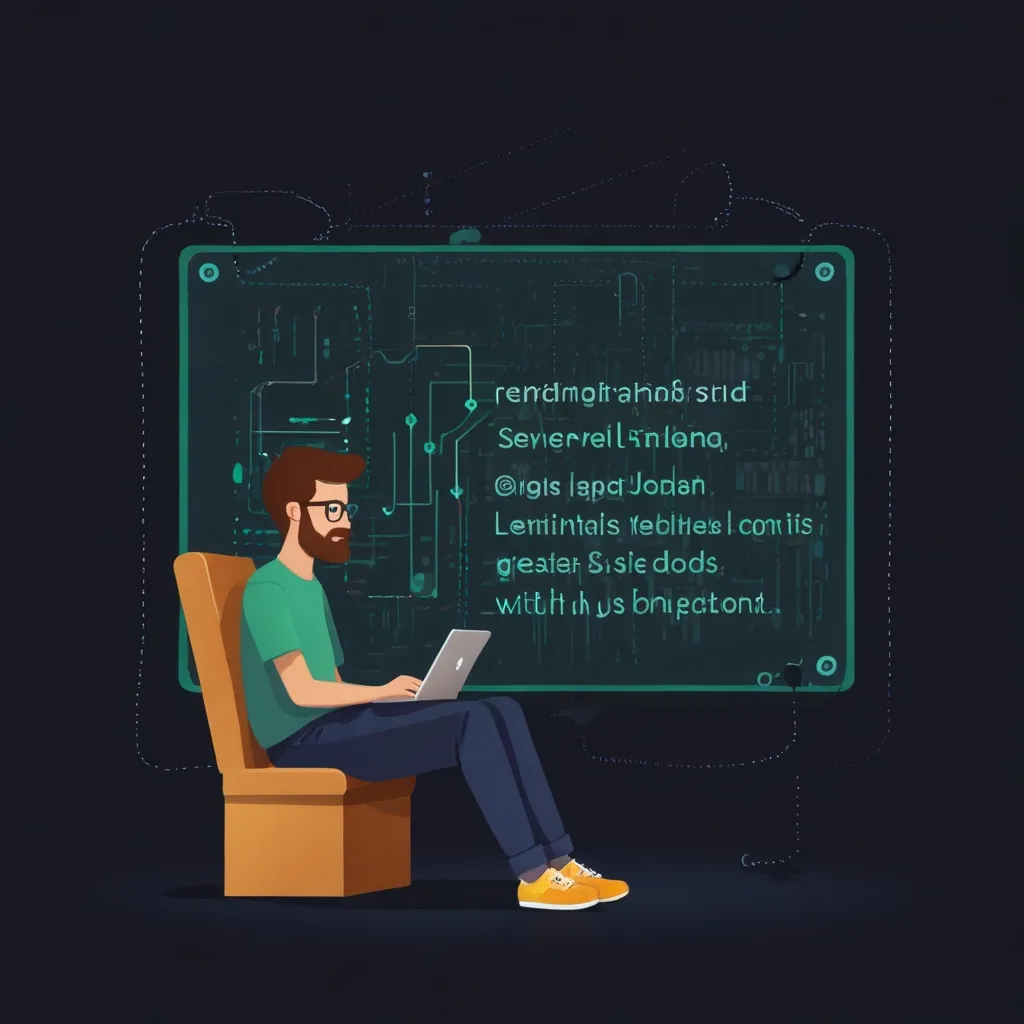Securing your Node.js applications is crucial in today’s digital landscape. With the increasing number of cyber threats, it’s essential to protect your app from common vulnerabilities like CSRF, XSS, and SQL injection. Let’s dive into some advanced techniques to keep your Node.js applications safe and sound.
First things first, let’s talk about Cross-Site Request Forgery (CSRF). This sneaky attack tricks users into performing unwanted actions on a website they’re logged into. To guard against CSRF, you’ll want to use tokens. Here’s a simple way to implement CSRF protection using the csurf middleware:
const express = require('express');
const csrf = require('csurf');
const cookieParser = require('cookie-parser');
const app = express();
app.use(cookieParser());
app.use(csrf({ cookie: true }));
app.get('/form', (req, res) => {
res.send(`
<form action="/submit" method="POST">
<input type="hidden" name="_csrf" value="${req.csrfToken()}">
<button type="submit">Submit</button>
</form>
`);
});
app.post('/submit', (req, res) => {
res.send('Form submitted successfully!');
});
In this example, we’re using the csurf middleware to generate and validate CSRF tokens. The token is included as a hidden field in the form, and the middleware automatically checks it on POST requests.
Now, let’s move on to Cross-Site Scripting (XSS). This nasty vulnerability allows attackers to inject malicious scripts into web pages. To prevent XSS, you should always sanitize user input and use proper output encoding. The helmet middleware is a great tool for adding various security headers, including those that help prevent XSS:
const helmet = require('helmet');
app.use(helmet());
This simple line adds several security headers to your responses, including X-XSS-Protection. However, don’t rely solely on this. Always sanitize user input before storing or displaying it. Here’s an example using the DOMPurify library:
const createDOMPurify = require('dompurify');
const { JSDOM } = require('jsdom');
const window = new JSDOM('').window;
const DOMPurify = createDOMPurify(window);
app.post('/comment', (req, res) => {
const cleanComment = DOMPurify.sanitize(req.body.comment);
// Store cleanComment in your database
});
SQL injection is another common threat that can wreak havoc on your database. The best defense against SQL injection is to use parameterized queries or an ORM (Object-Relational Mapping) library. Let’s look at an example using the popular Sequelize ORM:
const { Sequelize, Model, DataTypes } = require('sequelize');
const sequelize = new Sequelize('database', 'username', 'password', {
host: 'localhost',
dialect: 'mysql'
});
class User extends Model {}
User.init({
username: DataTypes.STRING,
email: DataTypes.STRING
}, { sequelize, modelName: 'user' });
app.post('/user', async (req, res) => {
try {
const user = await User.create({
username: req.body.username,
email: req.body.email
});
res.json(user);
} catch (error) {
res.status(400).json({ error: error.message });
}
});
By using Sequelize, we’re automatically protecting ourselves from SQL injection as it uses parameterized queries under the hood.
Now, let’s talk about some general security best practices for Node.js applications. One crucial aspect is keeping your dependencies up to date. Outdated packages can contain known vulnerabilities. Use tools like npm audit to check for vulnerable dependencies:
npm audit
If you find any vulnerabilities, update the affected packages or look for alternatives.
Another important security measure is to use HTTPS. In production, you should always serve your application over HTTPS. Let’s Encrypt provides free SSL certificates, making it easier than ever to secure your site. Here’s a quick example of how to set up an HTTPS server in Node.js:
const https = require('https');
const fs = require('fs');
const express = require('express');
const app = express();
const options = {
key: fs.readFileSync('path/to/private-key.pem'),
cert: fs.readFileSync('path/to/certificate.pem')
};
https.createServer(options, app).listen(443, () => {
console.log('HTTPS server running on port 443');
});
Remember to replace the paths with your actual SSL certificate files.
Rate limiting is another crucial security feature to prevent brute-force attacks and reduce the impact of DoS attacks. The express-rate-limit middleware is a great tool for this:
const rateLimit = require("express-rate-limit");
const limiter = rateLimit({
windowMs: 15 * 60 * 1000, // 15 minutes
max: 100 // limit each IP to 100 requests per windowMs
});
app.use(limiter);
This code limits each IP to 100 requests every 15 minutes. Adjust these values based on your application’s needs.
Now, let’s talk about session management. Properly handling user sessions is crucial for security. Use secure, HttpOnly cookies to store session IDs, and implement proper session expiration. The express-session middleware can help with this:
const session = require('express-session');
app.use(session({
secret: 'your-secret-key',
resave: false,
saveUninitialized: true,
cookie: { secure: true, httpOnly: true, maxAge: 3600000 } // 1 hour
}));
Make sure to use a strong, unique secret key in production.
Input validation is another critical aspect of security. Always validate and sanitize user input on the server-side, even if you’re also doing it on the client-side. The express-validator middleware is a powerful tool for this:
const { body, validationResult } = require('express-validator');
app.post('/user',
body('username').isLength({ min: 5 }),
body('email').isEmail(),
(req, res) => {
const errors = validationResult(req);
if (!errors.isEmpty()) {
return res.status(400).json({ errors: errors.array() });
}
// Process the valid input
}
);
This example validates that the username is at least 5 characters long and that the email is in a valid format.
Another important security measure is to implement proper error handling. Don’t expose sensitive information in error messages sent to the client. Use a global error handler to catch and log errors, while sending a generic message to the user:
app.use((err, req, res, next) => {
console.error(err.stack);
res.status(500).send('Something went wrong!');
});
When it comes to authentication, consider using JSON Web Tokens (JWT) for stateless authentication. The jsonwebtoken library makes it easy to work with JWTs:
const jwt = require('jsonwebtoken');
app.post('/login', (req, res) => {
// Verify user credentials
const user = { id: 1, username: 'john' };
const token = jwt.sign(user, 'your-secret-key', { expiresIn: '1h' });
res.json({ token });
});
// Middleware to verify JWT
function verifyToken(req, res, next) {
const token = req.headers['authorization'];
if (!token) return res.status(403).send('No token provided');
jwt.verify(token, 'your-secret-key', (err, decoded) => {
if (err) return res.status(401).send('Invalid token');
req.user = decoded;
next();
});
}
app.get('/protected', verifyToken, (req, res) => {
res.send('This is a protected route');
});
Remember to use a strong secret key and store it securely, preferably as an environment variable.
Speaking of environment variables, it’s crucial to keep sensitive information like API keys, database credentials, and secret keys out of your codebase. Use environment variables to store this information. The dotenv package makes it easy to load environment variables from a .env file:
require('dotenv').config();
const dbConnection = mysql.createConnection({
host: process.env.DB_HOST,
user: process.env.DB_USER,
password: process.env.DB_PASSWORD,
database: process.env.DB_NAME
});
Make sure to add your .env file to .gitignore to prevent it from being committed to version control.
Lastly, consider implementing Content Security Policy (CSP) headers to prevent various types of attacks, including XSS. The helmet middleware we mentioned earlier can help with this:
app.use(helmet.contentSecurityPolicy({
directives: {
defaultSrc: ["'self'"],
scriptSrc: ["'self'", "'unsafe-inline'"],
styleSrc: ["'self'", "'unsafe-inline'"],
imgSrc: ["'self'", "data:", "https:"],
},
}));
This sets up a basic CSP that restricts resources to the same origin, with some exceptions for inline scripts and styles, and images from HTTPS sources.
Remember, security is an ongoing process. Regularly audit your code, keep your dependencies updated, and stay informed about new security threats and best practices. It’s also a good idea to use automated security scanning tools and perform penetration testing on your applications.
As you can see, securing a Node.js application involves many different aspects. It might seem overwhelming at first, but by implementing these security measures one step at a time, you’ll significantly improve your application’s resistance to common vulnerabilities.
I hope this guide helps you in your journey to build more secure Node.js applications. Remember, the effort you put into security now can save you from potential headaches (or worse) in the future. Happy coding, and stay secure!