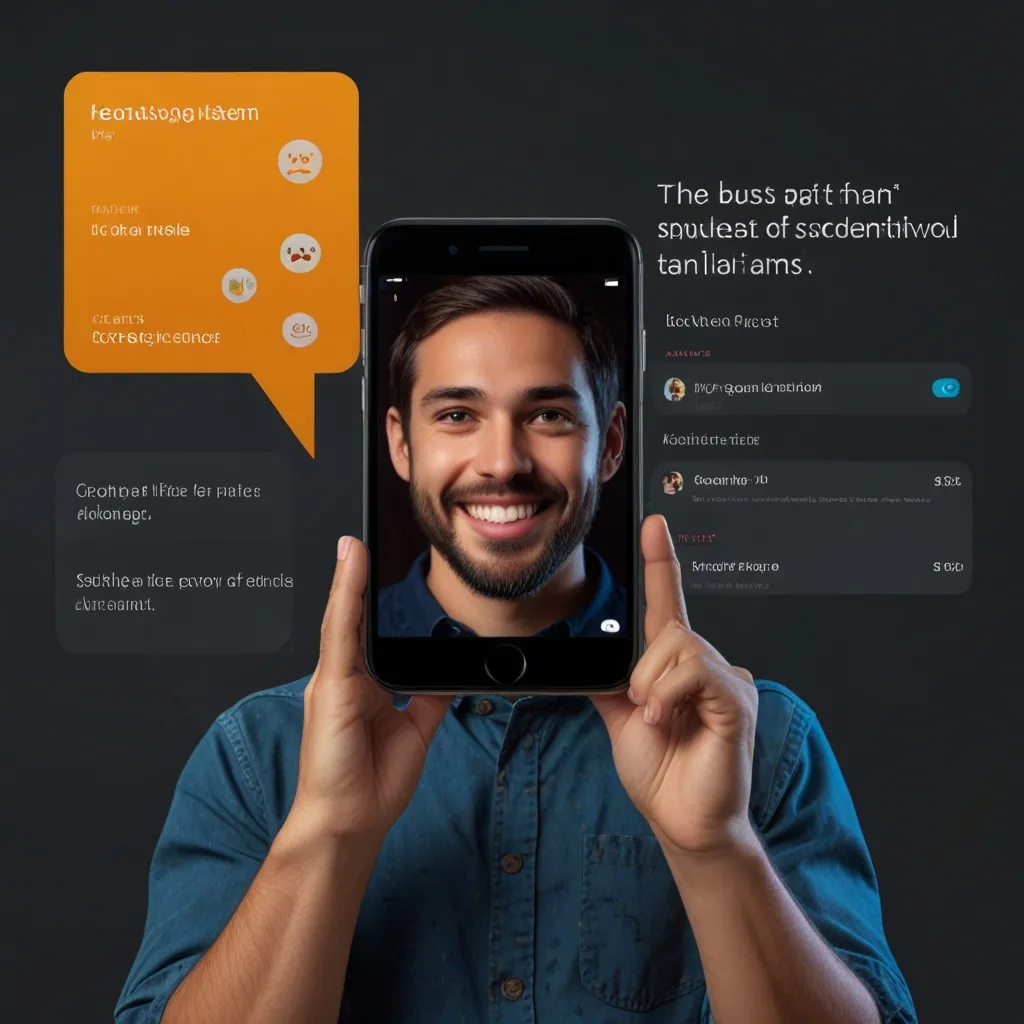Node.js has become a powerhouse for building scalable and high-performance web applications. When it comes to handling user sessions and authentication, combining Node.js with Redis takes things to the next level. Let’s dive into how we can implement advanced session management and user authentication using these technologies.
First things first, we need to set up our Node.js environment. Make sure you have Node.js installed on your machine. If not, head over to the official Node.js website and download the latest version. Once installed, create a new directory for your project and initialize it with npm:
mkdir advanced-auth-project
cd advanced-auth-project
npm init -y
Now, let’s install the necessary dependencies:
npm install express express-session connect-redis redis bcrypt jsonwebtoken
These packages will help us build our authentication system. Express is our web framework, express-session handles session management, connect-redis allows us to store sessions in Redis, bcrypt is for password hashing, and jsonwebtoken is for generating and verifying JWT tokens.
Let’s start by creating our main server file, app.js:
const express = require('express');
const session = require('express-session');
const Redis = require('redis');
const connectRedis = require('connect-redis');
const bcrypt = require('bcrypt');
const jwt = require('jsonwebtoken');
const app = express();
const RedisStore = connectRedis(session);
// Configure Redis client
const redisClient = Redis.createClient({
host: 'localhost',
port: 6379
});
redisClient.on('error', (err) => console.log('Redis Client Error', err));
redisClient.connect();
// Configure session middleware
app.use(session({
store: new RedisStore({ client: redisClient }),
secret: 'your_secret_key',
resave: false,
saveUninitialized: false,
cookie: {
secure: false, // set to true if using https
httpOnly: true,
maxAge: 1000 * 60 * 60 * 24 // 1 day
}
}));
app.use(express.json());
// ... Rest of the code will go here
const PORT = process.env.PORT || 3000;
app.listen(PORT, () => console.log(`Server running on port ${PORT}`));
This sets up our Express server with Redis-based session management. We’re using the default Redis configuration, but you can adjust it based on your setup.
Now, let’s implement user registration. We’ll store user information in Redis for simplicity, but in a real-world scenario, you’d probably use a more robust database like MongoDB or PostgreSQL.
app.post('/register', async (req, res) => {
const { username, password } = req.body;
// Check if user already exists
const existingUser = await redisClient.get(`user:${username}`);
if (existingUser) {
return res.status(400).json({ message: 'User already exists' });
}
// Hash the password
const hashedPassword = await bcrypt.hash(password, 10);
// Store user in Redis
await redisClient.set(`user:${username}`, JSON.stringify({ username, password: hashedPassword }));
res.status(201).json({ message: 'User registered successfully' });
});
This endpoint checks if a user already exists, hashes the password, and stores the user information in Redis.
Next, let’s implement the login functionality:
app.post('/login', async (req, res) => {
const { username, password } = req.body;
// Retrieve user from Redis
const user = await redisClient.get(`user:${username}`);
if (!user) {
return res.status(400).json({ message: 'Invalid credentials' });
}
const userData = JSON.parse(user);
// Compare passwords
const isValidPassword = await bcrypt.compare(password, userData.password);
if (!isValidPassword) {
return res.status(400).json({ message: 'Invalid credentials' });
}
// Generate JWT token
const token = jwt.sign({ username }, 'your_jwt_secret', { expiresIn: '1h' });
// Store token in session
req.session.token = token;
res.json({ message: 'Logged in successfully', token });
});
This endpoint verifies the user’s credentials, generates a JWT token, and stores it in the session.
Now, let’s create a middleware to protect routes that require authentication:
const authenticateToken = (req, res, next) => {
const token = req.session.token;
if (!token) {
return res.status(401).json({ message: 'Authentication required' });
}
jwt.verify(token, 'your_jwt_secret', (err, user) => {
if (err) {
return res.status(403).json({ message: 'Invalid token' });
}
req.user = user;
next();
});
};
We can use this middleware to protect routes that require authentication. Let’s create a protected route:
app.get('/protected', authenticateToken, (req, res) => {
res.json({ message: 'This is a protected route', user: req.user });
});
Finally, let’s implement a logout functionality:
app.post('/logout', (req, res) => {
req.session.destroy((err) => {
if (err) {
return res.status(500).json({ message: 'Could not log out, please try again' });
}
res.json({ message: 'Logged out successfully' });
});
});
This destroys the session, effectively logging the user out.
Now, let’s talk about some advanced features we can add to enhance our authentication system.
Rate limiting is crucial to prevent brute-force attacks. We can use Redis to implement a simple rate limiter:
const rateLimit = async (req, res, next) => {
const ip = req.ip;
const currentTime = Math.floor(Date.now() / 1000);
const result = await redisClient.zAdd(`ratelimit:${ip}`, { score: currentTime, value: currentTime.toString() });
const count = await redisClient.zCount(`ratelimit:${ip}`, currentTime - 60, '+inf');
if (count > 10) {
return res.status(429).json({ message: 'Too many requests, please try again later' });
}
next();
};
app.use(rateLimit);
This middleware limits each IP to 10 requests per minute. You can adjust these values based on your needs.
Another important feature is password reset functionality. Here’s a basic implementation:
app.post('/forgot-password', async (req, res) => {
const { username } = req.body;
const user = await redisClient.get(`user:${username}`);
if (!user) {
return res.status(404).json({ message: 'User not found' });
}
// Generate a unique reset token
const resetToken = crypto.randomBytes(20).toString('hex');
// Store the reset token with an expiration
await redisClient.set(`reset:${resetToken}`, username, 'EX', 3600); // Expires in 1 hour
// In a real application, you would send this token to the user's email
res.json({ message: 'Password reset link sent', resetToken });
});
app.post('/reset-password', async (req, res) => {
const { resetToken, newPassword } = req.body;
const username = await redisClient.get(`reset:${resetToken}`);
if (!username) {
return res.status(400).json({ message: 'Invalid or expired reset token' });
}
// Hash the new password
const hashedPassword = await bcrypt.hash(newPassword, 10);
// Update the user's password
const userData = JSON.parse(await redisClient.get(`user:${username}`));
userData.password = hashedPassword;
await redisClient.set(`user:${username}`, JSON.stringify(userData));
// Delete the reset token
await redisClient.del(`reset:${resetToken}`);
res.json({ message: 'Password reset successfully' });
});
This implementation generates a reset token, stores it in Redis with an expiration, and allows the user to reset their password using this token.
To further enhance security, we can implement two-factor authentication (2FA). Here’s a basic example using time-based one-time passwords (TOTP):
const speakeasy = require('speakeasy');
app.post('/enable-2fa', authenticateToken, async (req, res) => {
const secret = speakeasy.generateSecret();
// Store the secret in Redis
await redisClient.set(`2fa:${req.user.username}`, secret.base32);
// In a real application, you would send the secret.otpauth_url to the user
// They would use this URL to add the TOTP to their authenticator app
res.json({ secret: secret.base32, otpauth_url: secret.otpauth_url });
});
app.post('/verify-2fa', authenticateToken, async (req, res) => {
const { token } = req.body;
const secret = await redisClient.get(`2fa:${req.user.username}`);
const verified = speakeasy.totp.verify({
secret: secret,
encoding: 'base32',
token: token
});
if (verified) {
// Mark the user as 2FA verified in the session
req.session.twoFactorVerified = true;
res.json({ message: '2FA verified successfully' });
} else {
res.status(400).json({ message: 'Invalid 2FA token' });
}
});
This setup allows users to enable 2FA and verify their identity using a TOTP.
Lastly, let’s implement a way to handle multiple devices or sessions for a single user. We can store active sessions in Redis and allow users to view and manage them:
app.post('/login', async (req, res) => {
// ... previous login code ...
// Generate a unique session ID
const sessionId = crypto.randomBytes(16).toString('hex');
// Store session info in Redis
await redisClient.hSet(`sessions:${username}`, sessionId, JSON.stringify({
userAgent: req.headers['user-agent'],
ip: req.ip,
lastAccess: Date.now()
}));
res.json({ message: 'Logged in successfully', token, sessionId });
});
app.get('/active-sessions', authenticateToken, async (req, res) => {
const sessions = await redisClient.hGetAll(`sessions:${req.user.username}`);
res.json(Object.entries(sessions).map(([id, session]) => ({ id, ...JSON.parse(session) })));
});
app.post('/logout-session', authenticateToken, async (req, res) => {
const { sessionId } = req.body;
await redisClient.hDel(`sessions:${req.user.username}`, sessionId);
res.json({ message: 'Session logged out successfully' });
});
This implementation allows users to see their active sessions and log out individual sessions if needed.
In conclusion, implementing advanced session management and user authentication in Node.js with Redis opens up a world of possibilities. We’ve covered the basics of user registration and login, added JWT-based authentication, implemented rate limiting, password reset functionality, two-factor authentication, and multi-device session management.
Remember, security is an ongoing process. Always keep your dependencies updated, use HTTPS in production, and regularly audit your code for potential vulnerabilities. As your application grows, you might want to consider using more robust solutions like OAuth2 for third-party authentication or implementing more advanced features like refresh tokens.
Building a secure authentication system is no small feat, but with Node.js and Redis, you have powerful tools at your disposal. Keep exploring, keep learning, and most importantly, keep coding!