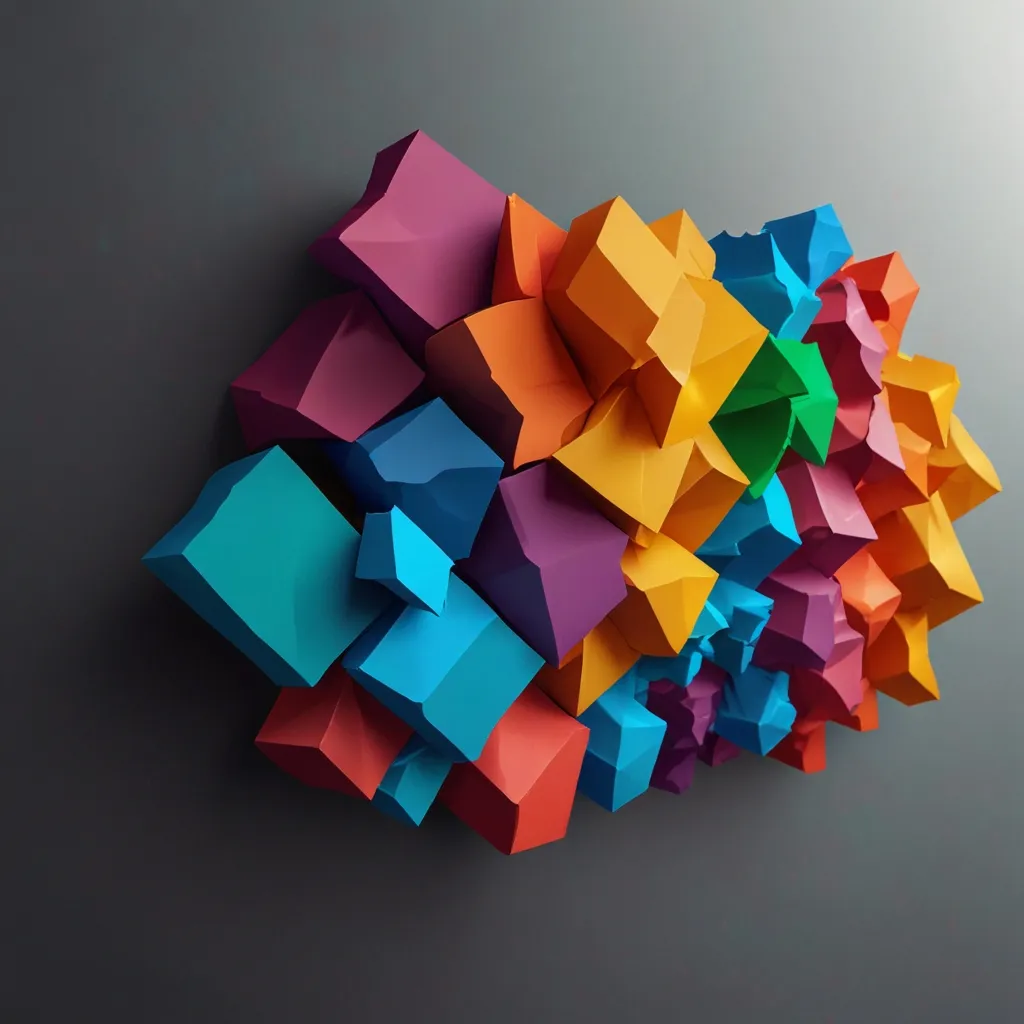JavaScript Abstract Syntax Trees (ASTs) are a powerful tool that’s revolutionizing how we work with code. I’ve been fascinated by their potential ever since I first stumbled upon them while trying to automate some repetitive refactoring tasks. Let me take you on a journey through the world of ASTs and show you why they’re so exciting.
At its core, an AST is a tree representation of the structure of your JavaScript code. It breaks down your code into its fundamental components, allowing you to analyze and manipulate it programmatically. This might sound a bit abstract, so let’s look at a simple example:
function greet(name) {
return "Hello, " + name + "!";
}
When parsed into an AST, this function might look something like this:
{
"type": "FunctionDeclaration",
"id": {
"type": "Identifier",
"name": "greet"
},
"params": [
{
"type": "Identifier",
"name": "name"
}
],
"body": {
"type": "BlockStatement",
"body": [
{
"type": "ReturnStatement",
"argument": {
"type": "BinaryExpression",
"operator": "+",
"left": {
"type": "BinaryExpression",
"operator": "+",
"left": {
"type": "Literal",
"value": "Hello, "
},
"right": {
"type": "Identifier",
"name": "name"
}
},
"right": {
"type": "Literal",
"value": "!"
}
}
}
]
}
}
This might look intimidating at first, but it’s actually quite straightforward once you get used to it. Each node in the tree represents a part of your code, with properties describing its type and contents.
Now, why is this useful? Well, imagine you want to update all your string concatenations to use template literals instead. With an AST, you can traverse the tree, find all the BinaryExpression nodes with a ’+’ operator involving string literals, and replace them with template literals. It’s like having a super-powered search-and-replace function that understands the structure of your code.
I remember when I first tried to implement this. It took me a while to wrap my head around the concept, but once I did, it felt like I had gained a new superpower. Suddenly, I could make sweeping changes to my codebase with confidence, knowing that I wasn’t going to mess up the logic or introduce subtle bugs.
Let’s look at how we might implement this transformation using a popular AST manipulation library, Babel:
const babel = require('@babel/core');
const t = require('@babel/types');
const plugin = {
visitor: {
BinaryExpression(path) {
if (path.node.operator !== '+') return;
const left = path.node.left;
const right = path.node.right;
if (t.isLiteral(left) && t.isLiteral(right)) {
path.replaceWith(
t.templateLiteral(
[
t.templateElement({ raw: left.value, cooked: left.value }, false),
t.templateElement({ raw: right.value, cooked: right.value }, true)
],
[]
)
);
}
}
}
};
const code = `
function greet(name) {
return "Hello, " + name + "!";
}
`;
const output = babel.transform(code, { plugins: [plugin] });
console.log(output.code);
This plugin will transform our greet function into:
function greet(name) {
return `Hello, ${name}!`;
}
Pretty cool, right? But this is just scratching the surface. ASTs can be used for so much more. They’re the backbone of many of the tools we use every day as JavaScript developers.
Take ESLint, for example. It uses ASTs to analyze your code and find potential issues or style violations. When you run ESLint, it’s not just doing simple pattern matching - it’s actually parsing your code into an AST and traversing it to check for specific patterns or structures.
Or consider Babel, which we just used in our example. It’s able to transform modern JavaScript into backwards-compatible versions by working with ASTs. This is how it can take things like arrow functions or async/await and convert them into equivalent code that works in older browsers.
Even minifiers like Terser use ASTs to optimize your code. They can analyze the structure of your program to perform advanced optimizations that wouldn’t be possible with simple text-based transformations.
One of the most powerful aspects of working with ASTs is the ability to create custom transformations. I’ve used this to great effect in my own projects. For instance, I once had a large codebase that was using a deprecated API. Instead of manually updating hundreds of files, I wrote a custom Babel plugin that automatically refactored the code to use the new API.
Here’s a simplified version of what that plugin might look like:
module.exports = function({ types: t }) {
return {
visitor: {
CallExpression(path) {
if (
t.isMemberExpression(path.node.callee) &&
t.isIdentifier(path.node.callee.object, { name: 'oldAPI' }) &&
t.isIdentifier(path.node.callee.property, { name: 'doSomething' })
) {
path.replaceWith(
t.callExpression(
t.memberExpression(
t.identifier('newAPI'),
t.identifier('performAction')
),
path.node.arguments
)
);
}
}
}
};
};
This plugin would transform code like oldAPI.doSomething(arg1, arg2) into newAPI.performAction(arg1, arg2). Running this over our entire codebase saved us countless hours of manual refactoring and reduced the risk of introducing bugs.
But ASTs aren’t just useful for transforming existing code. They can also be used to generate new code. This is the basis of many code generation tools. For example, you could write a tool that generates boilerplate code based on a simple configuration file, saving you time and ensuring consistency across your project.
Here’s a simple example of how you might generate a basic React component using ASTs:
const babel = require('@babel/core');
const t = require('@babel/types');
function generateComponent(name, props) {
const ast = t.program([
t.importDeclaration(
[t.importDefaultSpecifier(t.identifier('React'))],
t.stringLiteral('react')
),
t.exportDefaultDeclaration(
t.functionDeclaration(
t.identifier(name),
props.map(prop => t.identifier(prop)),
t.blockStatement([
t.returnStatement(
t.jsxElement(
t.jsxOpeningElement(t.jsxIdentifier('div'), [], false),
t.jsxClosingElement(t.jsxIdentifier('div')),
[t.jsxText(`Hello from ${name}!`)]
)
)
])
)
)
]);
return babel.transformFromAstSync(ast, null, { presets: ['@babel/preset-react'] }).code;
}
console.log(generateComponent('MyComponent', ['prop1', 'prop2']));
This would generate a basic React component:
import React from "react";
export default function MyComponent(prop1, prop2) {
return <div>Hello from MyComponent!</div>;
}
The possibilities are truly endless when it comes to ASTs. They provide a level of programmatic control over your code that simply isn’t possible with traditional text-based approaches. Whether you’re building developer tools, automating refactoring tasks, or just trying to understand your code better, ASTs are an invaluable tool in your arsenal.
But it’s not all sunshine and roses. Working with ASTs can be challenging, especially when you’re just starting out. The tree structure can be complex and difficult to navigate, especially for larger pieces of code. It’s easy to get lost in the nested nodes and lose sight of what you’re trying to achieve.
Moreover, writing AST transformations requires a deep understanding of JavaScript syntax and semantics. You need to be careful not to introduce bugs or change the meaning of the code unintentionally. It’s a powerful tool, but with great power comes great responsibility.
That being said, the benefits far outweigh the challenges in my experience. Once you get comfortable working with ASTs, you’ll find that they open up a whole new world of possibilities. They allow you to think about your code in new ways and tackle problems that would be impractical or impossible to solve otherwise.
In my journey with ASTs, I’ve found that they’ve not only made me more productive but also deepened my understanding of JavaScript itself. When you start thinking about code in terms of its abstract structure, you gain insights into how the language works at a fundamental level.
If you’re interested in exploring ASTs further, I’d recommend starting with simple transformations and gradually working your way up to more complex ones. Tools like AST Explorer (astexplorer.net) are invaluable for visualizing ASTs and experimenting with transformations in real-time.
Remember, the goal isn’t to use ASTs for everything. They’re a tool in your toolbox, and like any tool, they’re most effective when used for the right job. But when you do need to perform complex code analysis or transformations, ASTs are often the best tool for the job.
In conclusion, Advanced JavaScript Abstract Syntax Trees are a powerful technique that can significantly enhance your capabilities as a JavaScript developer. They provide a way to analyze and transform code with a level of precision and flexibility that’s simply not possible with traditional methods. Whether you’re building developer tools, automating refactoring tasks, or just trying to understand your code better, ASTs are an invaluable resource. So why not give them a try? You might just find that they transform not just your code, but your entire approach to development.