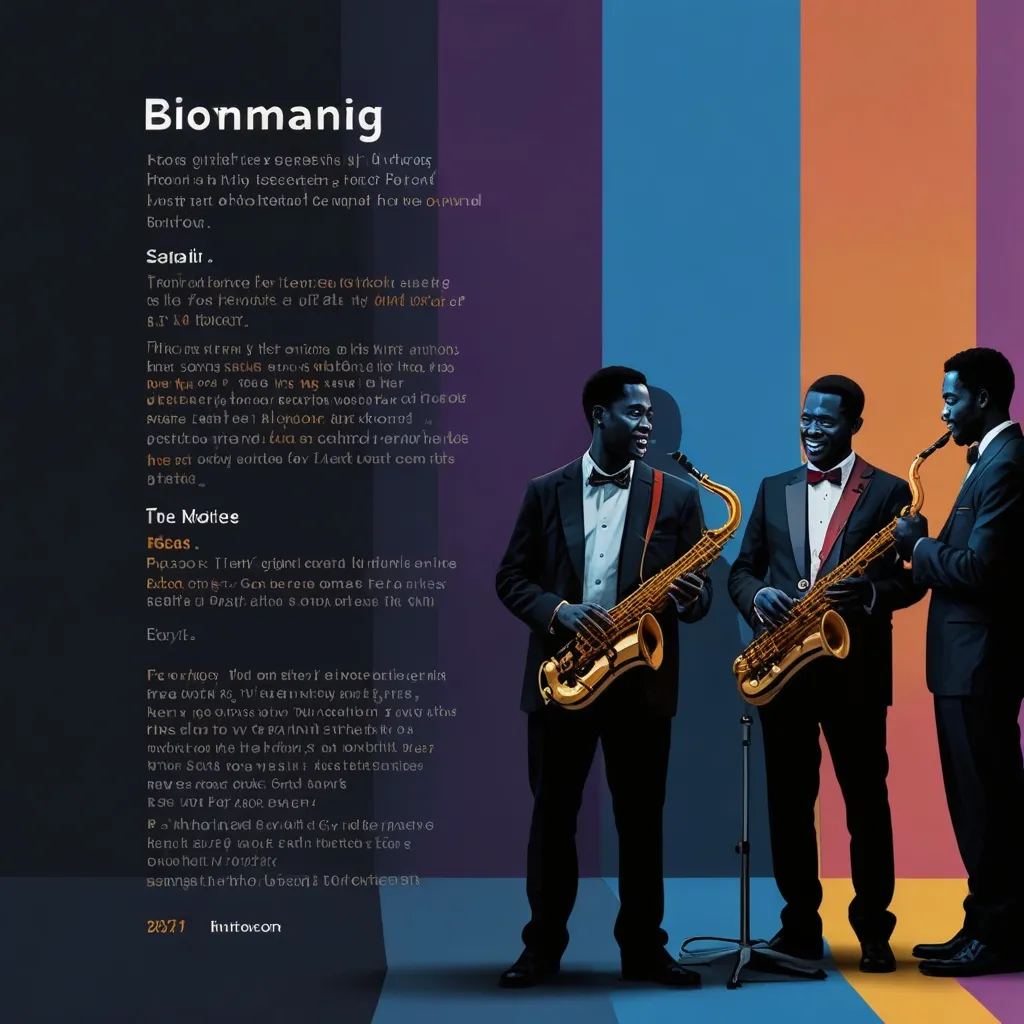JavaScript modules have revolutionized the way we write and organize code in modern web development. As a developer who has worked extensively with these systems, I can attest to their importance in creating scalable and maintainable applications.
Let’s start with CommonJS, the module system that originated in Node.js. It’s been a staple in server-side JavaScript development for years. The syntax is straightforward:
// math.js
const add = (a, b) => a + b;
module.exports = { add };
// main.js
const { add } = require('./math.js');
console.log(add(2, 3)); // Output: 5
CommonJS uses synchronous loading, which works well in server environments but can be problematic in browsers. This limitation led to the development of other module systems.
ES Modules, the official standard for JavaScript modules, addresses many of CommonJS’s limitations. It provides a more elegant syntax and supports static analysis, enabling better tree-shaking and optimization:
// math.js
export const add = (a, b) => a + b;
// main.js
import { add } from './math.js';
console.log(add(2, 3)); // Output: 5
ES Modules offer several advantages over CommonJS. They support cyclic dependencies more gracefully and allow for more efficient bundling. However, browser support for ES Modules was initially limited, which led to the creation of module bundlers like Webpack and Rollup.
SystemJS is a dynamic module loader that supports various module formats. It’s particularly useful when you need to load modules at runtime:
System.import('./math.js').then((module) => {
console.log(module.add(2, 3)); // Output: 5
});
SystemJS shines in scenarios where you need to load modules dynamically based on user actions or application state. It’s also helpful when working with legacy codebases that use different module formats.
AMD (Asynchronous Module Definition) was designed specifically for browser environments before ES Modules became widely supported. It uses a define function to declare modules:
// math.js
define([], function() {
return {
add: function(a, b) {
return a + b;
}
};
});
// main.js
require(['math'], function(math) {
console.log(math.add(2, 3)); // Output: 5
});
AMD’s asynchronous nature made it suitable for browser environments where loading speed is crucial. However, with the advent of ES Modules and improved bundling tools, AMD has become less common in modern development.
UMD (Universal Module Definition) is a pattern that aims to make modules work in both AMD and CommonJS environments. It’s particularly useful when creating libraries that need to support multiple module systems:
(function (root, factory) {
if (typeof define === 'function' && define.amd) {
// AMD
define(['dependency'], factory);
} else if (typeof exports === 'object') {
// CommonJS
module.exports = factory(require('dependency'));
} else {
// Browser globals
root.returnExports = factory(root.dependency);
}
}(this, function (dependency) {
// Module code goes here
return {};
}));
UMD can be complex to write by hand, but it’s often generated automatically by build tools when creating libraries.
In my experience, ES Modules have become the de facto standard for modern JavaScript development. They offer a clean syntax, static analysis capabilities, and are now widely supported in browsers. Here’s a more complex example showcasing some advanced features of ES Modules:
// math.js
export const add = (a, b) => a + b;
export const subtract = (a, b) => a - b;
export const multiply = (a, b) => a * b;
export const divide = (a, b) => a / b;
// calculator.js
import * as math from './math.js';
export default class Calculator {
constructor() {
this.value = 0;
}
add(n) {
this.value = math.add(this.value, n);
return this;
}
subtract(n) {
this.value = math.subtract(this.value, n);
return this;
}
multiply(n) {
this.value = math.multiply(this.value, n);
return this;
}
divide(n) {
this.value = math.divide(this.value, n);
return this;
}
getResult() {
return this.value;
}
}
// main.js
import Calculator from './calculator.js';
const calc = new Calculator();
const result = calc.add(5).multiply(2).subtract(3).divide(2).getResult();
console.log(result); // Output: 3.5
This example demonstrates how ES Modules can be used to create a clean and modular codebase. The math functions are exported individually from math.js, then imported as a namespace in calculator.js. The Calculator class is then exported as the default export and used in main.js.
One of the key benefits of ES Modules is the ability to use named exports and imports. This allows for more precise control over what parts of a module are exposed and used:
// utils.js
export const formatDate = (date) => {
return date.toISOString().split('T')[0];
};
export const capitalize = (str) => {
return str.charAt(0).toUpperCase() + str.slice(1);
};
// main.js
import { formatDate, capitalize } from './utils.js';
console.log(formatDate(new Date())); // Output: "2023-05-20"
console.log(capitalize('hello')); // Output: "Hello"
ES Modules also support dynamic imports, which allow you to load modules on demand:
// main.js
const loadModule = async (moduleName) => {
try {
const module = await import(`./${moduleName}.js`);
return module;
} catch (error) {
console.error(`Failed to load module: ${moduleName}`, error);
}
};
loadModule('math').then((mathModule) => {
console.log(mathModule.add(2, 3)); // Output: 5
});
This feature is particularly useful for implementing code-splitting and lazy-loading in web applications, improving initial load times and overall performance.
While ES Modules are now the preferred choice for most new projects, it’s important to understand the other module systems as you may encounter them in existing codebases or when working with certain libraries.
For instance, if you’re working on a Node.js project, you might still use CommonJS modules. Node.js has added support for ES Modules, but many npm packages still use CommonJS. Here’s an example of how you might use both in the same project:
// commonjs-module.cjs
module.exports = {
greet: (name) => `Hello, ${name}!`
};
// es-module.mjs
export const double = (n) => n * 2;
// main.mjs
import { double } from './es-module.mjs';
const commonJsModule = await import('./commonjs-module.cjs');
console.log(double(5)); // Output: 10
console.log(commonJsModule.default.greet('Alice')); // Output: "Hello, Alice!"
In this example, we’re using a .cjs extension for the CommonJS module and .mjs for the ES Module. The main.mjs file uses ES Module syntax to import from both types of modules.
When working with older codebases or libraries that use AMD, you might need to use a module loader like RequireJS. Here’s an example of how that might look:
<!DOCTYPE html>
<html>
<head>
<script src="https://cdnjs.cloudflare.com/ajax/libs/require.js/2.3.6/require.min.js"></script>
<script>
requirejs.config({
baseUrl: 'js',
paths: {
jquery: 'https://code.jquery.com/jquery-3.6.0.min'
}
});
requirejs(['app']);
</script>
</head>
<body>
<div id="content"></div>
</body>
</html>
// js/app.js
define(['jquery'], function($) {
$(document).ready(function() {
$('#content').text('Hello, World!');
});
});
In this setup, RequireJS loads the AMD modules and their dependencies asynchronously.
For library authors, UMD is still a relevant pattern as it allows the creation of modules that work across different environments. Here’s a more detailed example of a UMD module:
(function (root, factory) {
if (typeof define === 'function' && define.amd) {
// AMD. Register as an anonymous module.
define(['jquery'], factory);
} else if (typeof module === 'object' && module.exports) {
// Node. Does not work with strict CommonJS, but
// only CommonJS-like environments that support module.exports,
// like Node.
module.exports = factory(require('jquery'));
} else {
// Browser globals (root is window)
root.returnExports = factory(root.jQuery);
}
}(typeof self !== 'undefined' ? self : this, function ($) {
// Use $ here in your module
return {
greet: function(name) {
$('body').append(`<p>Hello, ${name}!</p>`);
}
};
}));
This UMD pattern checks for the presence of define and module.exports to determine the environment and exports the module accordingly.
In conclusion, understanding these five module systems is crucial for any JavaScript developer. While ES Modules have become the standard for modern development, knowledge of CommonJS, SystemJS, AMD, and UMD is still valuable. Each system has its strengths and use cases, and you’re likely to encounter all of them throughout your career.
As the JavaScript ecosystem continues to evolve, we may see further developments in module systems. However, the principles of modularity, encapsulation, and dependency management that these systems embody will remain fundamental to good software design. By mastering these module systems, you’ll be well-equipped to tackle a wide range of JavaScript projects, from simple scripts to complex applications.