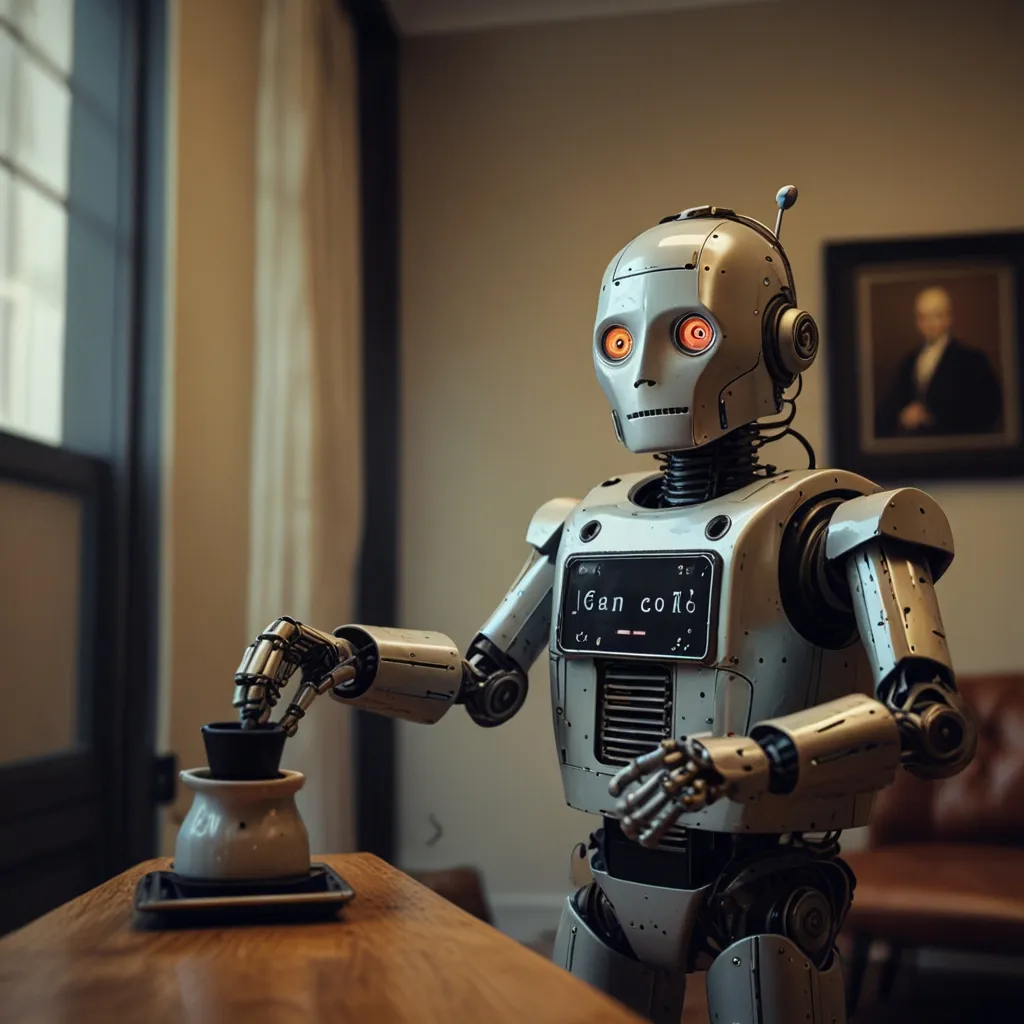Data validation is a crucial aspect of building robust and reliable Node.js APIs. It helps ensure that the data coming into your application meets specific criteria and is in the expected format. This not only improves the overall quality of your API but also enhances security by preventing malicious or incorrect data from entering your system.
When it comes to implementing data validation in Node.js APIs, two popular libraries stand out: Joi and Yup. These libraries offer powerful and flexible validation capabilities that can significantly streamline your validation process.
Let’s start with Joi, a widely-used validation library for Node.js. Joi provides a simple and intuitive way to define validation schemas for your data. It supports a wide range of validation rules and can handle complex data structures with ease.
To get started with Joi, you’ll need to install it first:
npm install joi
Once installed, you can import it into your project and start defining validation schemas. Here’s a basic example of how you might use Joi to validate user input:
const Joi = require('joi');
const userSchema = Joi.object({
username: Joi.string().alphanum().min(3).max(30).required(),
email: Joi.string().email().required(),
password: Joi.string().pattern(new RegExp('^[a-zA-Z0-9]{3,30}$')).required(),
age: Joi.number().integer().min(18).max(120)
});
const userData = {
username: 'johndoe',
email: '[email protected]',
password: 'password123',
age: 25
};
const { error, value } = userSchema.validate(userData);
if (error) {
console.error('Validation error:', error.details[0].message);
} else {
console.log('Validation successful:', value);
}
In this example, we define a schema for user data that includes rules for the username, email, password, and age fields. We then validate some sample user data against this schema. If there’s an error, we log it; otherwise, we proceed with the validated data.
Joi offers a rich set of validation rules that you can combine to create complex validation logic. For instance, you can use conditional validation, custom error messages, and even define your own custom validation functions.
Now, let’s take a look at Yup, another popular validation library that’s gaining traction in the Node.js community. Yup is known for its simplicity and ease of use, making it a great choice for developers who want a straightforward validation solution.
To use Yup, you’ll need to install it first:
npm install yup
Here’s how you might use Yup to validate the same user data we used in the Joi example:
const yup = require('yup');
const userSchema = yup.object().shape({
username: yup.string().required().min(3).max(30),
email: yup.string().email().required(),
password: yup.string().matches(/^[a-zA-Z0-9]{3,30}$/).required(),
age: yup.number().integer().min(18).max(120)
});
const userData = {
username: 'johndoe',
email: '[email protected]',
password: 'password123',
age: 25
};
userSchema.validate(userData)
.then(validData => {
console.log('Validation successful:', validData);
})
.catch(error => {
console.error('Validation error:', error.errors);
});
As you can see, the Yup syntax is quite similar to Joi, but it uses a slightly different approach. Yup schemas are defined using method chaining, which some developers find more intuitive.
Both Joi and Yup integrate seamlessly with popular Node.js frameworks like Express. Here’s an example of how you might use Joi with Express to validate request bodies:
const express = require('express');
const Joi = require('joi');
const app = express();
app.use(express.json());
const userSchema = Joi.object({
username: Joi.string().alphanum().min(3).max(30).required(),
email: Joi.string().email().required(),
password: Joi.string().pattern(new RegExp('^[a-zA-Z0-9]{3,30}$')).required()
});
app.post('/users', (req, res) => {
const { error, value } = userSchema.validate(req.body);
if (error) {
return res.status(400).json({ error: error.details[0].message });
}
// If validation passes, proceed with creating the user
// ... (user creation logic here)
res.status(201).json({ message: 'User created successfully', user: value });
});
app.listen(3000, () => console.log('Server running on port 3000'));
In this example, we’re using Joi to validate the request body of a POST request to create a new user. If the validation fails, we return a 400 Bad Request response with the error message. If it passes, we proceed with creating the user.
One of the great things about using libraries like Joi and Yup is that they handle a lot of the complexity of validation for you. For instance, they automatically coerce data types when possible, handle nested object validation, and provide detailed error messages that you can easily customize.
But data validation isn’t just about checking the format of incoming data. It’s also about ensuring that the data makes sense in the context of your application. For example, you might want to check if a username is already taken, or if a user has the necessary permissions to perform an action.
Here’s an example of how you might combine schema validation with custom application logic:
const express = require('express');
const Joi = require('joi');
const app = express();
app.use(express.json());
const userSchema = Joi.object({
username: Joi.string().alphanum().min(3).max(30).required(),
email: Joi.string().email().required(),
password: Joi.string().pattern(new RegExp('^[a-zA-Z0-9]{3,30}$')).required()
});
app.post('/users', async (req, res) => {
// First, validate the schema
const { error, value } = userSchema.validate(req.body);
if (error) {
return res.status(400).json({ error: error.details[0].message });
}
// If schema validation passes, check if the username is already taken
const isUsernameTaken = await checkUsernameExists(value.username);
if (isUsernameTaken) {
return res.status(400).json({ error: 'Username is already taken' });
}
// If all checks pass, proceed with creating the user
// ... (user creation logic here)
res.status(201).json({ message: 'User created successfully', user: value });
});
async function checkUsernameExists(username) {
// This would typically involve a database query
// For this example, we'll just return false
return false;
}
app.listen(3000, () => console.log('Server running on port 3000'));
In this enhanced example, we’re not only validating the structure of the input data but also performing an additional check to see if the username is already taken. This kind of multi-step validation process is common in real-world applications.
It’s worth noting that while libraries like Joi and Yup are fantastic for most use cases, there might be situations where you need more control over the validation process. In such cases, you might want to implement your own custom validation logic.
Here’s a simple example of how you might implement custom validation without using a library:
function validateUser(userData) {
const errors = {};
if (!userData.username || userData.username.length < 3 || userData.username.length > 30) {
errors.username = 'Username must be between 3 and 30 characters long';
}
if (!userData.email || !/^[^\s@]+@[^\s@]+\.[^\s@]+$/.test(userData.email)) {
errors.email = 'Invalid email address';
}
if (!userData.password || !/^[a-zA-Z0-9]{3,30}$/.test(userData.password)) {
errors.password = 'Password must be alphanumeric and between 3 and 30 characters long';
}
return Object.keys(errors).length === 0 ? null : errors;
}
const userData = {
username: 'johndoe',
email: '[email protected]',
password: 'password123'
};
const validationErrors = validateUser(userData);
if (validationErrors) {
console.error('Validation errors:', validationErrors);
} else {
console.log('Validation successful');
}
While this approach gives you full control over the validation process, it can quickly become cumbersome for complex data structures. That’s why libraries like Joi and Yup are so popular - they handle this complexity for you.
Another important aspect of data validation in Node.js APIs is handling file uploads. When your API needs to accept file uploads, you need to validate not just the file’s metadata (like size and type) but also potentially the contents of the file itself.
Here’s an example of how you might validate file uploads using the multer middleware and Joi:
const express = require('express');
const multer = require('multer');
const Joi = require('joi');
const app = express();
const upload = multer({ dest: 'uploads/' });
const fileSchema = Joi.object({
fieldname: Joi.string().required(),
originalname: Joi.string().required(),
encoding: Joi.string().required(),
mimetype: Joi.string().valid('image/jpeg', 'image/png').required(),
size: Joi.number().max(5 * 1024 * 1024).required() // 5MB max
});
app.post('/upload', upload.single('avatar'), (req, res) => {
if (!req.file) {
return res.status(400).json({ error: 'No file uploaded' });
}
const { error, value } = fileSchema.validate(req.file);
if (error) {
return res.status(400).json({ error: error.details[0].message });
}
// File is valid, proceed with processing
res.json({ message: 'File uploaded successfully', file: value });
});
app.listen(3000, () => console.log('Server running on port 3000'));
In this example, we’re using multer to handle file uploads and Joi to validate the uploaded file’s metadata. We’re checking that the file is either a JPEG or PNG image and that it’s no larger than 5MB.
As your API grows more complex, you might find yourself repeating validation logic across different routes. To keep your code DRY (Don’t Repeat Yourself), you can create reusable validation middleware.
Here’s an example of how you might create and use validation middleware:
const express = require('express');
const Joi = require('joi');
const app = express();
app.use(express.json());
const validateBody = (schema) => {
return (req, res, next) => {
const { error } = schema.validate(req.body);
if (error) {
return res.status(400).json({ error: error.details[0].message });
}
next();
};
};
const userSchema = Joi.object({
username: Joi.string().alphanum().min(3).max(30).required(),
email: Joi.string().email().required(),
password: Joi.string().pattern(new RegExp('^[a-zA-Z0-9]{3,30}$')).required()
});
app.post('/users', validateBody(userSchema), (req, res) => {
// If we get here, the body has been validated
res.json({ message: 'User created successfully', user: req.body });
});
app.listen(3000, () => console.log('Server running on port 3000'));
In this example, we’ve created a validateBody middleware