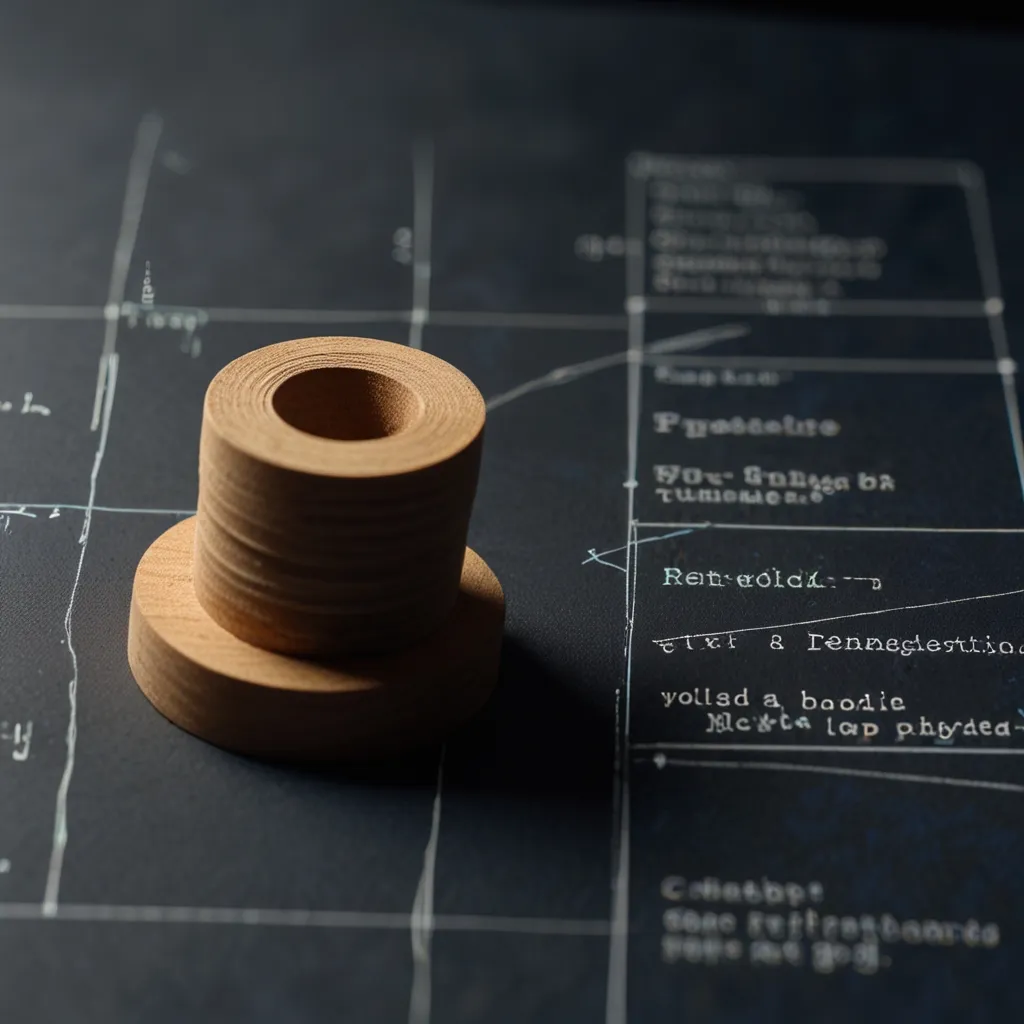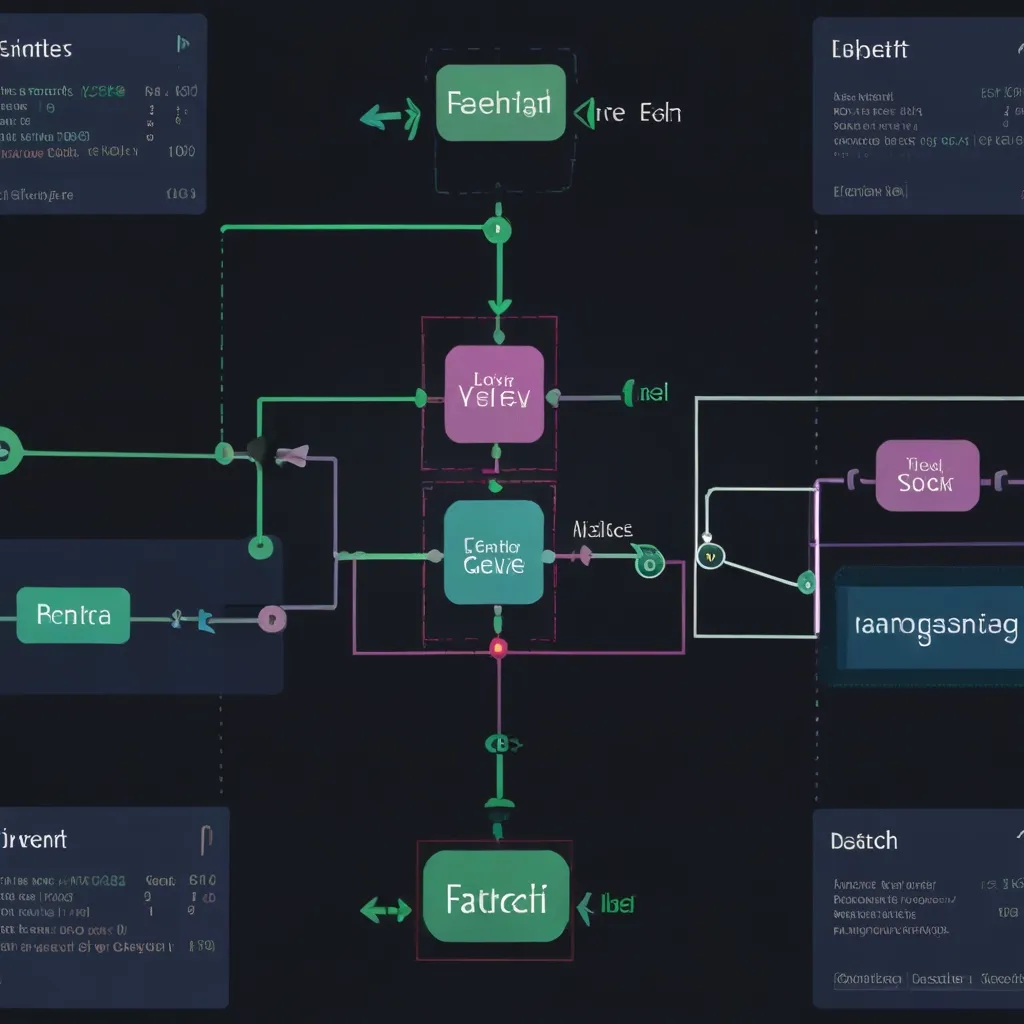Navigating the maze of data management in React Native can sometimes feel like a quirky dance between MMKV and AsyncStorage — each boasting its own unique moves. Developers might often find themselves torn between these two popular storage solutions, debating which partner can truly hit the high notes for their specific app needs. Let’s cut through the technical clutter and get down to the nitty-gritty of what makes these two tick, and how one might just have the edge over the other.
Now, when it comes to delivering knockout performance levels, MMKV is touted as the Usain Bolt of data storage in the React Native space. It’s built for speed, offering faster read and write operations, which is a godsend for apps where waiting around just won’t do. Imagine an app overflowing with data and needing to pull it up faster than a quick coffee break. That’s where MMKV shines like a bright, data-loving star. On the flip side, while AsyncStorage is the simpler, easier-going cousin, it can get bogged down with large data sets, slowing things to a molasses-like crawl.
The magic behind MMKV’s fast-paced performance lies in its use of memory-mapped files and its efficient storage mechanism. Unlike the sometimes-clumsy AsyncStorage, which makes developers jump through hoops of serialization — storing data as strings and then painstakingly parsing it back — MMKV plays nice with various data types. Storing an integer? No sweat. Need a string or a boolean in its native glory? MMKV’s got your back. This simplicity speeds up data access and cuts down on the tedious process that often accompanies handling data.
Picture this: With AsyncStorage, the data-saving dance goes something like this:
const getUser = async () => {
try {
const userData = await AsyncStorage.getItem("user");
const userObject = JSON.parse(userData);
} catch (error) {
console.log(error);
}
};
In contrast, MMKV handles it like a smooth operator:
import { MMKV } from 'react-native-mmkv';
const storage = new MMKV({ id: 'user-storage' });
storage.set('username', 'Innocent'); // string
storage.set('age', 25); // number
storage.set('is-mmkv-fast', true); // boolean
When the horizon stretches towards scalability, MMKV is like that extra-large suitcase on a long holiday — it can manage a ton of data without batting an eyelid. Perfect for apps needing some serious data storage muscle. But remember, it’s in-memory storage, which means cramming it with too much can start to eat into memory, potentially putting a speed bump in your app’s smooth ride.
But, hold your horses! AsyncStorage is not just the slow coach. It’s simple to use, coming as a built-in feature in React Native. There’s minimal fuss and hardly any setup, making it the perfect sidekick for lightweight applications where time is not of the essence.
For those pondering a migration from AsyncStorage to MMKV, the path must be walked with care, especially when Redux Persist or other state management libraries are in play. Here’s a little script to help ease that journey:
const hasMigrated = MMKV.getBoolean("hasMigratedFromAsyncStorage");
if (!hasMigrated) {
const keys = await AsyncStorage.getAllKeys();
const values = await AsyncStorage.multiGet(keys);
values.forEach(([key, value]) => {
MMKV.set(key, value);
});
MMKV.set("hasMigratedFromAsyncStorage", true);
await AsyncStorage.clear(); // Optional
}
This neat little script transfers all the treasures from AsyncStorage into MMKV, kind of like moving house without leaving anything behind.
Getting MMKV up and running isn’t rocket science either. It’s about installing react-native-mmkv and setting things up pretty much like this:
-
Install the Package: Simply pop
npm install react-native-mmkvinto your command line. -
Create an MMKV Instance:
import { MMKV } from 'react-native-mmkv'; export const storage = new MMKV({ id: 'user-storage', path: `${USER_DIRECTORY}/storage`, encryptionKey: 'encryptionkey' }); -
Stash Your Data Like a Pro:
storage.set('key', 'value'); // Stash that value const value = storage.getString('key'); // Retrieve it back
But life is never that simple. MMKV doesn’t play well with Expo projects out of the box, so one might need to eject or prebuild to make them friends. Plus, its use of JavaScript Interface for synchronous access can make remote debugging a bit tricky. Tools like Flipper could help with providing a clear view when this fuzzy picture arises.
In the end, choosing between these two really comes down to understanding what’s most important for your app. If performance and scaling are your top priority, then MMKV could be your knight in shining armor. But if the ease of use and simplicity are more your speed, then AsyncStorage might just do the trick. Armed with this knowledge, one can stride confidently into the realm of optimized data management.
To wrap it up, MMKV steps up to the plate with performance, scalability, and native data type support, making it the hero for high-performing applications. Despite needing a little more setup effort and having a few quirks, the boost it offers in managing app data smoothly makes it a worthy contender in the world of React Native development.