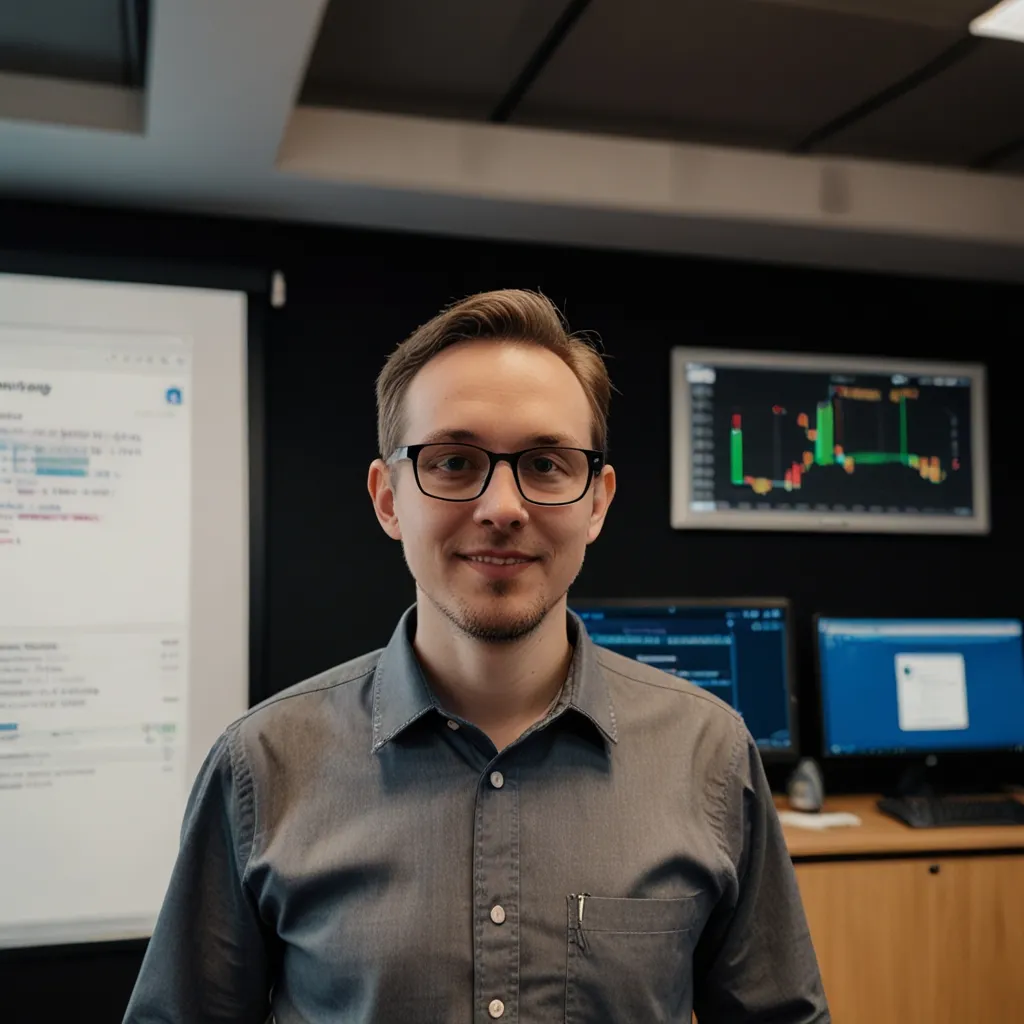JavaScript code architecture defines how we structure our applications for maintainability, scalability, and readability. As projects grow beyond simple scripts, thoughtful architecture becomes essential for managing complexity. I’ve worked with numerous large-scale applications, and selecting the right architectural pattern can mean the difference between a codebase that’s a pleasure to work with and one that becomes increasingly difficult to maintain.
Model-View-Controller (MVC)
MVC remains one of the most enduring architectural patterns in JavaScript development. It separates an application into three interconnected components:
The Model manages data, logic, and rules. The View handles the visual representation of data. The Controller accepts input and converts it to commands for the Model or View.
This separation of concerns makes code more organized and easier to maintain. Many legacy applications still use this pattern, and frameworks like Backbone.js popularized it in the JavaScript ecosystem.
// Model
class UserModel {
constructor(data) {
this.id = data.id;
this.name = data.name;
this.email = data.email;
}
save() {
// Logic to persist user data
return fetch(`/api/users/${this.id}`, {
method: 'PUT',
body: JSON.stringify(this),
headers: { 'Content-Type': 'application/json' }
});
}
}
// View
class UserView {
constructor(controller) {
this.controller = controller;
this.nameInput = document.getElementById('user-name');
this.emailInput = document.getElementById('user-email');
this.saveButton = document.getElementById('save-user');
this.saveButton.addEventListener('click', () => {
this.controller.saveUser();
});
}
render(user) {
this.nameInput.value = user.name;
this.emailInput.value = user.email;
}
getUserInput() {
return {
name: this.nameInput.value,
email: this.emailInput.value
};
}
}
// Controller
class UserController {
constructor(userModel, userView) {
this.userModel = userModel;
this.userView = userView;
}
init() {
this.userView.render(this.userModel);
}
saveUser() {
const userData = this.userView.getUserInput();
this.userModel.name = userData.name;
this.userModel.email = userData.email;
this.userModel.save()
.then(() => alert('User saved successfully!'))
.catch(err => alert('Error saving user: ' + err.message));
}
}
Flux/Redux Architecture
When I first encountered Redux, I was skeptical about its complexity. However, after implementing it in a large application, I found its unidirectional data flow invaluable for state management. Redux, which implements the Flux pattern, uses a single store as the source of truth, with actions and reducers managing state changes.
// Action Types
const ADD_TASK = 'ADD_TASK';
const COMPLETE_TASK = 'COMPLETE_TASK';
// Action Creators
function addTask(task) {
return {
type: ADD_TASK,
payload: task
};
}
function completeTask(id) {
return {
type: COMPLETE_TASK,
payload: id
};
}
// Reducer
const initialState = {
tasks: []
};
function taskReducer(state = initialState, action) {
switch (action.type) {
case ADD_TASK:
return {
...state,
tasks: [...state.tasks, action.payload]
};
case COMPLETE_TASK:
return {
...state,
tasks: state.tasks.map(task =>
task.id === action.payload
? { ...task, completed: true }
: task
)
};
default:
return state;
}
}
// Store (using Redux)
import { createStore } from 'redux';
const store = createStore(taskReducer);
// Usage
store.dispatch(addTask({ id: 1, title: 'Learn Redux', completed: false }));
store.dispatch(completeTask(1));
console.log(store.getState());
The predictability of Redux makes debugging much simpler, especially with the Redux DevTools that allow time-travel debugging and state inspection.
Microservices Architecture
Microservices architecture breaks down a monolithic application into smaller, independent services. Each service focuses on a specific business function and can be developed, deployed, and scaled independently.
In JavaScript, this often translates to separate Node.js applications that communicate through HTTP or message queues:
// User Service (users-service.js)
const express = require('express');
const app = express();
app.use(express.json());
const users = [
{ id: 1, name: 'John', email: '[email protected]' }
];
app.get('/api/users', (req, res) => {
res.json(users);
});
app.get('/api/users/:id', (req, res) => {
const user = users.find(u => u.id === parseInt(req.params.id));
if (!user) return res.status(404).send('User not found');
res.json(user);
});
app.listen(3001, () => console.log('User service running on port 3001'));
// Order Service (orders-service.js)
const express = require('express');
const axios = require('axios');
const app = express();
app.use(express.json());
const orders = [
{ id: 1, userId: 1, items: ['Product A', 'Product B'], total: 99.99 }
];
app.get('/api/orders', (req, res) => {
res.json(orders);
});
app.get('/api/orders/:id', async (req, res) => {
const order = orders.find(o => o.id === parseInt(req.params.id));
if (!order) return res.status(404).send('Order not found');
// Get user information from User Service
try {
const userResponse = await axios.get(`http://localhost:3001/api/users/${order.userId}`);
order.user = userResponse.data;
res.json(order);
} catch (error) {
res.status(500).send('Error fetching user data');
}
});
app.listen(3002, () => console.log('Order service running on port 3002'));
This approach offers tremendous flexibility but introduces complexity in deployment and service communication. I’ve found that starting with a monolith and gradually extracting microservices is often more practical than beginning with a distributed system.
Component-Based Architecture
Component-based architecture has revolutionized front-end development. Each component encapsulates its own logic, view, and sometimes state, making applications easier to build and maintain. React, Vue, and Angular all embrace this pattern.
// React Component Example
import React, { useState, useEffect } from 'react';
// User List Component
function UserList() {
const [users, setUsers] = useState([]);
const [loading, setLoading] = useState(true);
useEffect(() => {
fetchUsers();
}, []);
async function fetchUsers() {
try {
const response = await fetch('/api/users');
const data = await response.json();
setUsers(data);
setLoading(false);
} catch (error) {
console.error('Error fetching users:', error);
setLoading(false);
}
}
if (loading) return <LoadingSpinner />;
return (
<div className="user-list">
<h2>Users</h2>
{users.length === 0 ? (
<p>No users found</p>
) : (
users.map(user => <UserCard key={user.id} user={user} />)
)}
</div>
);
}
// User Card Component
function UserCard({ user }) {
return (
<div className="user-card">
<img src={user.avatar} alt={user.name} />
<div className="user-info">
<h3>{user.name}</h3>
<p>{user.email}</p>
<button onClick={() => console.log(`View profile for ${user.id}`)}>
View Profile
</button>
</div>
</div>
);
}
// Loading Spinner Component
function LoadingSpinner() {
return <div className="spinner">Loading...</div>;
}
The beauty of component-based architecture is the reusability and composability it provides. I’ve built component libraries that have powered multiple applications, saving countless development hours.
Clean Architecture
Clean Architecture, popularized by Robert C. Martin, focuses on separation of concerns through concentric layers. The innermost layers contain business logic, while the outer layers handle infrastructure concerns.
When applied to JavaScript applications, it might look like this:
// Entities (innermost layer)
class User {
constructor(id, name, email) {
this.id = id;
this.name = name;
this.email = email;
}
validateEmail() {
const emailRegex = /^[^\s@]+@[^\s@]+\.[^\s@]+$/;
return emailRegex.test(this.email);
}
}
// Use Cases
class CreateUserUseCase {
constructor(userRepository) {
this.userRepository = userRepository;
}
async execute(userData) {
const user = new User(null, userData.name, userData.email);
if (!user.validateEmail()) {
throw new Error('Invalid email format');
}
return this.userRepository.save(user);
}
}
// Interface Adapters
class UserController {
constructor(createUserUseCase) {
this.createUserUseCase = createUserUseCase;
}
async createUser(req, res) {
try {
const user = await this.createUserUseCase.execute(req.body);
res.status(201).json(user);
} catch (error) {
res.status(400).json({ error: error.message });
}
}
}
// Frameworks & Drivers (outermost layer)
class MongoUserRepository {
constructor(database) {
this.database = database;
}
async save(user) {
const result = await this.database.collection('users').insertOne({
name: user.name,
email: user.email
});
user.id = result.insertedId;
return user;
}
async findById(id) {
const userData = await this.database.collection('users').findOne({ _id: id });
if (!userData) return null;
return new User(userData._id, userData.name, userData.email);
}
}
// Setting up Express (Framework)
const express = require('express');
const { MongoClient } = require('mongodb');
const app = express();
async function setupApp() {
const client = await MongoClient.connect('mongodb://localhost:27017');
const db = client.db('cleanArchitectureDemo');
const userRepository = new MongoUserRepository(db);
const createUserUseCase = new CreateUserUseCase(userRepository);
const userController = new UserController(createUserUseCase);
app.use(express.json());
app.post('/api/users', (req, res) => userController.createUser(req, res));
app.listen(3000, () => console.log('Server running on port 3000'));
}
setupApp().catch(console.error);
I particularly appreciate how Clean Architecture makes testing easier by isolating business logic from external dependencies.
Command Query Responsibility Segregation (CQRS)
CQRS separates read and write operations, which can be particularly beneficial for systems with complex domains or high performance requirements.
// Command handlers (write operations)
class CreateTaskCommandHandler {
constructor(taskWriteRepository) {
this.taskWriteRepository = taskWriteRepository;
}
async handle(command) {
const { title, description, dueDate, userId } = command;
const taskId = await this.taskWriteRepository.createTask({
title,
description,
dueDate,
userId,
status: 'pending',
createdAt: new Date()
});
return taskId;
}
}
class CompleteTaskCommandHandler {
constructor(taskWriteRepository) {
this.taskWriteRepository = taskWriteRepository;
}
async handle(command) {
const { taskId, userId } = command;
// Verify the task exists and belongs to this user
const taskExists = await this.taskWriteRepository.verifyTaskOwnership(taskId, userId);
if (!taskExists) {
throw new Error('Task not found or access denied');
}
await this.taskWriteRepository.updateTaskStatus(taskId, 'completed');
}
}
// Query handlers (read operations)
class GetUserTasksQueryHandler {
constructor(taskReadRepository) {
this.taskReadRepository = taskReadRepository;
}
async handle(query) {
const { userId, status, page = 1, pageSize = 10 } = query;
return this.taskReadRepository.getUserTasks(userId, status, page, pageSize);
}
}
class GetTaskDetailsQueryHandler {
constructor(taskReadRepository) {
this.taskReadRepository = taskReadRepository;
}
async handle(query) {
const { taskId, userId } = query;
return this.taskReadRepository.getTaskDetails(taskId, userId);
}
}
// Command Bus - routes commands to appropriate handlers
class CommandBus {
constructor() {
this.handlers = {};
}
registerHandler(commandType, handler) {
this.handlers[commandType] = handler;
}
async dispatch(command) {
const handler = this.handlers[command.type];
if (!handler) {
throw new Error(`No handler registered for command type: ${command.type}`);
}
return handler.handle(command);
}
}
// Usage in an API
const express = require('express');
const app = express();
app.use(express.json());
// Setup
const taskWriteRepository = new TaskWriteRepository(writeDb);
const taskReadRepository = new TaskReadRepository(readDb);
const commandBus = new CommandBus();
commandBus.registerHandler('CREATE_TASK', new CreateTaskCommandHandler(taskWriteRepository));
commandBus.registerHandler('COMPLETE_TASK', new CompleteTaskCommandHandler(taskWriteRepository));
// API routes
app.post('/api/tasks', async (req, res) => {
try {
const taskId = await commandBus.dispatch({
type: 'CREATE_TASK',
...req.body
});
res.status(201).json({ taskId });
} catch (error) {
res.status(400).json({ error: error.message });
}
});
app.put('/api/tasks/:taskId/complete', async (req, res) => {
try {
await commandBus.dispatch({
type: 'COMPLETE_TASK',
taskId: req.params.taskId,
userId: req.user.id
});
res.status(200).json({ success: true });
} catch (error) {
res.status(400).json({ error: error.message });
}
});
app.get('/api/tasks', async (req, res) => {
try {
const queryHandler = new GetUserTasksQueryHandler(taskReadRepository);
const tasks = await queryHandler.handle({
userId: req.user.id,
status: req.query.status,
page: req.query.page,
pageSize: req.query.pageSize
});
res.json(tasks);
} catch (error) {
res.status(400).json({ error: error.message });
}
});
I’ve implemented CQRS in applications with complex reporting needs, where optimizing read and write operations separately provided significant performance benefits.
Event-Driven Architecture
Event-driven architecture uses events to communicate between decoupled components, making it ideal for real-time applications and systems with many interdependent parts.
// Event Emitter implementation
class EventBus {
constructor() {
this.subscribers = {};
}
subscribe(eventType, callback) {
if (!this.subscribers[eventType]) {
this.subscribers[eventType] = [];
}
this.subscribers[eventType].push(callback);
// Return unsubscribe function
return () => {
this.subscribers[eventType] = this.subscribers[eventType]
.filter(cb => cb !== callback);
};
}
publish(eventType, data) {
if (!this.subscribers[eventType]) return;
this.subscribers[eventType].forEach(callback => {
try {
callback(data);
} catch (error) {
console.error(`Error in subscriber to ${eventType}:`, error);
}
});
}
}
// Create a global event bus
const eventBus = new EventBus();
// User Service
class UserService {
constructor(eventBus) {
this.eventBus = eventBus;
this.users = [];
}
createUser(userData) {
const user = {
id: Date.now(),
...userData,
createdAt: new Date()
};
this.users.push(user);
// Publish event
this.eventBus.publish('USER_CREATED', user);
return user;
}
}
// Notification Service
class NotificationService {
constructor(eventBus) {
this.eventBus = eventBus;
// Subscribe to events
this.eventBus.subscribe('USER_CREATED', this.handleUserCreated.bind(this));
this.eventBus.subscribe('ORDER_PLACED', this.handleOrderPlaced.bind(this));
}
handleUserCreated(user) {
console.log(`Sending welcome email to ${user.email}`);
this.sendEmail(user.email, 'Welcome to our platform!',
`Hi ${user.name}, thanks for joining our platform.`);
}
handleOrderPlaced(order) {
console.log(`Sending order confirmation to user ${order.userId}`);
// Find user email and send confirmation
}
sendEmail(to, subject, body) {
// Email sending logic
console.log(`Email sent to ${to}: ${subject}`);
}
}
// Analytics Service
class AnalyticsService {
constructor(eventBus) {
this.eventBus = eventBus;
this.events = [];
// Subscribe to all events for analytics
this.eventBus.subscribe('USER_CREATED', this.trackEvent.bind(this));
this.eventBus.subscribe('USER_UPDATED', this.trackEvent.bind(this));
this.eventBus.subscribe('ORDER_PLACED', this.trackEvent.bind(this));
this.eventBus.subscribe('PAYMENT_PROCESSED', this.trackEvent.bind(this));
}
trackEvent(data) {
const eventData = {
timestamp: new Date(),
data
};
this.events.push(eventData);
console.log('Event tracked for analytics:', eventData);
// In a real system, we might send this to an analytics service
}
}
// Initialize services
const userService = new UserService(eventBus);
const notificationService = new NotificationService(eventBus);
const analyticsService = new AnalyticsService(eventBus);
// Test the system
const newUser = userService.createUser({
name: 'Jane Doe',
email: '[email protected]'
});
// This will trigger the notification service to send a welcome email
// and the analytics service to track the event
I’ve found event-driven architecture particularly useful for building real-time features like notifications, activity feeds, and collaborative editing tools.
Combining Patterns for Optimal Solutions
In my experience, most production applications don’t adhere strictly to a single architectural pattern. Instead, they combine elements from different patterns based on specific needs. For example, a React frontend might use component-based architecture with Redux for state management, while the backend uses a combination of microservices and event-driven architecture.
The key is to understand the strengths and weaknesses of each pattern and apply them judiciously to different parts of your application. I always consider factors like team size, application complexity, performance requirements, and future scalability when choosing architectural patterns.
For smaller applications or MVPs, starting with a simpler architecture (like MVC or component-based) is often wise. You can then evolve toward more complex patterns as your application grows and specific needs emerge.
Architecture is never one-size-fits-all. The best architecture is the one that helps your team deliver value efficiently while maintaining code quality and adaptability to change. These seven patterns provide a solid foundation, but the art of software architecture lies in knowing when and how to apply them.