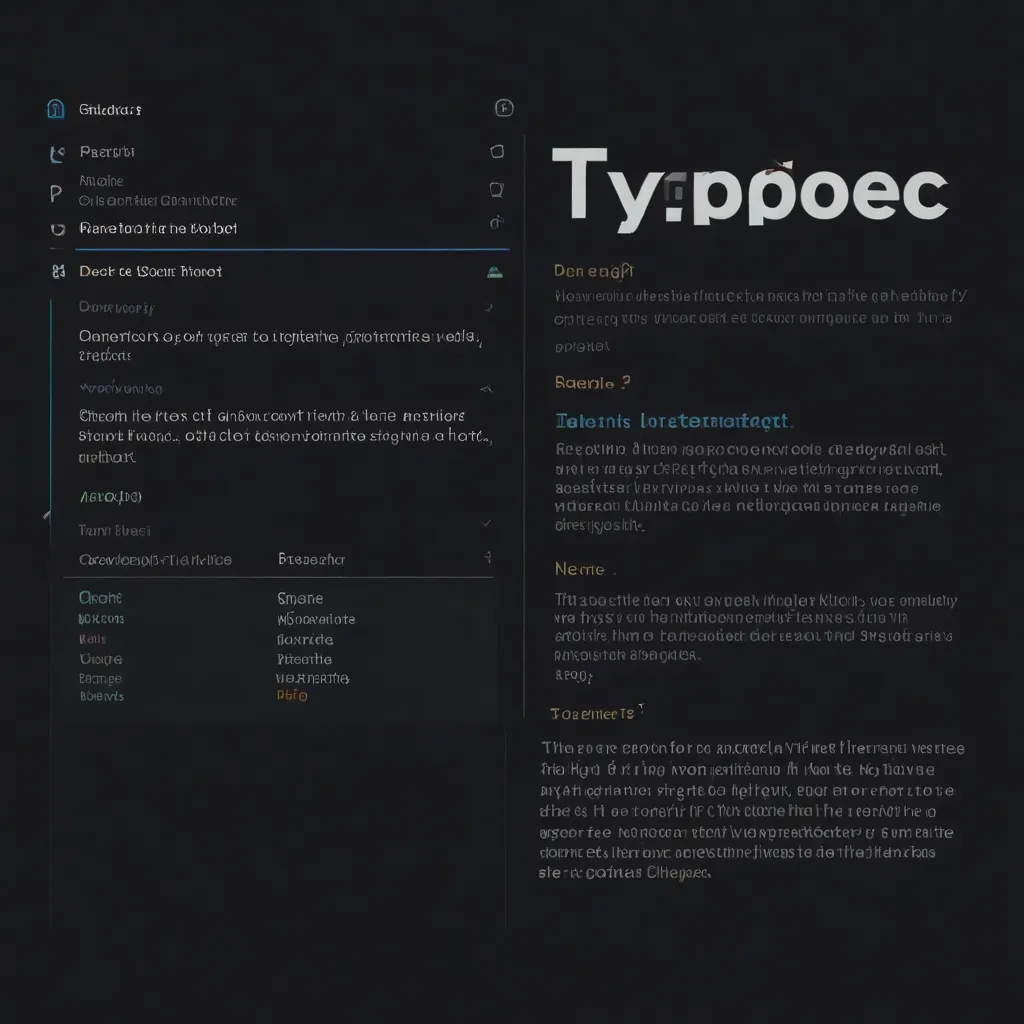When diving into TypeScript projects, documenting your work thoroughly can set apart a well-maintained project from an unruly mess. Having the right tools in your documentation arsenal is crucial, and among the top choices for many developers is TypeDoc. This tool is a game-changer, designed specifically with TypeScript in mind, offering a streamlined way to churn out detailed, user-friendly documentation.
TypeDoc works by reading your TypeScript files and parsing the comments within them. It magically turns these into a static site filled with your code’s documentation. Using the TypeScript compiler to extract type information ensures that everything stays accurate and up-to-date.
So, here’s how to get started with TypeDoc. First things first, you need TypeScript installed. If you don’t have it yet, a quick npm install takes care of that.
npm install typescript
Next, TypeDoc itself needs to be brought into the picture. You have a couple of choices: install it globally if you’re planning on using it across different projects.
npm install -g typedoc
Or, just get it set up locally within your project by skipping the global flag.
npm install typedoc
Another cool trick is using npx to run TypeDoc without actually installing it permanently.
npx typedoc src/index.ts
This command will generate the documentation for files in your src directory and spit it out into a docs folder.
Let’s talk comments — the secret sauce of any good TypeDoc documentation. While you can get some basic stuff without comments, the real magic shown when you sprinkle in TSDoc formatted comments throughout your code. These comments are like gold nuggets, adding extra metadata that makes your docs way more insightful.
Imagine you have a simple TypeScript class like this:
/**
* A sample class.
*/
class SampleClass {
/**
* A method that returns a number.
* @param param1 The first parameter.
* @param param2 The second parameter.
* @returns The result of the operation.
*/
static method(param1: number, param2: number): number {
return param1 + param2;
}
}
Running TypeDoc on this will generate a beautiful documentation page that includes the method signature, parameters, return types, and anything else you’ve noted in your comments. It’s the difference between basic and beyond helpful.
TypeDoc doesn’t just stop at being useful right out of the box; it’s also highly customizable. You can tweak it to fit your specific project needs with various options and plugins. Whether you want to specify the output directory, pick which files to include or exclude, or even alter how the final documentation looks, TypeDoc has you covered.
Need more advanced functionalities? TypeDoc supports a range of configurations and plugins that can supercharge its capabilities. This flexibility makes it an ideal tool for documentation regardless of the project size.
Using TypeDoc brings a ton of benefits to the table. Having automated documentation means you’ll save time and effort previously spent on manually writing and updating docs. Since TypeDoc works with the TypeScript compiler, you’re guaranteed that the information in your documentation is accurate and reflective of your current code. Plus, the generated documentation is clean, navigable, and easy to understand for users. And let’s not forget the customization aspect, which means you can make the docs look exactly the way you want.
In real-world applications, TypeDoc shines in projects where manual documentation would be a nightmare. Think large-scale projects with multiple modules and functions. Keeping documentation up-to-date becomes as easy as running TypeDoc, ensuring your docs evolve alongside your code. This keeps things manageable and maintainable, crucial for any project looking to stand the test of time.
For example, if you’re developing a complex library with tons of modules and functions, TypeDoc can generate a comprehensive set of documentation. This will include detailed descriptions of each module, function, and parameter, making it a godsend for other developers wanting to understand and use your library. Not to mention, it’s a pretty handy reference for your own team as well.
In summary, TypeDoc is a tool that should be in every TypeScript developer’s toolkit. It offers the ability to generate high-quality documentation without breaking a sweat. Its customization options, combined with ease of use, allow you to maintain detailed and user-friendly documentation, whether you’re working on a tiny project or a massive enterprise app. So, if you want to step up your documentation game and keep your projects well-organized and up-to-date, TypeDoc is definitely worth a shot.