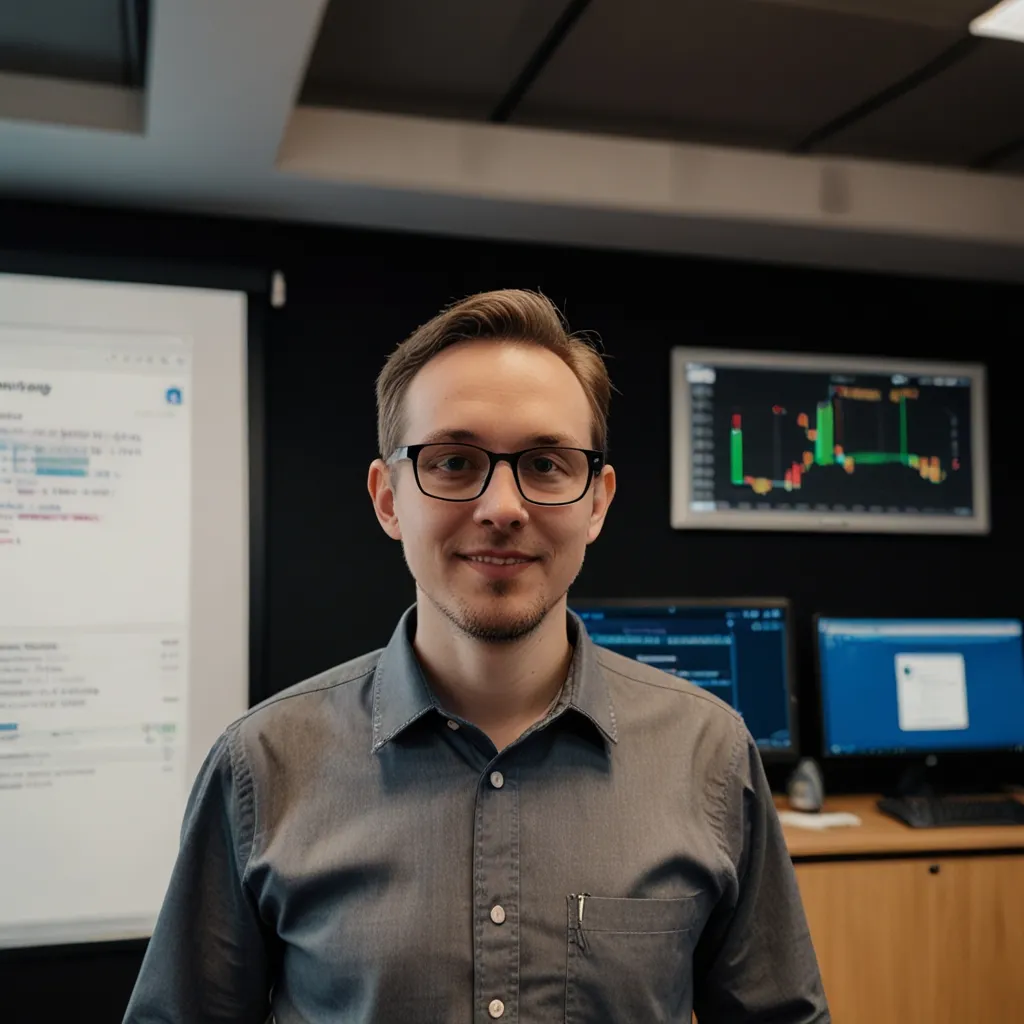Mastering API Rate Limiting: Keep Your Server Safe and Sound
In the world of web development, API rate limiting is like the bouncer at a crowded club. It ensures that everyone waits their turn and the party doesn’t get too wild. In simpler terms, it’s a tool that checks and controls how many requests a user or service can make to a server in a given timeframe. This basic strategy is indispensable for maintaining the stability and protection of your server, especially when the dance floor gets packed.
Why Rate Limiting is Crucial
Managing web traffic is like juggling. One wrong move, and everything can come crashing down. In Node.js development, controlling the flow of requests is key to keeping your server running smoothly and securely. Picture this: without rate limiting, your server could drown in a flood of requests, causing it to slow down or even crash. Plus, it’s a solid shield against nasty threats like DDoS attacks. In short, rate limiting ensures that your dance floor doesn’t get trampled by unruly guests.
Express-Rate-Limit: Your New Best Friend
Let’s dive into the nitty-gritty of implementing rate limiting in an Express application. The express-rate-limit middleware is like a Swiss Army knife for this task.
First things first—installing the package. Pop open your terminal and type:
npm install express-rate-limit
Once that’s done, it’s time to configure the middleman (oops, middleware).
Here’s a quick setup guide:
const express = require("express");
const rateLimit = require("express-rate-limit");
const app = express();
const limiter = rateLimit({
windowMs: 60 * 1000, // 1 minute
max: 5, // limit each IP to 5 requests per windowMs
message: "Slow down, buddy! You’ve hit the limit.",
headers: true,
});
app.use(limiter);
Think of windowMs as the dance floor timeout, set here to 1 minute. Max is like the bouncer’s allowance of 5 requests per IP in that minute. If someone hits the limit, they’ll get the message, “Slow down, buddy! You’ve hit the limit.” Pretty simple, right? Also, the headers: true option lets the users know how close they are to hitting the limit.
Applying to All Routes or Just a Few
You might want to slap this rate limiting on every route. Easy peasy. Just use app.use(limiter); and voilà, all routes defined after this line will play by the rules.
Need to rate-limit only specific routes? No problem:
const apiLimiter = rateLimit({
windowMs: 15 * 60 * 1000, // 15 minutes
max: 50, // limit each IP to 50 requests per windowMs for APIs
});
app.use('/api/', apiLimiter);
app.use(limiter); // Apply to other routes
Here, apiLimiter keeps a closer eye on the /api/ routes, letting in up to 50 requests per 15 minutes. For everything else, the general limiter rules apply.
Tailoring the Experience
The express-rate-limit middleware isn’t just about putting up barriers; it also offers a bunch of customization options:
-
Headers, New and Old: You can choose to show (
RateLimit-*headers) or hide (X-RateLimit-*headers) the rate limit info.const limiter = rateLimit({ standardHeaders: true, legacyHeaders: false, }); -
Custom Messages and Status Codes: Personalize the error message or even change up the boring
429 Too Many Requestsstatus.const limiter = rateLimit({ message: "Easy there, tiger! You've exceeded the limit.", statusCode: 429, }); -
Data Store Fun: Use Redis, Memcached, or other stores to manage hit counts across multiple nodes.
const limiter = rateLimit({ store: new RedisStore(), }); -
Unique Identifiers: Customize how you identify users, like using their unique ID.
const limiter = rateLimit({ keyGenerator: (req) => req.user.id, });
Putting It to the Test
Now, it’s time to see if everything works like a charm. Make a bunch of requests to your API endpoints. If you overstep the limit, you should get that 429 Too Many Requests message, confirming that your limiter is on the ball.
Rate Limiting in the Real World
Rate limiting isn’t just a geeky security measure; it’s practical too. Here’s how different fields use it:
-
Social Media: Platforms like Twitter or Instagram offer APIs for data access. They rate limit to prevent abuse and ensure everyone gets a fair share.
-
Public APIs: These often come with rate limits to manage the load and avoid misuse. It keeps the service accessible for all users.
Wrapping It Up
Creating a rate limiter in your Express app with express-rate-limit is a breeze and a big win for your server’s health and security. Tweak the settings to fit your specific needs and test thoroughly to make sure it all works smoothly. Your server stays happy, users experience less downtime, and unwanted traffic gets the boot. Everyone gets to enjoy a smooth, trouble-free dance party.
So, go ahead, set it up, and keep your server safe and sound! Happy coding!