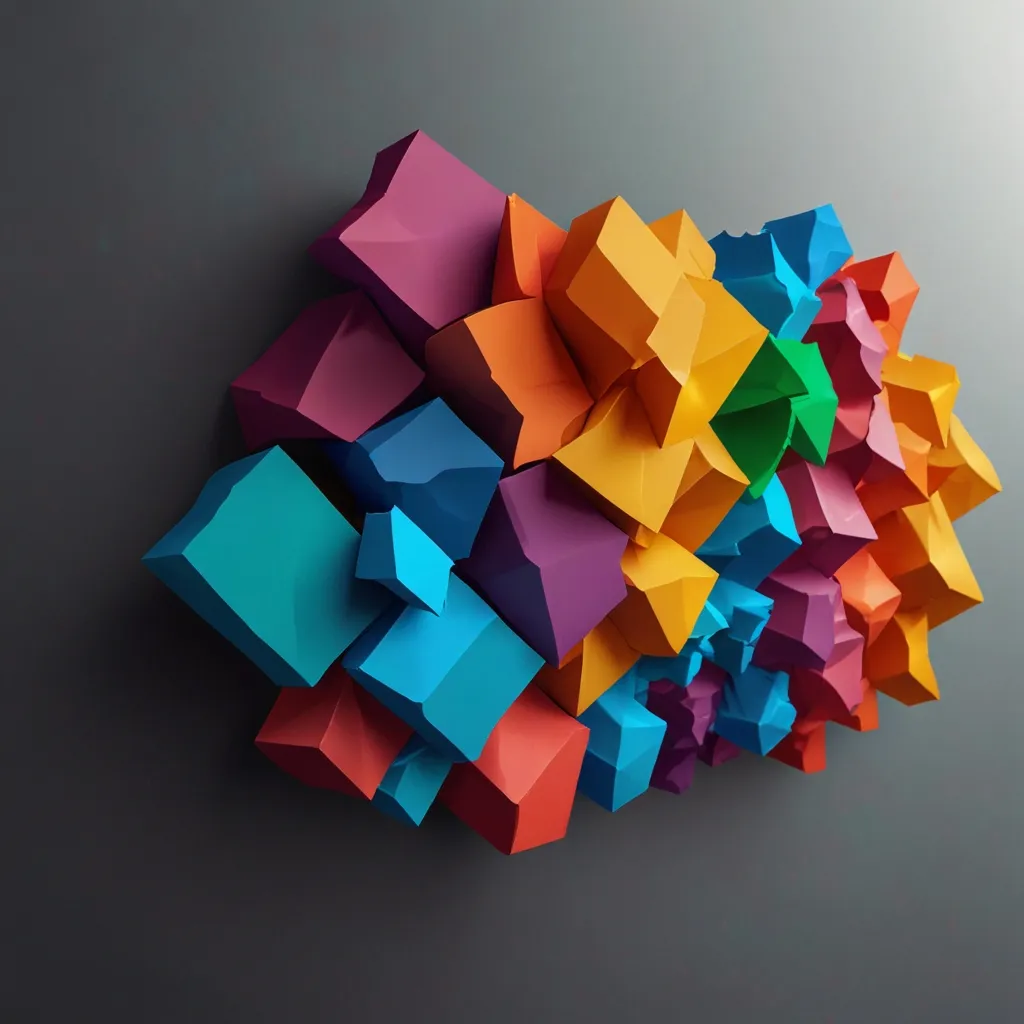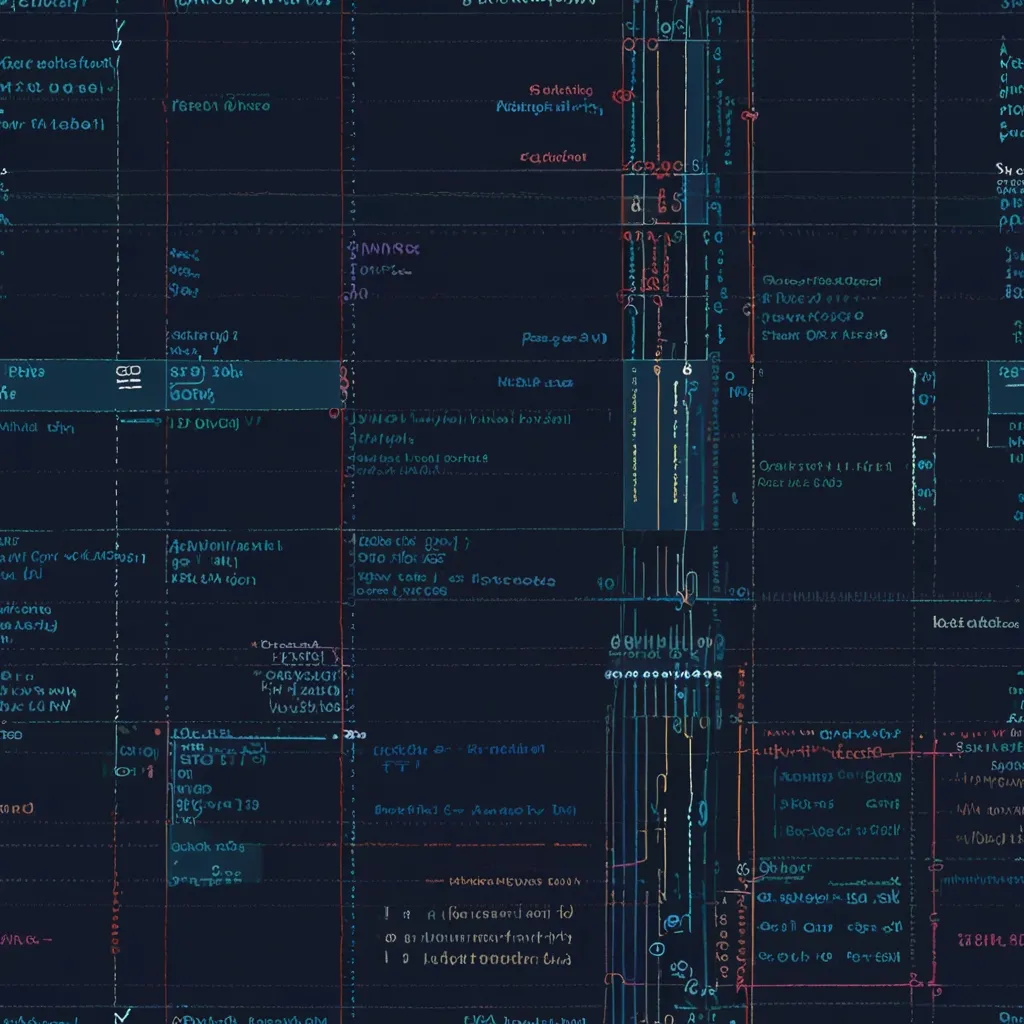Alright, let’s dive into building Node.js and Express web applications and ensuring they’re running smoothly and quickly. One crucial thing to know is how fast your server is responding to requests. To optimize performance and offer users a seamless experience, keeping an eye on response times is key. The response-time middleware can be your new best friend in tracking these times. Here’s a simplified way to get started and customize it to fit your needs.
First off, you’ll need to install the response-time package. Open your terminal and hit it with:
npm install response-time
Once installed, it’s time to integrate the middleware into your Express app. Here’s a quick and easy example to get you rolling:
var express = require('express');
var responseTime = require('response-time');
var app = express();
app.use(responseTime());
app.get('/', function (req, res) {
res.send('hello, world!');
});
app.listen(3000, function () {
console.log('Server started on port 3000');
});
Boom, you’re done! This sets up the responseTime middleware, which will automatically add an X-Response-Time header to each response, showing how long it took to process the request in milliseconds.
Now, if you’re feeling fancy and want to customize this middleware, that’s totally doable. The responseTime function comes with an optional options object. You can tweak it to your heart’s content, like changing the number of digits in the output, the header name, and whether to include units of measurement. Check this out:
var express = require('express');
var responseTime = require('response-time');
var app = express();
app.use(responseTime({
digits: 3,
header: 'X-Custom-Response-Time',
suffix: true
}));
app.get('/', function (req, res) {
res.send('hello, world!');
});
app.listen(3000, function () {
console.log('Server started on port 3000');
});
Pretty cool, right? But let’s say you want to not just add headers but also log these response times for monitoring and debugging. You can do that by passing a callback function to the responseTime middleware:
var express = require('express');
var responseTime = require('response-time');
var app = express();
app.use(responseTime(function (req, res, time) {
console.log(`Request to ${req.method} ${req.url} took ${time}ms`);
}));
app.get('/', function (req, res) {
res.send('hello, world!');
});
app.listen(3000, function () {
console.log('Server started on port 3000');
});
Every time a request is made, this setup logs how long it took right to the console.
Now, let’s take it a step further. If advanced monitoring is your game, integrating your response time data with tools like StatsD is the way to go. Here’s how you can set that up:
var express = require('express');
var responseTime = require('response-time');
var StatsD = require('node-statsd');
var app = express();
var stats = new StatsD();
app.use(responseTime(function (req, res, time) {
var stat = (req.method + req.url).toLowerCase().replace(/[:.]/g, '').replace(/\//g, '_');
stats.timing(stat, time);
}));
app.get('/', function (req, res) {
res.send('hello, world!');
});
app.listen(3000, function () {
console.log('Server started on port 3000');
});
With this setup, you’re sending the response times to StatsD, and from there, you can use visualization tools like Grafana to see and analyze your data.
One more thing you gotta keep in mind is handling edge cases. Sometimes requests get terminated before the response is sent, and that can mess up the response-time tracking. Fear not! You can handle these cases by using custom middleware like this:
var express = require('express');
var app = express();
app.use(function (req, res, next) {
const startTime = Date.now();
res.on('finish', function () {
const elapsedTime = Date.now() - startTime;
console.log(`Request to ${req.method} ${req.url} took ${elapsedTime}ms [FINISHED]`);
});
res.on('close', function () {
const elapsedTime = Date.now() - startTime;
console.log(`Request to ${req.method} ${req.url} took ${elapsedTime}ms [CLOSED]`);
});
next();
});
app.get('/', function (req, res) {
res.send('hello, world!');
});
app.listen(3000, function () {
console.log('Server started on port 3000');
});
This custom middleware catches both normal finishes and early terminations, making sure no request goes untracked.
Finally, let’s talk best practices to keep everything smooth and efficient:
- Order of Middleware: The response time middleware should come before any other request handlers. This positioning ensures it captures the full time from request entry to response send.
- Accuracy: For more precise measurements, using high-resolution timing methods like
process.hrtimecan make a big difference. - Logging: Keep logs! Send them to a file or a service you use for logging. This can be invaluable for later analysis or debugging.
- Monitoring: Take full advantage of monitoring tools. These can help visualize data, set alerts, and generally keep you informed about how your application is performing.
Using the response-time middleware and keeping these best practices in mind will give you deep insights into your app’s performance. It’ll help you make smart, data-driven decisions to ensure your users get the best experience possible. So go ahead, integrate it into your app, and keep things running in tip-top shape!