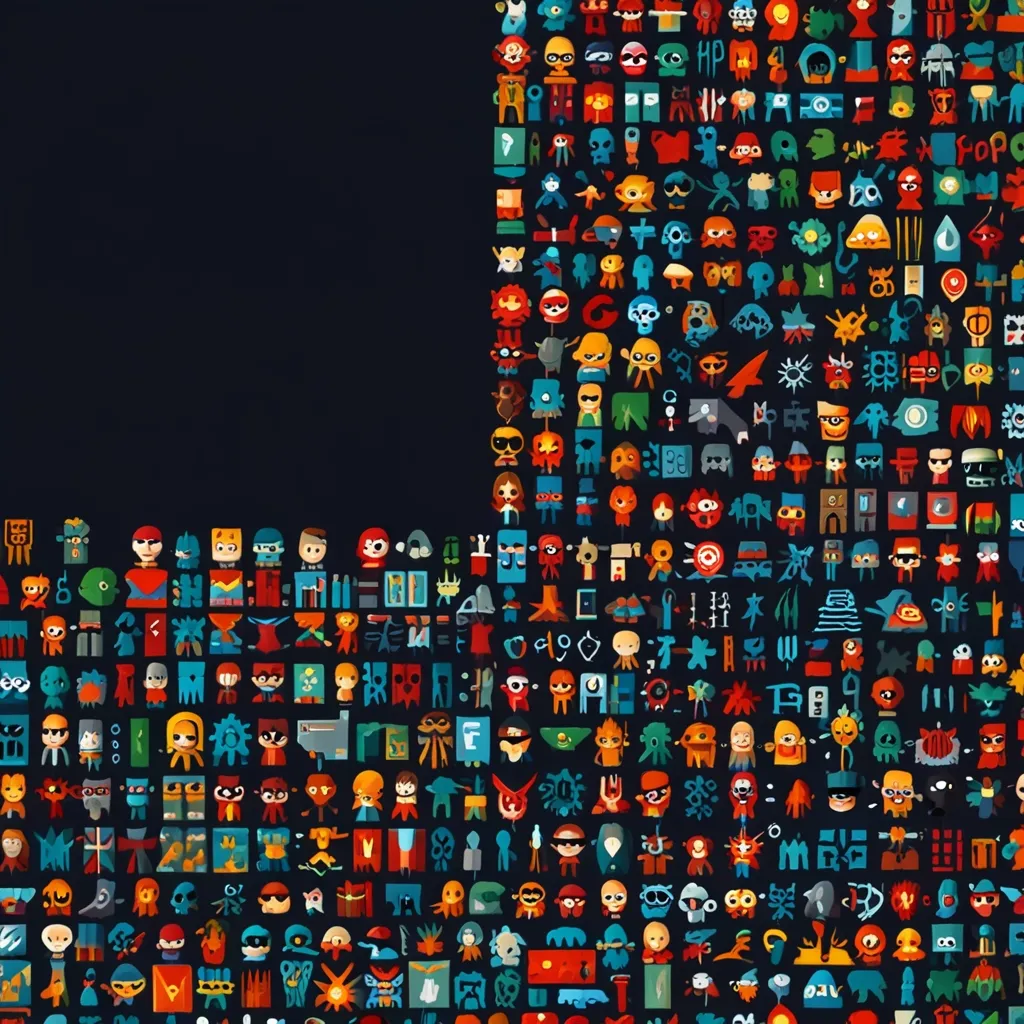Alright, so you’ve got this rad JavaScript project, and it’s growing like crazy. Things are getting a bit messy, and you’re not exactly sure what that old function from a month ago does anymore. This, my friend, is where documentation swoops in to save the day! Proper documentation is key for any dev worth their salt, making sure your codebase stays neat and easy to navigate.
Two heavy hitters in the documentation realm for JavaScript are JSDoc and TypeDoc. Let’s break down what they’re all about, how they work, and why they’re basically your new best friends.
JSDoc: The JavaScript Sidekick
Ever scribbled down notes in the margins of your notebook? JSDoc is kinda like that but way more structured and cooler. This tool generates detailed HTML documentation based on special comments right in your JavaScript files. Just pop in some formatted comments, and JSDoc will whip up a slick HTML page outlining what’s what in your code.
Here’s the lowdown on how to use it. Your comments start with /** and end with */. Inside these, you can get fancy with tags like @param for parameters and @returns for return values. Check out this basic example:
/**
* Adds two numbers.
* @param {number} a - The first number.
* @param {number} b - The second number.
* @returns {number} The sum of the two numbers.
*/
function add(a, b) {
return a + b;
}
Simple, right? Once your comments are in, a quick run of jsdoc yourfile.js in the command line will spit out ready-to-read HTML docs.
Maximizing JSDoc
To really shine with JSDoc, keep these in your back pocket:
- Be Consistent: Always use the same style for your comments and tags.
- Go Detailed: Clear, detailed descriptions are your friend. They make life easier for anyone reading your code.
- Config Files: Customize JSDoc using a config file. This helps tweak settings like source and output directories.
- Stay Updated: Your documentation should evolve with your code. Integrate JSDoc into your build process to keep it fresh.
TypeDoc: Tailored for TypeScript
TypeDoc is like the cool cousin that does the same thing as JSDoc but is fine-tuned for TypeScript. It reads those TypeScript files and, thanks to TypeScript’s type system, generates even more detailed documentation, covering everything from interfaces to enums.
Got a mix of JavaScript and TypeScript in your project? No prob. Just set "allowJs": true in your tsconfig.json and use the --allowJs option when you run TypeDoc.
Here’s a snippet to get you started:
{
"compilerOptions": {
"allowJs": true,
"module": "es2015",
"target": "es6"
},
"include": [
"src/**/*.js"
],
"typedocOptions": {
"ignoreCompilerErrors": true,
"mode": "modules",
"out": "./docs"
}
}
Run typedoc --tsconfig tsconfig.json, and bam – you’ve got yourself some shiny new docs.
JSDoc vs. TypeDoc Showdown
Both tools rock, but they shine in different spots:
- Language Love: JSDoc is all about JavaScript, while TypeDoc is a TypeScript guru.
- Comment Styles: JSDoc uses tags to define types and structure, whereas TypeDoc gets type info straight from TypeScript’s existing types.
- Customization and Community: JSDoc has been around the block a bit longer, boasting more themes and a larger community. TypeDoc is more niche but still super powerful.
Practical Uses for Both
You might wonder, when do you really need these tools? Here’s where they come in handy:
- API Documentation: They’re great for spelling out how your API works, so users know exactly how to interact with it.
- Project Documentation: Keep your entire project’s documentation updated, ensuring newbies can jump in without getting lost.
- Code Reviews: Well-documented code is easier to review and collaborate on – a win-win for everyone involved.
Other Tools Worth a Peek
JSDoc and TypeDoc are the frontrunners, but if you’re curious (or picky), here are a few alternatives:
- ESDoc: Similar to JSDoc but packs some extra features like linting and coverage.
- Documentation.js: Ideal for modern codebases using ES2017, JSX, and Flow types (though it doesn’t handle TypeScript).
- DocumentJS: A bit under the radar but still useful, supporting most JSDoc and Google Closure Compiler tags.
And if you’re feeling adventurous, there’s always literate programming. This means writing your comments in Markdown, making your code super readable. Tools like Docco can turn these Markdown-commented files into gorgeous docs with integrated code snippets.
Wrap-Up
Documentation might not be the flashy part of coding, but it’s absolutely essential. Tools like JSDoc and TypeDoc make it a breeze, turning comments into comprehensive, easy-to-navigate documentation. Stick with best practices, keep your docs up to date, and choose the right tool for your needs. Your future self (and anyone else reading your code) will thank you. So dive in, start documenting, and watch your codebase transform into a well-oiled machine. Happy coding!