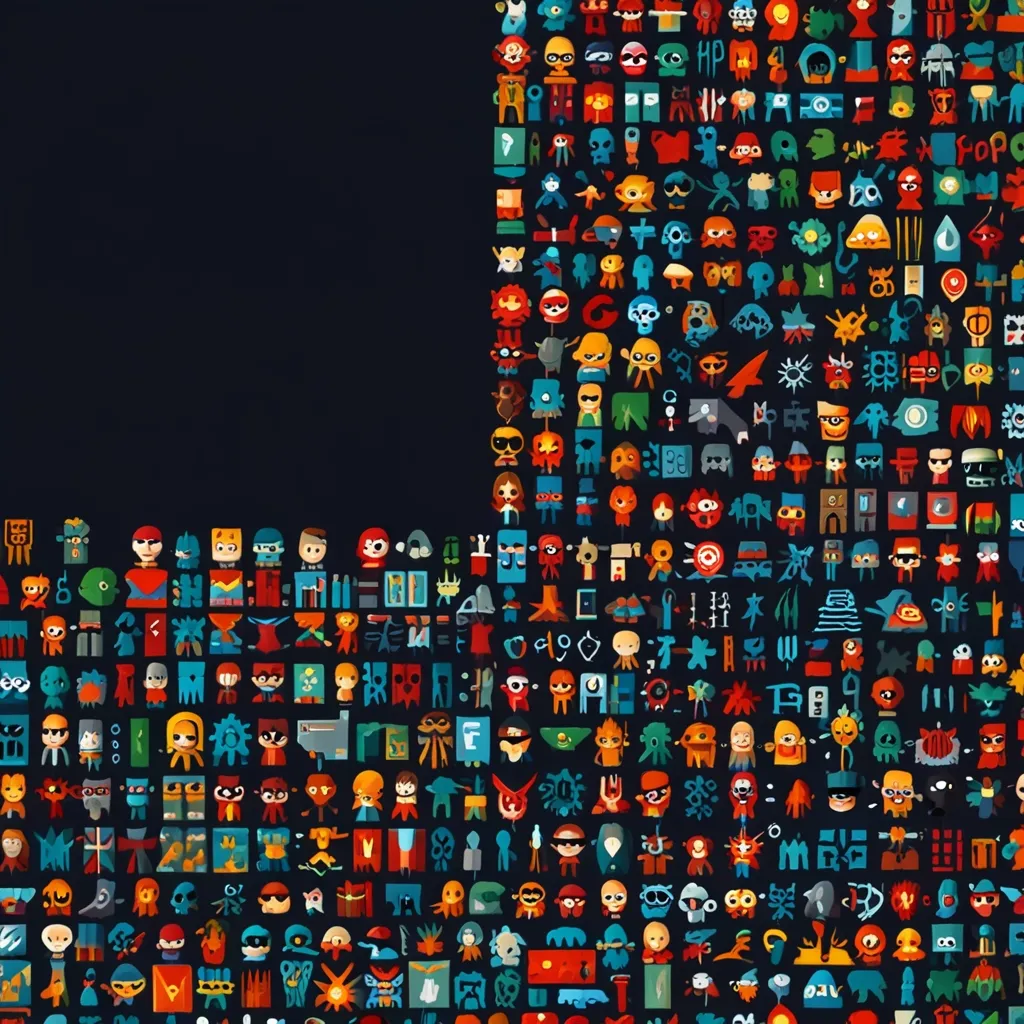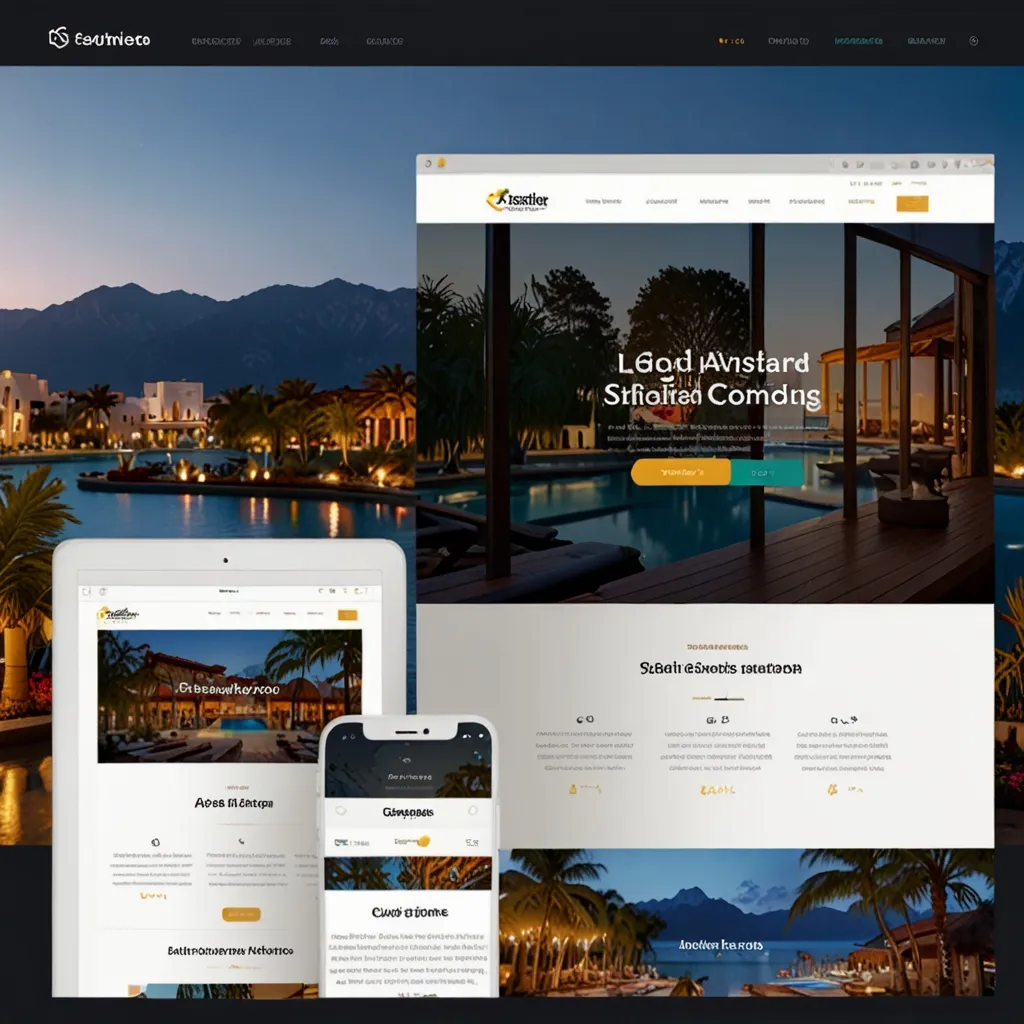Let’s dive deep into the world of Cross-Site Scripting (XSS), which sounds complex but is crucial to understand in today’s tech-savvy world. Picture this: You’re navigating through your favorite blog, and suddenly, something off happens. A weird alert pops up, or worse—your personal info gets stolen. That’s the nasty work of XSS, a security flaw that can mess up our online experience.
XSS is essentially a vulnerability that lets the baddies inject malicious scripts into web pages. When you visit these infected pages, you might unknowingly give away sensitive data, have the content on the page manipulated, or get redirected to dubious sites. This usually happens when a site doesn’t properly check and sanitize what users input before showing it on the page.
So, how do these attacks get through? Imagine you’re typing your name into a form and, instead of just “John Doe,” you input something like <script>alert('Hello World')</script>. If the site you’re on is sloppy with security, it won’t strip out the script tags, and boom, it executes that script. While an alert popping up is harmless (albeit annoying), the consequences can be more severe, like stealing your session cookies or other private info.
The big takeaway here: Always sanitize user inputs to avoid these attacks. The golden rule isn’t about cleaning the user input itself but escaping the output. Escaping output means converting special characters into a benign format so browsers treat them as plain text and not as executable code.
If you’re into building web applications and using Express, there’s a cool way to ward off these attacks. To keep things simple, use middleware to sanitize the user input. The express-xss-sanitizer middleware is a real hero here. This handy tool cleans up user input from various parts like req.body, req.query, req.headers, and req.params.
A small code snippet shows just how easy it is to implement:
const express = require('express');
const bodyParser = require('body-parser');
const { xss } = require('express-xss-sanitizer');
const app = express();
app.use(bodyParser.json({ limit: '1kb' }));
app.use(bodyParser.urlencoded({ extended: true, limit: '1kb' }));
app.use(xss());
app.post('/comment', (req, res) => {
const comment = req.body.comment;
// The comment is already sanitized by the xss middleware
comments.push(comment);
res.redirect('/');
});
But wait, you can further tweak how sanitization happens. You can customize what gets allowed or disallowed. Say you want to allow only certain HTML tags or attributes; you can pass these options to the middleware like so:
const options = {
allowedKeys: ['name'],
allowedAttributes: {
input: ['value']
},
allowedTags: ['h1']
};
app.use(xss(options));
Sometimes, data that needs sanitization doesn’t come from user inputs directly. In such cases, the sanitize function can swoop in to save the day:
const { sanitize } = require('express-xss-sanitizer');
const data = { name: '<script>alert("XSS")</script>' };
const sanitizedData = sanitize(data);
console.log(sanitizedData); // Output: { name: '<script>alert("XSS")</script>' }
While all this middleware stuff is fantastic, don’t let that be your only line of defense. Layering your defenses ensures you’re not vulnerable if one measure fails. Here are some extra tricks to keep XSS at bay:
- HTML Encoding: Before adding untrusted data into HTML elements, convert characters like
<and>to their safe forms like<and>. - JavaScript Encoding: When sticking untrusted data into JavaScript, replace dangerous characters with their safe hex equivalents, like
\u003Cfor<. - Content Security Policy (CSP): A CSP can limit where scripts and other resources come from, making it tougher for attackers to sneak in harmful scripts.
- Input Validation: Validate inputs to make sure they match expected formats. For instance, an email input field should only accept data in email format, cutting down on the type of data that could be injected.
Let’s wrap this up with some best practices. They might feel like a chore but trust me, they’ll save you loads of trouble:
- Never Trust User Input: Assume every bit of input is out to get you. Essentially, treat it all with suspicion until proven otherwise.
- Escape Output: Rather than cleaning user input, focus on escaping outputs to make sure no malicious code runs.
- Use Middleware: Middleware like
express-xss-sanitizersimplifies sanitizing user input across your app – don’t skip on it. - Implement CSP: Content Security Policy headers act like bouncers for your scripts, ensuring only verified ones get to run.
- Validate Inputs: Validate all user inputs meticulously to make sure they adhere to what’s expected – it’s an excellent first line of defense.
By nailing these practices and leveraging the right tools, the odds of falling prey to XSS attacks drop drastically. Remember, security isn’t a one-and-done thing; it’s a continuous process. Always stay updated with new threats and upgrade your defenses accordingly—think of it as keeping your digital immune system strong and adaptable.