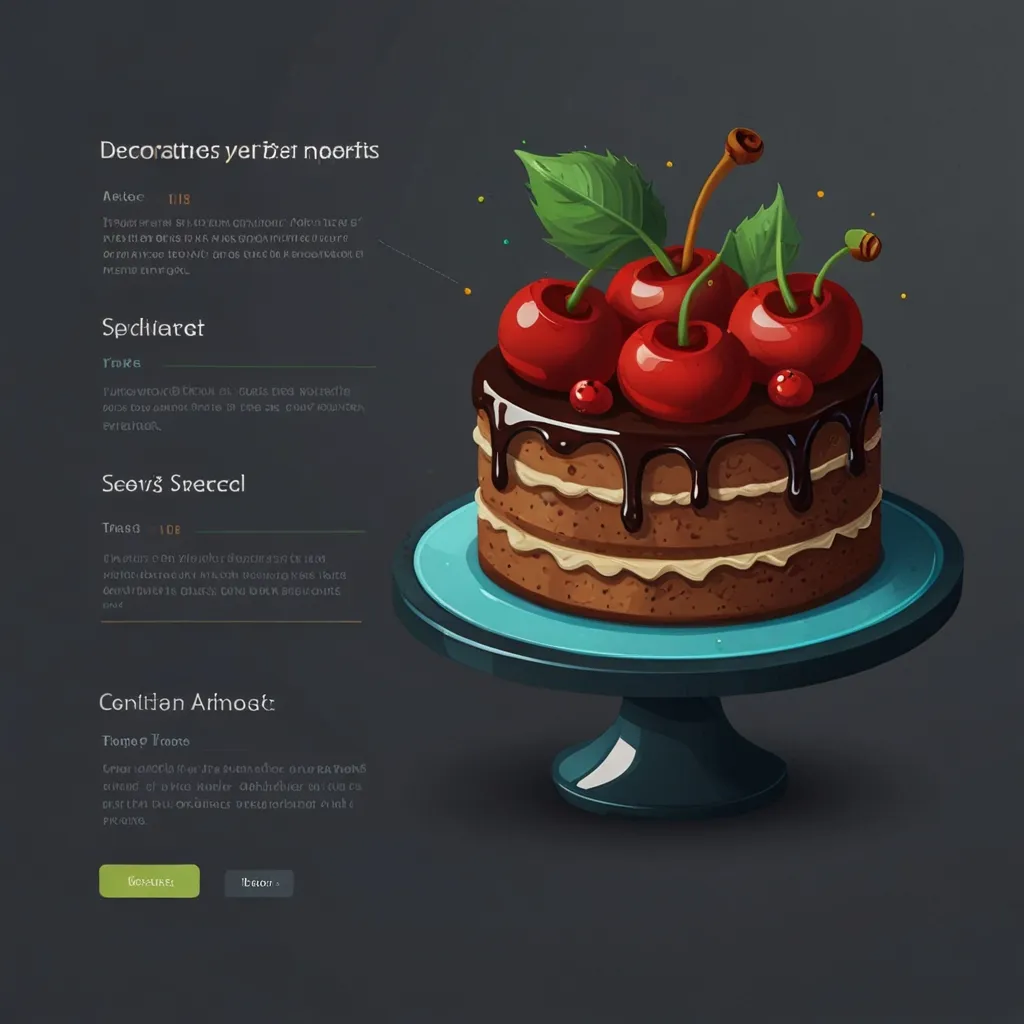When you’re inching closer to building a rock-solid Express application, logging is something you just can’t ignore. It’s like the Batman of your app’s Gotham City—keeping a vigilant eye, ready to dive in and troubleshoot issues, monitor health, and tweak performance. Enter Log4js, a heavyweight contender in the Node.js logging arena. It’s like having your own version of Jarvis for seamless logging capabilities, and incorporating it into your Express applications is easier than you might think.
The Appeal of Log4js
Let’s get straight to the point—Log4js is incredibly flexible and feature-packed. It’s built for all sorts of logging levels, from debug to fatal, which means you can categorize logs effectively. Plus, it’s got various appenders—think of them as different outputs for your logs—whether you prefer piping them to your console, files, or even emailing them. In short, Log4js adapts to your logging needs like a chameleon.
Getting Started with Log4js in Express
Before you can enjoy all the bells and whistles of Log4js, you’ve got to get it up and running in your Express app. Start by installing the package. A quick ride on the npm install express lane:
npm install log4js
Now, it’s time to configure Log4js. This step is critical as it determines where and how your logs will be recorded. Here’s a simple setup where logs go to both the console and a file:
const log4js = require('log4js');
log4js.configure({
appenders: {
console: { type: 'console' },
file: { type: 'file', filename: 'logs/app.log' }
},
categories: {
default: { appenders: ['console', 'file'], level: 'info' }
}
});
const logger = log4js.getLogger();
This configuration tells Log4js to send log messages to your console and file with a general log level of ‘info’. Neat, right?
Creating Custom Logger Functions
Sometimes you want your logs to carry some extra context. It’s like adding seasoning to your dish. Here’s how you can whip up custom logger functions:
const errorLogger = (error, functionName) => {
const responseErrorMessage = error.message;
logger.error(`Function Name: ${functionName} \n Message: ${responseErrorMessage} \n Stack: ${error.stack}`);
};
const infoLogger = (infoMessage, functionName) => {
logger.info(`Function Name: ${functionName} Message: ${infoMessage}`);
};
const warnLogger = (warnMessage, functionName) => {
logger.warn(`Function Name: ${functionName} Warning: ${warnMessage}`);
};
export default { errorLogger, infoLogger, warnLogger };
These custom logger functions allow you to add specific information like function names or error stack traces, making debugging a breeze.
Weaving Log4js into Express
To merge Log4js with Express, you can employ the log4js.connectLogger middleware. It logs HTTP requests and responses, giving you valuable insights:
const express = require('express');
const log4js = require('log4js');
log4js.configure({
appenders: {
console: { type: 'console' },
file: { type: 'file', filename: 'logs/app.log' }
},
categories: {
default: { appenders: ['console', 'file'], level: 'info' }
}
});
const logger = log4js.getLogger('express');
const app = express();
app.use(log4js.connectLogger(logger, { level: 'info', format: ':method :url' }));
app.get('/', (req, res) => {
res.send('Hello World!');
});
app.listen(5000, () => {
console.log('App listening on port 5000!');
});
Using this middleware, you’re logging each HTTP request with a formatted output, helping you keep tabs on each incoming and outgoing request.
Handling High Log Volume
A busy app means tons of logs, and sifting through them can be a nightmare. But don’t worry—you can manage this by configuring Log4js to log different levels in different parts of your app:
log4js.configure({
appenders: {
console: { type: 'console' },
file: { type: 'file', filename: 'logs/app.log' }
},
categories: {
default: { appenders: ['console', 'file'], level: 'info' },
debugComponent: { appenders: ['console'], level: 'debug' }
}
});
const defaultLogger = log4js.getLogger();
const debugLogger = log4js.getLogger('debugComponent');
This way, you can keep debug logs isolated to specific components and only log errors for the entire application, balancing detail with performance.
Consistent Log Formatting
In distributed systems, consistency is king. Consistent log formats make it easier to analyze logs from multiple services. Log4js has got you covered here too:
log4js.configure({
appenders: {
console: {
type: 'console',
layout: {
type: 'pattern',
pattern: '%d %p %c %x{user} - %m'
}
}
}
});
With this layout, you ensure your logs carry uniform info like date, log level, and other crucial details, making them easy to read and analyze.
Avoiding Redundant Logs and Security
Nobody likes redundancy. Configuring Log4js to avoid duplicate messages can save you headache down the road. Plus, in a world where data breaches are rife, sensitive log information needs shielding. Log4js supports secure options:
log4js.configure({
appenders: {
smtp: {
type: 'smtp',
recipients: '[email protected]',
sender: '[email protected]',
sendInterval: 60, // seconds
subject: 'Log messages'
}
}
});
This configuration can send logs via email, acting as an alert system to keep you informed without compromising security.
Wrapping Up
Log4js isn’t just a logging tool; it’s the Swiss Army knife for your Express applications. From basic logging to nuanced customizations, it offers a range of features that make your app robust, debuggable, and efficient. Whether you’re running a high-traffic website or managing a complex system, Log4js comes packed with the flexibility and power to handle your logging needs. So, take the plunge, get it configured, and watch as Log4js turns your logs into your app’s unsung heroes.