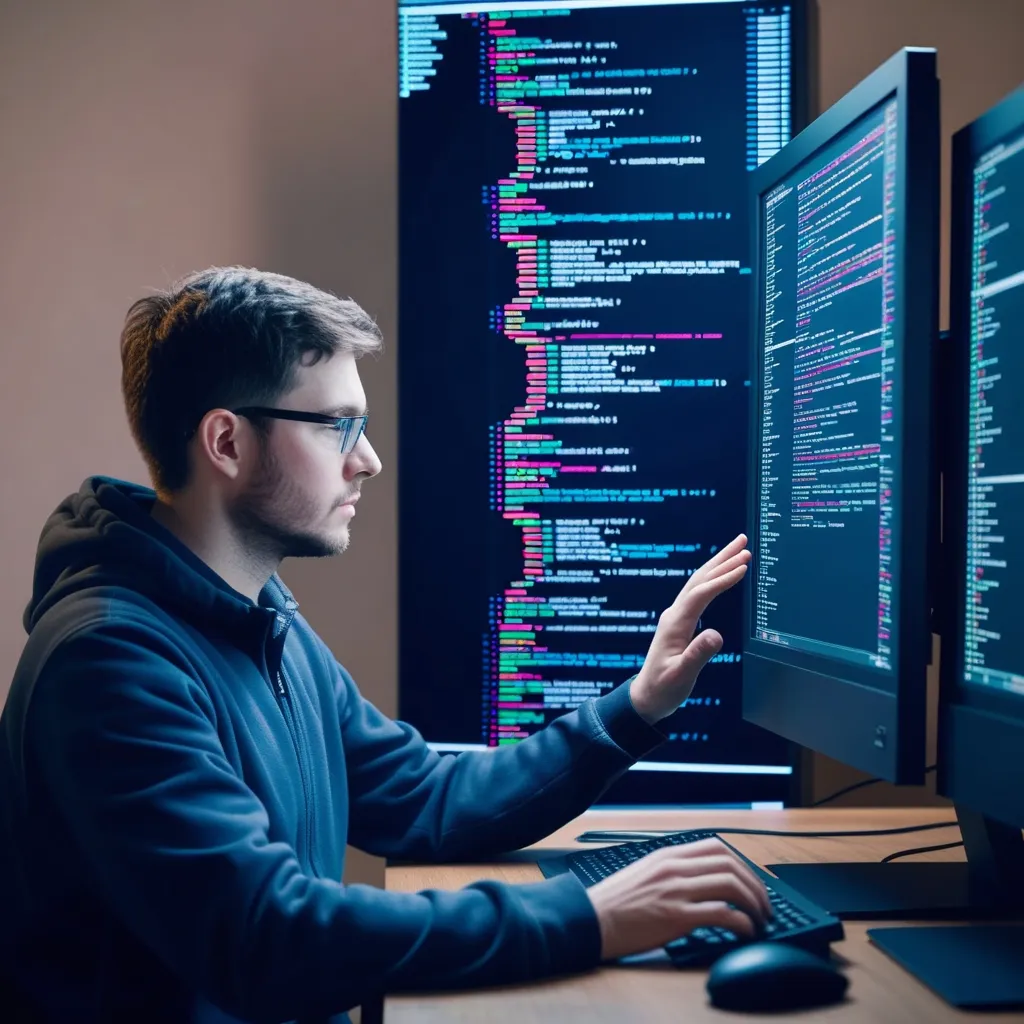When you’re working with APIs, securing and optimizing them should be a top priority. One of the most essential strategies to achieve this is implementing rate limiting. This technique not only helps to prevent abuse but also shields your server from Denial of Service (DoS) attacks, ensuring stability even under heavy loads. Let’s dive into how to use the express-rate-limit middleware to manage API requests effectively in an Express.js application.
The Importance of Rate Limiting
Maintaining the performance and security of your web application is crucial, and rate limiting plays a significant role here. By setting a cap on the number of requests a user can make in a specified timeframe, you prevent potential overuse or abuse that could otherwise degrade service performance or cause complete downtime. In simpler terms, it helps ensure that your legitimate users always experience a responsive and reliable API.
Getting Started with express-rate-limit
First things first, you’ll need to install the express-rate-limit middleware. It’s straightforward, just hop into your terminal and run:
npm install express-rate-limit
Basic Setup and Configuration
After installing, configuring the rate limiter to your needs is the next step. Here’s a simple setup that applies rate limiting to all incoming requests:
const express = require("express");
const rateLimit = require("express-rate-limit");
const app = express();
const port = 3000;
const limiter = rateLimit({
windowMs: 15 * 60 * 1000, // 15 minutes
max: 100, // Limit each IP to 100 requests per windowMs
});
app.use(limiter);
app.get("/", (req, res) => {
res.sendFile(__dirname + "/public/index.html");
});
app.listen(port, () => {
console.log(`Server is running on port ${port}`);
});
In this example, windowMs sets a time window of 15 minutes, and max allows for a maximum of 100 requests per that time window from a single IP. If this limit is exceeded, the user gets a 429 Too Many Requests response.
Customizing Rate Limit Responses
Customizing responses when the rate limit is hit can enhance user experience. You might want to send a custom message or adjust the status code. Here’s how to do it:
const limiter = rateLimit({
windowMs: 15 * 60 * 1000, // 15 minutes
max: 100, // Limit each IP to 100 requests per windowMs
message: "You have reached the maximum request limit.",
statusCode: 429, // Default is 429, but you can change it if needed
});
app.use(limiter);
Exploring Different Data Stores
The default configuration uses an in-memory store, but you can opt for external data stores like Redis or Memcached. This is especially useful in distributed systems where multiple servers manage incoming requests:
const RedisStore = require('rate-limit-redis');
const limiter = rateLimit({
store: new RedisStore({
client: redisClient, // Your Redis client instance
}),
windowMs: 15 * 60 * 1000, // 15 minutes
max: 100, // Limit each IP to 100 requests per windowMs
});
app.use(limiter);
Diving into Advanced Configuration
The express-rate-limit middleware offers various advanced options to fine-tune your rate limiting:
-
Standard and Legacy Headers: Choose how to convey rate limit info to clients.
const limiter = rateLimit({ windowMs: 15 * 60 * 1000, // 15 minutes max: 100, // Limit each IP to 100 requests per windowMs standardHeaders: true, // Use the standard RateLimit header legacyHeaders: false, // Disable the X-RateLimit-* headers }); -
Custom Key Generation: By default, it uses the client’s IP. You can customize it to use other identifiers:
const limiter = rateLimit({ windowMs: 15 * 60 * 1000, // 15 minutes max: 100, // Limit each IP to 100 requests per windowMs keyGenerator: (req) => req.user.id, // Use user ID instead of IP address }); -
Skipping Requests: Bypass the rate limiter for specific requests:
const limiter = rateLimit({ windowMs: 15 * 60 * 1000, // 15 minutes max: 100, // Limit each IP to 100 requests per windowMs skip: (req) => req.method === 'GET', // Skip GET requests });
Handling Errors and Failures Gracefully
Handling cases where your rate limiter’s store might become unavailable is important. You can configure the middleware to either block traffic or let it pass in such scenarios:
const limiter = rateLimit({
windowMs: 15 * 60 * 1000, // 15 minutes
max: 100, // Limit each IP to 100 requests per windowMs
passOnStoreError: true, // Allow traffic if the store becomes unavailable
});
Implementing User-Specific Rate Limiting
If global rate limiting doesn’t cut it for your needs, you might consider rate limiting per user. Use a combination of the keyGenerator function and a custom store to keep track of user-specific limits:
const limiter = rateLimit({
windowMs: 15 * 60 * 1000, // 15 minutes
max: (req) => {
if (req.user.role === 'admin') {
return 200; // Admins get a higher limit
} else {
return 100; // Regular users get a lower limit
}
},
keyGenerator: (req) => req.user.id, // Use user ID to track limits
});
Wrapping Up
Securing and optimizing your API with rate limiting is a no-brainer. The express-rate-limit middleware lets you implement various rate limiting strategies effortlessly, thereby protecting your server from abuse and enhancing user experience. From customizing responses to using advanced configurations and handling failures gracefully, this middleware offers a robust solution to manage API traffic effectively.
Ultimately, the significance of rate limiting cannot be overstressed. It helps prevent DoS attacks, maintain server stability, and improve the overall user experience. Tailoring the rate limiter based on your application’s specific needs ensures that your API remains secure, scalable, and reliable. Whether dealing with a simple web app or a complex distributed system, implementing rate limiting is a fundamental step in securing your API.