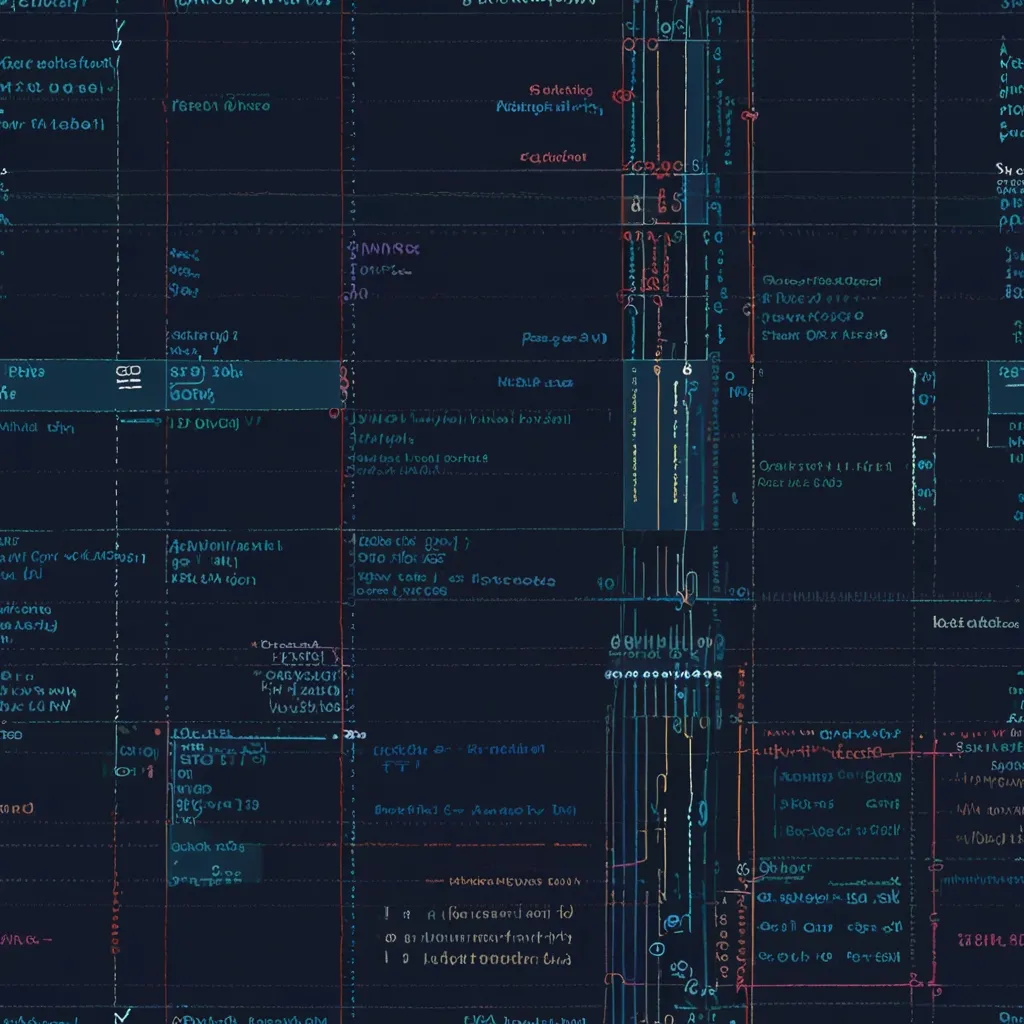When dealing with JavaScript applications, Webpack is like that magic wand you’ve always wanted. It simplifies and revolutionizes the way developers manage and optimize their codebase, transforming even the most complex apps into neat, organized, and efficiently bundled masterpieces.
Introducing Webpack: Your New Best Friend
Webpack is this cool module bundler that started making waves in 2012. It’s built to take all your modules (think JavaScript files, CSS, images, and more) and bundle them into optimized packages that browsers can easily digest. Imagine having all your messy files and dependencies packed neatly into one output file—yeah, it’s that awesome.
Why Do We Even Need Webpack?
Before Webpack came into the picture, developers had to rely on Grunt or Gulp. These tools automated tasks and managed assets but didn’t really bundle modules effectively. When JavaScript apps started becoming more complex, these tools just didn’t cut it anymore. That’s where Webpack swoops in, filling this gap perfectly by providing a comprehensive solution for bundling and optimizing assets.
Basics of Webpack: Let’s Get Started
To get rolling with Webpack, you need to define where your application starts (the entry point) and where you want to output the bundled file. This configuration typically lives in a webpack.config.js file. You specify the entry points, output files, and rules for different file types. Like, you might use babel-loader to transpile JavaScript and css-loader with style-loader to handle CSS.
const path = require('path');
module.exports = {
entry: './src/index.js',
output: {
filename: 'bundle.js',
path: path.resolve(__dirname, 'dist'),
},
module: {
rules: [
{
test: /\.js$/,
use: 'babel-loader',
exclude: /node_modules/,
},
{
test: /\.css$/,
use: ['style-loader', 'css-loader'],
},
],
},
};
Code Splitting: Divide and Conquer
One of Webpack’s most exciting features is code splitting. It’s like dividing your code into chunks that can be loaded on demand. Picture a huge app with tons of features—code splitting helps by loading just the necessary pieces initially and the rest as needed. This means faster load times and a smoother user experience.
module.exports = {
entry: {
index: './src/index.js',
another: './src/another-module.js',
},
output: {
filename: '[name].bundle.js',
path: path.resolve(__dirname, 'dist'),
},
};
With this setup, Webpack creates two bundles: index.bundle.js and another.bundle.js. It ensures users only load what’s necessary, making your app zippier.
Lazy Loading: Slow and Steady Wins the Race
Lazy loading is like code splitting’s close cousin. It waits to load certain pieces of code until they’re needed. Suppose you have a button that, when clicked, triggers some action. Instead of loading all that code upfront, you can lazy-load it, improving initial load times and overall performance.
// src/print.js
export default () => {
console.log('Button Clicked: Here\'s "some text"!');
};
// src/index.js
import _ from 'lodash';
const button = document.createElement('button');
button.innerHTML = 'Click me and look at the console!';
button.onclick = e => import(/* webpackChunkName: "print" */ './print').then(module => {
const print = module.default;
print();
});
document.body.appendChild(button);
Here, the print.js module only loads when the button is clicked, exemplifying lazy loading’s prowess.
Tree Shaking: Goodbye, Unused Code
Tree shaking is Webpack’s way of getting rid of dead code. It sniffs out unused parts of your codebase and eliminates them from the final bundle, making your files leaner and quicker to load. To enable this, just turn on the compress option in the Terser plugin, ensuring your exports and imports are pristine and unused code gets the boot.
SplitChunksPlugin: Cleaning House
The SplitChunksPlugin is another nifty tool for extracting common dependencies. If multiple modules rely on the same libraries, this plugin isolates those shared pieces, reducing redundancy and bundle size. Imagine both index.js and another-module.js need lodash; this plugin extracts lodash into its chunk for efficiency.
module.exports = {
optimization: {
splitChunks: {
chunks: 'all',
},
},
};
Real-World Applications: Making It Count
In real-world scenarios, these Webpack features blend to create highly optimized apps. Think single-page applications (SPAs) that load different routes or features on demand. This keeps initial load times super low and user interactions buttery smooth.
Best Practices: Keep It Slick
To truly harness Webpack’s power, follow some best practices:
- Skip Barrel Files: They can mess with tree shaking and code splitting, often creating cycles that complicate things.
- Embrace Dynamic Imports: They’re vital for lazy loading, allowing you to load modules on demand and boosting performance.
- Optimize Production Builds: Webpack’s production build optimizations—like minifying code and eliminating dead code—are lifesavers. Always ensure you use these features.
Wrapping It Up: Why Webpack Rocks
Webpack isn’t just some fancy tool—it’s a game-changer for optimizing and managing JavaScript apps. With features like code splitting, lazy loading, and tree shaking, it dramatically enhances web app performance and user experience. Whether tinkering on a small project or handling a mammoth enterprise-level app, Webpack is the trusty steed every developer needs.