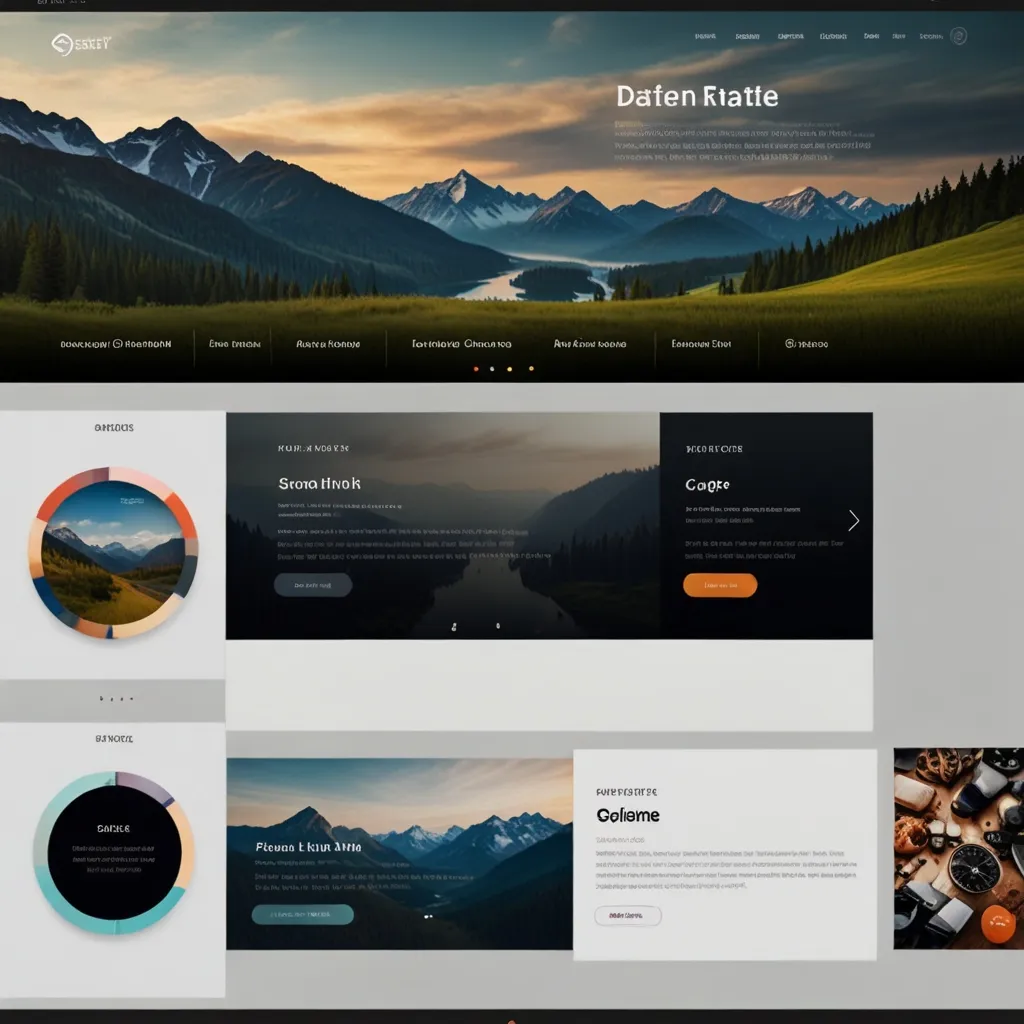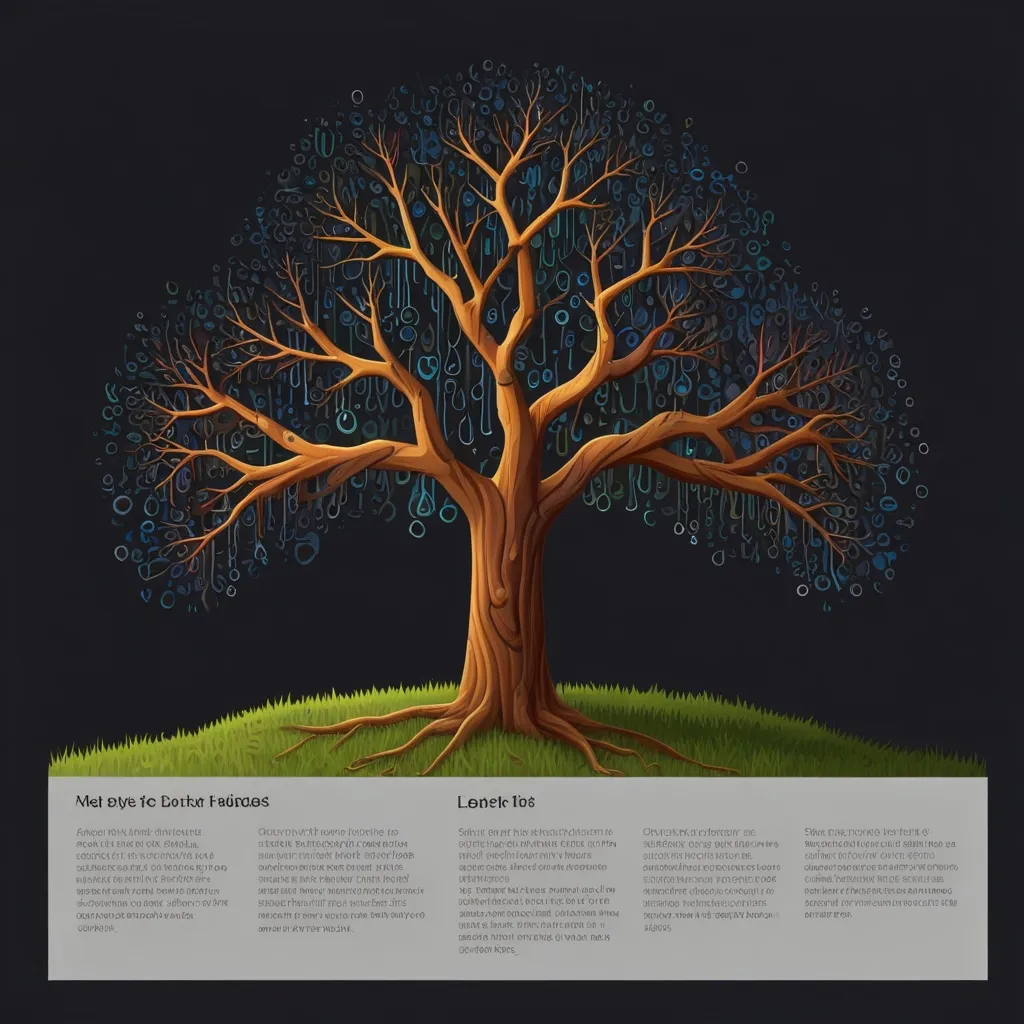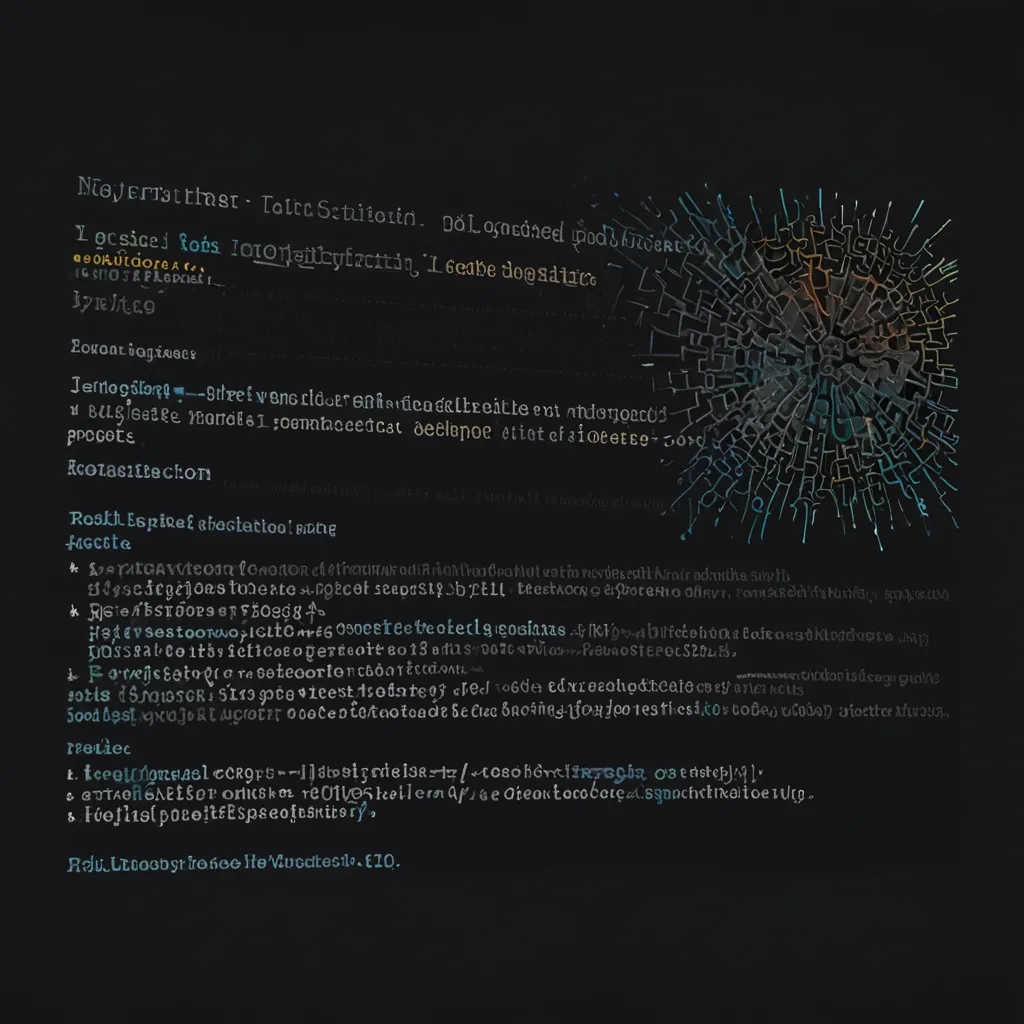In the whirlwind that is today’s digital age, the speed of your website and the overall user experience have taken center stage. One bombshell of a technique that’s been transforming this landscape is lazy loading. This mouth-watering strategy essentially waits until the last minute to load non-essential parts of a webpage, only bringing them up when absolutely necessary. The result? Rocket-fast page loads, happier visitors, and an all-around better web performance.
Let’s dive headfirst into understanding lazy loading.
Lazy loading is like that one efficient friend who manages to finish tasks just in time, every time. It delays the loading of specific elements on a webpage until they’re within view. So, instead of bogging down your browser by loading everything at once, it only grabs visible resources immediately. As you explore and scroll, more content gracefully loads in, making your entire browsing experience smoother and faster.
Think of it this way: imagine you’re shopping online and browsing through a seemingly endless list of products, each showcasing a bunch of images. Without lazy loading, your browser would try to load every single image right off the bat, making your experience drag sluggishly. With lazy loading, however, the browser focuses only on the images currently on your screen, loading more as you scroll down. This ensures that your experience remains snappy and delightful.
There are some seriously enticing benefits to lazy loading.
Firstly, it slashes the initial time it takes for a page to load by honing in on what’s visible first. This up-front content—it could be text, images, or videos—appears swiftly, allowing you to start interacting without that tedious wait. Imagine reading a blog post where images at the top pop up instantly, while those further down load only as you scroll.
Lazy loading also works wonders for the overall user experience. It offers a swift, fluid browsing journey, encouraging users to stay longer and engage more. This is a godsend for folks with slower internet connections, who can enjoy your site’s main content without those long pauses.
And, if that wasn’t enough, lazy loading is also friendly to your bandwidth. By pulling content only when needed, it slices the amount of data your site needs to load, benefiting both user and server. Think of a video at the bottom of a page; it won’t start loading until the user scrolls down to it, saving precious bandwidth and boosting performance.
Now, let’s talk about how to implement this magic.
Lazy loading isn’t a one-trick pony; it can apply to various resources like JavaScript, CSS, images, and iframes. One slick strategy is code splitting. This involves breaking JavaScript, CSS, and HTML into smaller, bite-sized chunks that load as needed. For example, entry point splitting divides code by points in the app, while dynamic splitting uses import expressions to fetch code on demand.
On the CSS front, lazy loading makes the browser take CSS as non-rendered-blocking. Media types and queries come into play here. For example, load different CSS files based on the screen’s orientation or when the page is printed—simple but super effective tricks to keep things flowing.
Images and iframes, those notorious resource hogs, are prime candidates for lazy loading. Using a simple loading="lazy" attribute on <img> tags can work wonders, ensuring these elements load only when they hit the viewport.
Want to go a notch higher? The Intersection Observer API has got your back. This handy tool watches elements and detects when they come into view, prompting them to load content dynamically. Here’s a quick sample:
let observer = new IntersectionObserver((entries, observer) => {
entries.forEach(entry => {
if (entry.isIntersecting) {
let img = entry.target;
img.src = img.dataset.src;
observer.unobserve(img);
}
});
}, { threshold: 1.0 });
let images = document.querySelectorAll('img[loading="lazy"]');
images.forEach(img => {
observer.observe(img);
});
Here, an Intersection Observer monitors images with loading="lazy", loading them by setting their src attribute when they come into view. Simple, yet powerful.
And lazy loading isn’t just for images—its uses stretch farther. Oodles of e-commerce sites harness lazy loading to bring up resources like cart pages only when you navigate to them. This not only keeps the initial load trim but also delivers a peppy, snappy experience.
In marketing and advertising, lazy loading helps track ad visibility. By loading ads only when they’re visible, websites can better analyze performance and user engagement, which is golden for refining strategies.
Lazy loading, while brilliant, requires some finesse to sidestep potential pitfalls. Use the Intersection Observer API to track user actions precisely, making sure that content loads as they need it. Optimize resources like images and videos for the web; compressed images and efficient video formats are your friends. Test your implementation across different browsers and devices to ensure it seamlessly fits. Also, keep an eye on SEO. While lazy loading can boost performance, you need it to be search-engine-friendly, so your content remains crawlable and indexable.
All in all, lazy loading is a game-changer for both website speed and user experience. By delaying non-crucial resources until they’re needed, it cuts down page load times, enhancing performance and user satisfaction. Whether you code for a living or own a website, grasping and leveraging lazy loading can sprinkle tremendous benefits, making your site ready for today’s fast-paced digital demands.
With the right techniques and best practices, you can offer an impeccable, seamless web experience, driving higher engagement and boosting those conversions.