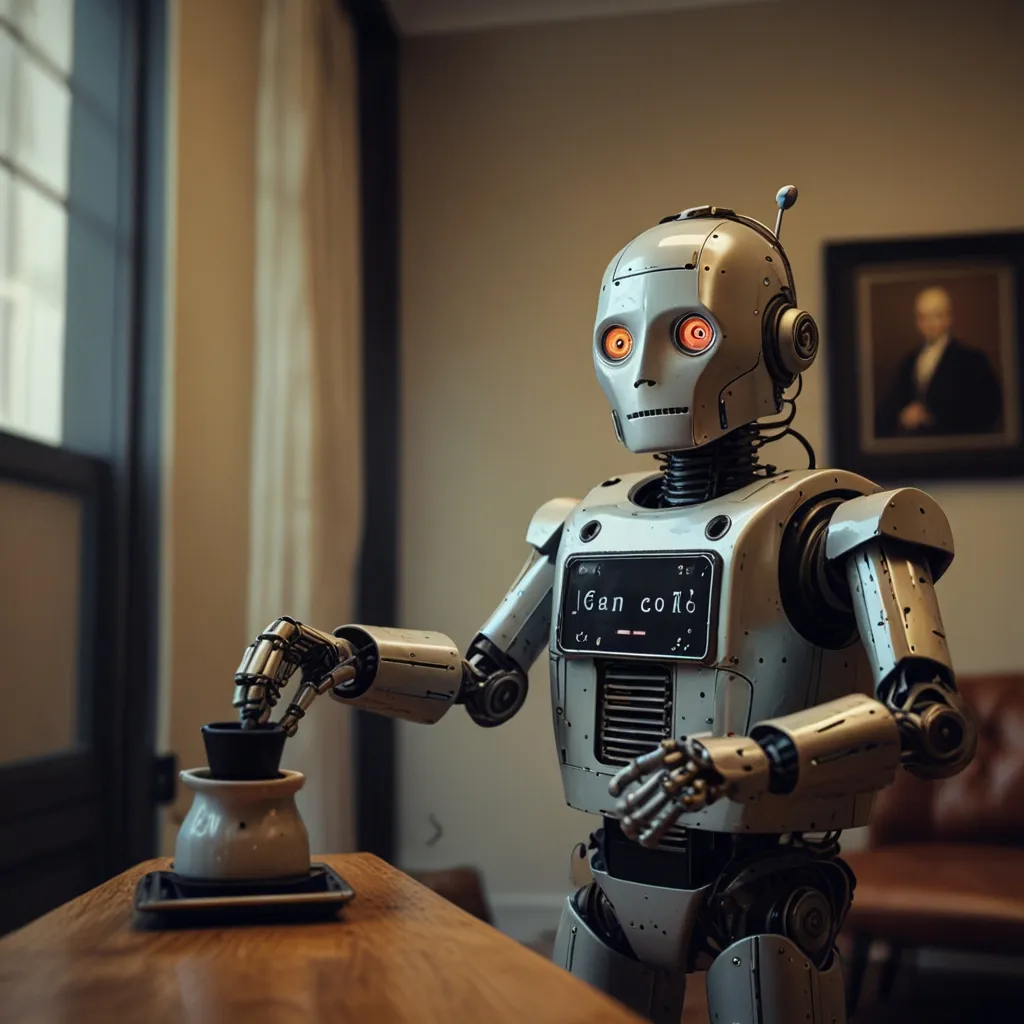Understanding Garbage Collection in JavaScript: A Casual Dive
Alright, let’s chat about something both incredibly smart and a little sneaky—the way JavaScript handles memory through something known as garbage collection. If you’ve ever wondered why you don’t have to manually manage memory in JavaScript, garbage collection is the unsung hero that makes it all happen. Let’s break it down in a super chill and easy-to-grasp way.
Why We Even Need Garbage Collection
Memory management in programming is like keeping your room clean. You use stuff, and then when you’re done, you need to put it away or toss it out. In coding terms, this means you create objects, variables, and functions that occupy memory. If you’re a neat freak, languages like C make you handle all this manually. You’d have to remember to allocate and deallocate memory with functions like malloc() and free(). But JavaScript, being the helpful language that it is, automates this through a process known as garbage collection, letting you focus on the fun parts of coding.
The Inside Scoop on How Garbage Collection Works
So, garbage collection is like having a robot butler who goes around and cleans up memory you’re not using anymore. It’s a background process that runs within the JavaScript engine. Here’s how it basically rolls:
- Memory Allocation: When you create objects or variables, memory is assigned to them.
- Usage: You do your coding and use this allocated memory to store data.
- Release: Once you’re done with these objects or variables, and they’re no longer needed, the garbage collector swoops in to reclaim the memory.
The Magic of the Mark-and-Sweep Algorithm
Most JavaScript engines today use something called the mark-and-sweep algorithm for this memory cleanup. Here’s a simpler way to imagine it:
- Mark Phase: The garbage collector identifies all the “roots” in your application. Think of roots like global variables or function call stacks—basically, anything directly accessible.
- Follow References: The garbage collector then follows references from these roots to other objects, marking each visited object as “reachable.”
- Sweep Phase: It then goes through the heap (think of it as a big memory dump) and identifies all the unmarked objects. These are considered unreachable and are subsequently tossed out.
Picture This — Mark-and-Sweep in Action
Let’s illustrate this with a simple object example in JavaScript:
let user = {
name: "Joy",
address: {
street: "123 Main St",
city: "Anytown"
}
};
If you set user to null, like so:
user = null;
The entire object structure becomes unreachable. The garbage collector, doing its sweep, finds that no one is referring to the user object anymore and decides to throw it out.
Another Way to Collect Garbage: Reference Counting
Reference counting is another method, even though it’s not the go-to in modern JavaScript engines. This approach keeps track of how many references point to a given object. When there are zero references, it gets marked as garbage and collected.
For instance:
let object1 = { foo: "bar" };
let object2 = object1;
object1 = null; // object1 no longer references the object
Here, object2 still has a reference to the object, so it doesn’t get collected. However, if object2 also goes to null, the garbage collector deems it garbage and collects it.
The Curse of Circular References
Circular references are like the ultimate memory hoarders. When two objects refer to each other, they cause confusion. Even if they’re not reachable, they form a cycle that the garbage collector can’t simply break—that’s unless you’re using the mark-and-sweep method.
Consider this code:
function createCircularReference() {
let one = {};
let two = {};
one.ref = two;
two.ref = one;
return 'circular';
}
createCircularReference();
Here, one and two reference each other, creating a cycle. Thanks to the mark-and-sweep algorithm, even these cyclic references can be identified and collected.
Making Garbage Collection Even Smarter
Modern JavaScript engines have come up with smarter ways to handle garbage collection:
- Generational Collection: Objects are divided into new and old categories. New objects, often short-lived, are collected more frequently than older, long-lasting ones.
- Incremental Collection: Instead of pausing everything to clean, the engine does it in smaller parts, reducing the lag.
- Idle-Time Collection: The garbage collector utilizes those moments when your application isn’t busy to do its work, keeping the app smooth and responsive.
Tips to Optimize Garbage Collection
While the garbage collector does a lot of heavy lifting, you can chip in to make things more efficient:
- Watch out for Circular References: When messing around with DOM objects or event handlers, be cautious with circular references.
- Release Stuff You Don’t Need: Make it a habit to release references to objects no longer needed. For instance, remove event listeners or set unused variables to
null. - Choose Efficient Data Structures: Go for data structures that minimize the number of objects and references, making the garbage collector’s job easier.
Wrapping It Up
Garbage collection is like having an invisible helper that keeps your JavaScript code running smooth and memory-efficient. While it does work automatically, having a basic understanding of how it functions can help you write better, more efficient code. Stay mindful of memory leaks and circular references, and you’ll have Web applications that run like a dream, giving users that slick, seamless experience we all crave.
Who knew the world of memory management could be this chill, right?