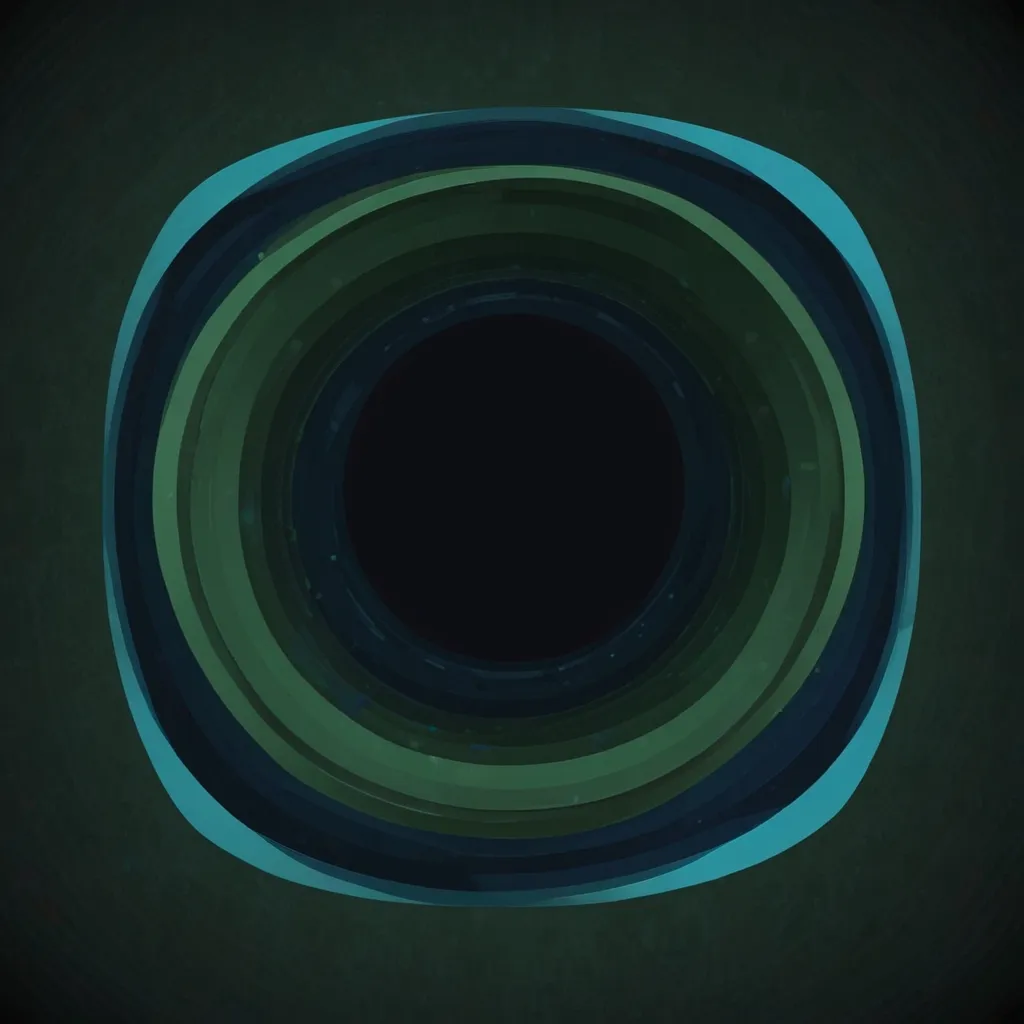Handling file and form uploads in Node.js applications can be a smooth ride if you know your way around Express and Formidable. These two tools together can make life super easy for web developers. Let’s take a casual stroll through getting it all set up and running without any headaches.
First things first, you’ll need to create a new directory for your project. Once you’re in, initialize it with npm init -y to get your package.json rolling. Now, let’s pull in Express and Formidable with:
npm install express formidable
Express is like the Swiss Army knife for Node.js web apps, while Formidable does the heavy lifting when it comes to parsing form data, especially those bulky file uploads.
Next up, let’s throw together a basic Express server. Create an app.js file and start with some code like this:
const express = require("express");
const fs = require("fs");
const path = require("path");
const formidable = require("formidable");
const app = express();
const port = 3000;
// Make sure your upload directory exists
const uploadDir = path.join(__dirname, 'uploads');
if (!fs.existsSync(uploadDir)) {
fs.mkdirSync(uploadDir, 0777, true);
}
// Route to handle file uploads
app.post("/api/upload", (req, res) => {
const form = new formidable.IncomingForm();
form.uploadDir = uploadDir;
form.keepExtensions = true;
form.maxFileSize = 5 * 1024 * 1024 * 1024; // 5GB
form.parse(req, (err, fields, files) => {
if (err) {
return res.status(400).json({
status: "Failure",
msg: "Error occurred: " + err.message,
});
}
let oldPath = files.profilePic.path;
let newPath = path.join(uploadDir, files.profilePic.name);
fs.rename(oldPath, newPath, (err) => {
if (err) {
return res.status(400).json({
status: "Failure",
msg: "File upload failed: " + err.message,
});
}
res.status(201).json({
status: "Success",
msg: "File successfully uploaded",
});
});
});
});
// Start the server
app.listen(port, () => {
console.log(`Server is running on http://localhost:${port}`);
});
It’s vital to understand some of Formidable’s key options. For instance, uploadDir sets where the files are temporarily stored, keepExtensions ensures the file extensions remain, maxFileSize limits the file size, and so on. Configuring these correctly can make your upload process stable and secure.
Now, Formidable is fantastic not just for files. It also helps with form data. Let’s dive into how to get both fields and files:
app.post("/api/upload", (req, res) => {
const form = new formidable.IncomingForm();
form.parse(req, (err, fields, files) => {
if (err) {
return res.status(400).json({
status: "Failure",
msg: "An error occurred: " + err.message,
});
}
// Log form fields
console.log(fields);
// Log uploaded files
console.log(files);
res.json({ fields, files });
});
});
To try this out, you need an HTML form. Here’s a straightforward example:
<!DOCTYPE html>
<html>
<head>
<title>File Upload Example</title>
</head>
<body>
<form action="/api/upload" enctype="multipart/form-data" method="post">
<div>Text field: <input type="text" name="title" /></div>
<div>File: <input type="file" name="profilePic" /></div>
<input type="submit" value="Upload" />
</form>
</body>
</html>
To serve this form through Express, add this route to your app.js file:
app.get("/", (req, res) => {
res.sendFile(__dirname + "/index.html");
});
Kickstart your application with this command in the terminal:
node app.js
Head over to http://localhost:3000/ in your browser, and you’ll see the upload form ready to go. Try uploading a file, and watch it land in the uploads directory.
Handling errors is crucial. Formidable’s robust error management ensures your app can gracefully recover from upload snafus:
form.parse(req, (err, fields, files) => {
if (err) {
return res.status(400).json({
status: "Failure",
msg: "An error occurred: " + err.message,
});
}
// Continue with successful upload
});
In wrapping up, using Express and Formidable together is a great way to make file and form handling in Node.js apps a breeze. With its user-friendly API, you can easily integrate upload functionality into your projects. Always remember to handle errors gracefully, and customize your process to fit your needs. Your users will thank you for a smooth, user-friendly experience.