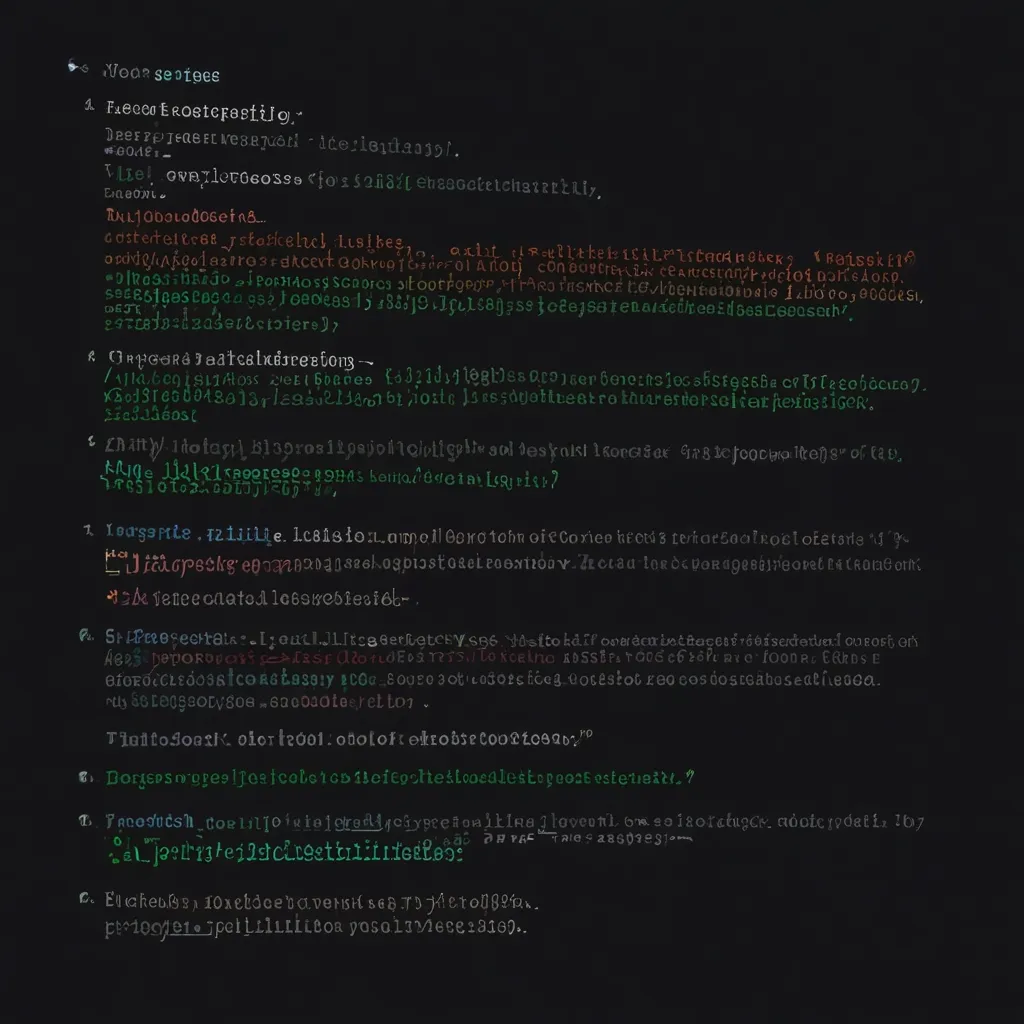CQRS and Event Sourcing are two powerful architectural patterns that can help you build scalable and maintainable applications, especially when dealing with complex domains. I’ve been working with these patterns for a while now, and I gotta say, they’ve really changed the way I think about software design.
Let’s start with CQRS, which stands for Command Query Responsibility Segregation. The basic idea is to separate your application’s read and write operations. It’s like having two separate models: one for handling commands (write operations) and another for queries (read operations). This separation can lead to better performance and scalability, as you can optimize each model independently.
Now, Event Sourcing is all about storing the state of your application as a sequence of events. Instead of just saving the current state, you keep track of all the changes that led to that state. It’s like having a detailed history of everything that’s happened in your application. This approach gives you some cool benefits, like being able to reconstruct the state of your application at any point in time and having a built-in audit trail.
When you combine CQRS and Event Sourcing, you get a powerful architecture that can handle complex business logic while maintaining high performance and scalability. It’s especially useful for applications that deal with a lot of data and have complex domain rules.
So, how do we implement this in Node.js? Let’s break it down step by step.
First, we need to set up our project structure. I like to organize my code into separate modules for commands, queries, and events. Here’s a simple example of how you might structure your project:
src/
commands/
queries/
events/
models/
repositories/
services/
app.js
Now, let’s start with implementing the command side of things. We’ll create a simple command handler for creating a user:
// src/commands/createUser.js
const { v4: uuidv4 } = require('uuid');
const eventStore = require('../services/eventStore');
async function createUser(name, email) {
const userId = uuidv4();
const event = {
type: 'USER_CREATED',
payload: { userId, name, email },
timestamp: new Date().toISOString(),
};
await eventStore.saveEvent('user', userId, event);
return userId;
}
module.exports = createUser;
In this example, we’re creating a new user and saving a ‘USER_CREATED’ event to our event store. The event store is responsible for persisting our events. You can implement this using a database like MongoDB or a specialized event store like EventStoreDB.
Next, let’s implement the query side. We’ll create a simple query to get a user by ID:
// src/queries/getUser.js
const userRepository = require('../repositories/userRepository');
async function getUser(userId) {
return userRepository.findById(userId);
}
module.exports = getUser;
The user repository is responsible for maintaining the read model. It listens for events and updates the read model accordingly. Here’s a simple implementation:
// src/repositories/userRepository.js
const users = new Map();
function handleUserCreated(event) {
const { userId, name, email } = event.payload;
users.set(userId, { id: userId, name, email });
}
function findById(userId) {
return users.get(userId);
}
module.exports = { handleUserCreated, findById };
Now, we need to wire everything together. We’ll create an event handler that listens for events and updates our read model:
// src/services/eventHandler.js
const userRepository = require('../repositories/userRepository');
function handleEvent(event) {
switch (event.type) {
case 'USER_CREATED':
userRepository.handleUserCreated(event);
break;
// Handle other event types...
}
}
module.exports = handleEvent;
Finally, let’s create our main application file:
// src/app.js
const express = require('express');
const createUser = require('./commands/createUser');
const getUser = require('./queries/getUser');
const app = express();
app.use(express.json());
app.post('/users', async (req, res) => {
const { name, email } = req.body;
const userId = await createUser(name, email);
res.json({ userId });
});
app.get('/users/:id', async (req, res) => {
const user = await getUser(req.params.id);
if (user) {
res.json(user);
} else {
res.status(404).json({ error: 'User not found' });
}
});
const PORT = process.env.PORT || 3000;
app.listen(PORT, () => console.log(`Server running on port ${PORT}`));
This is a basic implementation of CQRS and Event Sourcing in Node.js. Of course, in a real-world application, you’d need to add more complexity. You’d probably want to use a proper database for your event store and read models, implement event versioning and migrations, add error handling and validation, and so on.
One thing I’ve learned from working with this pattern is that it can be overkill for simple applications. It really shines in complex domains where you need to maintain a detailed history of changes and have different requirements for reads and writes.
Another cool thing about this approach is how easy it makes it to add new features. Want to add a new way of querying your data? Just create a new read model! Need to change how you process a certain type of event? You can reprocess your entire event stream with the new logic.
Remember, though, that with great power comes great responsibility. Event Sourcing can make your system more complex, and you need to be careful about things like event schema evolution and performance of event replay.
In my experience, one of the trickiest parts of implementing this pattern is getting the event granularity right. Too fine-grained, and you end up with a lot of noise in your event stream. Too coarse-grained, and you lose the benefits of having a detailed history.
Overall, CQRS and Event Sourcing can be powerful tools in your architectural toolbox. They’re not always the right choice, but when they fit, they can help you build robust, scalable, and maintainable applications. Just make sure you understand the trade-offs before diving in!