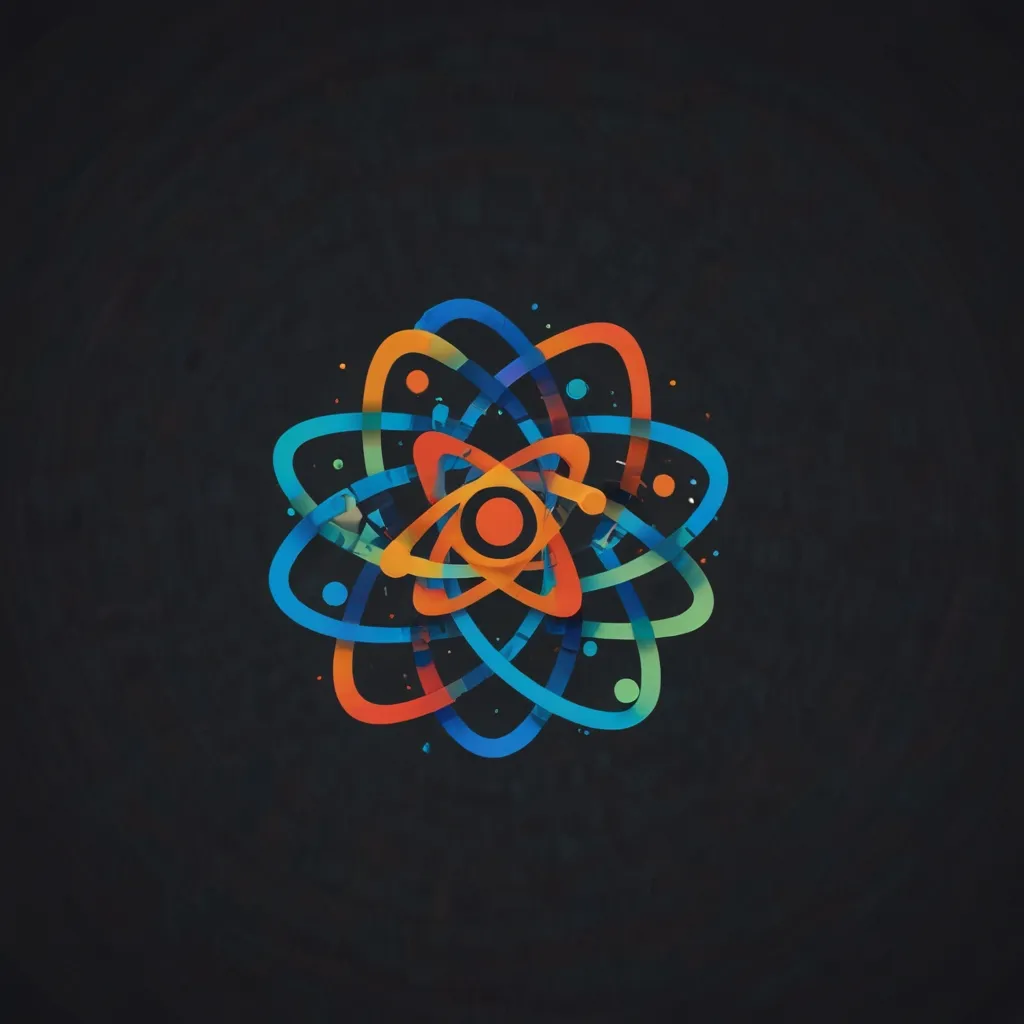Caching is like a secret weapon for developers looking to supercharge their Node.js apps. I’ve been using it for years, and let me tell you, it’s a game-changer. Today, we’re diving deep into advanced caching techniques using Redis and memory cache. Trust me, your apps will thank you for this.
Let’s start with the basics. Caching is all about storing frequently accessed data in a fast-access location. It’s like keeping your favorite snacks within arm’s reach instead of running to the kitchen every time you’re hungry. In the world of Node.js, this translates to faster response times and reduced server load.
Now, you might be wondering, “Why Redis?” Well, Redis is like the Swiss Army knife of caching solutions. It’s blazing fast, versatile, and can handle complex data structures. Plus, it’s got some neat features like pub/sub messaging and atomic operations. I remember the first time I implemented Redis in a high-traffic app – the performance boost was mind-blowing!
To get started with Redis in Node.js, you’ll need to install the redis package. Here’s how you can do it:
npm install redis
Once that’s done, let’s set up a basic Redis connection:
const redis = require('redis');
const client = redis.createClient();
client.on('error', (err) => console.log('Redis Client Error', err));
await client.connect();
// Set a value
await client.set('key', 'value');
// Get a value
const value = await client.get('key');
console.log(value);
Pretty straightforward, right? But we’re just scratching the surface here. Redis really shines when you start using it for more complex scenarios.
Let’s say you’re building an e-commerce site and want to cache product information. You could use Redis hashes to store multiple fields for each product:
await client.hSet('product:1234', {
name: 'Awesome Gadget',
price: '99.99',
stock: '50'
});
const productInfo = await client.hGetAll('product:1234');
console.log(productInfo);
This is where Redis starts to feel like magic. You can store and retrieve complex data structures with ease.
But wait, there’s more! Redis also supports expiration times, which is perfect for temporary data. Let’s say you’re implementing a rate limiter:
const MAX_REQUESTS = 100;
const WINDOW_SIZE_IN_SECONDS = 3600;
async function checkRateLimit(userId) {
const key = `ratelimit:${userId}`;
let requests = await client.incr(key);
if (requests === 1) {
await client.expire(key, WINDOW_SIZE_IN_SECONDS);
}
return requests <= MAX_REQUESTS;
}
This function increments a counter for each user and sets it to expire after an hour. If the counter exceeds 100, you know it’s time to slow down that user’s requests.
Now, Redis is fantastic, but sometimes you need something even faster. That’s where in-memory caching comes in. It’s like keeping important info in your head instead of writing it down – super quick access, but limited space.
Node.js doesn’t have a built-in memory cache, but there are great packages available. My personal favorite is node-cache. Let’s see how to use it:
const NodeCache = require('node-cache');
const myCache = new NodeCache({ stdTTL: 100, checkperiod: 120 });
// Set a value
myCache.set('key', 'value', 10000); // expires in 10 seconds
// Get a value
const value = myCache.get('key');
console.log(value);
The beauty of in-memory caching is its speed. It’s perfect for frequently accessed, relatively small datasets that don’t change often.
But here’s where it gets really interesting – you can combine Redis and in-memory caching for a multi-tiered caching strategy. I’ve used this approach in high-performance APIs, and it’s like giving your app superpowers.
Here’s a simple example of how you might implement this:
const NodeCache = require('node-cache');
const redis = require('redis');
const memoryCache = new NodeCache({ stdTTL: 100 });
const redisClient = redis.createClient();
async function getData(key) {
// Check memory cache first
let data = memoryCache.get(key);
if (data) {
console.log('Data found in memory cache');
return data;
}
// If not in memory, check Redis
data = await redisClient.get(key);
if (data) {
console.log('Data found in Redis');
// Store in memory for faster subsequent access
memoryCache.set(key, data);
return data;
}
// If not in Redis, fetch from database
data = await fetchFromDatabase(key);
// Store in both Redis and memory
await redisClient.set(key, data);
memoryCache.set(key, data);
return data;
}
This approach gives you the best of both worlds – lightning-fast access for the most frequently used data, with the ability to store larger datasets in Redis.
But remember, with great power comes great responsibility. Caching can dramatically improve performance, but it can also lead to stale data if not managed properly. Always consider the trade-offs between performance and data freshness.
One strategy I’ve found effective is to use cache invalidation. This means updating or deleting cached data when the underlying data changes. Here’s a simple example:
async function updateProduct(id, newData) {
// Update in database
await updateProductInDatabase(id, newData);
// Invalidate cache
const key = `product:${id}`;
await redisClient.del(key);
memoryCache.del(key);
}
This ensures that the next time someone requests this product, they’ll get the fresh data from the database.
Another advanced technique is cache warming. This involves pre-populating your cache with data you know will be needed. I often use this for things like application settings or reference data that rarely changes but is frequently accessed.
async function warmCache() {
const settings = await fetchSettingsFromDatabase();
await redisClient.set('app:settings', JSON.stringify(settings));
memoryCache.set('app:settings', settings);
const categories = await fetchCategoriesFromDatabase();
await redisClient.set('app:categories', JSON.stringify(categories));
memoryCache.set('app:categories', categories);
}
You could run this function on app startup or as a scheduled task to ensure your cache is always primed and ready to go.
Caching in Node.js isn’t just about performance – it’s about creating a better experience for your users and reducing strain on your infrastructure. By implementing these advanced caching techniques, you’re not just optimizing your app; you’re elevating it to a whole new level.
Remember, the key to effective caching is understanding your data. What’s accessed frequently? What rarely changes? What’s small enough to keep in memory? Answering these questions will guide you to the perfect caching strategy for your app.
As you implement these techniques, you’ll start to see your app in a new light. Responses that used to take seconds will be near-instant. Server loads that used to spike will smooth out. It’s like giving your app a turbo boost.
But don’t just take my word for it. Try these techniques in your next project. Experiment, measure, and see the difference for yourself. And most importantly, have fun with it! There’s something incredibly satisfying about watching those response times plummet.
Happy caching, fellow developers! May your responses be swift and your servers be cool.