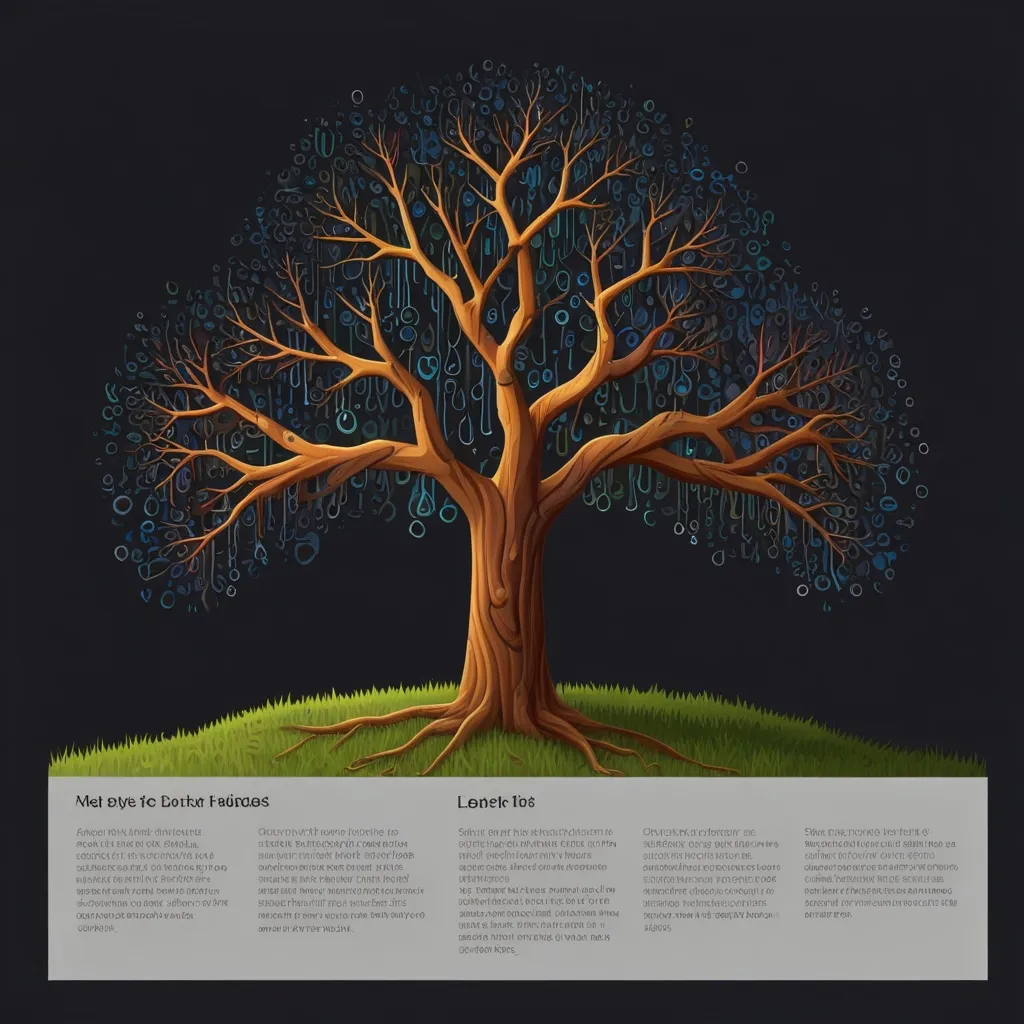Building a reliable and sturdy web app is more than just making it run smoothly. One of the crucial, yet often overlooked, aspects is making sure the server shuts down gracefully, especially in production. Imagine you’re running your app, and suddenly, it needs to stop. If it just quits cold turkey, that can mess up data, leave requests hanging, and irritate users. This is why graceful shutdowns are essential—we will be diving into how to achieve this in an Express server using the http-terminator module.
Making the Case for Graceful Shutdown
Picture this: your Express server is juggling several requests at once, and out of nowhere, bam! It gets a shutdown signal like SIGTERM or SIGINT. If the server just quits right away, clients might be left scratching their heads, and you could end up with some serious data mix-ups. With a graceful shutdown, we’re telling the server to stop taking new requests but finish up what it’s doing before it wraps up. It’s like a bartender saying, “Sorry, no more drinks, but I’ll finish making your current orders.”
Meet http-terminator
Enter http-terminator, a lightweight little module for Node.js that neatly handles shutting down HTTP servers the nice way. It plays nicely with various setups—be it Express, Koa, or just the plain old Node.js HTTP server. Here’s why people dig it:
- No Funny Business: Unlike some fixes out there,
http-terminatordoesn’t mess with the Node.js API. Your server stays clean, untouched, and free of potential bugs. - Axing Idle Sockets: Any sockets hanging around without attached HTTP requests? Boom, gone. Prevents those annoying keep-alives from making your server hang forever.
- Gentle Timeouts: You get a say in how long sockets with ongoing HTTP requests can linger before they’re shown the door.
- HTTPS? No Problem: Ensures your HTTPS connections shut down nicely too. Security first!
- Heads-Up for Keep-Alives: Sends a little “closing soon” note via the
connection: closeheader to connections using keep-alive. Polite, right?
Getting Started with http-terminator
To hop on board, first, you’ll need to bring the http-terminator module into your space, and you can do this using npm. Just run:
npm install http-terminator
Rolling It Out with Express
Here’s how you can get http-terminator working in your Express app:
Firstly, set up the basic Express server:
const express = require('express');
const http = require('http');
const { createHttpTerminator } = require('http-terminator');
const app = express();
app.get('/', (req, res) => res.json({ ping: true }));
const server = http.createServer(app);
Next, make an http-terminator instance:
const httpTerminator = createHttpTerminator({
server,
gracefulTerminationTimeout: 5000,
});
Listen up for those termination signals:
process.on('SIGTERM', async () => {
await httpTerminator.terminate();
});
process.on('SIGINT', async () => {
await httpTerminator.terminate();
});
And finally, start ‘er up:
server.listen(3000, () => {
console.log('Server is running on port 3000');
});
Sprucing Things Up with Advanced Configuration
Now, if you want to tinker a bit more, http-terminator lets you tweak settings for an even more refined shutdown process. Here’s an example with some advanced settings:
const httpTerminator = createHttpTerminator({
server,
gracefulTerminationTimeout: 10000,
});
process.on('SIGTERM', async () => {
console.log('Received SIGTERM signal, shutting down gracefully');
await httpTerminator.terminate();
});
process.on('SIGINT', async () => {
console.log('Received SIGINT signal, shutting down gracefully');
await httpTerminator.terminate();
});
Adding Cleanup Functions
Sometimes, just shutting down isn’t enough—you might need to clean up after yourself. Think of it as closing down a kitchen: you wouldn’t just turn off the stove; you’d tidy up first. Maybe you need to close database connections or release some resources. http-terminator has got you covered here too:
const httpTerminator = createHttpTerminator({
server,
beforeTerminate: async () => {
console.log('Performing cleanup tasks');
// Close database connections, tidy up resources, etc.
},
});
process.on('SIGTERM', async () => {
console.log('Received SIGTERM signal, shutting down gracefully');
await httpTerminator.terminate();
});
process.on('SIGINT', async () => {
console.log('Received SIGINT signal, shutting down gracefully');
await httpTerminator.terminate();
});
Real-World Payoff
Now, you might be wondering, why go through all this trouble? Well, implementing a graceful shutdown process comes with several big benefits:
- Better User Experience: By letting ongoing requests finish, users won’t be hit with errors or half-baked responses.
- Data Safety: Makes sure that everything wraps up nicely, reducing the chances of data getting mangled.
- Reliability: Your app becomes tougher and more resilient to surprise termination signals, whether from system restarts or deployment scripts.
Wrapping it Up
Graceful shutdowns are like the unsung heroes of production-ready web apps. They help things end on a high note, without leaving loose ends or sour tastes. By using http-terminator with your Express server, you get a smooth, tidy termination process that keeps your data intact and your users happy. Plus, with its easy-to-use and flexible API, http-terminator is a nifty tool to have in your Node.js arsenal. So go ahead, give it a spin and watch your shutdowns transform from abrupt to graceful.