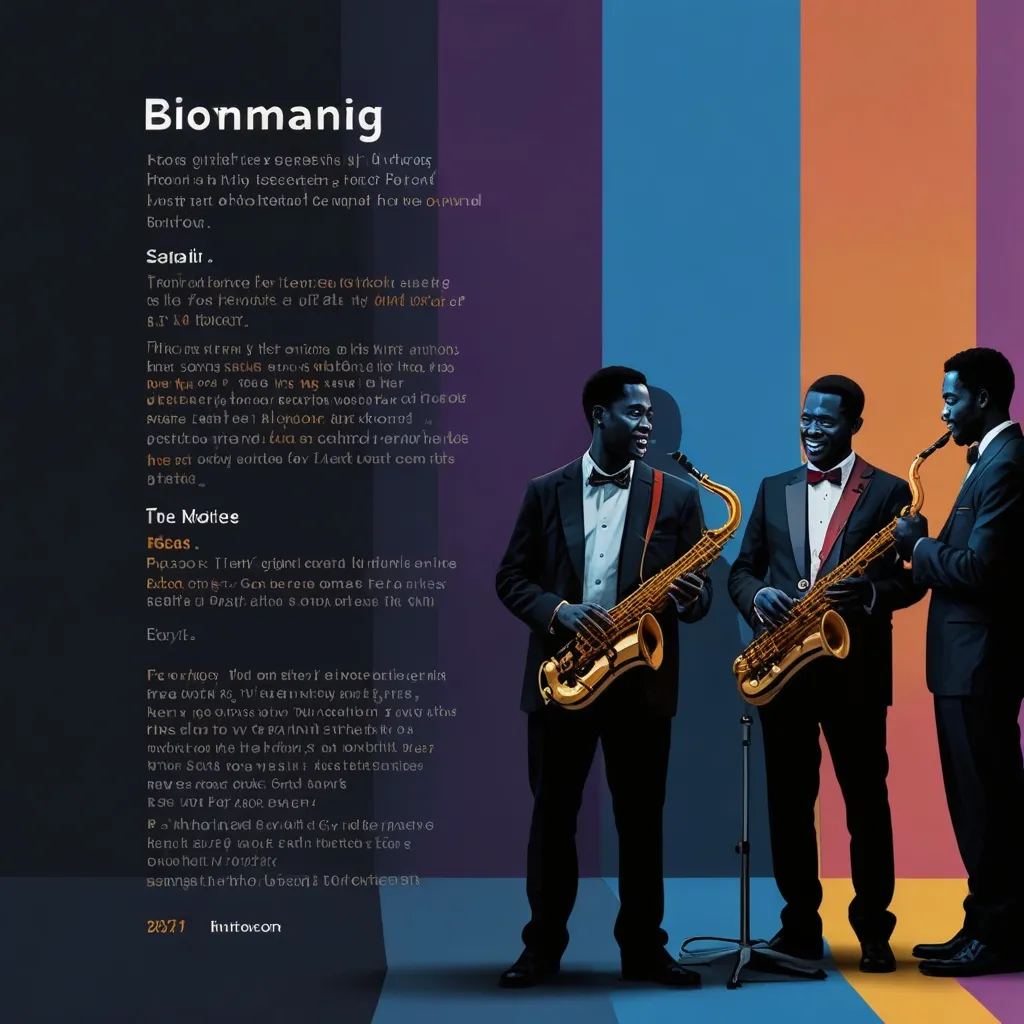Sure, let’s jazz up our TypeScript game! Whether you’re a newbie or a coding maestro, following some best practices can seriously elevate your code—making it cleaner, more efficient, and harmony-inducing for your dev team. Let’s makeover your TypeScript code with these golden rules that ensure readability and maintainability, making a happier codebase. Ready? Let’s dive in!
So, imagine you’re part of a band. Everyone playing in sync creates beautiful music, right? The same applies to code conventions. Consistency in your code makes life easier for everyone involved. You can use tools like linters and formatters to keep the tune. Think of popular style guides, like the Airbnb JavaScript Style Guide, as a metronome for your TypeScript rhythm.
Next up, interfaces. They’re like detailed blueprints for your object structures, ensuring everyone knows what’s what. They spell out the properties and types clearly, making code more readable and reusable. Check out this simple example:
interface User {
id: number;
username: string;
email: string;
age?: number;
}
const newUser: User = {
id: 1,
username: "john_doe",
email: "[email protected]",
};
Instead of rolling with the wildcard any type, invest time in defining specific types. It’s like adding the right ingredients to a recipe— ensuring everything turns out just right. If you’re mapping out data from an API response, define an interface for clarity:
interface ApiResponse {
data: string;
status: number;
}
const response: ApiResponse = {
data: "Success",
status: 200,
};
Now, onto comments. Think of them like little post-it notes around your code—super handy for anyone walking through later. They should break down the what, why, and how, making complex logic easier to follow. For example:
/**
* Calculates the total cost of items in a shopping cart.
* @param cart - The shopping cart containing items.
* @returns The total cost of all items in the cart.
*/
function calculateTotalCost(cart: { price: number }[]): number {
let totalCost = 0;
cart.forEach(item => {
totalCost += item.price;
});
return totalCost;
}
Third-party libraries can introduce a whole zoo of types. Make sure you’ve got type definitions for them. For instance, bringing express into your orbit with proper type definitions keeps things clear:
import express, { Request, Response } from 'express';
const app = express();
app.get('/', (req: Request, res: Response) => {
res.send('Hello World!');
});
Pure functions are your code’s BFFs—predictable and easy to test. They’re like that friend who’s always on time and never changes plans last minute. Here’s a pure and simple add function:
function add(a: number, b: number): number {
return a + b;
}
Side effects in your code are messy—think of them as plot twists that don’t really make sense. Keep them under wraps by splitting operations when possible. Instead of jumbling calculations with logging, separate them out:
function calculateData(data: number[]): number[] {
return data.map(x => x * 2);
}
function logData(data: number[]): void {
console.log(data);
}
const result = calculateData([1, 2, 3]);
logData(result);
For those chores that hog processing time, Web Workers are like personal assistants running around in the background while you focus on front-line tasks. Example:
// worker.ts
self.onmessage = (event) => {
const result = performIntensiveCalculation(event.data);
self.postMessage(result);
};
// main.ts
const worker = new Worker('worker.ts');
worker.onmessage = (event) => {
console.log('Result:', event.data);
};
worker.postMessage('Start calculation');
Testing is your safety net. It’s like rehearsing before the big show. Aim for high test coverage with solid frameworks. A quick Jest test looks like this:
describe('calculateTotalCost', () => {
it('should return the total cost of items in the cart', () => {
const cart = [{ price: 10 }, { price: 20 }];
expect(calculateTotalCost(cart)).toBe(30);
});
});
Organization is key. Long, winding functions are hard to navigate. Shorter, focused functions are easier to read and debug. Refactor extensively, like so:
function processOrder(order: { items: { price: number }[] }): void {
const totalCost = calculateTotalCost(order.items);
const tax = calculateTax(totalCost);
const finalCost = totalCost + tax;
logOrderDetails(order, finalCost);
}
function calculateTotalCost(items: { price: number }[]): number {
return items.reduce((total, item) => total + item.price, 0);
}
function calculateTax(cost: number): number {
return cost * 0.1;
}
function logOrderDetails(order: { items: { price: number }[] }, finalCost: number): void {
console.log(`Order total: ${finalCost}`);
}
Embrace modern JavaScript features. They’re like new tools in your toolbox—making work easier and more enjoyable. Template literals, for example, simplify string concatenation:
const name = 'John';
const age = 30;
const greeting = `Hello, my name is ${name} and I am ${age} years old.`;
console.log(greeting);
Error handling keeps your ship from sinking in stormy waters. Use try-catch blocks to keep your app shipshape:
try {
const data = fetchDataFromAPI();
processData(data);
} catch (error) {
console.error('Error fetching data:', error);
displayErrorMessage();
}
Promises are like a beacon in the fog of asynchronous code—clear and reliable. They make async operations neater and easier to handle:
function fetchDataFromAPI(): Promise<string> {
return fetch('https://api.example.com/data')
.then(response => response.text())
.catch(error => {
throw new Error('Failed to fetch data');
});
}
fetchDataFromAPI().then(data => console.log(data));
Minimize DOM access for better performance. Cache DOM elements and operate on those caches, just like saving frequently visited places on your GPS:
const elements = document.querySelectorAll('.elements');
const cachedElements = Array.from(elements);
Finally, jump on the optimization bandwagon. Tools like Google Lighthouse are your tour guides, helping you refine performance and enhancing user experience. Compress, minify, and fine-tune your code—it’s all in the details!
Following these best practices doesn’t just result in better TypeScript—it creates a development environment that’s pleasant to work in, with code that’s easy to maintain and enhance. Keep tweaking, keep improving, and enjoy the craft of clean coding!