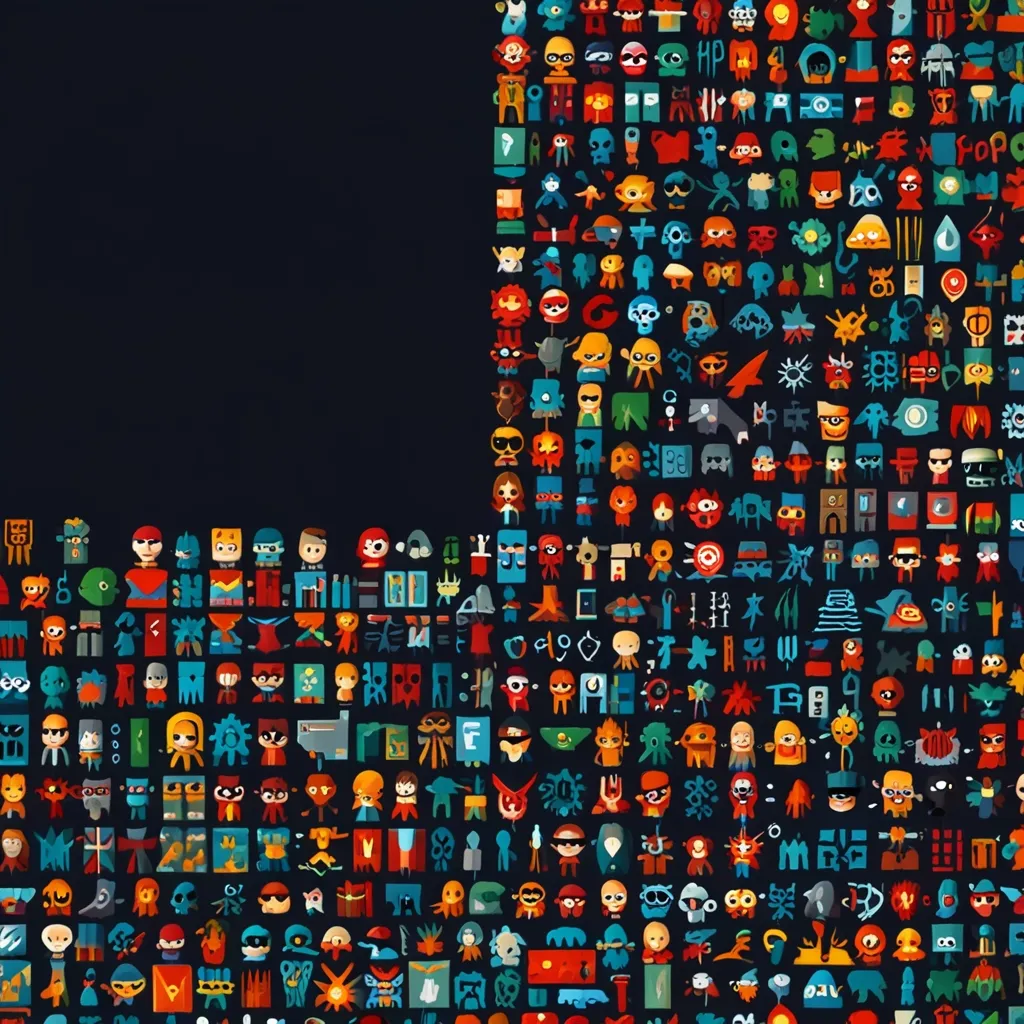When crafting fast and efficient web applications, the performance of JavaScript is absolutely key. Here’s a run-through of techniques to rev up the speed and streamline your JavaScript code.
First, it’s important to grasp the significance of optimization. JavaScript plays a vital role in your site’s performance by affecting download times, rendering, and even how much CPU and battery power your site uses. Before diving headfirst into optimization, take a moment to measure the performance of your site using browser tools. This will help you spot the slowpokes in your page load.
Now, let’s get into some nifty ways to level up your JavaScript game.
Less is More
The most efficient JavaScript code is the code you don’t write. If your site doesn’t need a ton of JavaScript, skip the heavy-duty frameworks. Stick with standard JavaScript and take out any unused code. Every bit of script gets parsed, used or not, and this can slow down your downloads.
Smart Coding Habits
Efficient coding means cutting out unnecessary operations. One solid habit is to minimize how much you mess with the DOM. Accessing and updating the DOM eats up a lot of computational power. Instead of updating the DOM repeatedly within a loop, batch those updates and do them all at once.
Minification & Compression
Consider file minification as trimming the fat off a steak. It means your code is lean and quick. Remove unnecessary characters like line breaks, spaces, and comments to shrink down file sizes. This speeds up both download and execution times. CDNs often offer automated minification services, giving your performance an extra boost.
Load Smarter, Not Harder
How your scripts load can make a world of difference. JavaScript in the <head> section can slow down page rendering. Use defer and async to load scripts more selectively. The defer attribute keeps scripts on hold until the page is done parsing, while async lets scripts run as soon as they’re ready, not holding up the rest of the page load.
Getting the Hang of Asynchrony
For a snappy application, asynchronous operations are your best friend. Using async/await and Promises can prevent tasks from blocking the main thread, ensuring your app stays responsive, even during time-intensive operations.
Cache Is King
Caching strategies can give your app a performance power-up. Browser caching and the Cache API can store frequently accessed data. This cuts down on repeated network requests, speeding up your application noticeably.
Memory Management
Keeping your memory usage under control is crucial for a high-performance app. Avoid memory leaks by steering clear of accidental global variables, hanging closures, and out-of-DOM references. Limit your variable calls and avoid unnecessary references to cut down memory use.
Handling Events Like a Pro
Event handling is a critical spot for performance gains. Work smarter by using event delegation, throttling, and debouncing. Event delegation involves attaching event listeners to parent elements instead of individual child elements. This reduces the number of listeners and amps up performance.
Tweaking DOM Interaction
To smooth out DOM interaction, cut down on how often you access the DOM. Stash references to DOM elements in variables if you need to access them several times. That way, you’re not repeatedly querying the DOM with document.getElementById() or similar methods.
Simplify Your HTML
Simple HTML equals better performance. Trim unnecessary tags and reduce the overall size of your HTML to speed up how quickly browsers can query and modify DOM objects.
Use Browser Features
Why reinvent the wheel? Use built-in browser features where you can. For things like client-side form validation or video players, lean on what the browser already offers. This lowers the JavaScript load and boosts performance.
Auditing Tools
To keep on top of performance, tools like Chrome DevTools are your go-to. They can shine a light on bottlenecks and offer optimization tips. Kick off with Lighthouse to spot major issues, then dive into CPU and memory profilers for a deeper dig.
Best Practices for Optimization
To make sure your web applications stay nimble and efficient, follow a few best practices. Always measure before optimizing to make sure you’re targeting the right issues. Keep things simple, especially avoiding heavy frameworks when plain ol’ JavaScript will do. Minify and compress your files to trim down size and hasten downloads. Use asynchronous operations and reduce DOM manipulation by storing references and batching updates. Implement caching strategies to cut down on network requests and manage memory carefully to avoid leaks.
Let’s look at an example to bring these tips to life. Say you’re working on a complex form with lots of fields and validation rules. Instead of a heavy validation framework, use HTML5’s built-in form validation features. Minify your JavaScript files to keep them lightweight, and if you use a CDN, make sure it’s doing automatic minification. Use defer to load scripts without holding up the rest of the page, and handle form submission with async/await to keep things snappy. Store element references to avoid repeated DOM queries, and consider caching frequently accessed form data to speed things up.
By putting these strategies into play, you’ll whip up a fast, responsive, and highly efficient web application that users will love. In the end, optimizing JavaScript performance is a toolbox full of techniques, from minification and rooting out redundancy to mastering async operations and memory management. Understanding and applying these methods can transform your code into a speed demon, delivering top-notch user experiences and keeping you ahead in the fast-paced digital world. Remember, every millisecond counts, and a slick, well-optimized site can significantly boost user engagement and satisfaction.