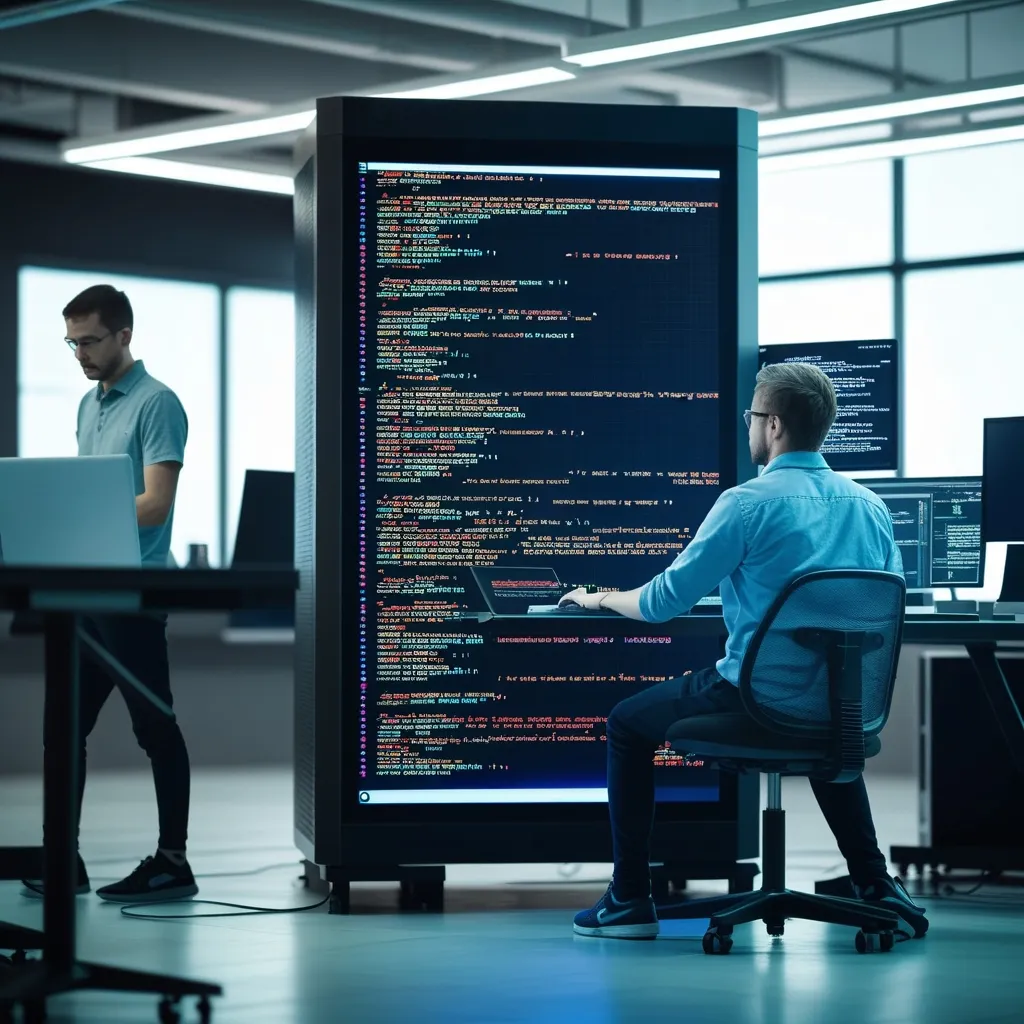Handling large file uploads can be a real headache. Think about those frustrating moments when a network hiccup happens or the server just can’t keep up. It’s like trying to send an elephant through a garden hose. But hey, no worries, there’s a cool way to tackle this: chunked file uploads. It’s like sending the elephant piece by piece, making it much more manageable.
Why Chunked File Uploads Rock
First things first, chunked uploads are lifesavers when it comes to network issues. Imagine you’re halfway through uploading a massive file when the Wi-Fi decides to take a nap. With chunked uploads, you don’t have to start all over again from scratch. Only the small part that failed needs to be resent. It’s almost like having a personal life jacket for your data.
And let’s talk user experience. Anyone who’s watched a spinning wheel of doom while waiting for a file to upload knows it’s not fun. By splitting the file into chunks, users can see the progress of each part being uploaded. It’s like watching the gas gauge on your car slowly go to full. You feel more in control, and knowing it’s working gives peace of mind.
Making the Most of Your Server
Chunked uploads are also server-friendly. Processing big files in one go can be a memory hog and might even crash your system if it’s overwhelmed. By dealing with smaller pieces one at a time, servers can stay cool and efficient. They don’t get clogged up, which means everything runs smoothly even when the load is heavy.
Scalable and Flexible Like a Rubber Band
The beauty of chunked uploads? They scale effortlessly. Whether you’re uploading one giant file or a bunch of them at the same time, this method keeps everything balanced. Plus, it’s super flexible. Applications can tweak the size of each chunk based on the situation. Got a slow network? Make smaller chunks. Better server capacity? Go bigger. It’s a dynamic system that adjusts on the fly.
Resuming Made Easy
Ever had a file upload go sour halfway through? Resumable uploads are a game-changer here. If something interrupts the process, no worries. The next time you start, the unfinished chunks will pick up right where they left off. It’s like having a save point in a video game.
Less Memory Usage, More Efficiency
By processing one chunk at a time, both the client and server end up using less memory. For apps that handle a lot of uploads or have limited resources, this is a godsend. It’s efficient and keeps everything running without hitching.
Works Everywhere
Chunked uploads are the Swiss Army knife of file transfers. They’re compatible with just about every platform, framework, and programming language you can think of. This makes them incredibly versatile and easy to implement across different systems without a lot of extra work.
Setting Up Chunked Uploads in Express
Got an Express app and want to implement chunked file uploads? It’s pretty straightforward.
Start with the client-side:
- Break your file into chunks using the File API.
- Send each chunk to the server using an AJAX request.
Here’s a bit of code to show you how it works:
function sliceFile(file, chunkSize) {
let chunks = [];
for (let start = 0; start < file.size; start += chunkSize) {
const end = Math.min(start + chunkSize, file.size);
chunks.push(file.slice(start, end));
}
return chunks;
}
async function uploadChunk(chunk, index) {
const formData = new FormData();
formData.append('fileChunk', chunk);
formData.append('chunkIndex', index);
const uploadUrl = 'YOUR_UPLOAD_ENDPOINT';
try {
const response = await fetch(uploadUrl, {
method: 'POST',
body: formData,
});
return response.ok;
} catch (error) {
console.error('Upload failed for chunk ' + index, error);
throw error;
}
}
async function uploadFile(file) {
const CHUNK_SIZE = 5 * 1024 * 1024; // 5MB chunk size
const chunks = sliceFile(file, CHUNK_SIZE);
for (let index = 0; index < chunks.length; index++) {
try {
await uploadChunk(chunks[index], index);
console.log(`Chunk ${index + 1} of ${chunks.length} uploaded successfully`);
} catch (error) {
console.error(`Error uploading chunk ${index + 1}:`, error);
return;
}
}
console.log('All chunks uploaded successfully');
}
Then, on the server-side:
- Use middleware like
multerorbusboy. - Stream each chunk to a temporary location.
- Finally, stitch together all chunks once they’ve been uploaded.
Here’s some sample server-side code:
const express = require('express');
const multer = require('multer');
const fs = require('fs');
const path = require('path');
const app = express();
const upload = multer({
storage: multer.diskStorage({
destination: (req, file, cb) => {
cb(null, 'uploads/');
},
filename: (req, file, cb) => {
cb(null, `${req.body.uploadId}-${req.body.chunkIndex}.chunk`);
},
}),
});
app.post('/upload-chunk', upload.single('fileChunk'), (req, res) => {
res.status(200).send('Chunk uploaded successfully');
});
app.post('/finalize-upload', (req, res) => {
const uploadId = req.body.uploadId;
const totalChunks = req.body.totalChunks;
const filePath = path.join('uploads/', `${uploadId}.file`);
const writeStream = fs.createWriteStream(filePath);
for (let i = 0; i < totalChunks; i++) {
const chunkPath = path.join('uploads/', `${uploadId}-${i}.chunk`);
const readStream = fs.createReadStream(chunkPath);
readStream.pipe(writeStream, { end: false });
readStream.on('end', () => {
fs.unlink(chunkPath, () => {});
});
}
writeStream.on('finish', () => {
res.status(200).send('File reassembled successfully on server.');
});
});
app.listen(3000, () => {
console.log('Server listening on port 3000');
});
Taking it Up a Notch: Pause/Resume and Progress Tracking
Want to level up the user experience even more? Adding pause/resume functionality is a great idea. Users could pause ongoing uploads and pick up later. Check this out:
let isPaused = false;
function pauseUpload() {
isPaused = true;
}
function resumeUpload() {
isPaused = false;
}
async function uploadFile(file) {
// ...
for (let index = 0; index < chunks.length; index++) {
while (isPaused) {
await new Promise(resolve => setTimeout(resolve, 100)); // Check every 100ms
}
try {
await uploadChunk(chunks[index], index);
console.log(`Chunk ${index + 1} of ${chunks.length} uploaded successfully`);
} catch (error) {
console.error(`Error uploading chunk ${index + 1}:`, error);
return;
}
}
// ...
}
For progress tracking, keeping users in the loop is key. You can update the overall progress as each chunk gets uploaded:
let overallProgress = 0;
function updateProgress(index, progress) {
overallProgress = (index / chunks.length) * 100 + (progress / chunks.length);
console.log(`Overall Progress: ${overallProgress}%`);
}
async function uploadChunk(chunk, index) {
// ...
try {
const response = await fetch(uploadUrl, {
method: 'POST',
body: formData,
});
// Update progress
updateProgress(index, 100);
return response.ok;
} catch (error) {
console.error('Upload failed for chunk ' + index, error);
throw error;
}
}
Wrapping It Up
Chunked file uploads are pretty awesome for handling large file transfers. They break the mammoth task into bite-sized pieces, boosting reliability, improving user experience, and optimizing server resources. It’s like turning a chaotic mess into a well-oiled machine.
If you’re developing an application and large file uploads are a concern, chunked uploads can make your life much easier. With a bit of code and the right approach, you can create a seamless and efficient upload system that keeps both the users and servers happy. It’s a win-win!